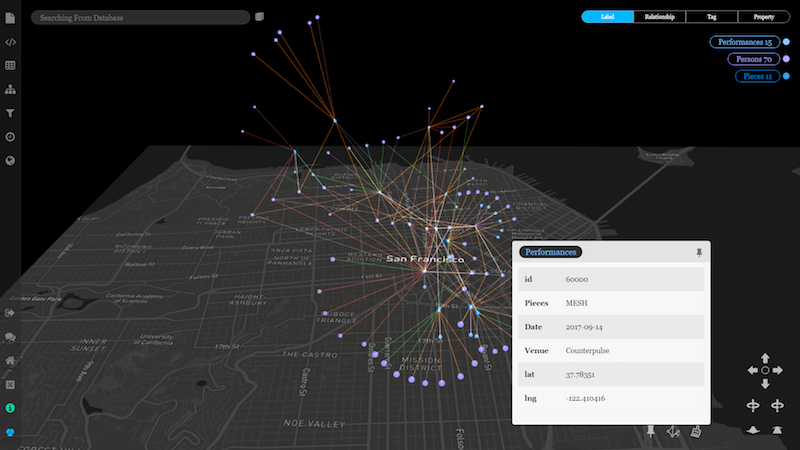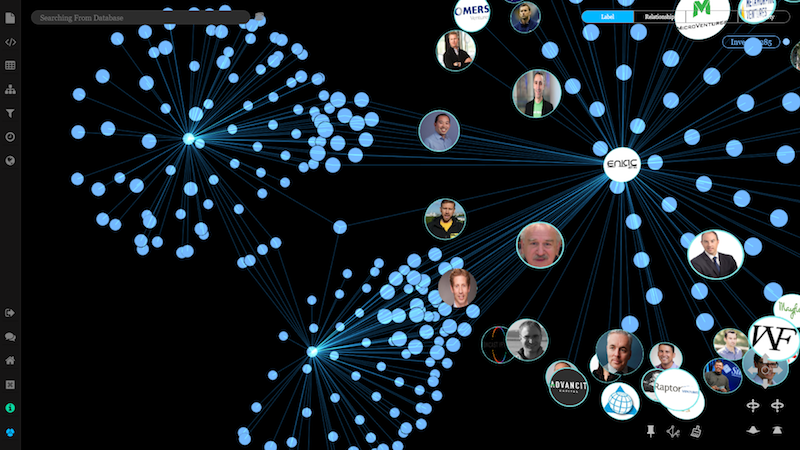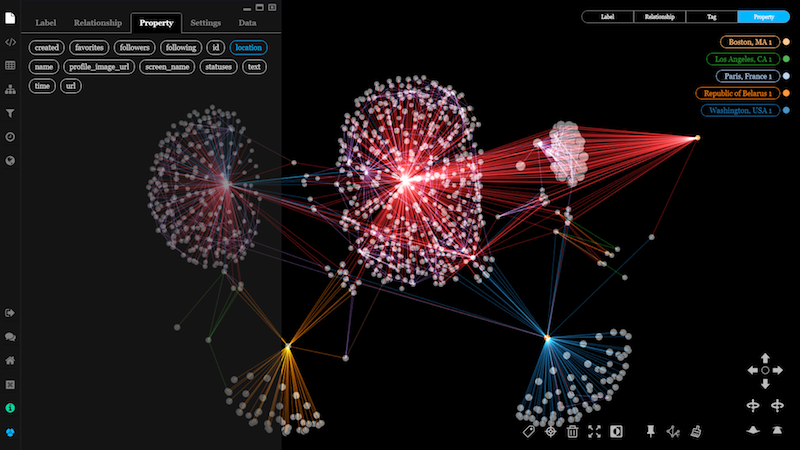GraphXR: Intuitive Exploration of Your Graph Data
GraphXR launched in December 2018 and enables graph exploration in virtual reality (VR). However, most GraphXR users work in traditional 2D computing environments. For them, the value in GraphXR comes from the ease of conducting statistical link analysis, geospatial visualization, timeline filtering and the incorporation of rich content like portrait images as well as in-app video.
Because speed and an intuitive workflow are so important to our users, Graph App deployment was a natural fit. If you haven’t installed a Graph App before, it couldn’t be easier. Simply go to the Graph Applications tab, enter the URL (ours is https://graphxr.kineviz.com), click “Install,” and “Yes, I trust this Graph App.”
Of course, should you trust us?
GraphXR is a progressive web app, meaning the software runs in a web browser (or Electron shell when launching from Desktop). Your data stays in your database and is processed in-memory. The only thing that ever reaches our server is your login credentials (you’ll need to create an account). Our Explorer edition – which supports Neo4j Community Edition – is free for individual users.
Getting Started with GraphXR
You can start working with your data right away, but we recommend first starting with the QuickStart guide and loading up a few of our demo datasets.
For example, try following along with the statistical link analysis discussed in this blog post and video.
As excited as we are to offer GraphXR as a Neo4j Graph App, the bigger deal is the future this deployment represents. With the impending launch of a full-fledged Graph App ecosystem, Neo4j is taking a huge step toward the democratization of graph databases.
The labeled property graph (LPG) is still regarded by many as an expert tool with specialized use cases. The proliferation of third-party Graph Apps will demonstrate how flexible, intuitive, and powerful this data model really is. LPG belongs in every industry, across a wide range of applications, in the hands of developers, analysts, business users, creatives, students and anyone who’s trying to get a table to do more than it was built for.
We’re proud to be the first officially supported third-party Graph App, but we’re definitely not the last. The Graph App platform is an important milestone for the entire graph space – including everyone who should be using a graph database but doesn’t know it yet.