Import CSV data to a DBMS
You can import CSV-files to a running DBMS in Desktop and then use Neo4j Browser, for example, to read the files, create, and update the data as a graph.
Start by selecting a project and DBMS to import the CSV files into and make sure that the DBMS is running.
Next you need to place the CSV files you want to import in the Import folder in Desktop. Open the More options menu and navigate to Import via Open folder to access the Import folder.
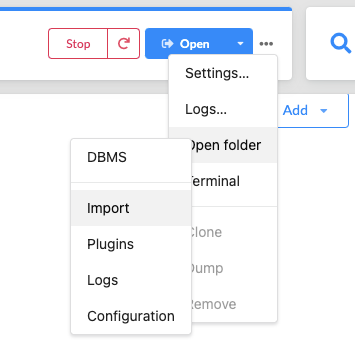
Once the files are in the Import folder, you need to translate the CSV format into nodes and relationships so you can interact with your data.
This is done with the built-in Cypher command LOAD CSV.
From Desktop, the easiest way to do this is to use Neo4j Browser but you can also access Cypher Shell from the terminal in the More options menu.
See Cypher Manual → LOAD CSV for more information and also Operations Manual → Cypher Shell.
To learn more about the import process, you can take the Import CSV data into Neo4j at the Neo4j Graph Academy.