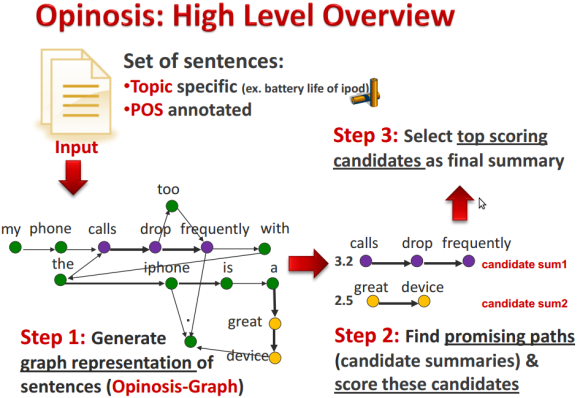
// "Great device but the calls drop too frequently"
WITH split("My phone calls drop frequently with the iPhone"," ") as words
UNWIND range(0,size(words)-2) as idx
MERGE (w1:Word {name:words[idx]})
MERGE (w2:Word {name:words[idx+1]})
CREATE (w1)-[:NEXT]->(w2);
WITH split("Great device but the calls drop too frequently"," ") as words
UNWIND range(0,size(words)-2) as idx
MERGE (w1:Word {name:words[idx]})
MERGE (w2:Word {name:words[idx+1]})
MERGE (w1)-[:NEXT]->(w2);

MATCH path = (w:Word {name:"calls"})-[:NEXT*..3]->()
RETURN [n in nodes(path) | n.name] as phrase
LIMIT 5;
| phrase |
| [calls, drop] |
| [calls, drop, frequently] |
| [calls, drop, frequently, with] |
| [calls, drop, too] |
| [calls, drop, too, frequently] |
WITH to provide data to the next query statement
split() to split text along delimiters
size() for the size of collections and strings
range() to create a range of numbers
UNWIND to turn a collection into result rows
collection index access to get the individual words
MERGE to “find-or-create” data in the graph, with a label :Word for each of the nodes and a property name
CREATE to create the relationship between two nodes (You would want to use MERGE on the relationship in this concrete case)
But I wanted moar features!
I want to record followship frequency
WITH split("My phone calls drop frequently with the iPhone"," ") as words
UNWIND range(0,size(words)-2) as idx
MERGE (w1:Word {name:words[idx]})
MERGE (w2:Word {name:words[idx+1]})
MERGE (w1)-[r:NEXT]->(w2)
ON CREATE SET r.count = 1 ON MATCH SET r.count = r.count +1;
I want to record the word frequencies too
WITH split("My phone calls drop frequently with the iPhone"," ") as words
UNWIND range(0,size(words)-2) as idx
MERGE (w1:Word {name:words[idx]})
ON CREATE SET w1.count = 1 ON MATCH SET w1.count = w1.count + 1
MERGE (w2:Word {name:words[idx+1]})
ON CREATE SET w2.count = 1
ON MATCH SET w2.count = w2.count + (case when idx = size(words)-2 then 1 else 0 end)
MERGE (w1)-[r:NEXT]->(w2)
ON CREATE SET r.count = 1
ON MATCH SET r.count = r.count +1;
I also want to sentence number and word position
WITH 1 as sid, split("My phone calls drop frequently with the iPhone"," ") as words
UNWIND range(0,size(words)-2) as idx
MERGE (w1:Word {name:words[idx]})
ON CREATE SET w1.count = 1 ON MATCH SET w1.count = w1.count + 1
MERGE (w2:Word {name:words[idx+1]})
ON CREATE SET w2.count = 1
ON MATCH SET w2.count = w2.count + (case when idx = size(words)-2 then 1 else 0 end)
MERGE (w1)-[r:NEXT]->(w2)
ON CREATE SET r.count = 1, r.pos = [sid,idx]
ON MATCH SET r.count = r.count +1, r.pos = r.pos + [sid,idx];
I want all words to be lower-case
WITH "My phone calls drop frequently with the iPhone" as text
WITH split(tolower(text)," ") as words
UNWIND range(0,size(words)-2) as idx
MERGE (w1:Word {name:words[idx]})
MERGE (w2:Word {name:words[idx+1]})
MERGE (w1)-[:NEXT]->(w2)
I want to clean up punctuation
with "Great device, but the calls drop too frequently." as text
with replace(replace(tolower(text),".",""),",","") as normalized
with split(normalized," ") as words
UNWIND range(0,size(words)-2) as idx
MERGE (w1:Word {name:words[idx]})
MERGE (w2:Word {name:words[idx+1]})
MERGE (w1)-[:NEXT]->(w2)
I want to remove many punctuation symbols
with "Great device, but the calls drop too frequently." as text
with reduce(t=tolower(text), delim in [",",".","!","?",'"',":",";","'","-"] | replace(t,delim,"")) as normalized
with split(normalized," ") as words
UNWIND range(0,size(words)-2) as idx
MERGE (w1:Word {name:words[idx]})
MERGE (w2:Word {name:words[idx+1]})
MERGE (w1)-[:NEXT]->(w2)
I want to trim whitespace
with "Great device, but the calls drop too frequently." as text
with replace(replace(tolower(text),".",""),",","") as normalized
with [w in split(normalized," ") | trim(w)] as words
UNWIND range(0,size(words)-2) as idx
MERGE (w1:Word {name:words[idx]})
MERGE (w2:Word {name:words[idx+1]})
MERGE (w1)-[:NEXT]->(w2)
I want to filter out stop words
with "Great device, but the calls drop too frequently." as text
with replace(replace(tolower(text),".",""),",","") as normalized
with [w in split(normalized," ") | trim(w)] as words
with [w in words WHERE NOT w IN ["the","an","on"]] as words
UNWIND range(0,size(words)-2) as idx
MERGE (w1:Word {name:words[idx]})
MERGE (w2:Word {name:words[idx+1]})
MERGE (w1)-[:NEXT]->(w2)
match (n) optional match (n)-[r]-() delete n,r
I want to load the text from a file
Three Rings for the Elven-kings under the sky, Seven for the Dwarf-lords in their halls of stone, Nine for Mortal Men doomed to die, One for the Dark Lord on his dark throne In the Land of Mordor where the Shadows lie. One Ring to rule them all, One Ring to find them, One Ring to bring them all and in the darkness bind them In the Land of Mordor where the Shadows lie.
load csv from "https://dl.dropboxusercontent.com/u/14493611/one-ring.txt" as row fieldterminator "."
with row
unwind row as text
with reduce(t=tolower(text), delim in [",",".","!","?",'"',":",";","'","-"] | replace(t,delim,"")) as normalized
with [w in split(normalized," ") | trim(w)] as words
unwind range(0,size(words)-2) as idx
MERGE (w1:Word {name:words[idx]})
MERGE (w2:Word {name:words[idx+1]})
MERGE (w1)-[r:NEXT]->(w2)
ON CREATE SET r.count = 1 ON MATCH SET r.count = r.count +1
I want to ingest really large files
using periodic commit 1000
load csv from "https://dl.dropboxusercontent.com/u/14493611/one-ring.txt" as row fieldterminator "."
with row
unwind row as text
with reduce(t=tolower(text), delim in [",",".","!","?",'"',":",";","'","-"] | replace(t,delim,"")) as normalized
with [w in split(normalized," ") | trim(w)] as words
unwind range(0,size(words)-2) as idx
MERGE (w1:Word {name:words[idx]})
MERGE (w2:Word {name:words[idx+1]})
MERGE (w1)-[r:NEXT]->(w2)

MATCH path = (w:Word)-[:NEXT*..5]->() WHERE ALL (r IN rels(path) WHERE r.count > 1) RETURN [w IN nodes(path)| w.name] AS phrase, reduce(sum=0,r IN rels(path)| sum + r.count) as score ORDER BY score DESC LIMIT 1
| phrase | score |
| [one, ring, to] |
6 |



