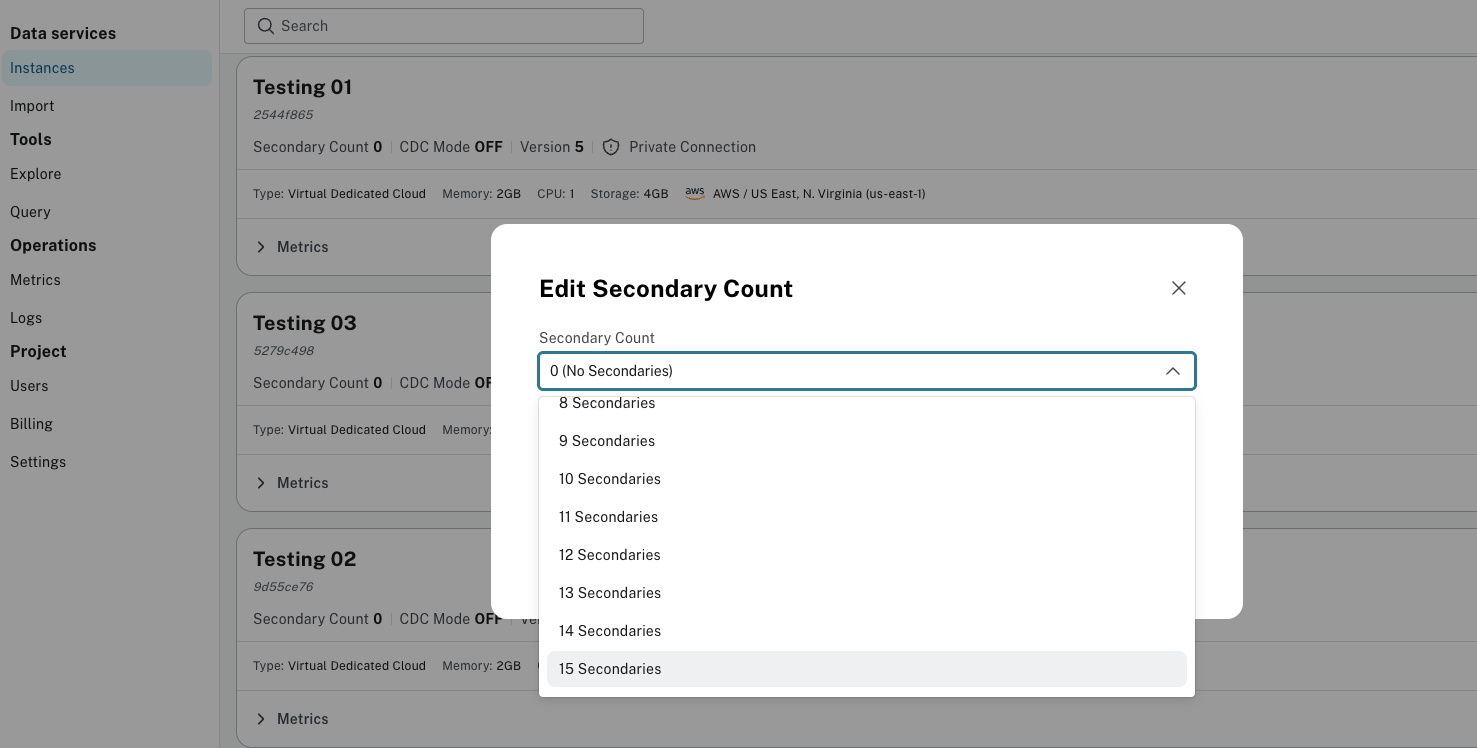Secondaries
AuraDB Virtual Dedicated Cloud
A secondary is a read-only copy of your Aura database. Secondaries help you scale the read query workload your AuraDB instance is able to serve, by spreading the load evenly across multiple copies of the data. This increases the maximum read query throughput of a database while preventing bottlenecks.
To ensure high availability, secondaries are distributed across availability zones. They are however, only available within the same cloud region as the primary Aura instance.
Up to 15 secondaries can be added per AuraDB instance, which increases the read capacity to handle read-heavy workloads significantly. Secondaries can be added, managed, and removed through the Aura console or the Aura API. Currently, they are static and do not support elastic or auto-scaling behavior.
The secondary count is retained when the database is paused and resumed. For example, if your database has three secondaries and you pause it, it will resume with three secondaries.
|
Secondaries can take some time to become operational after they are created, and there may be delays when the system is busy. Causal consistency is maintained among your secondaries with the use of bookmarks and these also ensure that returned data is correct and up-to-date. However, if the database is under heavy load, queries using bookmarks may also experience delays in adding secondaries. See Operations Manual → Causal consistency for more information. |