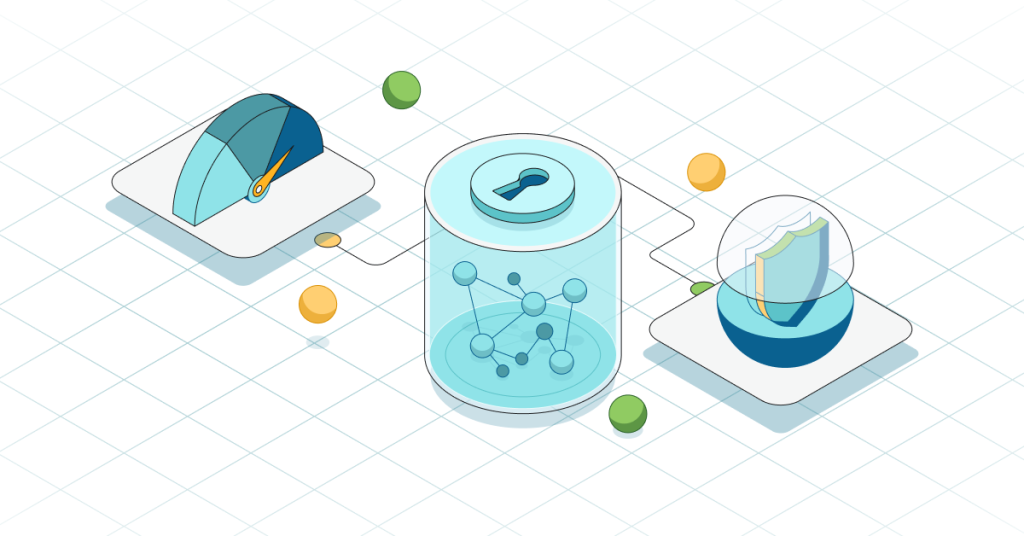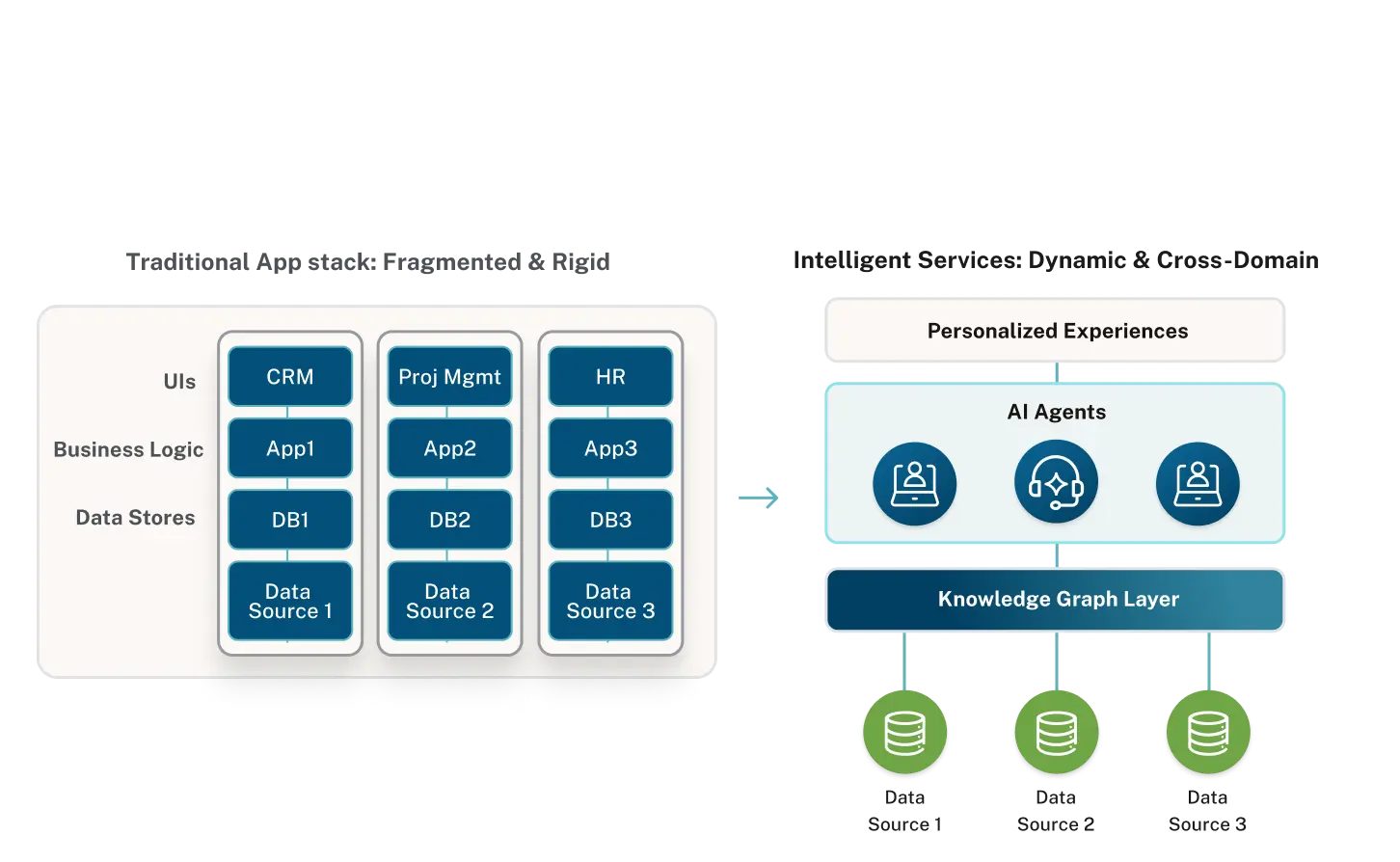Neo4j Community Is Migrating from Slack to Discord

Senior Developer Marketing Manager
3 min read
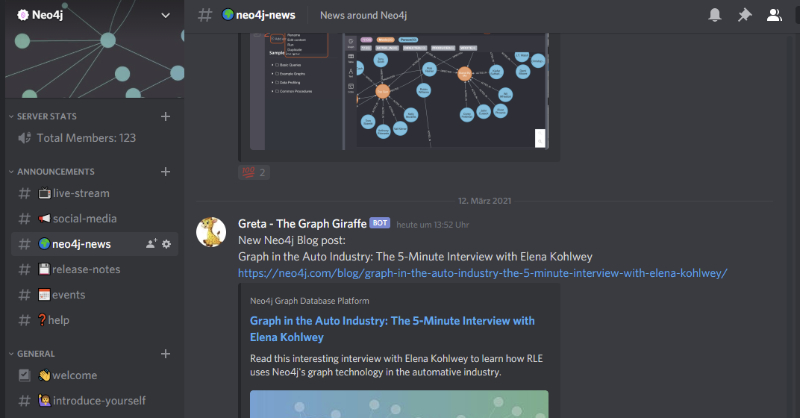
We have some exciting news to share with you! Over the past weeks and months we have been planning to move our online chat from Slack over to Discord. The Discord platform allows us to create a dedicated space for the Neo4j Community to hang out, text, (video) chat, or stream.
Today we are delighted to say: We’ve launched the Neo4j Discord server and are looking forward to seeing you there!
TL;DR
Discord gives us the experience we want for our graph community. It allows us to host more engaging experiences and overcome some big Slack limitations where we have our original chat server. To join the Neo4j Discord server, click here.
Watch this 5-minute video on how to get up and running on the Neo4j Discord server.
To find out more about why we’re making this change, keep on reading.
Why Are We Moving Off from Slack?
The initial and biggest motivation for leaving Slack is the 10k message limit. Any and all messages over this threshold are lost. Had a great answer to a question from a few months ago? It may be gone today. With our ever growing community, a post on Slack could disappear in weeks in the very near future.
How about going beyond posts. Want to have a video/voice call with a group of people? Perhaps do a screen share as you walk them through your project? Discord allows us to have significantly more functionality, making it even easier to engage with your fellow community members, and much more.
Thanks to Orbit for the inspiration.
What Is Discord?
Discord is a lot like Slack but with a focus on external communications. While the roots are as a backchannel for playing games, the features are so compelling that it has become popular for many different communities, including vibrant programming communities. With a single sign-in users can easily discover and join any Discord community. Soon enough, they’ll also discover Neo4j ?.
Chat, video calls, live streaming, news and events – we’ll be able to do everything that was possible on Slack, and much more.
We started this process by launching a quick, in-promptu survey among our core community members and it looked like many of you are already on Discord!
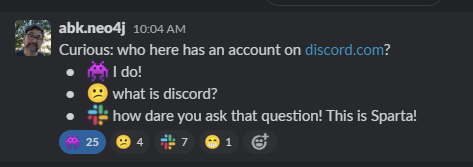
Neo4j Discord Quick-Guide
#Roles
We have a few roles to make it easier for you to see who is who. Our Core Community Members – the Neo4j Ninjas – deserve a special place and role in our community and therefore are placed at the top in the role @neo4j ninja.
The Neo4j team are next. Everybody working for Neo4j is here. You will find @neo4j-team and @admin. You can always ask @admin if you have problems and we will help you.
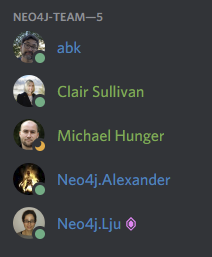
Everybody else will be @nodes.
Here’s a 5-minute video that gives you a tour of how to get started on the Neo4j Discord server.
#Channels
You will find a wide variety of categories and channels so you can stay up to date with Neo4j announcements, as well as interact in conversations on all kinds of topics from the graph world and beyond.
As well as instant messaging, you can also join a voice channel to talk to people. You can even transform that into a screen share collab session with a simple click.
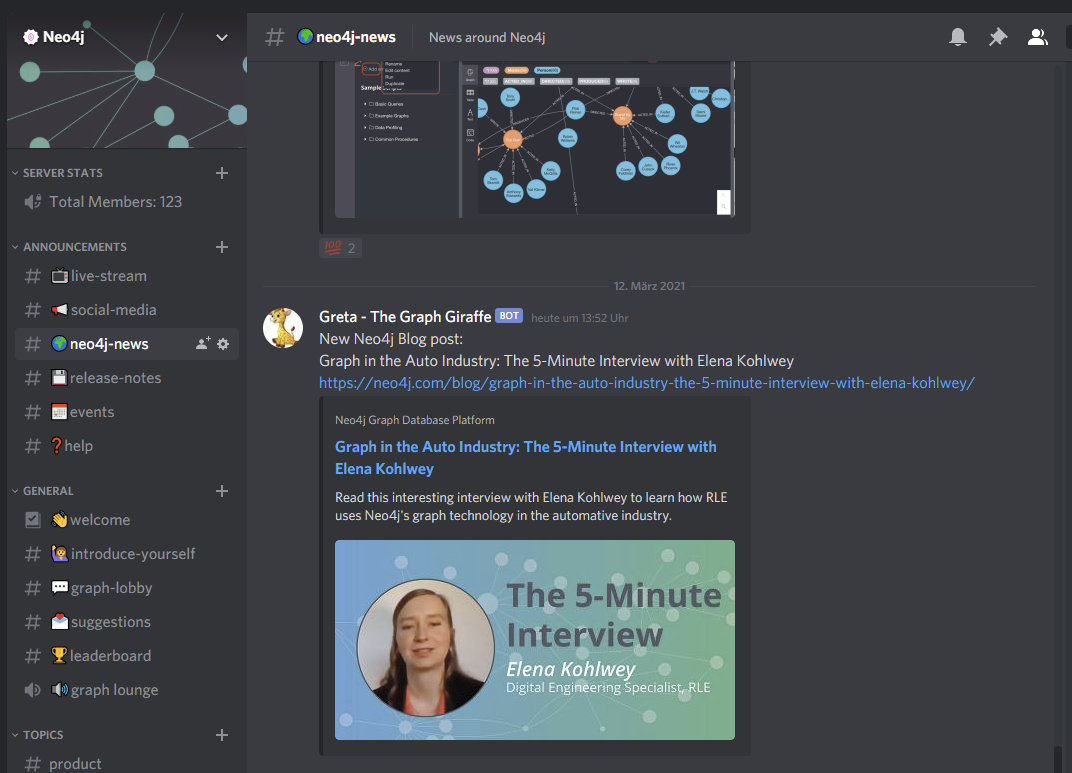
#Greta – The Graph Giraffe
Our friendly Bot Greta – The Graph Giraffe helps us in Discord to post when we are live on Twitch or when a new blog post (just like this one) is published. You will find her in many places and can also interact with her by using our commands (try !dev).
NODES 2021 Call for Papers Drop In
Got a question about NODES 2021 Call for Papers? Drop your message in the Neo4j-events → #nodes channel, or find one of us hanging out in the #watercooler audio channel.
AMA with the Neo4j Team
To celebrate the launch of this new server we will be running a couple of “Ask Me Anything” open office hours events over the next few weeks where you can join and chat with the development team behind Neo4j on all kinds of topics. Keep an eye out for more news!
If you don’t have an account yet, it’s quick to register one, as soon as you’re ready to join us on the Discord server.