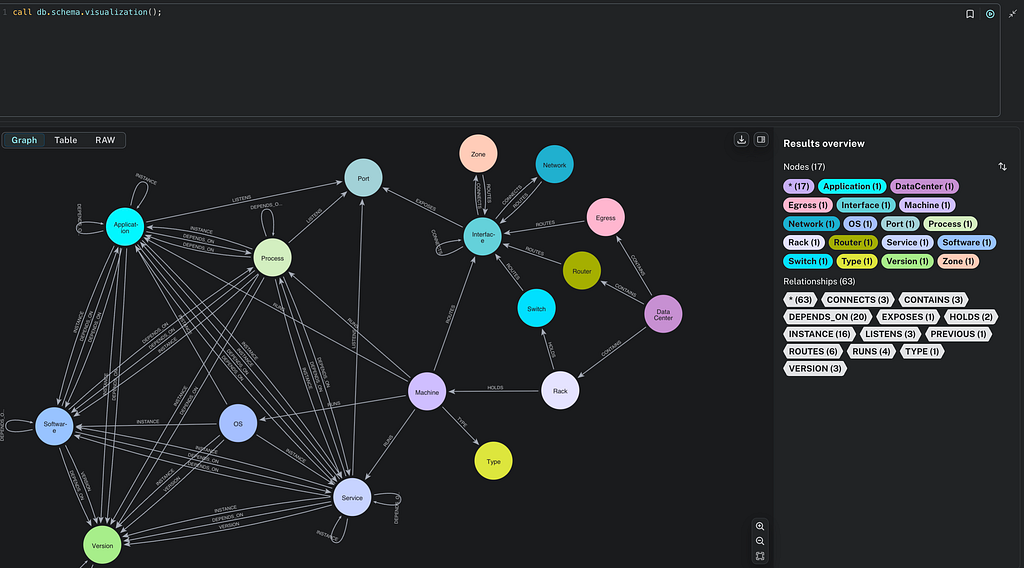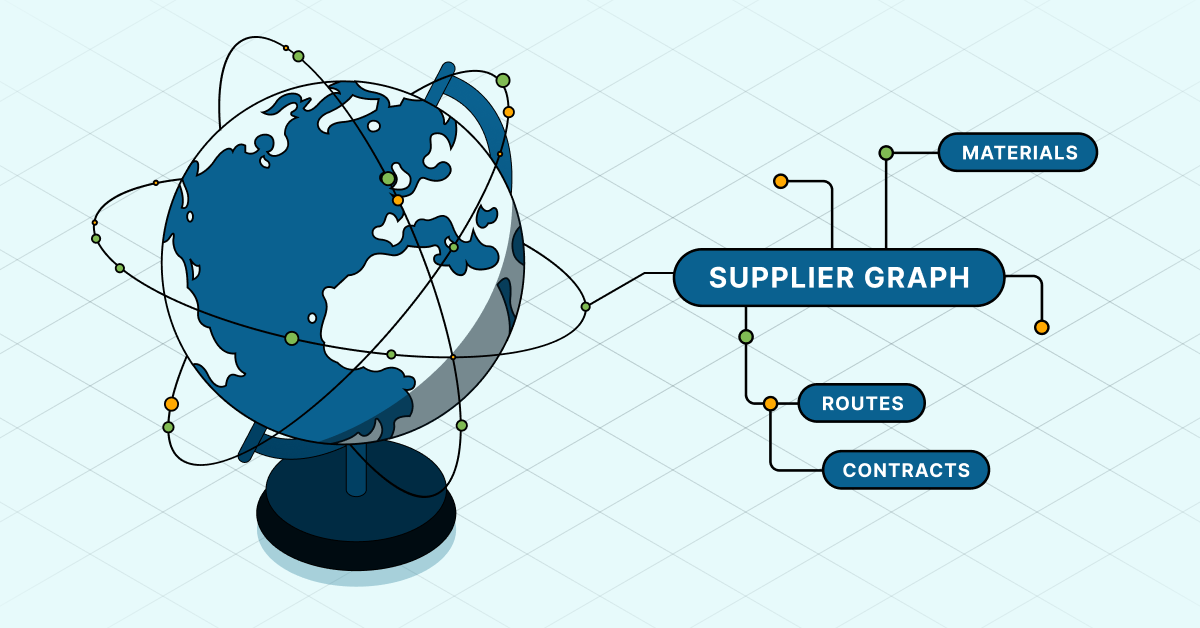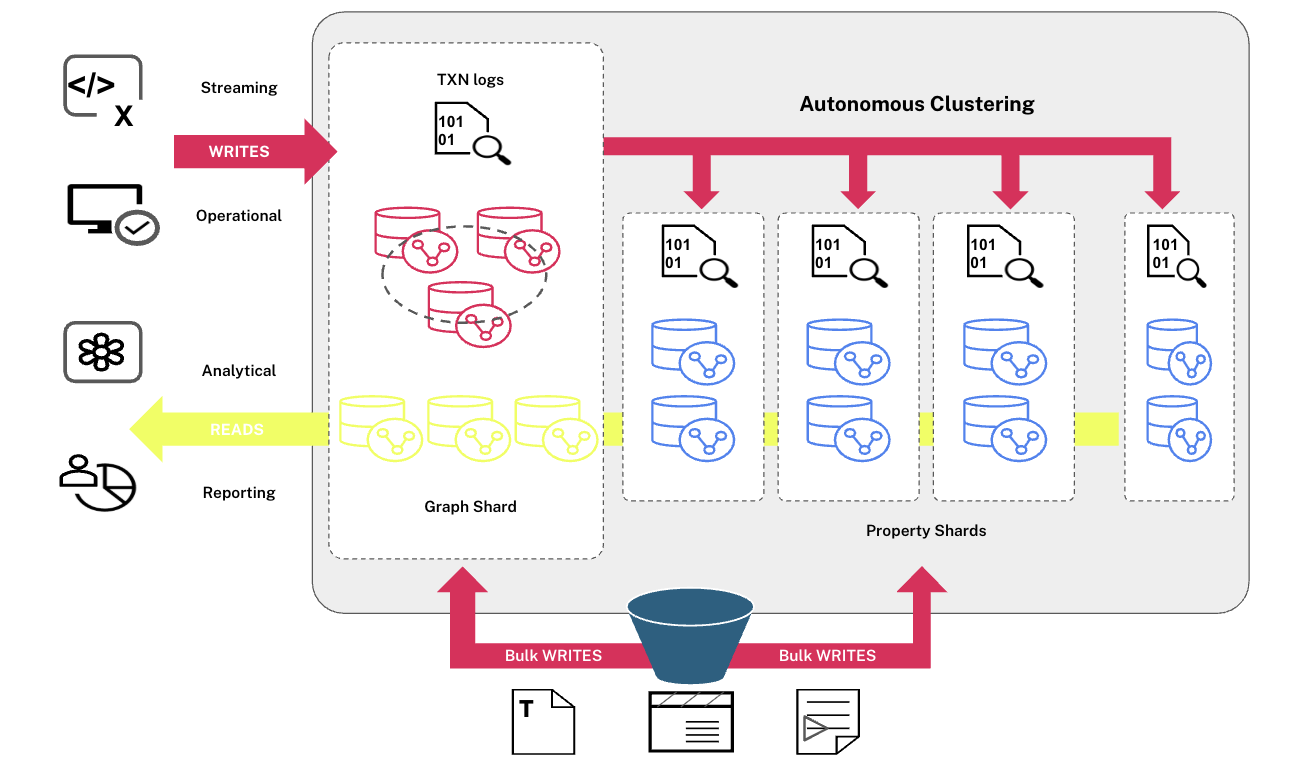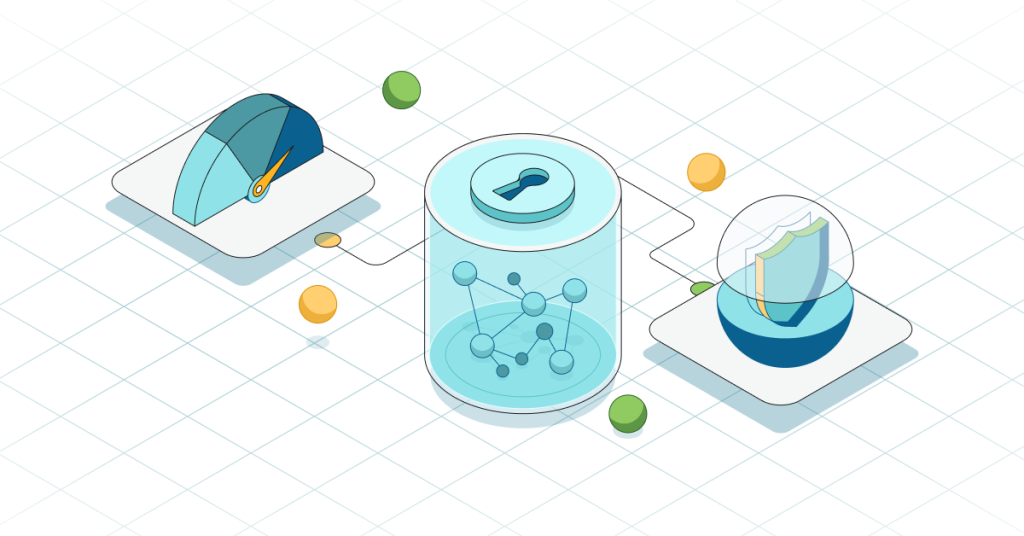What Is a Database Management System?

Senior Staff Writer, Neo4j
8 min read

In a world that’s now powered to be data-driven, it pays to know which technologies the most savvy companies use to securely store and organize their data.
IBM brought the first database management system (DBMS) to life in the 1960s, organizing data hierarchically in a treelike structure. Other companies soon jumped on the database bandwagon and, roughly six decades later, the DBMS market tops $91 billion in value.
In this article, we’ll look at how a database management system operates, delve into the available types, examine the benefits and drawbacks of each, and look at some real-world examples.
What Is a Database Management System?
A database management system is software that stores data in a structured, accessible way. In the business world, a DBMS is typically thought of as a product that enables storage and organization of data using defined formats and database structures. Managed by a database engine, a DBMS also encompasses the system’s libraries, procedures, and authorizations, which allows companies to use and apply the information.
Since relational databases (RDBMSes) have long been widely used in the business world, many people consider “DBMS” to be synonymous with a relational DBMS. However, a DBMS technically represents any type of database management system, including versions used for document, key-value, and graph technology.
A DBMS:
- Defines the data schema — the structure in which the data is stored.
- May contain multiple DBMS software services for creating and managing information, which is typically represented as text, numbers, dates, and booleans (data types such as true/false statements), in a structured way.
- Uses metadata, a data-labeling system, which lets users understand what’s going on in the data relationships.
- Facilitates working with data: accessing, defining, viewing, running queries on, adding, updating, deleting, and extracting; as well as managing database security and controlling access.
- Enables analysis: lets database administrators, software developers, and data analysts make data correlations, do analyses, and support data-driven workflows.
Which companies use DBMSes the most? The ones with intensive data needs, including many in finance, retail, healthcare, higher education, telecommunications, air travel, and online apps (for example, social media).
Components of a DBMS
To efficiently manage data, a database management system features these four fundamental components:
- Hardware: physical devices, such as computers, hard disks, and I/O channels
- Software: computer programs for managing the database, including drivers and utilities
- Procedures: guidelines on how the database is organized and used
- Query language: what the DBMS “speaks,” for example, structured query language (SQL) or GraphQL. Query languages fall into four classifications:
- Data definition language (DDL), used for creating database tables, indexes, constraints, and schemas
- Data manipulation language (DML), used to manage data by issuing different commands
- Data control language (DCL), used for commands to retrieve saved data, lets you grant and revoke access, and also has roll-back parameters
- Transaction control language (TCL), used to advance DML command changes; the two options are to commit, saving the transaction, and roll back, restoring the database to its earlier state
Types of DBMS Models
Based on their data structures, database management systems occupy various categories. Today, companies typically use the following types of database management systems:
Relational
The relational database management system has long been the go-to workhorse for organizations to use to file and utilize large amounts of data. Relational databases have a reputation for being somewhat flexible and can handle and scale complex data structures.
The relational database model:
- Comprises a set of interrelated databases distributed across a network
- Stores data as two-dimensional tables with rows and columns
- Manages data using a centralized application
- Periodically synchronizes and updates data
- Uses SQL for querying, which allows ad hoc querying and reporting
The leader in the RDBMS category is Oracle.
Hierarchical
While the relational model has long been most data professionals’ choice for business operations, in some cases, the hierarchical model is a better option. This model excels at showing file systems and a company’s organizational levels, such as departments and reporting structures. It’s less flexible than the relational model and complex to implement, but simpler to design when an application is relatively static.
The hierarchical model:
- Comprises tables (components) organized in a hierarchical, tree-like structure
- Uses the parent-child relationship structure: every child node has one parent node, which enhances data integrity; deletes any child nodes when a parent node is erased
- Has pointers navigating between data components, connecting parent and child nodes
- Allows for one-to-many relationships (such as a manager with several employees)
- Is typically used with HDQL, although some companies substitute their own APIs or proprietary language
- Can be accessed using standard languages with embedded SQL or through APIs that permit traversal of the structure
The leader in the hierarchical model category is the IBM Information Management System (IMS).
Object Oriented
This model, which combines the relational and object-oriented programming (OOP) models, is the most popular post-relational database model.
The object-oriented model:
- Represents real-world problems as objects with attributes
- Assigns relationships to all objects
- Stores data in reusable software components
- Incorporates tables without being restricted to them
The leader in the object-oriented model category is InterSystems IRIS.
NoSQL
NoSQL originally referred to “non-relational” database functionality but has been broadened to “not only SQL.” This type of DBMS is flexible compared with the predefined schemas used in relational databases.
A NoSQL DBMS:
- Can store and manage large amounts of unstructured and semi-structured data
- Works well with large-scale, high-performance scenarios
- Can adapt to changes in data structures
- Can scale horizontally
There are four types of NoSQL for managing databases:
- Document: stores data as semi-structured documents, such as JSON or XML; can be queried using document-oriented query languages
- Key-value: stores data as key-value pairs
- Column-family: stores data in sets of columns that are treated as a single entity
- Graph (or network): stores data as nodes and edges
Cassandra, MongoDB, Apache HBase, and Couchbase are four leading NoSQL databases.
Graph (or Network)
As opposed to a database with tables and joins, NoSQL graph DBMSes (also known as network DBMSes, graph-oriented DBMSes, and graph databases) organize data entities in a graphlike structure of elements (nodes) and edges (the relationships between the nodes). This model is well suited to managing connected data. By 2025, graph technologies will be used in 80% of data and analytics innovations.
A graph DBMS:
- Has a flexible format that’s good for modeling and storing relationships alongside data elements
- Allows multiple parents for child nodes
- Accommodates complexity; it’s not deterred by many-to-many relationships
- Quickly traverses data and calculates graph properties, such as the number of steps between nodes
- Allows on-the-fly addition of properties and relationships
Neo4j is the leader in the graph database model category.
Benefits of Using a DBMS
What can a company gain by using the right database management system? A DBMS makes for an indispensable enterprise tool by:
- Organizing data through normalization (a schema design technique), which facilitates easy retrieval
- Providing efficient data storage and retrieval through searching and querying
- Managing high volumes of transactions
- Optimizing database performance
- Letting multiple end users access (without causing conflicts) and share data
- Protecting data quality with security constraints, such as for controlling data access and data values
- Providing the ability to do data modeling
- Making it easy to analyze data
- Backing up and recovering data
- Facilitating compliance with regulations by letting engineers provide data lineage
- Scaling, as needed
Drawbacks of Using a DBMS
Not every use case is well suited for handling a relational database management system. For example, if you run a small company without a need for multiple users to access large amounts of data, or you don’t need high reliability, data consistency, or security, you may want to consider other types of data management.
Using a DBMS can be:
- Complex, possibly requiring specialized knowledge to launch and maintain
- Time-consuming, as SQL requires defining every join in each query
- Brittle: the code is easy to break, and if something changes in the model, the code must be changed
- Overwhelming due to the need to work with large amounts of SQL code
- Cumbersome in terms of needing to lock and synchronize operations
- Expensive due to the initial cost plus ongoing overhead and maintenance
Examples of DBMSes
Here are some of the most popular DBMS brands:
Amazon RDS
This relational database management system is known for being easy to set up, run, scale, and use in the cloud.
Apache Cassandra
Created by Facebook, Cassandra is a scalable NoSQL database management system that can manage organized semi-structured and unstructured data.
IBM Db2
This cloud-native database features data governance and security, low-latency transactions, and continuous availability for mission-critical data analytics and AI-driven apps.
Microsoft Access
This DBMS combines a relational database engine with a graphical user interface and software development tools.
MongoDB
This NoSQL DBMS utilizes JSON-like documents with optional schemas.
MySQL
This popular RDBMS uses a client-server structure with open-source CMSes and platforms (for example, YouTube).
Neo4j
The leader in the graph category space, Neo4j excels at easily managing highly connected data so they can quickly identify hidden relationships and patterns.
Oracle Database
This multi-model commercial-level RDBMS can be housed on premises or accessed through cloud computing.
PostgreSQL (or Postgres)
This open-source object-relational database allows relational and non-relational queries in both SQL and JSON.
SQL Server
As the name indicates, this proprietary hybrid Microsoft relational database is built on top of SQL.
Traditional Relational DBMSes vs. Graph Databases
With the advent of NoSQL functionality, large, “one-size-fits-all” relational database management systems are not necessarily the best option. In some specific use cases, graph databases are preferable because of their:
- Flexibility: They can store data without restricting it to a predefined model
- Intuitive organization: Data is organized as it might be sketched on a whiteboard — as nodes (entities, such as people, places, objects, and institutions) and relationships between entities, instead of in tables and documents
- Simplicity: Graph databases use Cypher for common queries. Unlike SQL, which requires excessive amounts of code, Cypher provides expressive and efficient queries for property graphs
- Speed: Graph databases are fast because relationships, like entities, are stored natively, and traversed with index-free adjacency at runtime, which eliminates time-consuming joins
Transform Your Database Management
Want to tap the optimization afforded by a graph database to elevate your business success?
Find out how you can better handle challenging workloads and meet your analytical needs with Neo4j’s DBMS, which stores your data in a graph database. Enterprises worldwide trust us with their data, and they love the speed, data security, and scalability of our graph model. You can integrate Neo4j with your preferred programming language, too.
We’re looking forward to learning your database management system needs. Let’s talk soon.