This Week in Neo4j – Getting Started with Neo4j Desktop and Browser, Graphileon Personal Edition, Intuitive Detections Research with Neo4j

Developer Relations Engineer
5 min read

Welcome to this week in Neo4j where we round up what’s been happening in the world of graph databases in the last 7 days.
This week we have the release of Graphileon Personal Edition, a new Getting Started with Neo4j YouTube series, Intuitive Detections Research with Neo4j, we learn how to build the user timeline of a Neo4j based dating site, and more!
Featured Community Member: Brian Underwood
This week’s featured community member is Brian Underwood, Platform Engineer at Fishbrain.

Brian Underwood – This Week’s Featured Community Member
He has been instrumental for the Ruby community, taking the maintainer role for the widely used neo4jrb driver in 201x. Since then he has developed a lot of new features in the driver, APIs and Cypher DSL, as well as implementing a version of the driver that uses the Bolt protocol.
Brian worked for the Developer Relations team while he was traveling the world with his family for two years. During that time Brian used every opportunity to present about Neo4j and Ruby in the countries he was visiting. He also built the GraphGist portal, created a Ruby and Neo4j video course, and wrote many examples and articles. He blogs about a wide variety of topics at blog.brian-underwood.codes.
After that he worked for a startup using Neo4j, and a few months ago moved to Sweden where he now works as Platform Engineer at Fishbrain.
Unfortunately Brian is not working with Neo4j anymore at his current job and is asking everyone for help to find a new maintainer for the neo4jrb driver library. So if you’re using Neo4j with Ruby and would like to help/contribute please send us an email to devrel@neo4j.com. It doesn’t have to be a single person doing the work – a team can share the load.
On behalf of the Neo4j community, thanks for all your work Brian!
YouTube: Getting Started with Neo4j
Elaine Rosenberg, our new Principal Curriculum Developer, has started a new YouTube series of videos showing people how to get up and running with Neo4j.
In the first video Elaine shows how to download the Neo4j Desktop application, create your first project, and gives a brief tour of the database view.
In the second video we learn how to use the Neo4j browser. Elaine covers some of the most commonly used commands, shows how to load the sample movies graph, and writes Cypher queries against the dataset.
There will be more of these videos in the coming weeks, so don’t forget to subscribe to the playlist.
Dating Sites Parts 6 & 7, Zendesk → Neo4j, Intuitive Detections Research
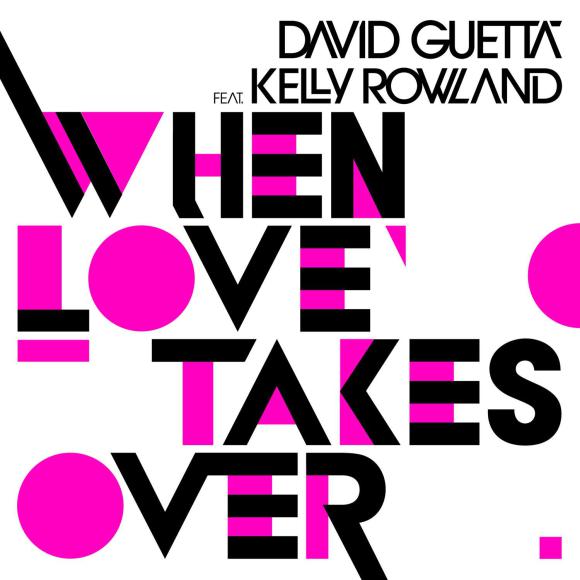
- Max De Marzi continues with his Building a Dating Site series of blog posts. In part 6 he builds the functionality that lets users post things to the site and in part 7 creates the user timeline.
- Nik Seetharaman has written a blog post in which he shows how to use graph analytics tools to visualize simulated attacks during the course of detections research to gain an intuition of what an attack is doing across multiple axes.
- Dana Canzano explains how to import Zendesk into Neo4j via ZenDesk’s REST API, and then shows how to use the Cypher query language to gain novel insights into your customer data.
Releases: Graphileon Personal Edition, GraphStory expand offering

This week Graphileon announced the beta release of Graphileon Personal Edition 2.0.0, a stand-alone edition of their graphy application builder and graph manager. It’s available on Mac OS X, Windows and Linux.
Elsewhere, GraphStory are expanding their offering, and now offer Enterprise Neo4j in 15 Google Cloud Platform regions, with support recently added for the Mumbai, Netherlands, and London regions.
Building an asset tracker, Piping data into Neo4j, Querying with Neo4j OGM
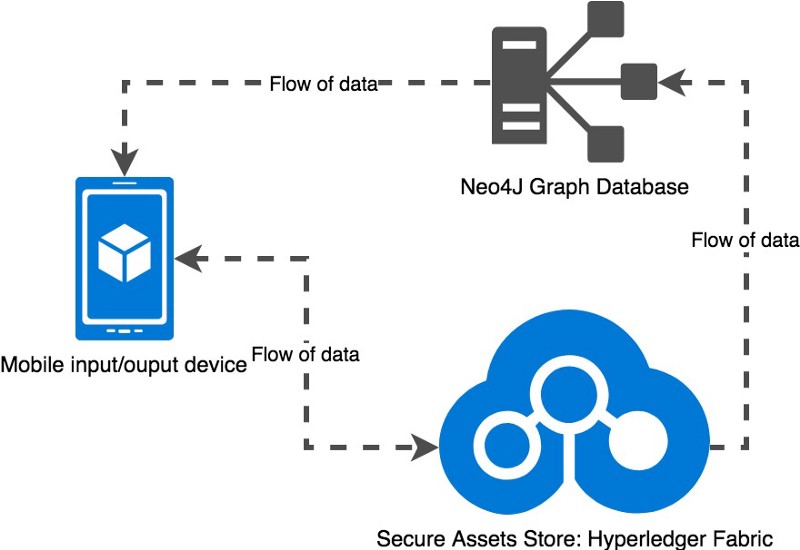
- I came across an interesting blog post describing how Makona use Neo4j to store the relations between users, accounts and the money they contain, as part of their asset tracker solution. Makona is a decentralised platform used for tracking donations to NGO’s.
- Einar Otto Stangvik created neopipe, a little forensic tool to pipe stuff quickly into Neo4j. Give it a try and send Einar a pull request if you have a way to improve it.
- Following on from his Introduction to Neo4j OGM blog post, Scott Sansa’s latest blog post shows us how to query data using the same tool. He explains how to do this using in built filters as well as with Cypher queries when we want to do something custom.
- Dilyan Damyanov continued his series of posts about modelling event data as a graph. In his latest post he goes through different things to keep in mind when modeling page view events as a graph.
Loading Graph Data for An Object Graph Mapper or GraphQL
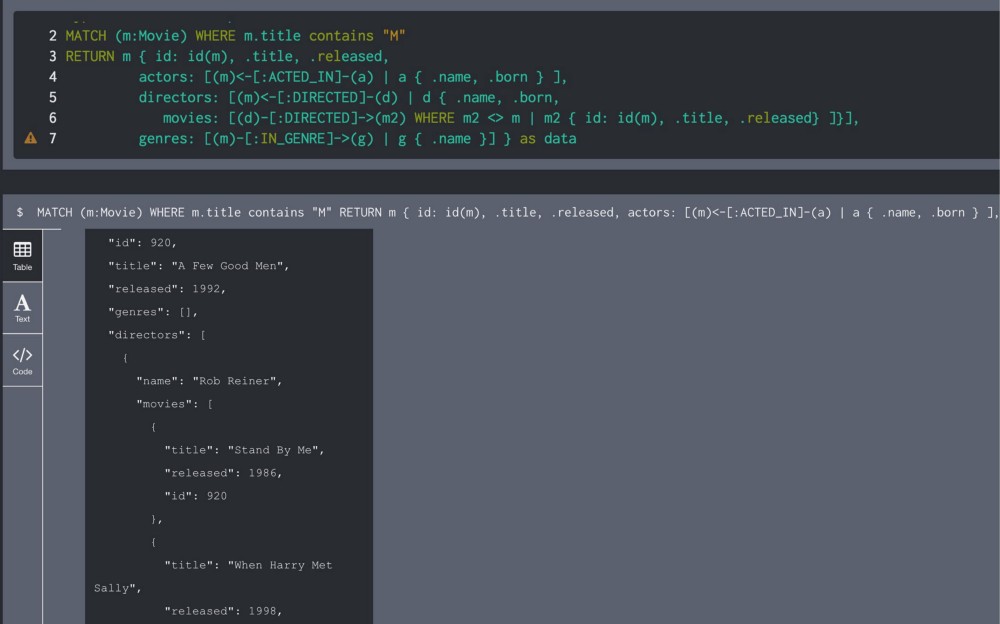
Michael Hunger has written up his experience loading graph data into Object Graph Mappers, such as Spring Data Neo4j and Neo4j-OGM. He used the same lessons while building the neo4j-graphql integration.
In the post Michael explains the different ways we can map graph data – from variable length path queries to pattern comprehensions and map projections – and shows how to use these different approaches for data loading.
Next Week
What’s happening next week in the world of graph databases?
| Date | Title | Group |
|---|---|---|
|
August 20th 2018 |
Finding values from connected data: a case study from Paradise Papers |
Tweet of the Week
My favourite tweet this week was by Joe Depeau:
Armstrong cane to the office with me today and he’s getting stuck right in! @neo4j #London #dogslovegraphs pic.twitter.com/nrmFrwZV5v
— Joe Depeau (@joedepeau) August 16, 2018
Don’t forget to RT if you liked it too.
That’s all for this week. Have a great weekend!
Cheers, Mark








