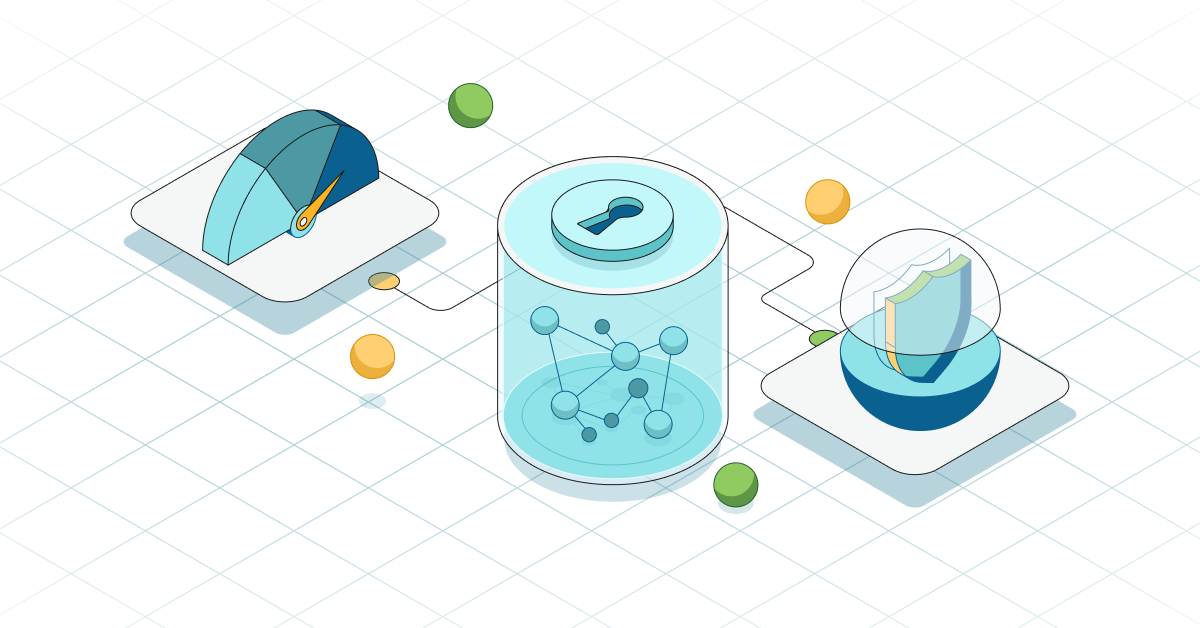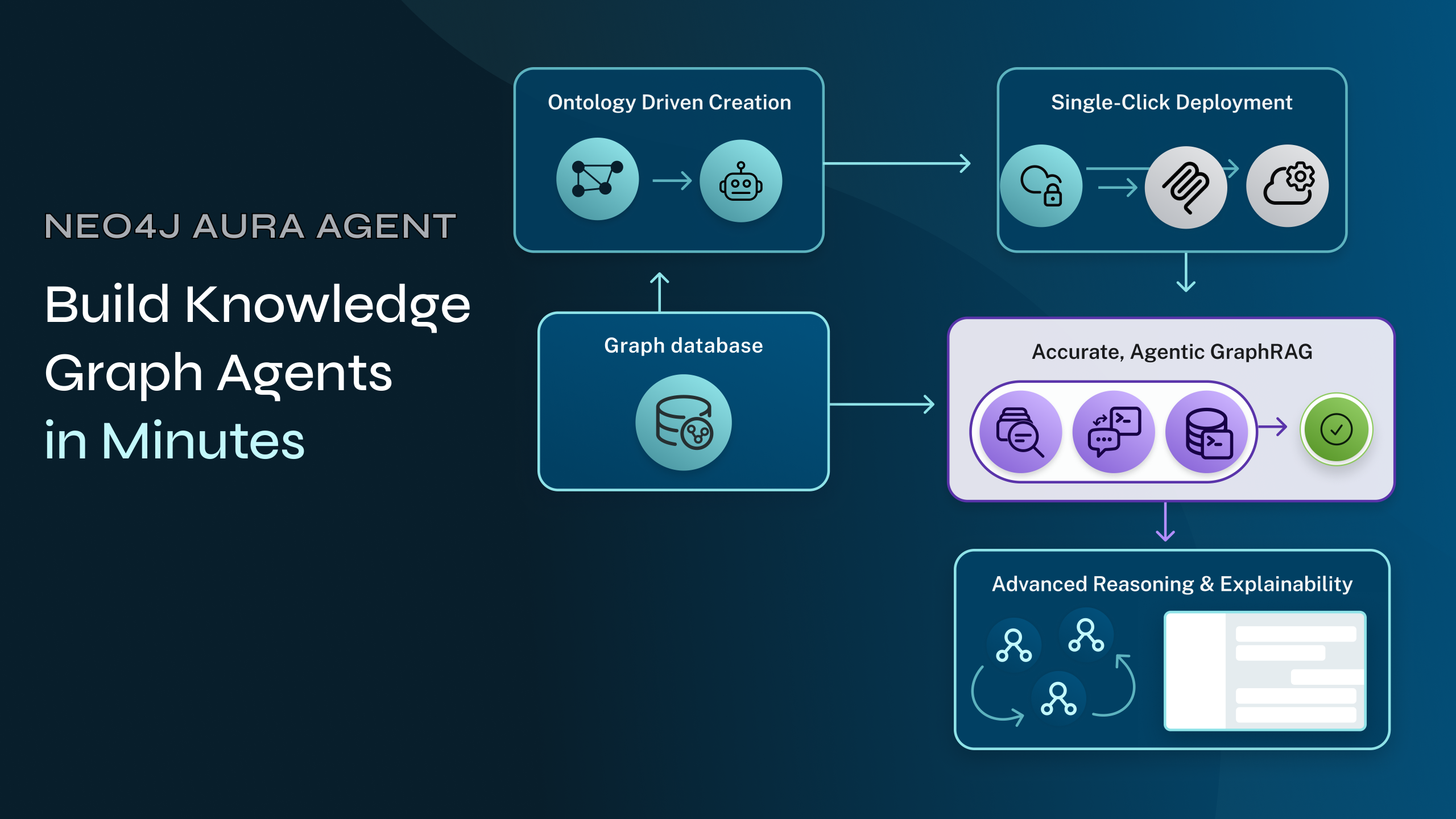Announcing the Neo4j Graph Workload for Microsoft Fabric

Vice President, Product Management, User Tools and Developer Experience
6 min read

After months of development and testing, we’re thrilled to announce the public preview of the Neo4j AuraDB with graph analytics workload for Microsoft Fabric. Designed to help organizations uncover deeper insights from hidden patterns and relationships in their OneLake data, the Neo4j graph workload is now available to all Microsoft Fabric customers.
Neo4j graph workload for Microsoft Fabric in action
Graph Insights With Data in Microsoft Fabric
For over a decade, graph analytics has helped Neo4j customers derive insights from connected data where relationships between entities (people, places, activities, events, transactions, etc.) hold the key to unlocking hidden value. Fraud detection, customer 360, identity resolution, anomaly detection, supply-chain management, and many other use cases are ideal for graph analytics. The rise of GenAI (vector-based semantic searches, GraphRAG, agentic architectures, etc.) has also supercharged the relevancy of knowledge graphs for organizations interested in creating value from the technology.
However, organizations face a key challenge across all of these use cases: getting their data from relational tables, documents, and unstructured formats into a graph structure. Applying graph analytics on tabular or unstructured data is not only complex, inefficient, and time-consuming but it may be impossible in certain cases.
With the Neo4j graph workload on Microsoft Fabric, you can easily transform tabular data from OneLake into a graph model, visually analyze and explore data connections, query your data, and run any of our 65+ built-in algorithms—right from the Microsoft Fabric console.
The Neo4j Graph Workload as a Microsoft Fabric Native Experience
As an open platform, Microsoft Fabric allows Neo4j and other independent software vendors (ISVs) to integrate their solutions as native Fabric experiences. Using Fabric’s open APIs, we’ve integrated the Neo4j graph workload into Fabric’s platform security, identity, storage, and compute model. The Neo4j workload uses Fabric concepts such as Entra ID for seamless authentication and authorization, Fabric workspaces for object persistence and sharing, Fabric lakehouses for secure and easy access to available datasets (including using shortcuts), and Fabric capacity for in-platform computing.
The Neo4j graph workload experience is powered by Neo4j AuraDB, a fully managed graph database and analytics SaaS offering from Neo4j. Let’s take a look at how this works.
- An admin in your Fabric tenant enables the Neo4j workload in the Fabric admin portal. Other configuration steps include assigning the Fabric capacity to be used in combination with the workspaces enabled for the workload. Once configured, the workload appears in your list of Fabric workloads.

- When you create a new item, you see the Neo4j graph dataset available as a new item type. If you don’t have an existing Aura account, you’ll be invited to set up a free trial of Neo4j AuraDB. This will create a 14-day free trial of AuraDB Professional database in the same region as your Fabric capacity. The Neo4j account will be connected to your Entra ID in Fabric so you have a seamless login experience. At this time, only one free trial is available per organization for the first person to click Start trial now. The administrator of the AuraDB workspace may share the database with other users.

- Now you can choose the data you want to work with. First, you’ll select the lakehouse to use, which can be in any of the workspaces accessible to you.

- Next, you’ll pick the tables and hit the Transform button. The Neo4j workload will read the table definitions and, with GenAI assistance, come up with an appropriate graph model to convert tables and columns into graph node labels, relationship types, and properties. The workload will also transform the tabular data and store it in the Neo4j AuraDB instance initiated during the trial.

- Now you’re ready to explore your data as a graph. Within Fabric, the workload exposes two Neo4j tools: Query and Explore. These tools connect to your data loaded into the AuraDB instance. Query allows you to run Cypher queries against the graph data loaded into AuraDB, including the full range of 65+ graph algorithms. Explore helps you visualize and interact with your graph data using a graph pattern search experience and point-and-click tools for expanding, styling, filtering and even running graph algorithms on the visualized data.

- Insights from graph queries, explorations, or algorithm results can be written back to the graph database in the form of additional properties, labels, or relationships. Since the graph data is persisted in your AuraDB instance, you can return to the graph dataset in Fabric at any time and continue to explore it. Beyond the Fabric interface, you can also connect to your AuraDB instance directly from the Neo4j Aura console to access more UI tools, and/or use development tools (e.g., Neo4j Python client for Microsoft Azure Synapse notebooks).
In future iterations of this workload, we plan to integrate more of the Neo4j tooling experience natively in Fabric (e.g., the ability to adjust the graph model before loading) and to enable writeback of graph insights into OneLake. Stay tuned for more updates in this regard.
Key Capabilities of the Neo4j Graph Workload for Fabric
To recap, the Neo4j graph workload provides the following capabilities:
- Transforms tabular data from OneLake seamlessly into a graph model and loads it into a Neo4j AuraDB Professional database
- Provides the ability to run the full extent of Cypher queries using the Query interface inside Fabric
- Includes the ability to run 65+ graph algorithms and save results back into the graph database
- Offers exploration and interactivity using the Explore graph visualization interface inside Fabric
- Free 14-day trial of AuraDB, including the ability to invite other users and share graph datasets with them
- Provides access to the full SaaS experience of Neo4j AuraDB outside of Microsoft Fabric for advanced needs
Excitement From Private Preview Customers and Microsoft
Reviews from our Private Preview customers (including Microsoft partners) have been quite positive. Here are two representative reviews:
- “We really like the seamless login experience all the way to the AuraDB database because it makes the whole Fabric experience effortless for our users.”
- “The generative AI assistance for creating the graph is a game changer for getting started if you are new to graphs.”
One Microsoft partner noted that their Microsoft customers are “starting to see Fabric as their strategic data platform. This workload gives us the ability to offer our customers a graph solution that integrates into Fabric.”
Dipti Borkar, OneLake vice president, expressed confidence in the value of the Neo4j graph workload on Fabric: “Microsoft Fabric was designed to bring together the best of analytics, data integration, and AI on a single, unified platform. With Neo4j’s native graph capabilities now integrating with Fabric, customers can model and analyze complex relationships across their data with a new level of depth and precision. This collaboration enhances our shared vision of delivering end-to-end analytics solutions that help organizations move faster from data to insight.”
During the current public preview, we’re actively seeking feedback from Fabric users considering graph analytics use cases, so we can improve the experience and prioritize the next set of feature improvements. If you have any suggestions or encounter any issues, please don’t hesitate to let us know.
Get Started in Three Simple Steps
Getting started with the Neo4j graph workload is easy:
- Enable the Neo4j AuraDB with graph analytics workload in your Microsoft Fabric tenant (see the docs).
- Create a graph dataset using your OneLake data. New accounts will be able to try Neo4j AuraDB for a free 14-day period.
- Transform your data into a graph and explore using visualization and query tools available from within your Fabric experience.
We’re incredibly excited about the Neo4j AuraDB graph workload for Microsoft Fabric and believe it will add significant value for Fabric customers. Good luck and happy graphing!