Neo4j MCP Server: Your ADHD-Friendly House-Moving Assistant

Technical Curriculum Developer, Neo4j
5 min read
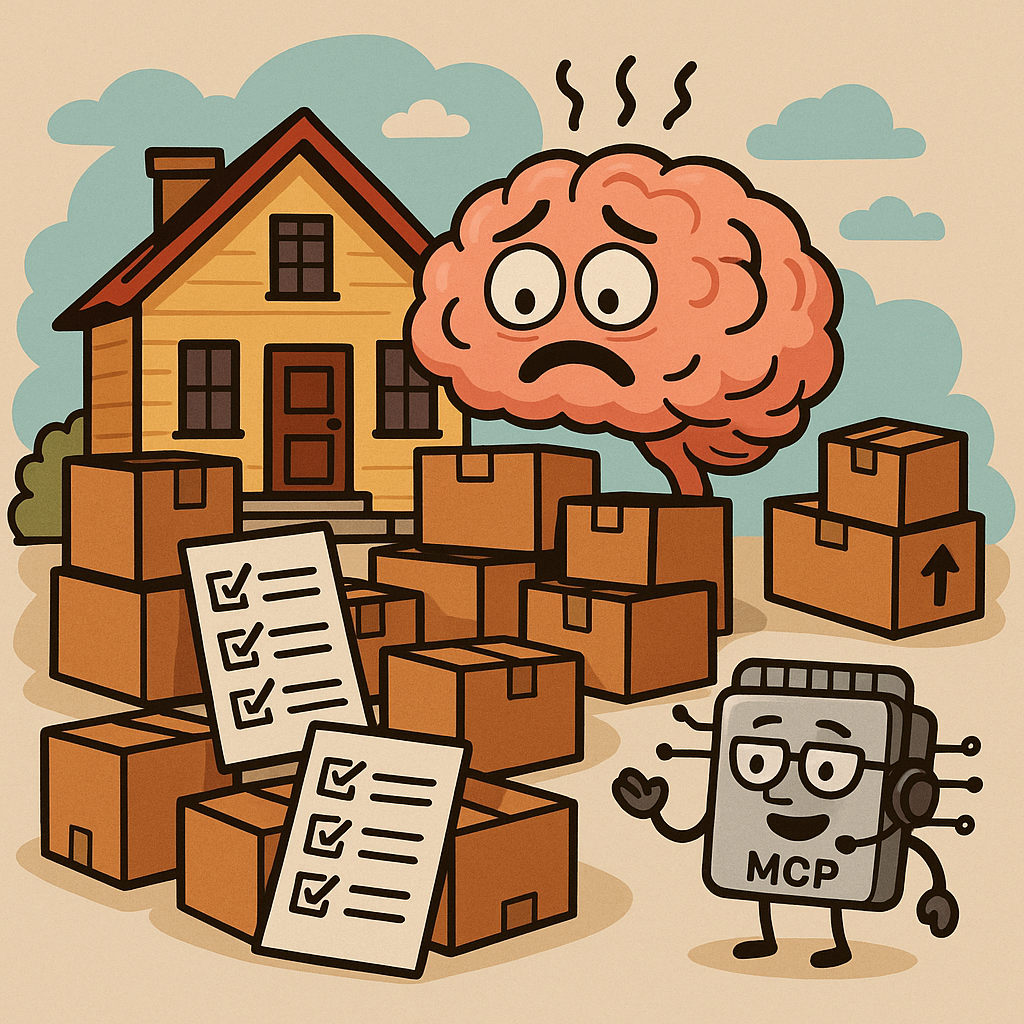
When Your Brain Has 47 Tabs Open
Picture this: You’re standing in your living room, surrounded by boxes labeled “Kitchen stuff” and “Books” because apparently, the last few times you moved house, it seemed to work. Meanwhile, your brain is going in circles, wondering if you packed your dock charger, and getting concerned when you realize you sent it to the wrong delivery collection.
Moving house isn’t just about getting everything packed. It’s also:
- Setting a mail redirect service and a change of address on your bills
- Remembering which boxes have your essentials in case you need to quickly pack for travel
- Coordinating between the old and the new property managers
- Setting up key handovers for the old property, the new property, a van, and making sure you’re eating on time, regardless of whether you’re in the new place or the old one
Besides that, you have to decide which items you need to sell before the move-out date, pack those separately, while getting onboarded on the job of your dreams, and having doctors calling you to tell you that you need to start living healthier now.
But here’s the plot twist: What if you could build a mental organizer that would actually categorize and help with managing all of this? Mental spaghetti — nicely aligned, ordered, categorized, color-coded, and immediately accessible.
So far, I’d tried tracking apps, to-do lists, and reminders. None worked, and ended up occupying my phone’s memory without making any good use, as it took a lot of time and effort to set up, and I ended up forgetting about them. I was back to square one, with even more tabs to add to the current 47 mental tabs.
The Neo4j MCP servers can take these tasks and convert them from natural language into a robust foundation of life organization: your own personal assistant, in your AI software of choice or IDE, that doesn’t ask too many questions, is ready to get things done, and knows where and why some tasks are dependent on each other.
Build an AI Assistant for Managing ADHD and a Busy Life Using Neo4j MCP Servers
ADHD brains are a non-linear, graph-like cobweb of ideas, projects, forgotten hobbies, new hobbies that can’t be started yet, and never-ending to-do lists.
Whether you have ADHD or not, if you tried habit-tracking apps that ended up getting uninstalled or forgotten, I have something that might actually work for you.
Here, you’ll find how to create your personal assistant to manage the complexity of having an ADHD brain, or a busy life, without having to write any queries or code.
Neo4j is a graph database capable of turning disparate items into an interconnected map of:
- Projects
- Goals
- Tasks
- Contexts
- Triggers
This makes it relatable to how our brain works, and I decided to build a mini personal assistant to help me.
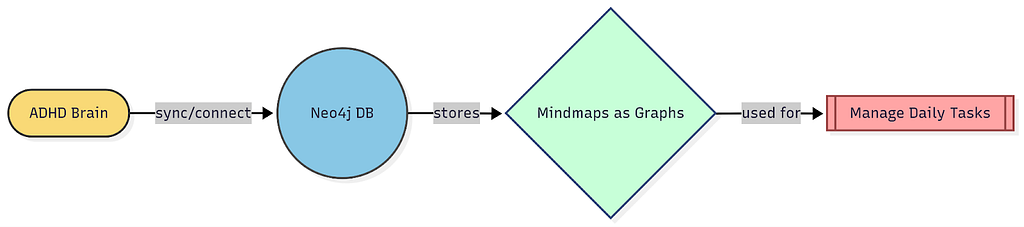
In general, the Model Context Protocol (MCP) is the multitasking stage manager inside your AI, managing:
💬 What was just said
🎭 Who’s playing which role
🎞️ Which scene we’re in
🗂️ And where the scripts and props are stored
Tools Setup
Before starting, here are the tools I used to run through this article:
- Visual Studio Code or any other code editor supporting Claude AI and MCP.
- A Neo4j instance — You can get one for free when you enroll in any Neo4j GraphAcademy course, but in this case, I recommend enrolling directly onto the Developing with Neo4j MCP Tools since it’ll take you through the whole setup process, and offer more in-depth explanations.
- The Neo4j MCP Cypher server, which converts natural language into Cypher. You can find installation instructions in the course above and the repo.
Once you have your Neo4j instance, you can set up the MCP server in your code editor.
1.Install the pip and uv package on your local machine:
pip install uv2. If you’re already using MCP, use your existing /.vscode/mcp.json file for setting up the database and server connections. Otherwise, clone the GitHub GenAI Neo4j MCP tools repository:
git clone https://github.com/neo4j-graphacademy/genai-mcp-neo4j-tools3. Edit the configuration file to tell your AI host where to find the server and how to connect to it, called mcp.json, where you should set up your connection to the Neo4j database.
You can find this information in the README file of the repository:
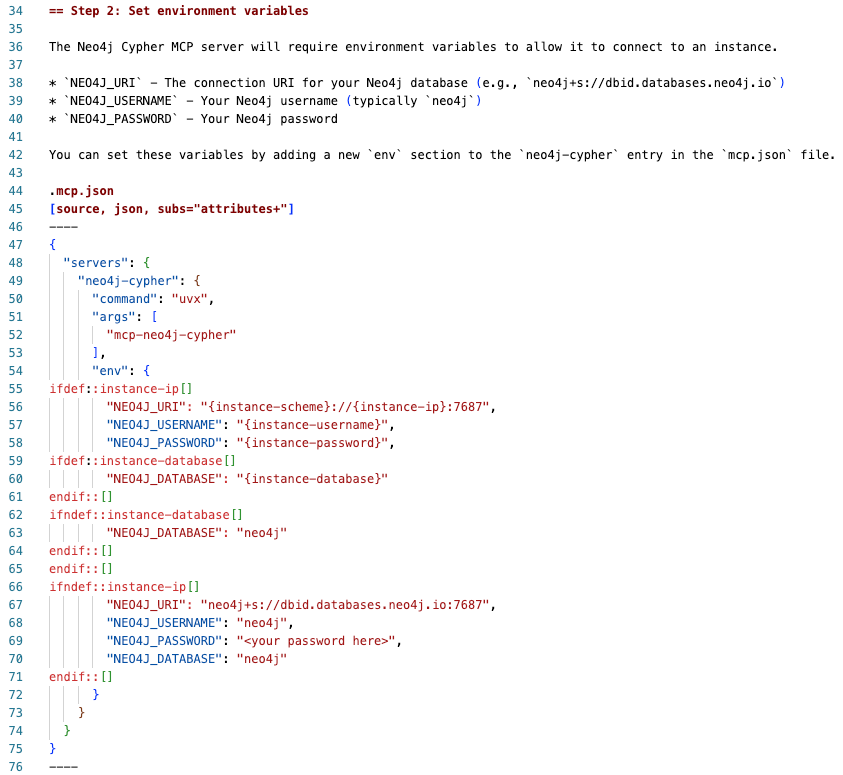
4. Locate neo4j-cypher MCP server in VS Code by navigating to the search bar and typing >mcp:
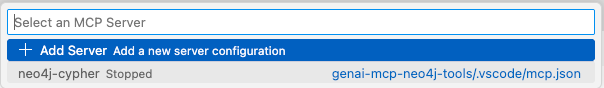
5. Start the server by selecting the Start option that comes after selecting the neo4j-cypher server:

6. Check the Chat window is running, so you can start writing your prompts. In VS Code, go to View > Chat:

7. Test your configuration by typing a basic sentence into the chat window:
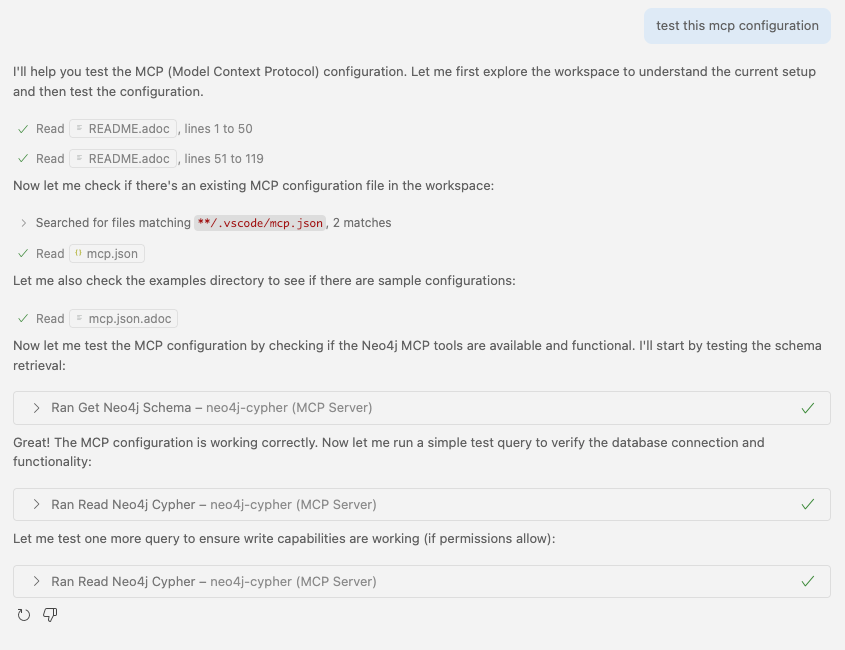
Start Mapping Your Ideas and Life Tasks
I’ll start by setting up three life categories: House Move, Career Development, Health and Wellness.

Open the MCP Chat window and start organizing your thoughts:

After running this prompt, MCP has created a new folder to save the related context and tasks.
You now need to save all this information in a mindmap-like graph by prompting MCP with the relevant request:
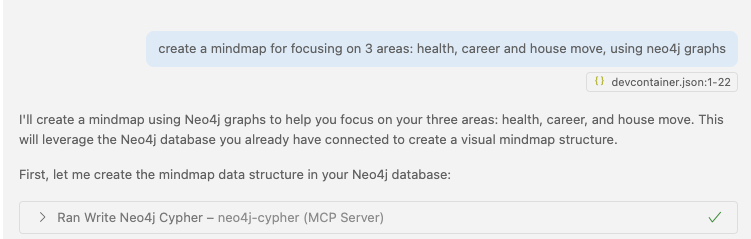
After prompting this request, MCP will go ahead and create the specific graph nodes, sub-nodes, relationships, action items, and tasks, as well as the relevant queries to visualize the whole representation:

Verify the Current Structure Status
If you’d like to see the current structure, this is the output of the chat:

Add More Thoughts to Your Graph
Let’s start adding more trackers — the moving boxes need to be sorted out. Simply ask the MCP server, and it’ll do the magic:

This is the summary of what was created:
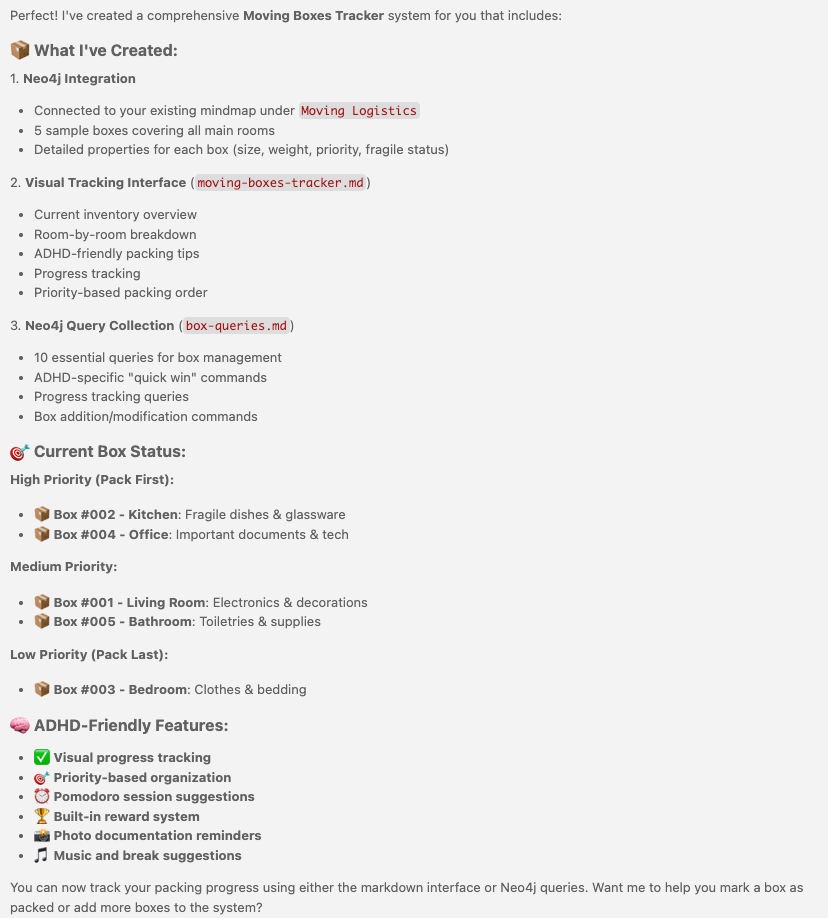
Test the Life Tracker
Let’s put it to work:

The return is a categorized per-room strategy, considering the difficulty, energy level, and time needed:
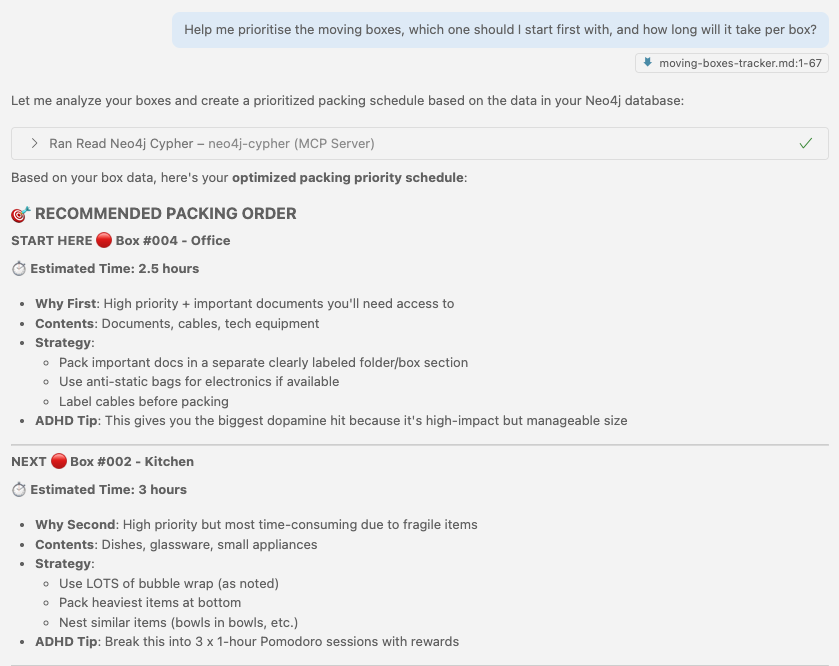
You can start noticing how quickly results are generated, and the small ADHD tip at the end of each task.
The rest of the categories are here:

As a summary, so far, the total time breakdown and explainability are mentioned in the same result:
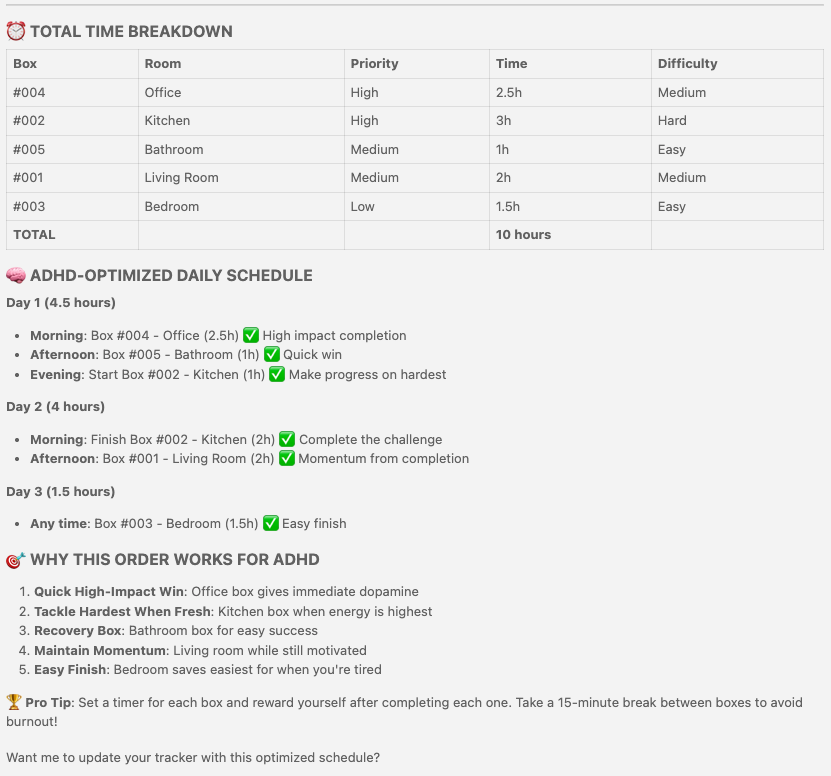
That is quite helpful. Now I know where to start, how much energy I need for each room, and that I need a total of 10 hours for packing!
Summary and Next Steps
The future sounds good! I don’ t need to keep the mental 47 tabs open, and I can start closing some because my Neo4j MCP assistant is helping me manage the moving process.
Set up your own tracker, either using the ready-made Neo4j MCP tools as mentioned in the GraphAcademy course Developing with Neo4j MCP tools or creating your own server, which you can also find instructions about in the course.
Neo4j MCP: Your ADHD-Friendly House-Moving Assistant was originally published in Neo4j Developer Blog on Medium, where people are continuing the conversation by highlighting and responding to this story.




