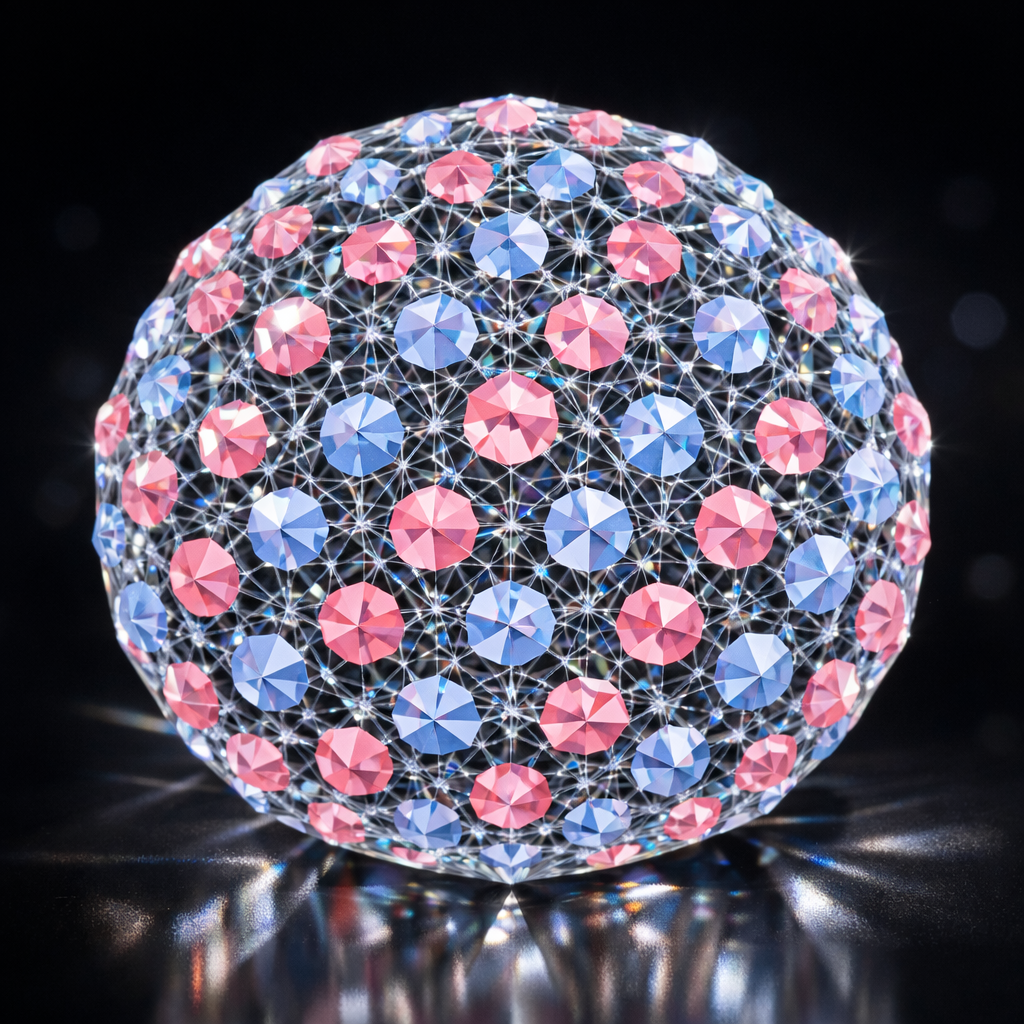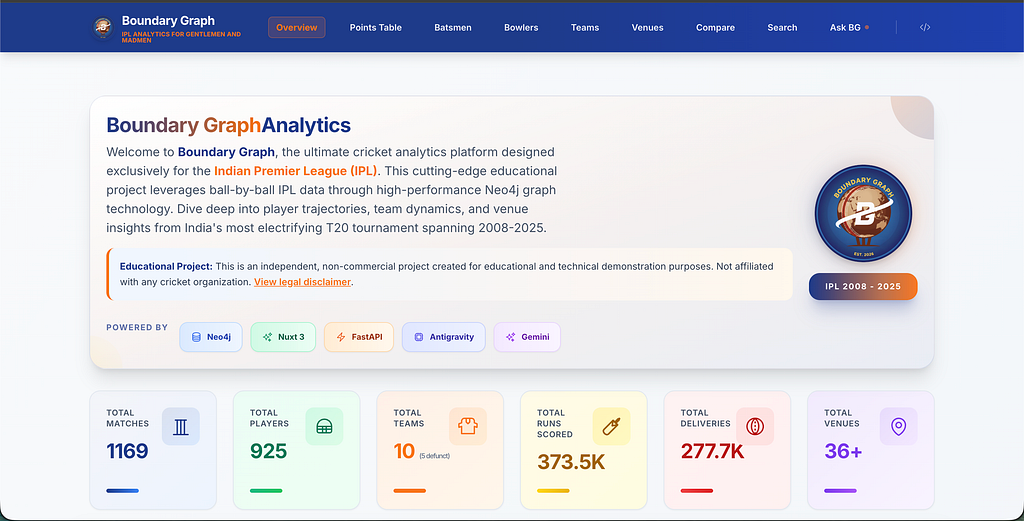Neo4j Labs: Heroku, Neo4j and Google Spreadsheet in 10min. Flat.
3 min read

Hi all,
Last Friday, we were all labbing again – the best day of the week.
I didn’t have much time so I decided to try to produce a screencast that would measure the time required to go from nothing to flash using some of our tools.
What I came up with demonstrates the process required to set up a Neo4j instance via Heroku, then connect to it from within a Google Spreadsheet (which your managers will like) using appscript.
Simple, yet pretty cool.
Note: Please make sure that you are part of the Heroku private beta program, before trying this yourself. Alternatively send an email to heroku at neo4j.org for getting registered.
The addon-documentation is also available at heroku (protected).
The basic steps are:
- Register at Heroku and install the heroku gem
- Create and install a Heroku app (heroku apps:create)
- Add a Neo4j addon instance to it (heroku addons:add neo4j)
- Upload existing Twitter data to the graph
- Create a custom Ruby app (code below)
- Execute Cypher queries (queries below)
- Connect to the app using a Google Spreadsheet
- Build a small bar chart from a Cypher query.
Heroku, Neo4j and Google Spreadsheet in 10min. Flat.
What do you think, both about the content and the screencast itself? Some thoughts:
- quality is not stellar but acceptable with IShowU and built-in MacBookPro Mic
- probably a transcript of the commands used in the cast would be good, as suggested by Patrick Durusau
- YouTube seems to have a problem accepting my login via iMovie, which I used for putting together the pieces.
- All in all, it will take about 2h to produce this kind of casts, hope to get that down to 1h for 5 minutes.
Create and launch Heroku Application
# Register at Heroku and for the beta program > git init > heroku apps:create <app-name> > heroku addons:add neo4j > add the files below > git add *; git commit -m"neo4j demo" > git push heroku master
# Gemfile
source :rubygems
gem ‘sinatra’
gem ‘json’
gem ‘rest-client’
#config.ru
require './cypher-endpoint' run Sinatra::Application
#cypher-endpoint.rb
require 'sinatra' require 'rest-client' require 'json'
rest = RestClient::Resource.new(ENV[‘NEO4J_URL’])
post ‘/raw-cypher’ do
data = {:query=>request.body.read }
rest[“/db/data/ext/CypherPlugin/graphdb/execute_query”].post data.to_json,
{:accept=>”application/json”,:content_type=>”application/json”}
end
Cypher Queries
start user=node(212) match user-[:USED]->tag return tag.name start user=node:users(twid:*) match user-[:TWEETED]->tweet return user.twid, count(*)
curl -d'start user=node:users("twid:*")
match user-[:TWEETED]-> tweet -[:TAGGED]-> tag
return user.twid, tag.name, count(*)
order by count(*)
desc limit 10' https://heroku-neo4j-appscript-demo.heroku.com/raw-cypher
For the next screencasts, please suggest topics that you are interested in!
Even better – create a screencast about a Neo4j topic yourself.
Enjoy!
/peter
PS: The front picture is my son Kalle during a tour around the beautiful island of Nordkoster.
Want to learn more about graph databases? Click below to get your free copy of O’Reilly’s Graph Databases ebook and discover how to use graph technologies for your application today.