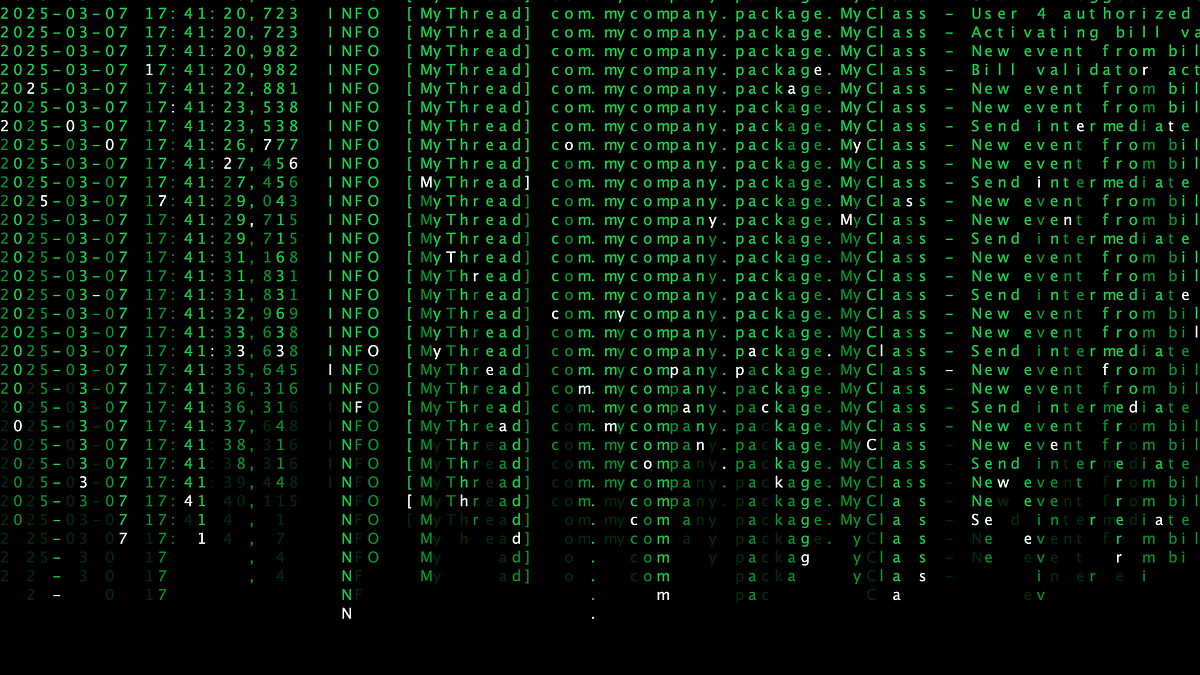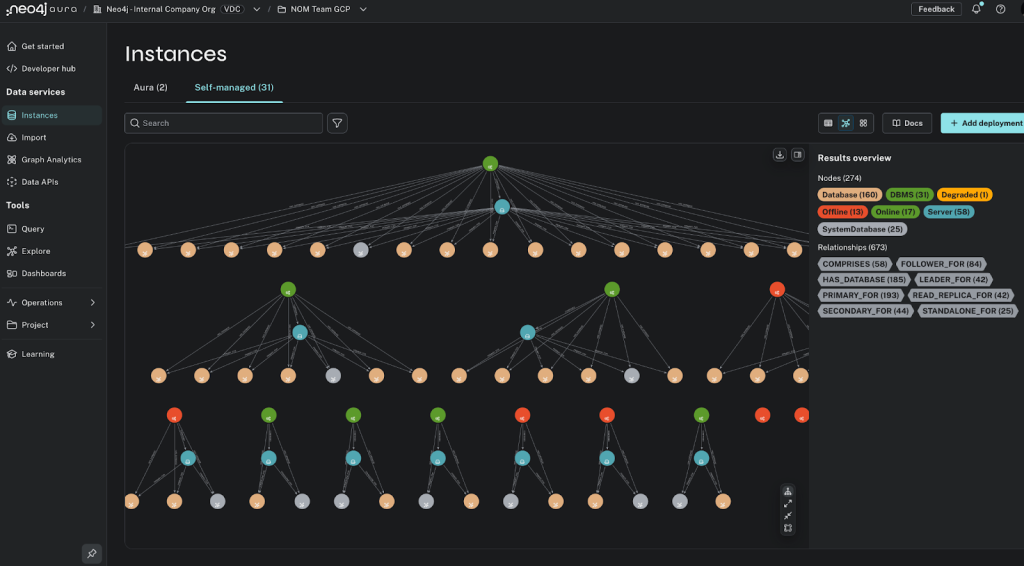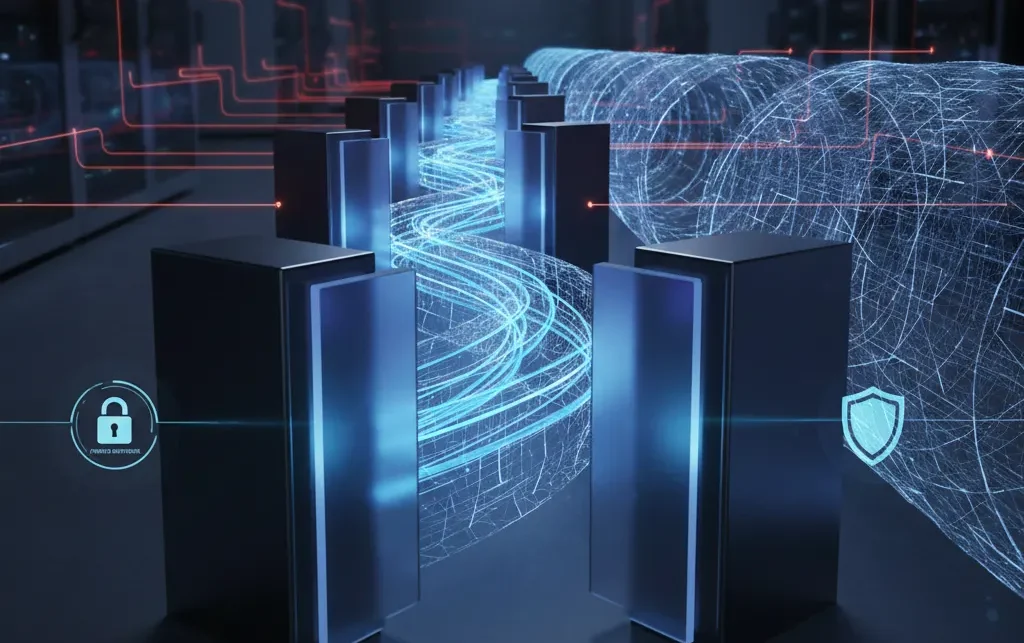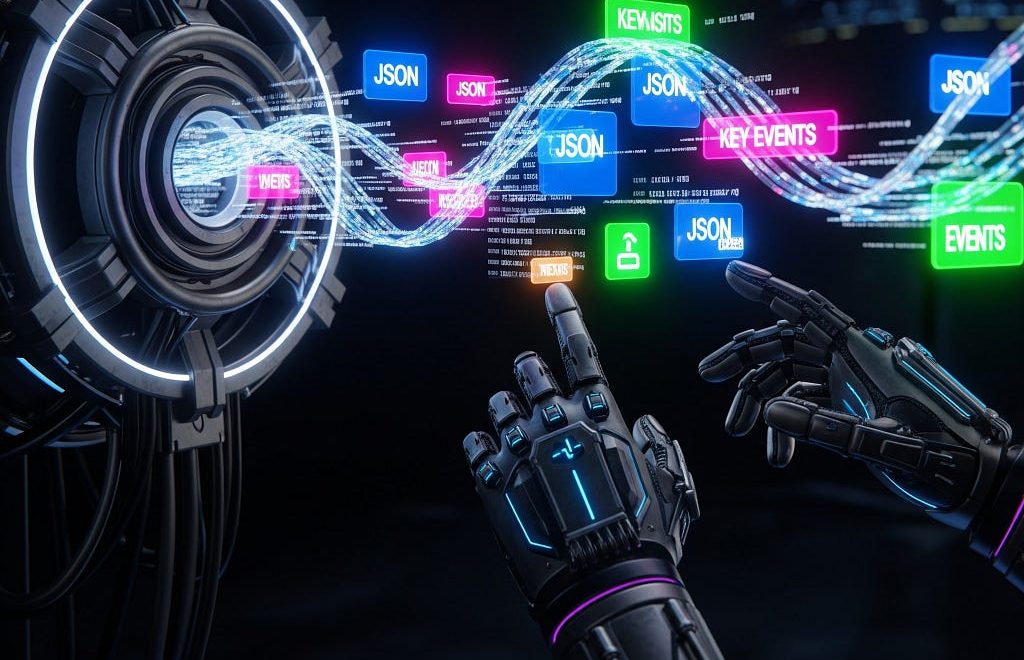#GraphCast: Get Started in Three with AuraDB Free

Managing Editor, Neo4j
2 min read

Welcome to this week’s #GraphCast – our series featuring what you might have missed in Neo4j media from the past fortnight.
Last time, our Junior Editor, Zaw Win Htet , gave us the low down on the new Neo4j Data Importer, with three easy steps to bringing CSV data (think spreadsheet, save as CSV) into Neo4j.

This week, I’d like to show you to spin up your own graph database fast with Neo4j AuraDB Free, giving you a destination for that data (or a way to learn Cypher or work with the Movie database and on and on). You can explore and visualize data in the beautiful Neo4j Bloom (yep, you get that too).
I turned to a superfast video, narrated by my awesome colleague Elaine Rosenberg.
So my three minutes (and Elaine’s) assume that you have set up an account at console.neo4j.io. You accept the terms of service, and click Create a database. Give your database a name (like Winifred, MyDatabase, or Bartleby). Click on the free option (you can upgrade later if you outgrow it). You’ll see an authentication string and you must copy and paste it somewhere both accessible and safe. Anyway, watch the video and follow along step by step. You can start your database with the Movie database (giving you data to play with) or blank (and bring in your own data).
Neo4jDB Aura offers a fantastic user experience. Here are two Cypher commands that you may find useful.
Show me all the data in the database:
MATCH (n) RETURN n
And, for those of us who want to delete all the nodes and relationships in the database and again with a clean slate:
MATCH (n) DETACH DELETE (n)
I love playing with AuraDB. Now when I run across Cypher queries, I can try them out. Even better, I now know how to avoid creating multiple Tom Hanks.
All this brings me back to your upcoming AuraDB Free database. Get started. It may take a few minutes for your database to be provisioned, but by the time your coffee is ready, you’ll be good to go.
Catch all our videos when you subscribe to the Neo4j YouTube channel, updated weekly with tons of graph tech goods.