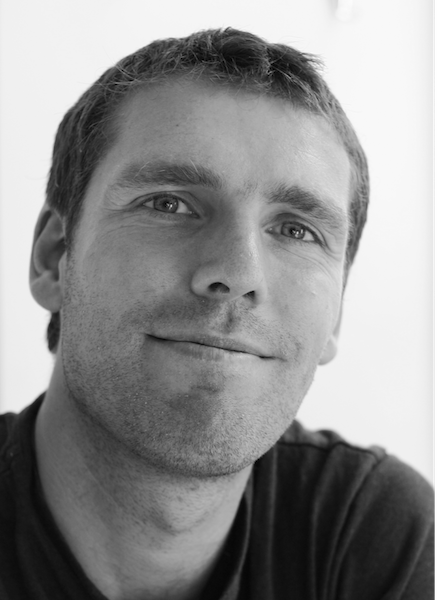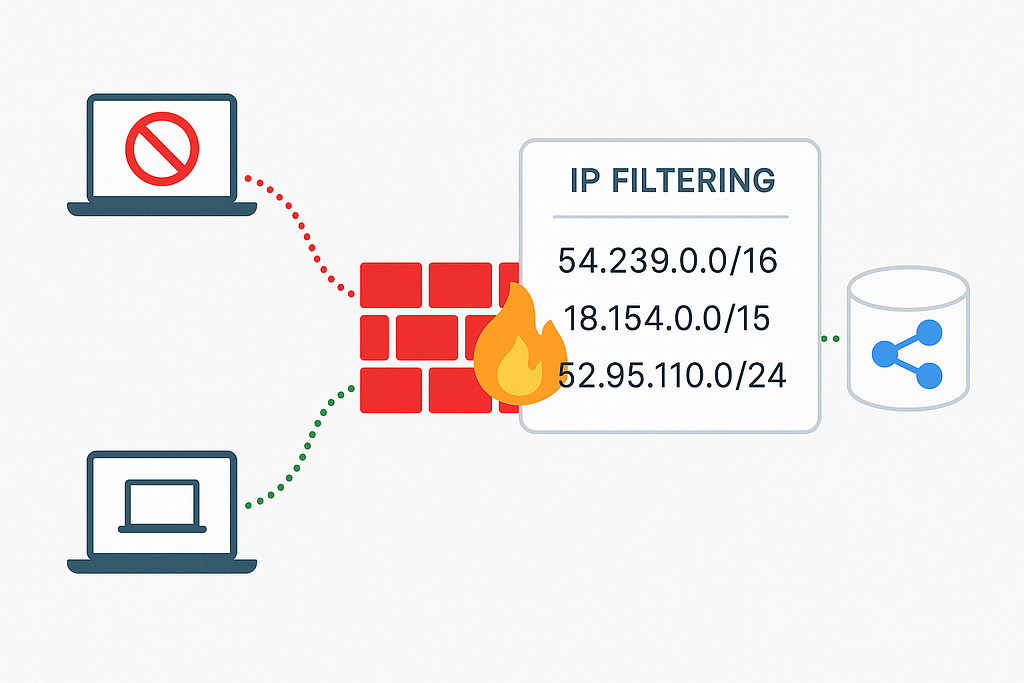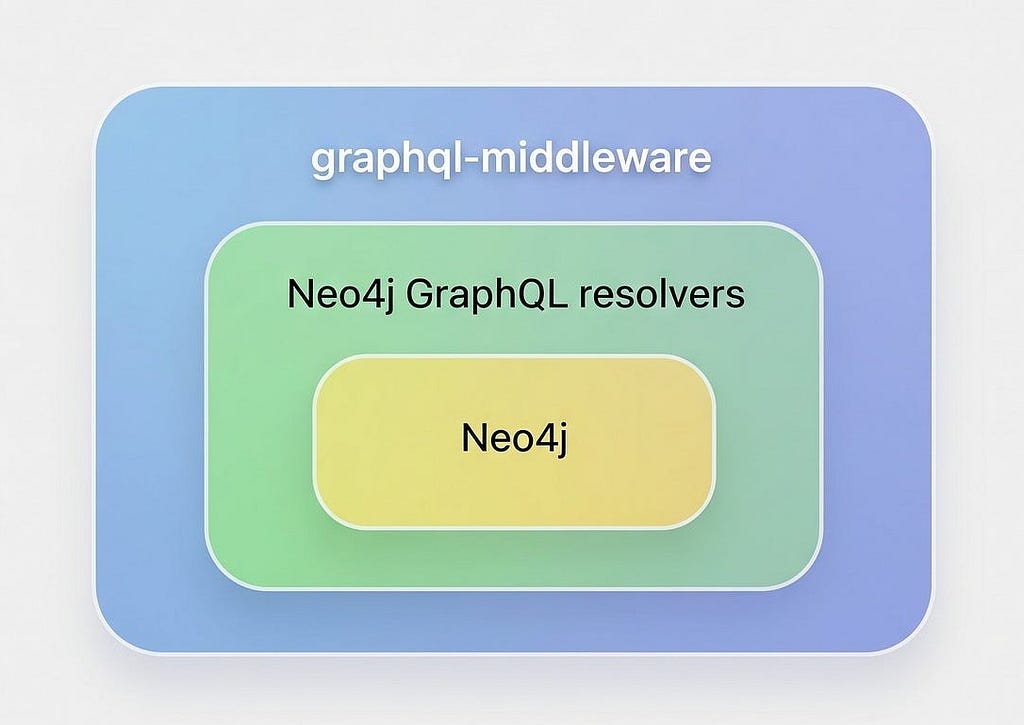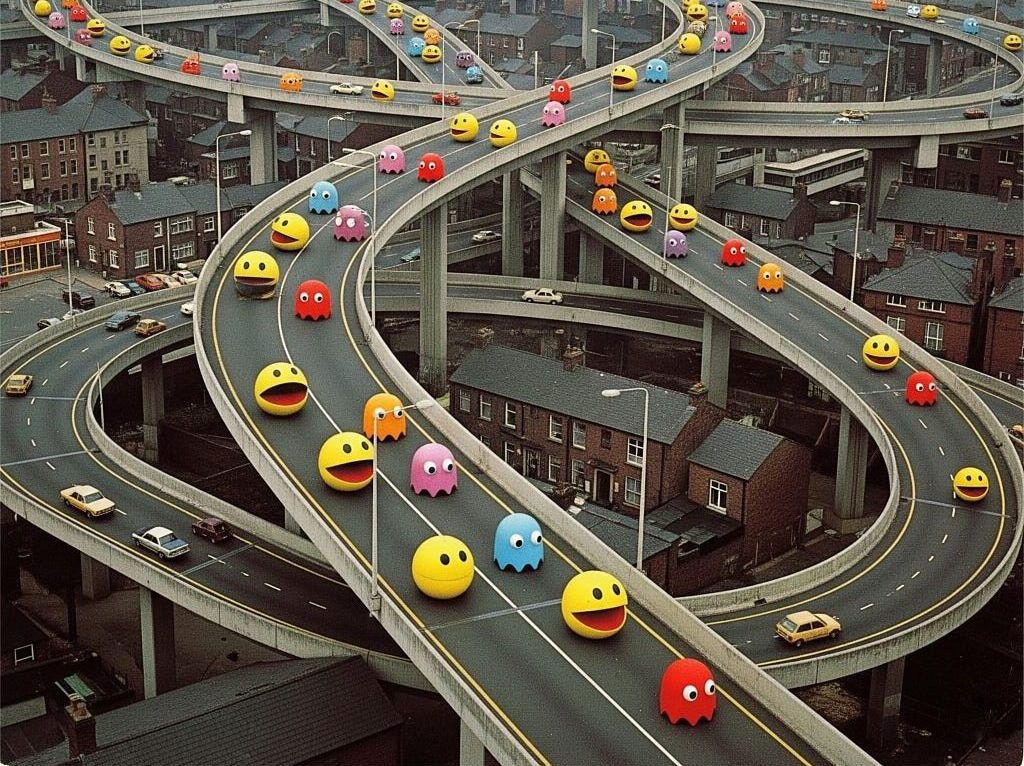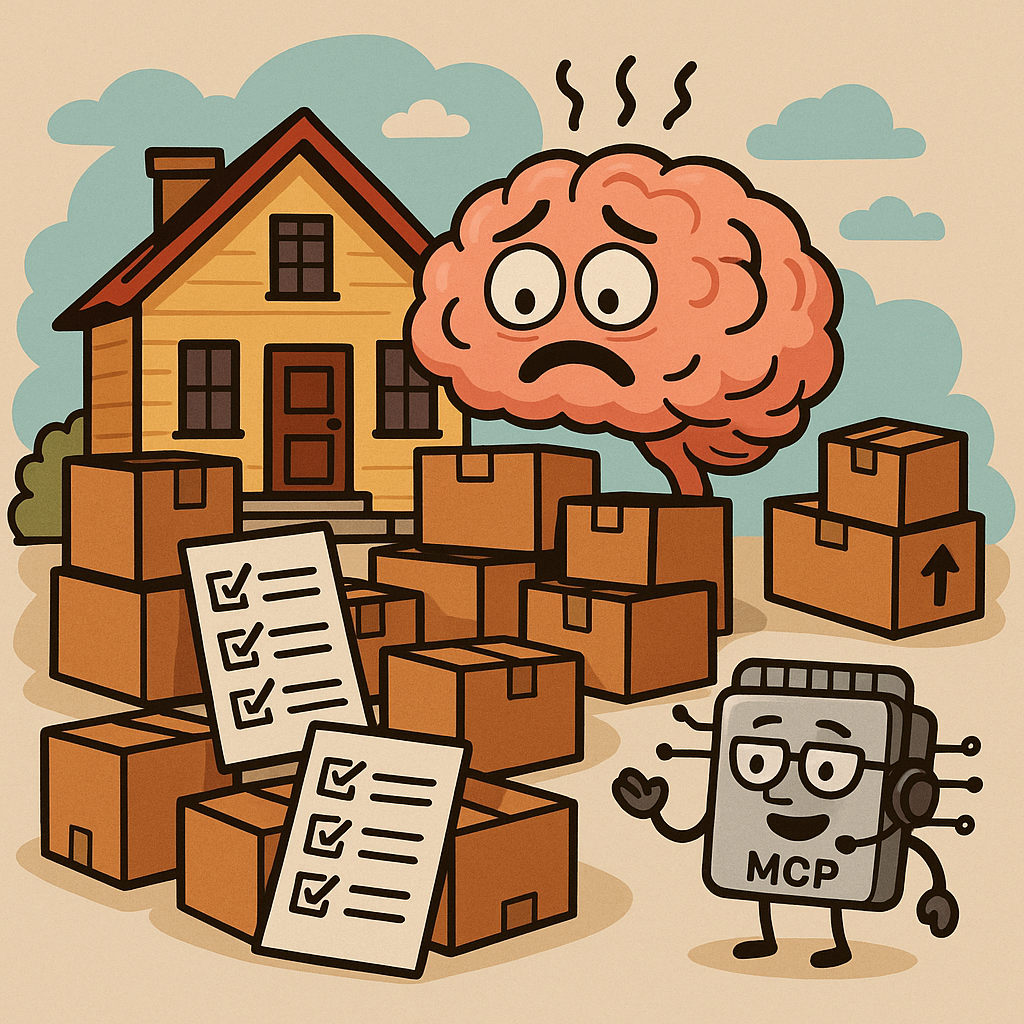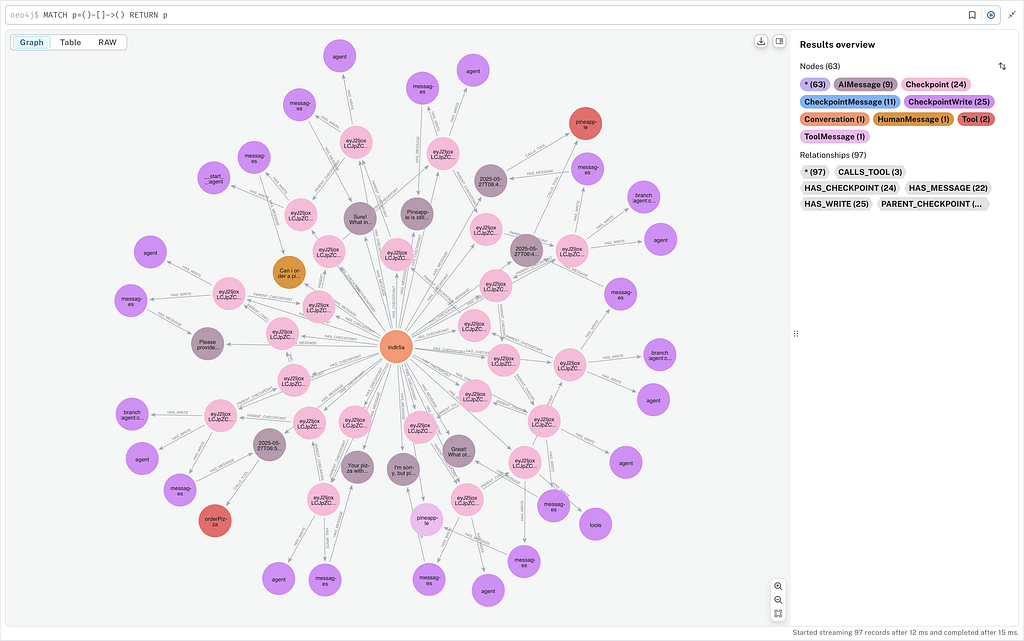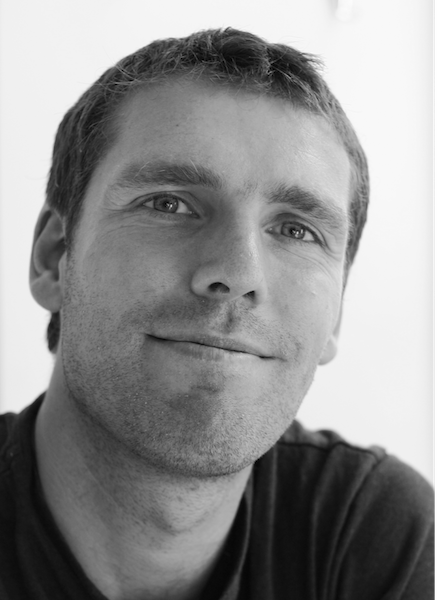
Hi all,
repeatedly there are questions on how to set up Neo4j with Eclipse and the Maven integration for it .
Here is the short version:
First, choose to create a new maven project:
Second, choose the default maven quickstart archetype for it:
Now, after choosing a package namespace and project artifact id, wait for the project to created and go to the dependency tab of the pom.xml. Here, add the relevant neo4j dependency by searching for “neo4j”:
Finally, after saving the pom.xml, you should see all the imported and mounted dependencies in your project:
Here you go, happy hacking!
Special thanks to Mahdi Negahi for bringing this up
/peter neubauer
Want to learn more about graph databases? Click below to get your free copy of O’Reilly’s Graph Databases ebook and discover how to use graph technologies for your application today.