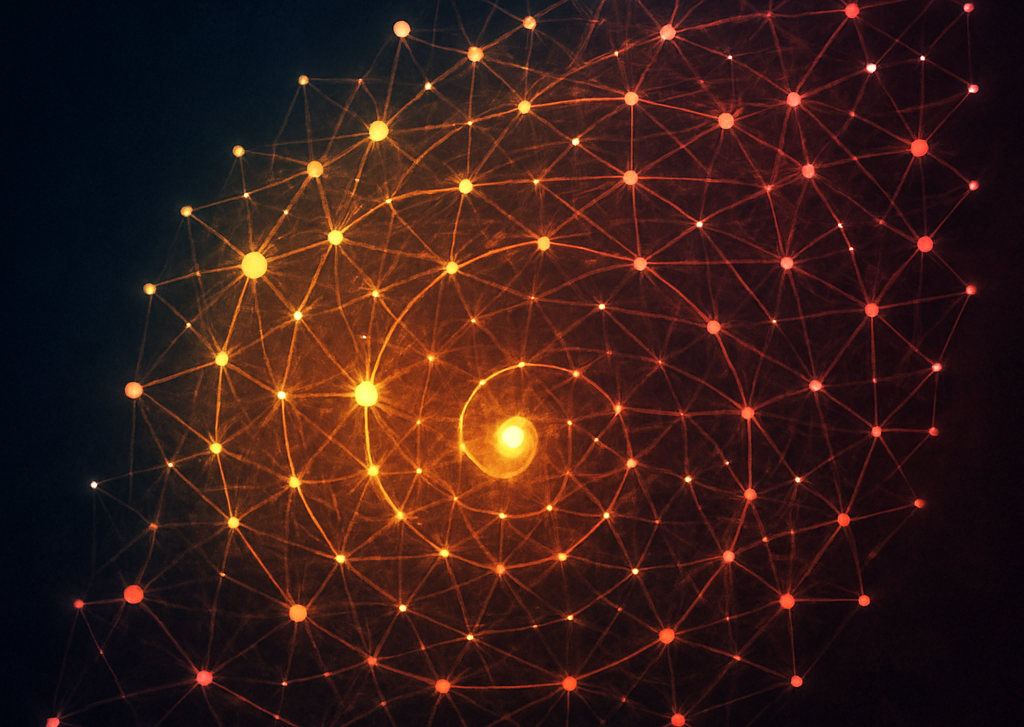Import 10M Stack Overflow Questions into Neo4j In Just 3 Minutes

Head of Product Innovation & Developer Strategy, Neo4j
6 min read

 I want to demonstrate how you can take the Stack Overflow dump and quickly import it into Neo4j. After that, you’re ready to start querying the graph for more insights and then possibly build an application on top of that Stack Overflow dataset. If you want to follow along, we have a running (readonly) Neo4j server with the data available here.
I want to demonstrate how you can take the Stack Overflow dump and quickly import it into Neo4j. After that, you’re ready to start querying the graph for more insights and then possibly build an application on top of that Stack Overflow dataset. If you want to follow along, we have a running (readonly) Neo4j server with the data available here.
But first things first: Congratulations to Stack Overflow for being so awesome and helpful. They’ve just recently announced that over ten million programming questions (and counting) have been answered on their site. (They’re also doing a giveaway around the #SOreadytohelp hashtag. More on that below.)
Without the Stack Overflow platform, many questions around Neo4j could’ve never been asked nor answered. We’re still happy that we started to move away from Google Groups for our public user support.
The Neo4j community on Stack Overflow has grown a lot, as have the volume of questions there.
(and it is a graph)
Importing the Stack Overflow Data into Neo4j
Importing the millions of Stack Overflow questions, users, answers and comments into Neo4j has been a long-time goal of mine. One of the distractions that kept me from doing it was answering many of the 8,200 Neo4j questions out there.
Two weeks ago, Damien at Linkurious pinged me in our public Slack channel. He asked about Neo4j’s import performance for ingesting the full Stack Exchange data dump into Neo4j.
After a quick discussion, I pointed him to Neo4j’s CSV import tool, which is perfect for the task as the dump consists of only relational tables wrapped in XML.
So Damien wrote a small Python script to extract the CSV from XML and with the necessary headers the neo4j-import tool did the grunt work of creating a graph out of huge tables. You can find the script and instructions on GitHub here.
Importing the smaller Stack Exchange community data only takes a few seconds. Amazingly, the full Stack Overflow dump with users, questions and answers takes 80 minutes to convert back to CSV and then only 3 minutes to import into Neo4j on a regular laptop with an SSD.
Here is how we did it:
Download Stack Exchange Dump Files
First, we downloaded the dump files from the Internet archive for the Stack Overflow community (total 11 GB) into a directory:
- 7.3G stackoverflow.com-Posts.7z
- 576K stackoverflow.com-Tags.7z
- 154M stackoverflow.com-Users.7z
The other data could be imported separately if we wanted to:
- 91M stackoverflow.com-Badges.7z
- 2.0G stackoverflow.com-Comments.7z
- 36M stackoverflow.com-PostLinks.7z
- 501M stackoverflow.com-Votes.7z
Unzip the .7z Files
for i in *.7z; do 7za -y -oextracted x $i; done
This extracts the files into an extracted directory and takes 20 minutes and uses 66GB on disk.
Clone Damien’s GitHub repository
The next step was to clone Damien’s GitHub repo:
git clone https://github.com/mdamien/stackoverflow-neo4j
Note: This command uses Python 3, so you have to install xmltodict.
sudo apt-get install python3-setuptools easy_install3 xmltodict
Run the XML-to-CSV Conversion
After that, we ran the conversion of XML to CSV.
python3 to_csv.py extracted
The conversion ran for 80 minutes on my system and resulted in 9.5GB CSV files, which were compressed to 3.4G.
This is the data structure imported into Neo4j. The header lines of the CSV files provide the mapping.
Nodes:
posts.csv postId:ID(Post),title,postType:INT,createdAt,score:INT,views:INT, answers:INT,comments:INT,favorites:INT,updatedAt,body users.csv userId:ID(User),name,reputation:INT,createdAt,accessedAt,url,location, views:INT,upvotes:INT,downvotes:INT,age:INT,accountId:INT tags.csv tagId:ID(Tag),count:INT,wikiPostId:INT
Relationships:
posts_answers.csv:ANSWER -> :START_ID(Post),:END_ID(Post) posts_rel.csv:PARENT_OF -> :START_ID(Post),:END_ID(Post) tags_posts_rel.csv:HAS_TAG -> :START_ID(Post),:END_ID(Tag) users_posts_rel.csv:POSTED -> :START_ID(User),:END_ID(Post)
Import into Neo4j
We then used the Neo4j import tool neo/bin/neo4j-import to ingest Posts, Users, Tags and the relationships between them.
../neo/bin/neo4j-import --into ../neo/data/graph.db --id-type string --nodes:Post csvs/posts.csv --nodes:User csvs/users.csv --nodes:Tag csvs/tags.csv --relationships:PARENT_OF csvs/posts_rel.csv --relationships:ANSWER csvs/posts_answers.csv --relationships:HAS_TAG csvs/tags_posts_rel.csv --relationships:POSTED csvs/users_posts_rel.csv
The actual import only takes 3 minutes, creating a graph store of 18 GB.
IMPORT DONE in 3m 48s 579ms. Imported: 31138559 nodes 77930024 relationships 260665346 properties
Neo4j Configuration
We then wanted to adapt Neo4j’s config in conf/neo4j.properties to increase the dbms.pagecache.memory option to 10G. We also edited the conf/neo4j-wrapper.conf to provide some more heap, like 4G or 8G.
Then we started the Neo4j server with ../neo/bin/neo4j start
Adding Indexes
We then had the option of running the next queries either directly in Neo4j’s server UI or on the command-line with ../neo/bin/neo4j-shell which connects to the running server.
Here’s how much data we had in there:
neo4j-sh (?)$ match (n) return head(labels(n)) as label, count(*); +-------------------+ | label | count(*) | +-------------------+ | "Tag" | 41719 | | "User" | 4551115 | | "Post" | 26545725 | +-------------------+ 3 rows
Next, we created some indexes and constraints for later use:
create index on :Post(title); create index on :Post(createdAt); create index on :Post(score); create index on :Post(views); create index on :Post(favorites); create index on :Post(answers); create index on :Post(score); create index on :User(name); create index on :User(createdAt); create index on :User(reputation); create index on :User(age); create index on :Tag(count); create constraint on (t:Tag) assert t.tagId is unique; create constraint on (u:User) assert u.userId is unique; create constraint on (p:Post) assert p.postId is unique;
We then waited for the indexes to be finished.
schema await
Please note: Neo4j as a graph database wasn’t originally built for these global-aggregating queries. That’s why the responses are not instant.
Getting Insights with Cypher Queries
Below are just some of the insights we gleaned from the Stack Overflow data using Cypher queries:
The Top 10 Stack Overflow Users
match (u:User) with u,size( (u)-[:POSTED]->()) as posts order by posts desc limit 10 return u.name, posts; +---------------------------+ | u.name | posts | +---------------------------+ | "Jon Skeet" | 32174 | | "Gordon Linoff" | 20989 | | "Darin Dimitrov" | 20871 | | "BalusC" | 16579 | | "CommonsWare" | 15493 | | "anubhava" | 15207 | | "Hans Passant" | 15156 | | "Martijn Pieters" | 14167 | | "SLaks" | 14118 | | "Marc Gravell" | 13400 | +---------------------------+ 10 rows 7342 ms
The Top 5 tags That Jon Skeet Used in Asking Questions
It seems he never really asked questions, but only answered. 🙂
match (u:User)-[:POSTED]->()-[:HAS_TAG]->(t:Tag)
where u.name = "Jon Skeet"
return t,count(*) as posts order by posts desc limit 5;
+------------------------------------------------+
| t | posts |
+------------------------------------------------+
| Node[31096861]{tagId:"c#"} | 14 |
| Node[31096855]{tagId:".net"} | 7 |
| Node[31101268]{tagId:".net-4.0"} | 4 |
| Node[31118174]{tagId:"c#-4.0"} | 4 |
| Node[31096911]{tagId:"asp.net"} | 3 |
+------------------------------------------------+
10 rows
36 ms
The Top 5 Tags that BalusC Answered
match (u:User)-[:POSTED]->()-[:HAS_TAG]->(t:Tag) where u.name = "BalusC" return t.tagId,count(*) as posts order by posts desc limit 5; +------------------------+ | t.tagId | posts | +------------------------+ | "java" | 5 | | "jsf" | 3 | | "managed-bean" | 2 | | "eclipse" | 2 | | "cdi" | 2 | +------------------------+ 5 rows 23 ms
How am I Connected to Darin Dimitrov
MATCH path = allShortestPaths(
(u:User {name:"Darin Dimitrov"})-[*]-(me:User {name:"Michael Hunger"}))
RETURN path;
Result Visualisation in Neo4j Browser
Which Mark Answered the Most Questions about neo4j?
MATCH (u:User)-[:POSTED]->(answer)<-[:PARENT_OF]-()-[:HAS_TAG]-(:Tag {tagId:"neo4j"})
WHERE u.name like "Mark %"
RETURN u.name, u.reputation,u.location,count(distinct answer) AS answers
ORDER BY answers DESC;
+--------------------------------------------------------------------------+
| u.name | u.reputation | u.location | answers |
+--------------------------------------------------------------------------+
| "Mark Needham" | 1352 | "United Kingdom" | 36 |
| "Mark Leighton Fisher" | 4065 | "Indianapolis, IN" | 3 |
| "Mark Byers" | 377313 | "Denmark" | 2 |
| "Mark Whitfield" | 899 | <null> | 1 |
| "Mark Wojciechowicz" | 1473 | <null> | 1 |
| "Mark Hughes" | 586 | "London, UK" | 1 |
| "Mark Mandel" | 859 | "Melbourne, Australia" | 1 |
| "Mark Jackson" | 56 | "Atlanta, GA" | 1 |
+--------------------------------------------------------------------------+
8 rows
38 ms
Top 20 paths rendered as graph
The Top 5 Tags of All Time
match (t:Tag) with t order by t.count desc limit 5 return t.tagId, t.count; +------------------------+ | t.tagId | t.count | +------------------------+ | "javascript" | 917772 | | "java" | 907289 | | "c#" | 833458 | | "php" | 791534 | | "android" | 710585 | +------------------------+ 5 rows 30 ms
Co-occurrence of the javascript Tag
match (t:Tag {tagId:"javascript"})<-[:HAS_TAG]-()-[:HAS_TAG]->(other:Tag)
WITH other, count(*) as freq order by freq desc limit 5
RETURN other.tagId,freq;
+----------------------+
| other.tagId | freq |
+----------------------+
| "jquery" | 318868 |
| "html" | 165725 |
| "css" | 76259 |
| "php" | 65615 |
| "ajax" | 52080 |
+----------------------+
5 rows
The Most Active Answerers for the neo4j Tag
Quick aside: Thank you to everyone who answered Neo4j questions!
match (t:Tag {tagId:"neo4j"})<-[:HAS_TAG]-()
-[:PARENT_OF]->()<-[:POSTED]-(u:User)
WITH u, count(*) as freq order by freq desc limit 10
RETURN u.name,freq;
+-------------------------------+
| u.name | freq |
+-------------------------------+
| "Michael Hunger" | 1352 |
| "Stefan Armbruster" | 760 |
| "Peter Neubauer" | 308 |
| "Wes Freeman" | 277 |
| "FrobberOfBits" | 277 |
| "cybersam" | 277 |
| "Luanne" | 235 |
| "Christophe Willemsen" | 190 |
| "Brian Underwood" | 169 |
| "jjaderberg" | 161 |
+-------------------------------+
10 rows
45 ms
Where Else Were the Top Answerers Also Active?
MATCH (neo:Tag {tagId:"neo4j"})<-[:HAS_TAG]-()
-[:PARENT_OF]->()<-[:POSTED]-(u:User)
WITH neo,u, count(*) as freq order by freq desc limit 10
MATCH (u)-[:POSTED]->()<-[:PARENT_OF]-(p)-[:HAS_TAG]->(other:Tag)
WHERE NOT (p)-[:HAS_TAG]->(neo)
WITH u,other,count(*) as freq2 order by freq2 desc
RETURN u.name,collect(distinct other.tagId)[1..5] as tags;
+----------------------------------------------------------------------------------------+
| u.name | tags |
+----------------------------------------------------------------------------------------+
| "cybersam" | ["java","javascript","node.js","arrays"] |
| "Luanne" | ["spring-data-neo4j","java","cypher","spring"] |
| "Wes Freeman" | ["go","node.js","java","php"] |
| "Peter Neubauer" | ["graph","nosql","data-structures","java"] |
| "Brian Underwood" | ["ruby-on-rails","neo4j.rb","ruby-on-rails-3","activerecord"] |
| "Michael Hunger" | ["spring-data-neo4j","nosql","cypher","graph-databases"] |
| "Christophe Willemsen" | ["php","forms","doctrine2","sonata"] |
| "Stefan Armbruster" | ["groovy","intellij-idea","tomcat","grails-plugin"] |
| "FrobberOfBits" | ["python","xsd","xml","django"] |
| "jjaderberg" | ["vim","logging","python","maven"] |
+----------------------------------------------------------------------------------------+
10 rows
84 ms
Note that this Cypher query above contains the equivalent of 14 SQL joins.
Rendered in Linkurious Visualizer
People Who Posted the Most Questions about Neo4j
MATCH (t:Tag {tagId:'neo4j'})<-[:HAS_TAG]-(:Post)<-[:POSTED]-(u:User)
RETURN u.name,count(*) as count
ORDER BY count DESC LIMIT 10;
+------------------------+
| c.name | count |
+------------------------+
| "LDB" | 39 |
| "deemeetree" | 39 |
| "alexanoid" | 38 |
| "MonkeyBonkey" | 35 |
| "Badmiral" | 35 |
| "Mik378" | 27 |
| "Kiran" | 25 |
| "red-devil" | 24 |
| "raHul" | 23 |
| "Sovos" | 23 |
+------------------------+
10 rows
42 ms
The Top Answerers for the py2neo Tag
MATCH (:Tag {tagId:'py2neo'})<-[:HAS_TAG]-()-[:PARENT_OF]->()
<-[:POSTED]-(u:User)
RETURN u.name,count(*) as count
ORDER BY count DESC LIMIT 10;
+--------------------------------+
| u.name | count |
+--------------------------------+
| "Nigel Small" | 88 |
| "Martin Preusse" | 24 |
| "Michael Hunger" | 22 |
| "Nicole White" | 9 |
| "Stefan Armbruster" | 8 |
| "FrobberOfBits" | 6 |
| "Peter Neubauer" | 5 |
| "Christophe Willemsen" | 5 |
| "cybersam" | 4 |
| "Wes Freeman" | 4 |
+--------------------------------+
10 rows
2 ms
Which Users Answered Their Own Question
This global graph query takes a bit of time as it touches 200 million paths in the database, it returns after about 60 seconds.
If you would want to execute it only on a subset of the 4.5M users you could add a filtering condition, e.g. on reputation.
MATCH (u:User) WHERE u.reputation > 20000 MATCH (u)-[:POSTED]->(question)-[:ANSWER]->(answer)<-[:POSTED]-(u) WITH u,count(distinct question) AS questions ORDER BY questions DESC LIMIT 5 RETURN u.name, u.reputation, questions; +---------------------------------------------+ | u.name | u.reputation | questions | +---------------------------------------------+ | "Stefan Kendall" | 31622 | 133 | | "prosseek" | 31411 | 114 | | "Cheeso" | 100779 | 107 | | "Chase Florell" | 21207 | 99 | | "Shimmy" | 29175 | 96 | +---------------------------------------------+ 5 rows 10 seconds
More Information
We’re happy to provide you with the graph database of the Stack Overflow dump here:
- Neo4j database dump for 2.3-SNAPSHOT or 2.2.4
- Running Neo4j Server to explore the data (read-only)
- CSV Files
If you want to learn about other ways to import or visualize Stack Overflow questions in Neo4j, please have a look at these blog posts:
- LOAD JSON from URL AS Data
- Making Master Data Management Fun with Neo4j
- Visualizing Stack Overflow
- Embrace Relationships with Neo4J, R & Java
- Please also check out the Stack Overflow developer survey. It’s a very interesting read.
Thanks again to everyone who posts and answers Neo4j questions. You’re the ones who make the Neo4j community really tick, and without you this level of analysis would only be half as much fun.
Circling back to Stack Overflow’s 10 million question milestone, thank YOU for being #SOreadytohelp with any Stack Overflow questions related to Neo4j and Cypher.
Please let us know if you find other interesting questions and answers on this dataset.
Just drop us an email to content@neo4j.com.
Want to catch up with the rest of the Neo4j community? Click below to get your free copy of the Learning Neo4j ebook and catch up to speed with the world’s leading graph database.