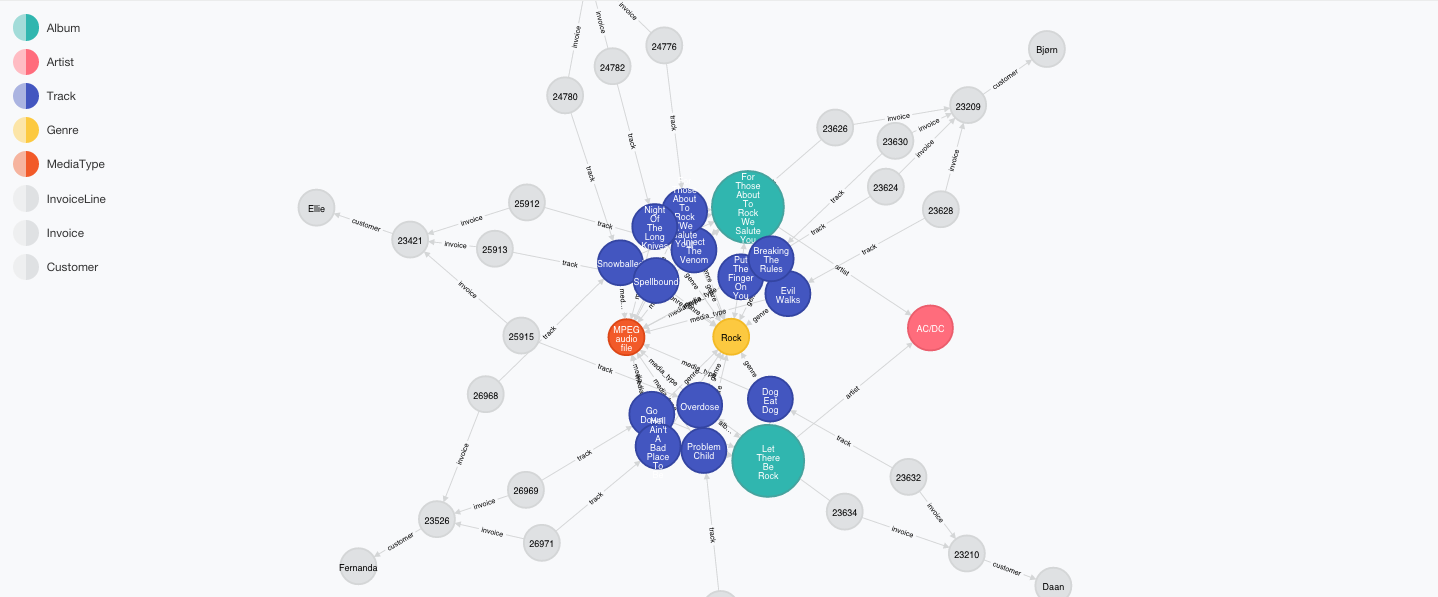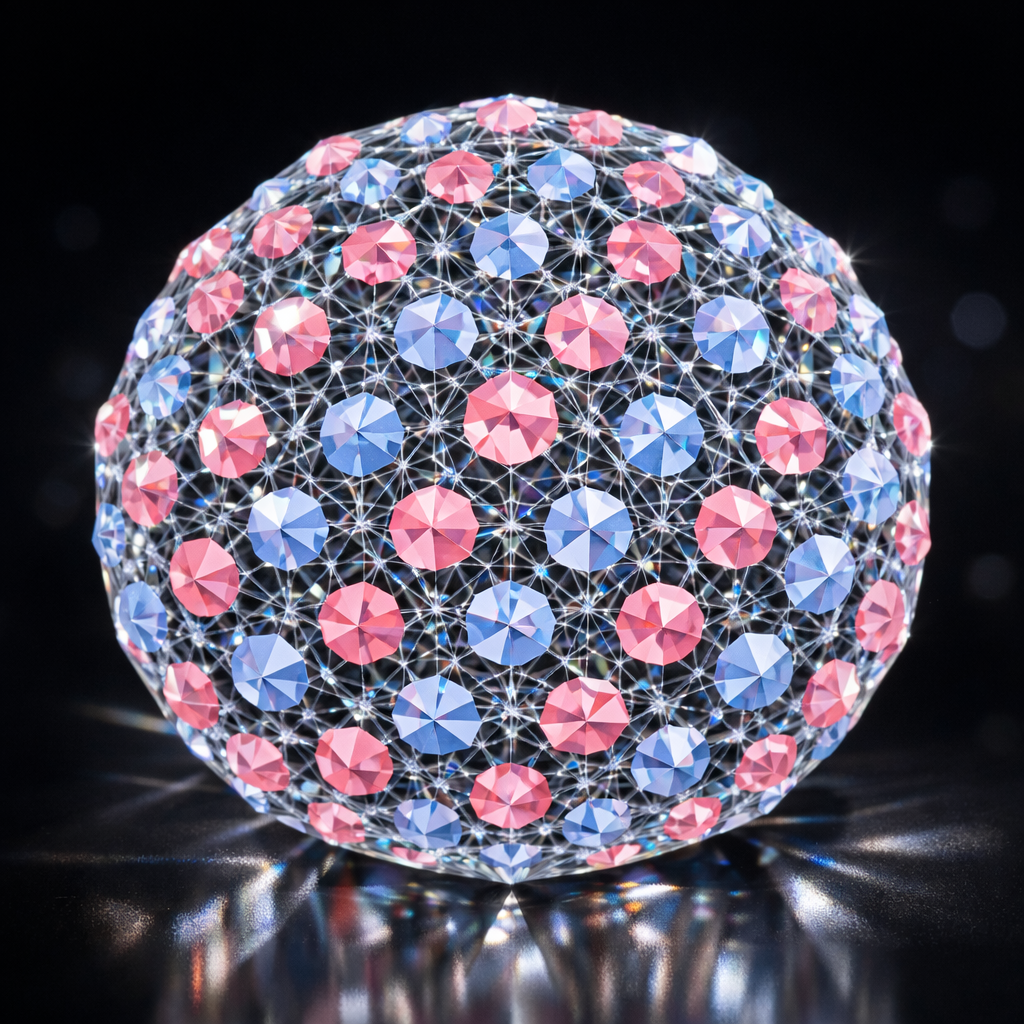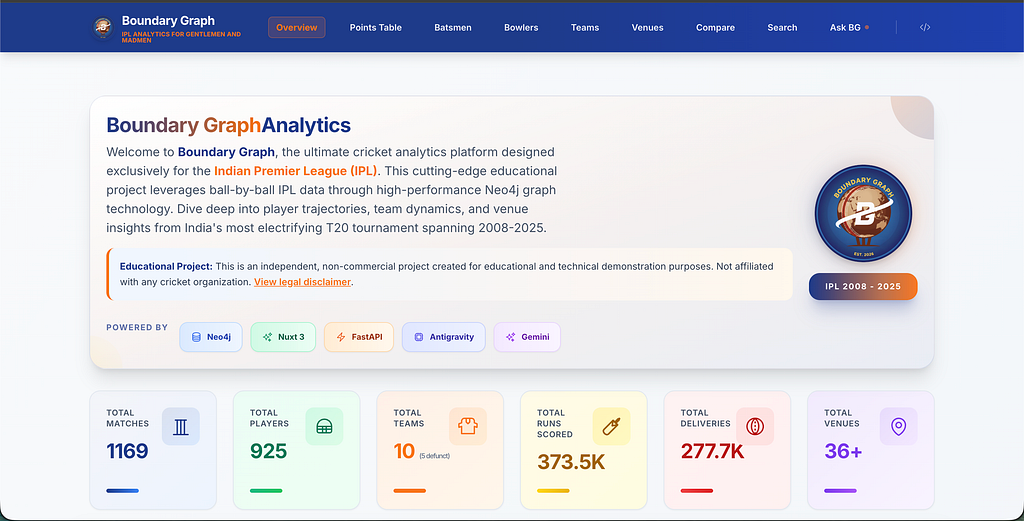Written by Brian Underwood, originally posted on his blog.
Loading SQL to Neo4j Like Magic
When using neo4j for the first time, most people want to import data from another database to start playing around. There are a lot of options including LOAD CSV, batch-import, and even using Groovy. All of these require some setup and configuration. I wanted to create the simplest SQL to Neo4j import process possible.
Enter neo4apis-activerecord!
You may be thinking: “Brian, I’m not a Ruby programmer! I don’t know anything about ActiveRecord”.
No worries! I’ll get you there in 2 simple steps: setup and running the command
Setup
Firstly, if you don’t already have neo4j on your computer, find installation instructions for your computer in theneo4j manual.
Simply use RubyGems (RubyGems installation):
gem install neo4apis-activerecord
Then install the database adapter gem:
gem install pg
This can be pg for PostgreSQL, mysql2 for MySQL, or sqlite3 for SQLite
Then create a config/database.yml file which looks something like this:
development:
adapter: postgresql
encoding: unicode
pool: 5
host: localhost
port: 5432
database: your_database_name
username: james
password: reallysecret
For examples on how to configure mysql or sqlite, see this github gist or the official documentation
The Command
Then to import all your data it is as simple as:
neo4apis activerecord all_tables --identify-model --import-all-associations
Let’s break that command down:
- The
all_tablescommand finds all tables in the database and imports them. - By default ActiveRecord table naming conventions will be used. The
--identify-modeloption however will use a looser set of assumptions and configure ActiveRecord models according to the tables it finds in your database. - The
--import-all-associationsoption will import ActiveRecord associations and create Neo4j relationships from them. When no existing ActiveRecord models are used, those associations come from using the--identify-modeloption.
Using the above command, I was able to easily and cleanly import the Chinook Database (which doesn’t follow ActiveRecord table naming) into neo4j:
The One Small Catch
Is it perfect? Close, but not quite!
Taking the Chinook Database as an example, the Customer table has a SupportRepId column which references the Employee table. There’s no way to know from examining the column name what table it is refering to. These cases require a little bit of configuration on your part. To do that, you should create aconfig/environment.rb file like this:
config = YAML.load(File.read('config/database.yml'))['development']
ActiveRecord::Base.establish_connection(config)
class Customer < ActiveRecord::Base
belongs_to :support_rep, foreign_key: 'SupportRepId', class_name: 'Employee'
end
The config and the establish_connection lines are there because neo4apis-activerecord assumes that this file makes the connection to ActiveRecord and won’t try to do it itself. The belongs_to is part of ActiveRecord`s well documented and heavily used API.
And of course, for those of you using ActiveRecord already this will all work out of the box!
If you want to get really down and dirty with the Ruby programming, there’s even an API for doing your own custom import of your ActiveRecord models. See the README for details!
Want to learn more about graph databases? Click below to get your free copy of O’Reilly’s Graph Databases ebook and discover how to use graph technologies for your application today.