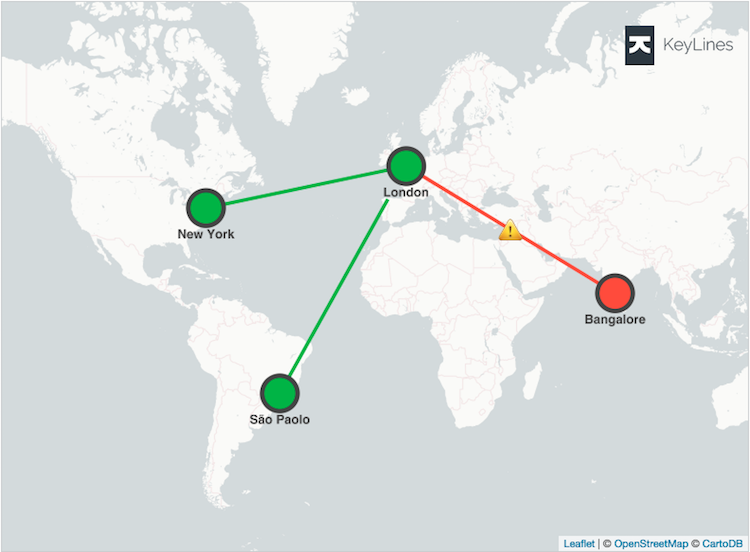Mapping a Connected World: The Value of Geospatial Graph Visualization

Product Manager, Cambridge Intelligence
6 min read
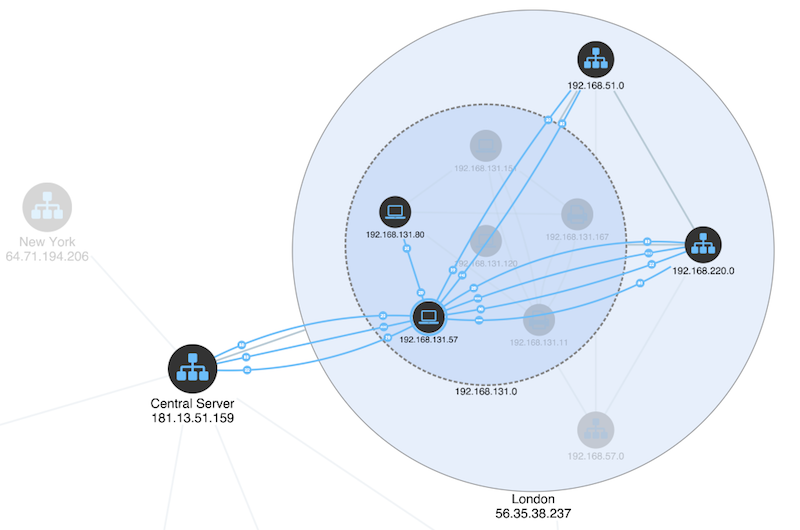
One of the world’s first maps featured the night sky. Surprisingly, it also featured connected data.
Over 1,000 years ago, Chinese astronomers used manuscript to plot 1,300 stars, recognizing the importance of making connections between clusters to identify constellations. Their mathematical projections turned out to be remarkably accurate, despite relying solely on the naked eye.
An extract from the Dunhuang Chinese Star Chart, currently held at the British Library.
Back to the 21st century – whether it’s monitoring traffic flow at rush hour or identifying routes used by persons of interest – the ability to visualize connections on maps is still highly valuable. Fortunately, we have a wealth of technology to help us gain insight from links between locations.
By combining the power of Neo4j’s graph database with the features in version 5 of KeyLines (a JavaScript SDK for interactive graph visualization), exploiting geospatial information has never been easier.
This blog post describes three compelling use cases for geospatial graphs to help you get the most out of connected data on maps. We’ll start by looking at dashboards.
Maps as Dashboards
From 30,000 feet above, the earth looks very different. You get to survey the entire landscape, notice key features and ignore details that aren’t so important from a distance. Adopting a bird’s eye view is useful in software applications, too. Dashboards offer the “big picture” at a glance, and a mapping element is an insightful component.
Map dashboarding is common in the world of cyber threat intelligence. It also helps global and national IT networking companies manage system performance to monitor faults quickly and efficiently.
In a typical scenario, the dashboard shows the health of a network on a world map, with links representing the status of connections.
The dashboard view of a global corporation’s IT network.
The magic happens when analysts drill into a particular location to get detail on demand. The dashboard becomes the access point to the vast amounts of data in the graph database.
KeyLines provides the incremental data loading and ways to visually group items.
Use KeyLines combos to go deeper into the data and explore what’s happening at the level of individual devices or sub-networks.
Notice we’ve switched from a topographic view of the data with real geolocations to a topological view. What’s important at this level is the content itself, not its geographic accuracy. The iconic topological London Underground Tube map is a great example.
In our dashboard, items are grouped by location but laid out in a more schematic way. Our top-level “nodes” are just visual representations of a “location” property in the Neo4j database. So on the dashboard, we use a single node to summarize all nodes with the New York property.
Running a Cypher query achieves something similar with links. This one uses links to represent a summary of connections between “New York” and “London”:
match (:Device {location: 'New York'})-[l:LINK]-(:Device {location: 'Paris'}) return count(l)
When the user wants to dig into the detail, a very different Cypher query interrogates the real nodes and links in the data. But in the dashboard view, what you see doesn’t have to exactly mirror the underlying Neo4j graph database. The improved geo component in KeyLines 5 lets you move smoothly between these different visual models.
Maps as a Way to Give New Perspective on Old Information
Sometimes data just doesn’t make sense until you see it in the context of the world you live in.
The police are well aware of this and have used maps as investigative tools for years. It’s why so many detective movies include that scene where investigators stare quizzically at a big map on the incident room wall covered in pins and string.
The world of fraud investigation is only just beginning to see the benefits.
Here’s a data model representing typical insurance fraud claims. People are linked to policies, policies have claims, claims involve vehicles, witnesses, repair shops and damage reports.
When you try plotting this information on a map, there’s a challenge. Most of the data in your Neo4j database doesn’t have geospatial information. The items that do – addresses of policy owners and repair shops – aren’t directly linked to each other.
There is a clever solution that combines the flexibility of Neo4j with the advanced geospatial and visualization features of KeyLines 5.
A Cypher query tells us which repair shop is associated with a policy holder’s address by examining every claim that links the two.
match (p:Person)-[:MADE]-(:Claim)-[c:REPAIRED]-(g:Repairshop) return distinct p, g
KeyLines then takes these people and repair shops, and makes a virtual link between them.
What insight do we gain from seeing these links on a map? How does it help our fraud investigation?
In this case, they show the journey people made to take their damaged car to get fixed.
It’s only after we’ve used KeyLines to take this visual modeling journey – transitioning from raw Neo4j data to a visual model on a map – that we spot an anomaly.
Notice how most people (purple) travel to their nearest repair shop (green) to get their car fixed. But some travel unusually long distances to one repair shop in particular (red links). Is it just the best one around? Or should we look into whether they’re fraudulently inflating claims?
Maps as Familiar Context
We get many requests from law enforcement and intelligence communities to support their mapping source of choice. U.S. law enforcement are familiar with ESRI’s ArcGIS mapping ecosystem, just as the Ordnance Survey National Grid reference system is well known to British police forces.
Everyone has their favorite map tiles, from satellite views to vector-based street maps.
This isn’t just about what looks good. It’s no use visualizing battlefield intelligence if you can’t overlay the latest satellite imagery. You might miss insights if your graph data can’t exploit tools like geofencing to track whether key targets stray outside virtual boundaries.
We’ve used this feedback to drive development of KeyLines 5.
You can choose from a huge ecosystem of map tile providers, projection systems and third party plugins to integrate with KeyLines. If your Neo4j instance contains any kind of geospatial information then you’re good to go. KeyLines doesn’t just put it on a map, it puts it on exactly the map you want.
With this flexible approach, finding map insight isn’t restricted to typical street or country views. We can take the “CRS.Simple” Coordinate Reference System (CRS) and plot graph data with an image as a “map” backdrop. From prisons to casinos, airport terminal maps to crime scenes, floor plans make great mapping context.
Using the new CRS options in KeyLines 5 to overlay data. This airport diagram from www.airportshuttles.com shows the volume of flight connections involving a transfer between terminals.
Stick with What You Know
A final point about familiarity. These use cases also showcase the range of customizable options available in KeyLines. Every detail of the chart – its colors, styles, iconography and layout – can be quickly and easily modified to suit the needs of your users. If giving a familiar and intuitive user experience is important, styling is a great way to do it.
Find Out More
This post looks at some of the ways you can combine Neo4j with KeyLines 5 to help find insight in your geospatial data.
If you have geocoded information in your graph data, are you exploiting its full potential? Can you deliver the kind of interactive user experience we’ve demonstrated?
If you want to learn more, contact us or start your own trial.