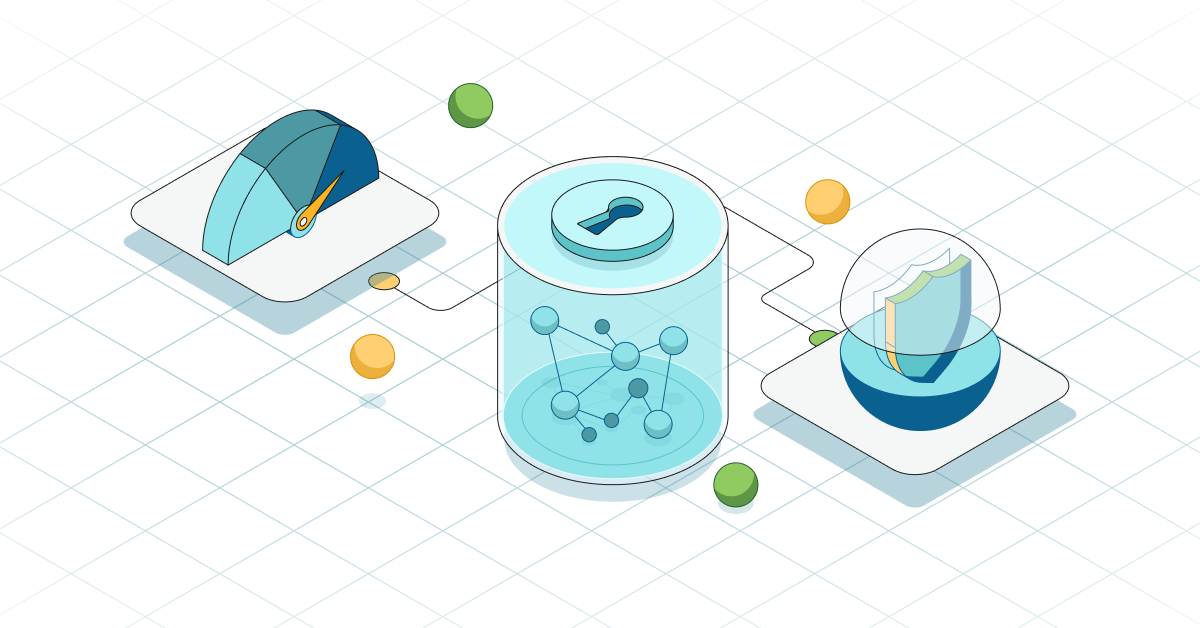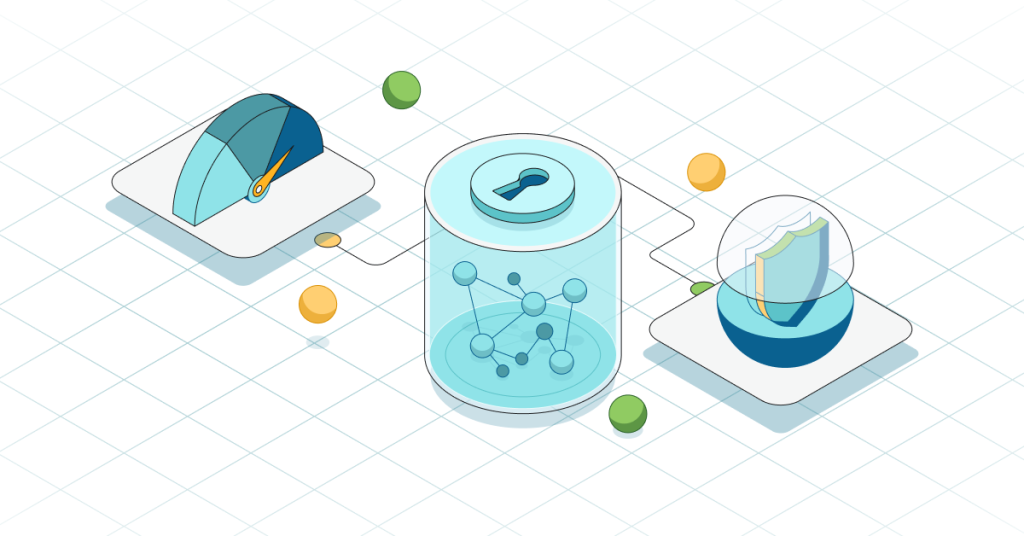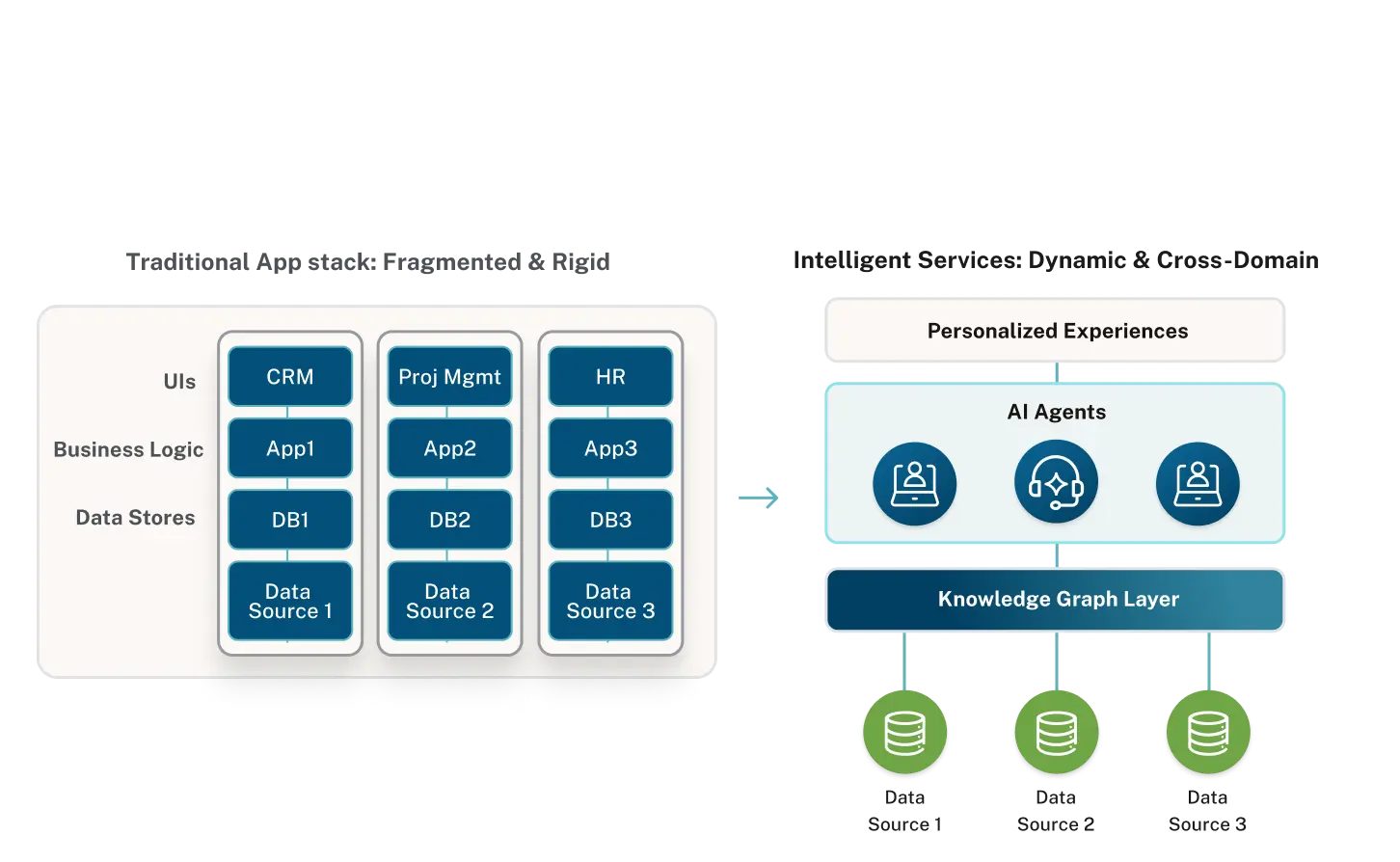Neo4j Desktop 2.0 Reimagines the Local Developer Experience

Senior Product Manager, Neo4j
4 min read

We’re excited to announce a new beginning for one of our most beloved tools: Neo4j Desktop. We launched the first version of Desktop in 2017, and today we’re introducing Desktop 2.0, which has a completely new design and more unified capabilities. Desktop 2.0 combines a management user interface, integrated tools, and enterprise features to create a smooth and convenient local developer experience.

Who Is Desktop 2.0 For?
Neo4j Desktop 2.0 will be useful if you prefer to keep data on your local machine, need to work in environments with restricted internet access, or simply want to test and develop locally before deploying to the cloud.
If you prefer a cloud-first environment, we recommend getting started with Neo4j AuraDB, and if you’re more interested in a learning environment, Neo4j GraphAcademy is a great resource.
Why Should I Migrate to Desktop 2.0?
Desktop 2.0 provides a local experience that mirrors our fully managed cloud experience, Aura console, with consistent behavior and integrated tools in a single application window. Instead of launching separate pop-up windows for each tool, Desktop now offers consistent, easy-to-use navigation. You can still open new windows, which include all the tools you need, and work on a local instance and remote connection at the same time.
With this new version of Desktop, you can:
- Develop locally with unlimited databases. Create and manage an unlimited number of local servers and databases—and test enterprise features like enhanced security. Database versions from 5.1.0 to the latest 2025.05 are supported (including upgrades between supported versions).
- Use convenient, unified tools. These include tools for querying, visualization, file import, and data modeling, as well as local backup, full plugin access, and upgrade management.
- Connect to remote Neo4j self-managed and AuraDB databases. Connect to your self-managed Neo4j graph databases or your fully managed Neo4j AuraDB graph database instances. Use tools with remote databases and—later in 2025—migrate local databases to Neo4j Aura.
Desktop 2.0 also features updated versions of our Query (formerly Browser) and Explore (powered by Bloom) tools. The Browser querying functionality has been modernized in Query with major updates, including:
- New Cypher editor
- Richer table visualization
- More scalable graph visualization
- New history and quick search
- Improved saved Cypher experience
- Revised parameters
- Styling support
Connections are now managed in one place with consistent behavior across tools.
With a cleaner, modern foundation, Desktop 2.0 is easier for us to evolve—so you’ll see new features, improved security, delivered faster.
Can I Use Desktop 2.0 With Neo4j Aura?
You can use the Aura console to extend Desktop 2.0’s capabilities. Uploading your local database to an AuraDB Pro instance—including during a free trial—allows you to share your database, run cloud-based applications, and collaborate with your team. At launch, this relies on a command-line interface (neo4j-admin) and dump files, but we plan to make it available from the Desktop 2.0 user interface later this year. Soon, you’ll be able to connect to your local Desktop instances from the Aura console.
The Aura console offers:
- Fully managed cloud databases
- Automated daily snapshots
- Enterprise security options
- Upgrade instance capacity, memory, and CPU
- Advanced metrics
- Account-based API keys
- Run more than one instance at a time
- Advanced tool features
- Importing from PostgreSQL, MySQL, SQL Server, Oracle, and Snowflake
- Cloud storage for saved Cypher, dashboards, and Explore visualizations
- AI copilots in tools to express your queries in natural language
Will Desktop Versions 1.5.9 and 1.6 Still Be Available?
Versions 1.5.9 and 1.6.x will be available for developers who need to work with Graph Apps, certain legacy features, and version 4.x databases. Desktop version 1.6.x will continue to support database versions 4.1.0 to 5.26.x.
Earlier versions can be installed alongside version 2.0, allowing a gradual migration of workloads and quick evaluation of features. We’ll deprecate versions 1.5.9 and 1.6.x at the same time as database version 4.1.0.
Will Desktop 2.0 Support Graph Apps?
We’ve decided not to support Graph Apps of any kind in Desktop 2.0. Instead, we’ll focus on ensuring that our most popular tools are well integrated, supported, and updated.
If you’d like to continue using these community tools in different modalities, this blog post provides more context and detailed guidance.
What Features Will Neo4j Add in the Near Future?
We understand that you might want to keep using certain features from previous versions, and we’re committed to addressing those gaps as we work to continuously improve Neo4j Desktop. We’re currently working on expanding Desktop 2.0’s core feature set and improving connectivity to Aura. Our documentation also breaks down all features by release.
Please share your feedback and requests with us.
Get Started With Neo4j Desktop 2.0
Neo4j Desktop 2.0 launches today for Mac (ARM/x86 dmg), Windows (x86 exe), and Linux (x86 AppImage). You can download it now.
To learn more about getting started with Desktop 2.0, take a look at our developer center and documentation.
Please note that Desktop 2.0 is only for local development and personal use. For production and commercial use, we recommend using Neo4j AuraDB.