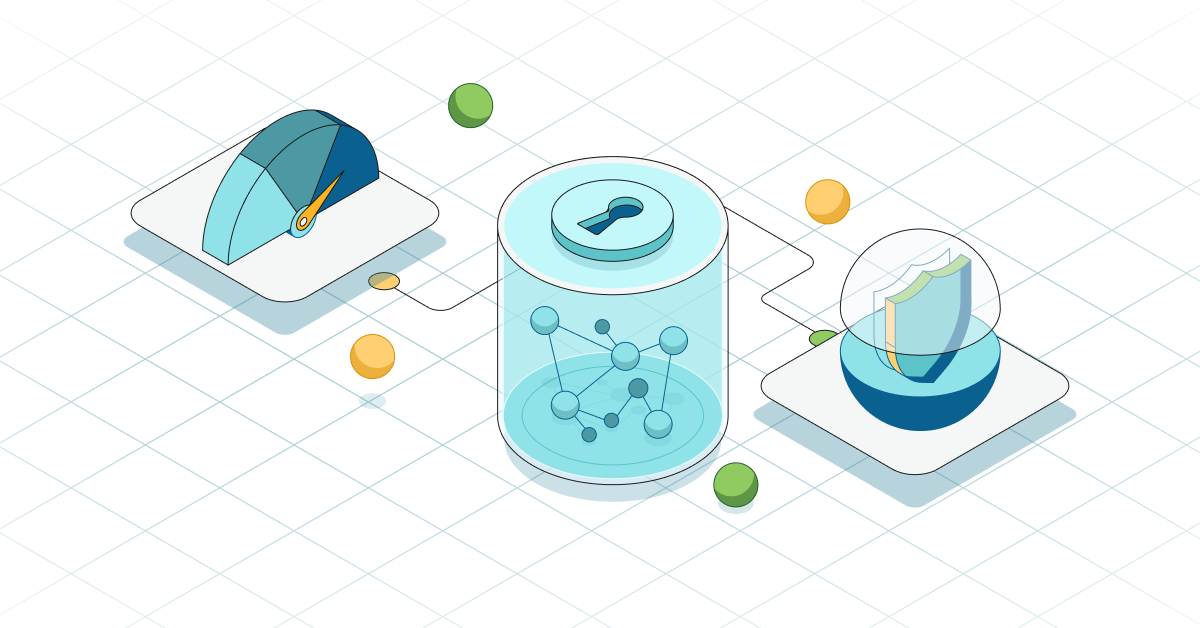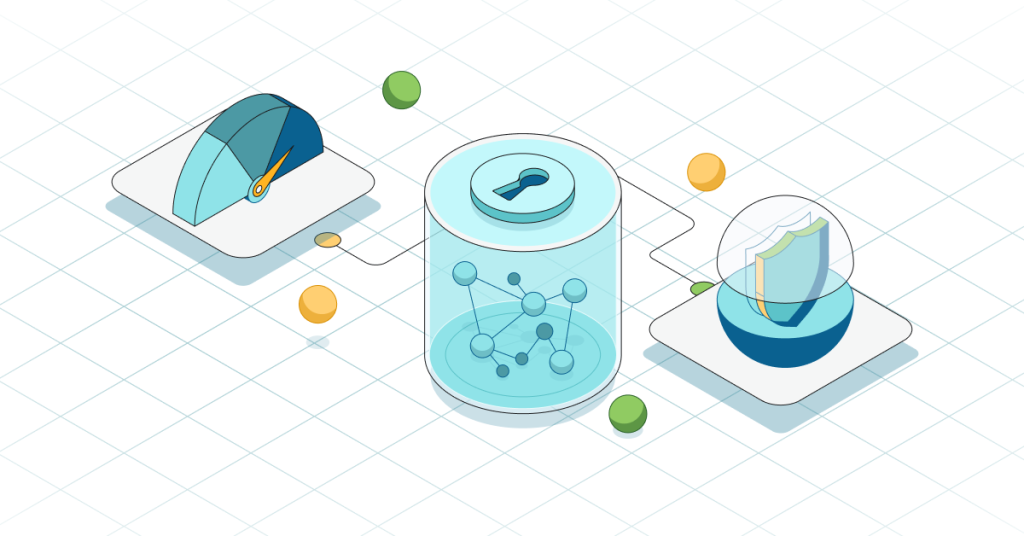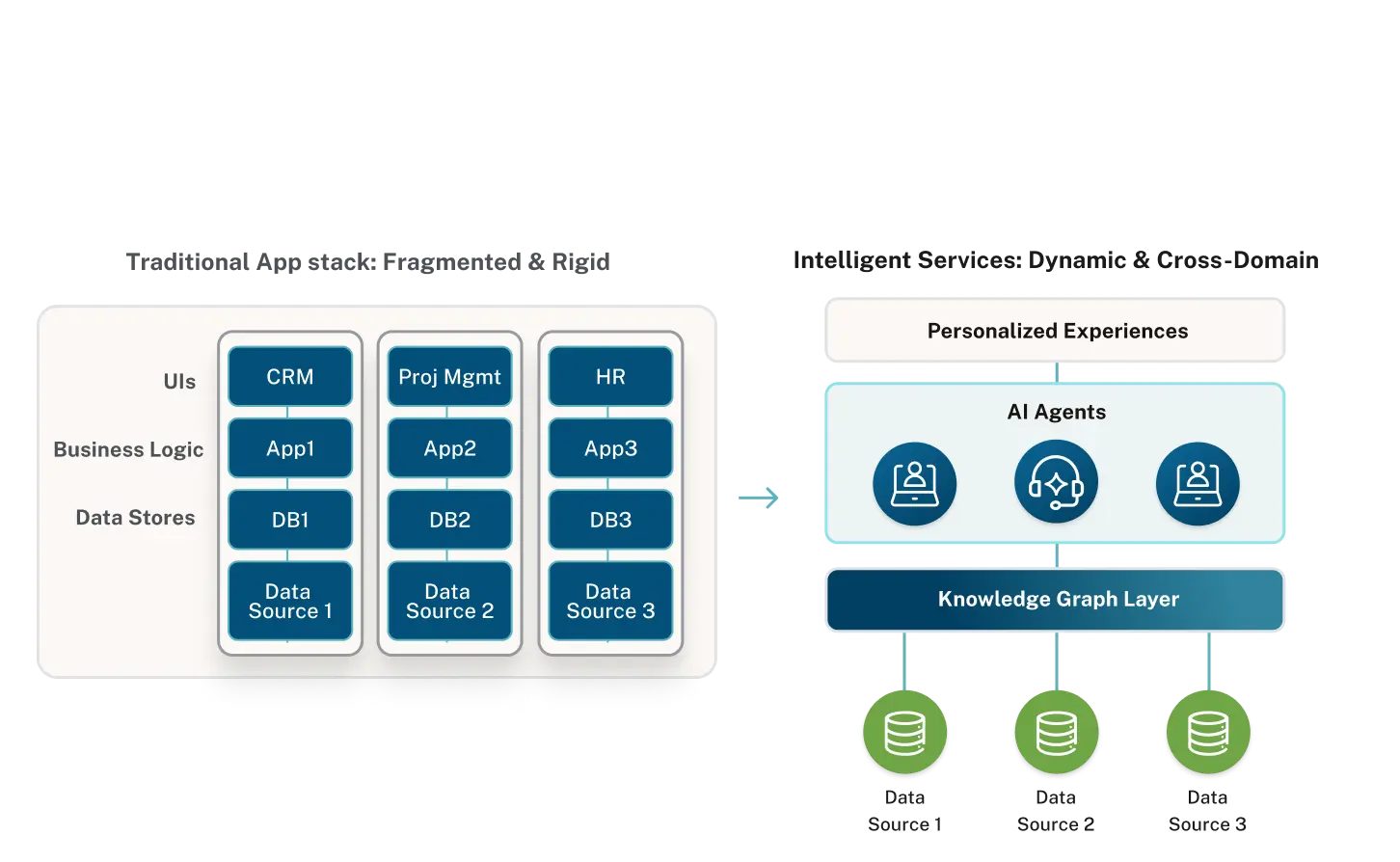We’re excited to announce the general availability of Neo4j Graph Intelligence for Microsoft Fabric, which brings the power of connected data and advanced graph analytics directly into the Fabric experience.
Neo4j Graph Intelligence allows you to easily uncover new connected insights from your OneLake tables. With zero administrative overhead, AI-assisted graph modeling, and seamless Fabric integration, you can harness the power of intuitive no-code exploration and advanced graph algorithms to enrich your OneLake tables with graph-powered insights—all in a fully managed, secure, and scalable Azure environment.
The release democratizes graph analytics across the enterprise, allowing organizations to run powerful graph algorithms with a new set of simple tools:
- Explore for business analysts: Identify fraud rings, surface communities, and map connections with advanced graph algorithms like PageRank, Louvain, and Betweenness. The best part? You can just click, run, and interpret the results visually—no coding required. This makes advanced graph analytics accessible to business analysts and domain experts who want insights without writing queries.
- AI-powered Query in Cypher: Query is no longer just for power users. Data scientists, data engineers, and data analysts can use Text2Cypher to write GQL Cypher and run algorithms.
- Fabric Notebooks: Data scientists who prefer Python can run algorithms from their Notebooks, creating pipelines and repeatable analytics.
From OneLake Tables to Graph Insights in a Few Clicks
Imagine you want to analyze customer purchasing behavior, product categories, and digital channels. In a relational world, these relationships are hidden across multiple OneLake tables. With Neo4j Graph Intelligence for Fabric, you can simply:
- Select the relevant tables in the lakehouse: Use OneLake shortcuts to select suppliers tracked in lakehouses and warehouses, stock changes streamed from eventhouses, and orders in mirrored or SQL databases.
- Use an AI assistant to propose a candidate graph model: Automatically map out the nodes (products, orders, suppliers) and relationships (ORDERED_BY, SHIPPED_BY):
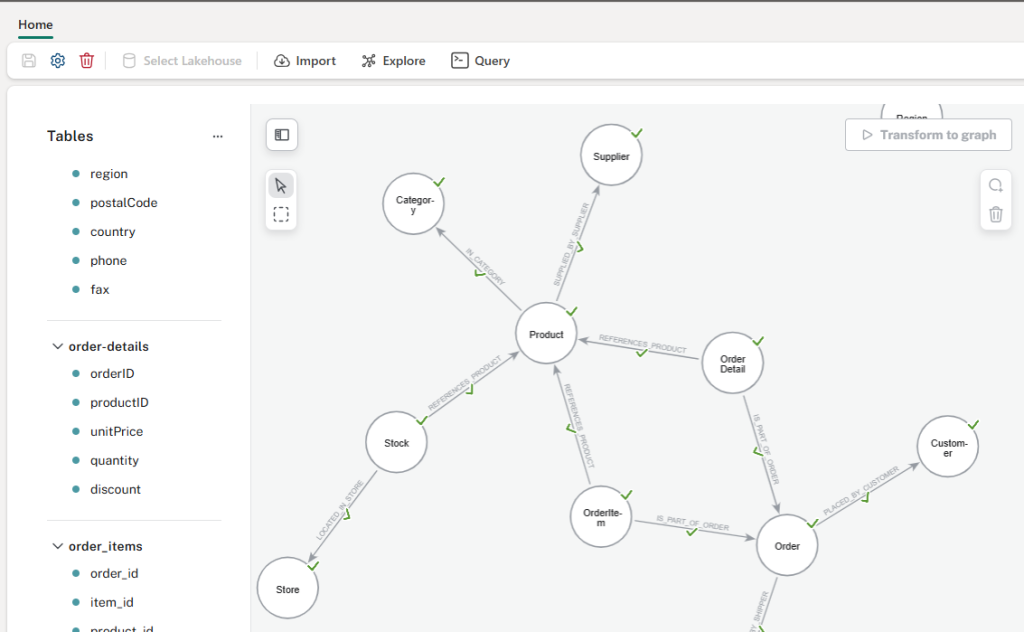
- Refine the graph model: Review the model and adjust it to your needs before transforming it into a graph.
- Explore with point, click, and tab complete: Explore the graph without knowing the Cypher query language. Business and data analysts can find influential products or the most popular shipping destinations using the UI and even algorithms like Page Rank or Weakly Connector Components to reveal hidden communities.
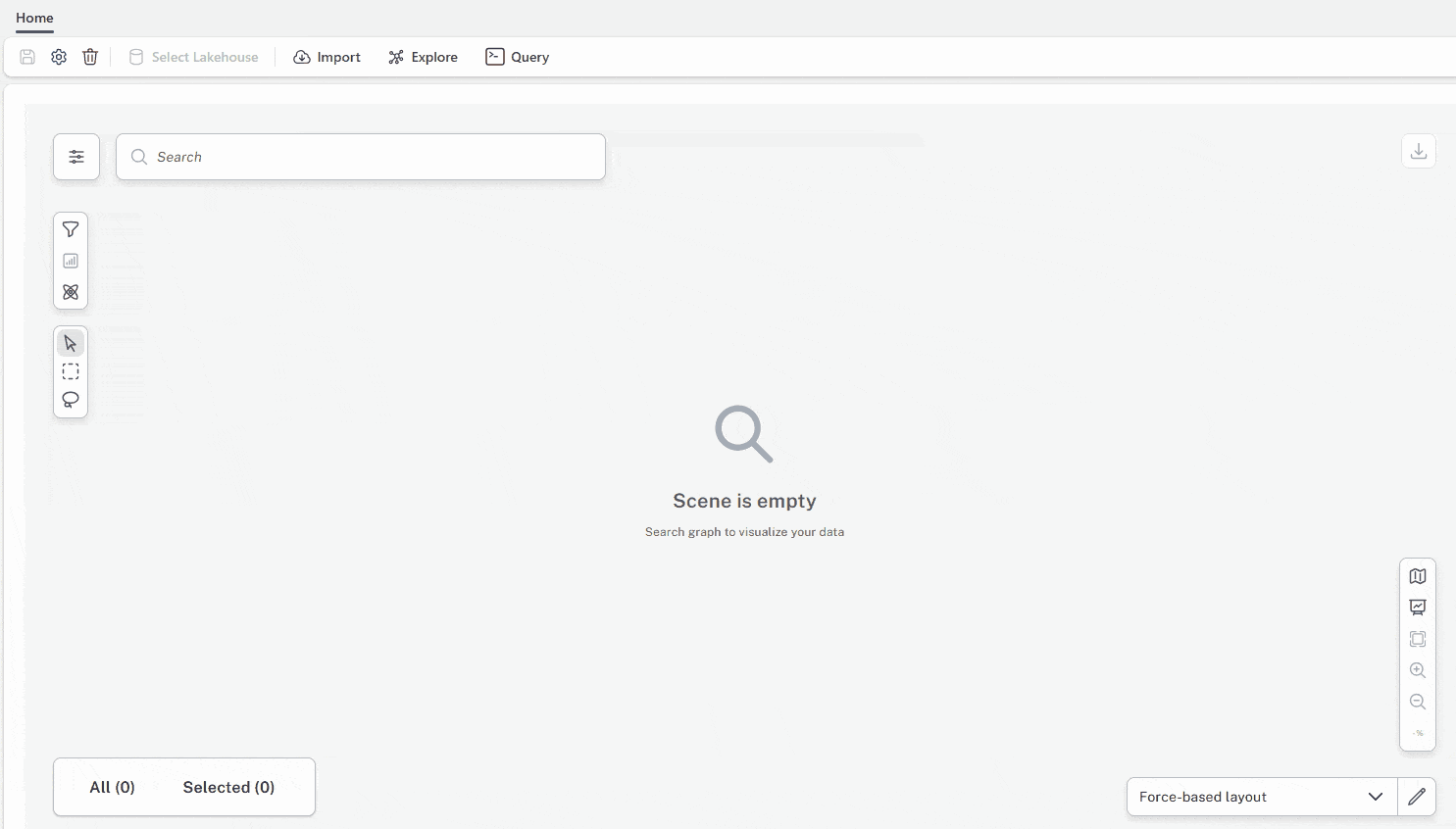
- Query in Fabric: Use GQL Cypher to perform fast pattern and pathfinding, or run graph algorithms on demand using serverless analytics.
Run the Most Popular Graph Algorithms, Right in Fabric
Generate new connected insights from Fabric data with popular algorithms designed to solve your business challenges:
- PageRank: Drive customer referrals or identify supply-chain bottlenecks by spotting the most influential nodes in a network.
- Louvain: Group similar customers or uncover fraud rings by identifying clusters of entities with dense interactions.
- Node Similarity: Recommend similar products based on purchase history or connect users with shared interests by finding nodes that are alike based on their structure in the graph.
- Dijkstra’s Shortest Path: Optimize logistics routes or trace a chain of interactions by calculating the quickest or most efficient connections between nodes.
- Degree Centrality: Identify highly connected accounts in a financial network or key hubs in IT infrastructure by measuring how connected each node is.
These algorithms bring powerful network science techniques into everyday analytics, generating insights that are nearly impossible to uncover with SQL or traditional business intelligence tools.
The Neo4j Workload as a Native Fabric Experience
Graph Intelligence is more than our established Aura products. Native Neo4j workloads in Fabric provide significant governance and discoverability benefits, including:
- Item tagging and endorsement: Make graph assets discoverable and trusted.
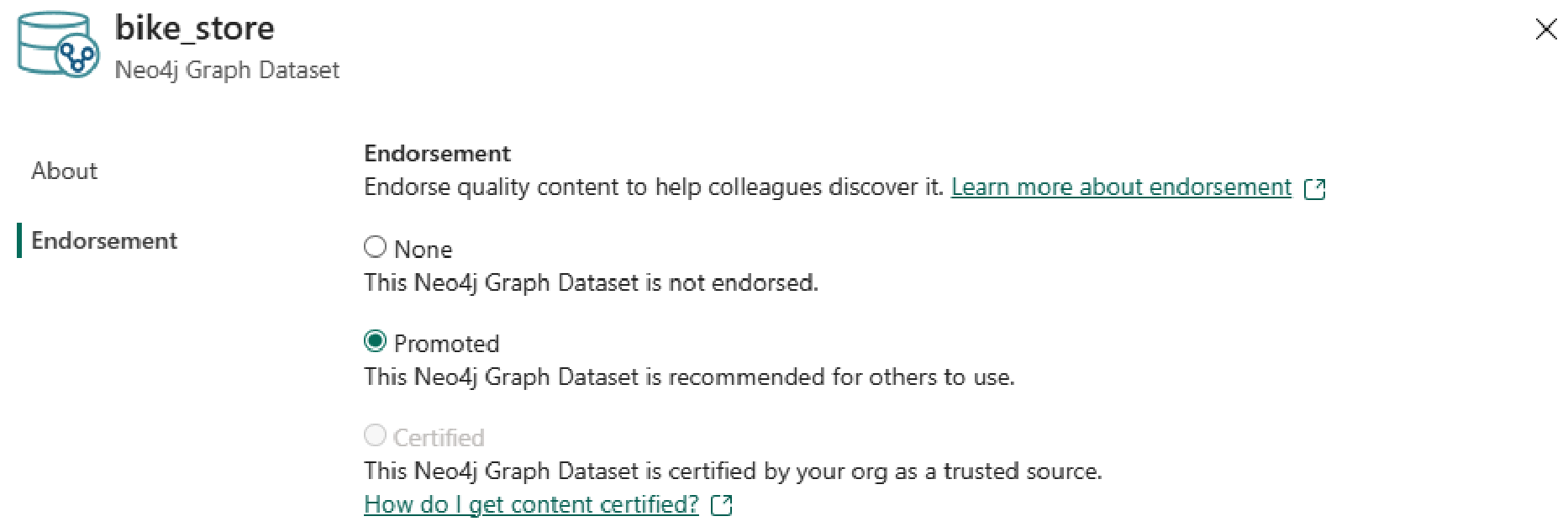
- Certified items: Build confidence across your organization by certifying graph items.
- Data lineage: Take advantage of Fabric’s data lineage to see the Spark jobs used to move data to Aura.
- Governance: Track Spark jobs and definitions.
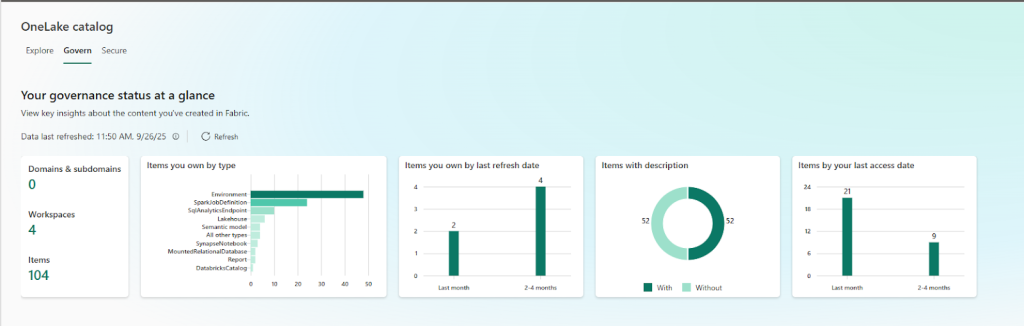
- My Items view: Easily track created items.
New Features Since the Preview—and What’s Next
If you joined us during the private or public previews, here’s a list of features we’ve added since then:
- 10x more 14-day trials per organization: More users within your organization can try out graphs.
- Full support for OneLake shortcuts: The foundation of OneLake, shortcuts enable you to create graphs from data whether it’s stored on internal sources or external sources like Azure Data Lake Storage Gen2, Azure Blob Storage, AWS S3, and Google Cloud Storage.
- Instance size selection: Choose database capacity during Graph Dataset Item creation. Note: Not available during a trial.
- Graph modeling: You can review and edit the graph model proposed by AI before import.
- Ability to view import models: Revisit a read-only view of the schema you imported.
- Seamless authentication: Between Fabric and Aura, no more database passwords to remember.
- Use Aura Graph Analytics: Run algorithms using serverless sessions either from Fabric Notebooks or via Fabric’s Query tab using Cypher.
- Marketplace conversion: Upgrade from trial to paid through our Aura Professional Marketplace offering—all without a credit card. Note: Existing trial databases cannot be converted.
And here are a couple key features we’ll be releasing soon:
- Explore and query existing databases: Aura on Azure customers can explore and query existing graphs or those built from any data source.
- Support for Business Critical and Virtual Dedicated Cloud: When you require much larger datasets and a tougher SLA for your graphs.
Get Started With Graph Intelligence for Microsoft Fabric
Neo4j Graph Intelligence for Microsoft Fabric is generally available now. Start a free trial and experience how easy it can be to transform tabular data into connected insights—whether you’re a business analyst exploring patterns or a data scientist building advanced pipelines.
Get rich, contextual insights without leaving Microsoft Fabric here.
If you’d like to learn more about Neo4j Graph Intelligence for Microsoft Fabric, the following resources are a good place to start: