This Week in Neo4j – Winter Blooms

Senior Developer Advocate, Neo4j
4 min read

Winter Bloom helps you create musical instruments by plugging together individual electronic components – an audio signal graph!
Our own Neo4j Bloom creates beautiful visual graphs. This week, we celebrate a winter release of Bloom 2.0. And you can use it – free of charge – in Neo4j AuraDB Free, Neo4j Desktop, and Neo4j Sandbox.
Important: Recently a security vulnerability was discovered and discussed in Log4j, an unaffiliated open source project. Neo4j versions 4.2 and later are impacted. Please review the regularly updated information on the Apache Log4j Security Vulnerability (CVE-2021-44228) page for recommended actions.
Enjoy this week’s edition of Twin4j.
Andreas & Alexander
Featured Community Member: Michal Štefaňák

Michal Štefaňák – This Week’s Featured Community Member
Michal’s life is full of seeking knowledge and figuring out solutions to a lot of technical problems. He was always interested in technology and started with programming at a young age.
In the Neo4j graph world, he worked on a PHP library that takes care of the low-level details of connectivity with Neo4j. The project is now the foundation of the new PHP driver, which in turn will allow the whole PHP ecosystem to work with recent Neo4j versions again! For this, he was awarded the Neo4j Graphie Award 2021. Congratulations Michal!
Check out Michal’s work:
Thanks a lot for all your great work for the graph community.
Introducing Neo4j Bloom 2.0

Neo4j Bloom – our beautiful and expressive data visualization tool that freely interacts with Neo4j’s graph data platform with no code – has been delighting users since its initial release in 2018. Three years later, Bloom 2.0 has arrived with some key feature updates we think you’ll find helpful in your graph data exploration:
- Scene Saving: Save multiple scenes, preserving all layout and styling details for later use
- Scene Sharing: Collaborate with colleagues by sharing a read-only scene
- Histogram: Easily apply styling rules and filters for your ad-hoc exploration workflows
- Improved SSO Capability: Enable SSO in your corporate environment
- Improved Editing Support: Leverage Bloom’s codeless interface to edit data ad-hoc
GeoGraph: Modeling and Building a Graph Database of Multi-source Landmarks to Help Emergency Mountain Rescuers
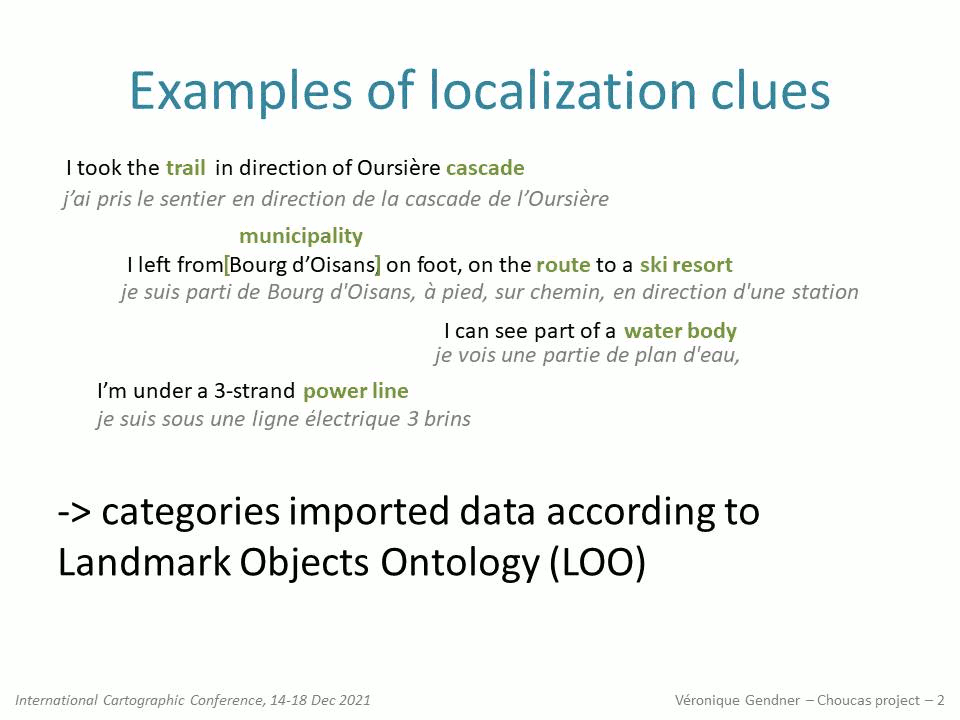
Véronique Gendner from Univ Gustave Eiffel presents the Choucas research project, which collects methods, tools, and resources, to help mountain rescue teams localize victims when answering emergency calls. In this context, they have built a Neo4j graph that integrates several sources of geolocated objects. Some data comes from the national mapping agency (IGN BDTOPO) – others, like routes, from crowdsourcing websites.
New Course: Importing CSV Data into Neo4j
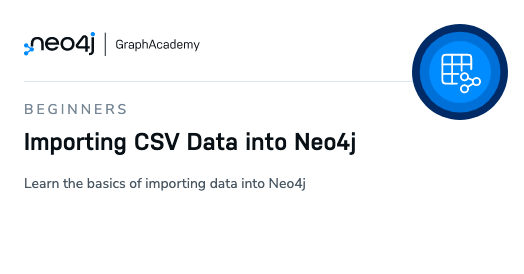
Adam Cowley launched the latest edition of our Neo4j GraphAcademy: Importing CSV Data into Neo4j. In this course, you will learn how to take CSV data from another source and use it to create a graph. This course has been designed to complete your learning as a beginner to Neo4j. What you will learn in this course:
- Preparing for importing data
- Using the Neo4j Data Importer
- Post-processing for imported data
- Using Cypher to import data
Finding Log4j – Analysis Of Maven Repositories And Projects

On Friday, December 10, 2021, a serious vulnerability of the widespread logging framework Log4j has been reported – see CVE-2021-45046. This blog post describes how jQAssistant may assist you in detecting applications or modules that make use of the framework.
Neo4j Tutorial on Digital Forensics and Document Fingerprinting
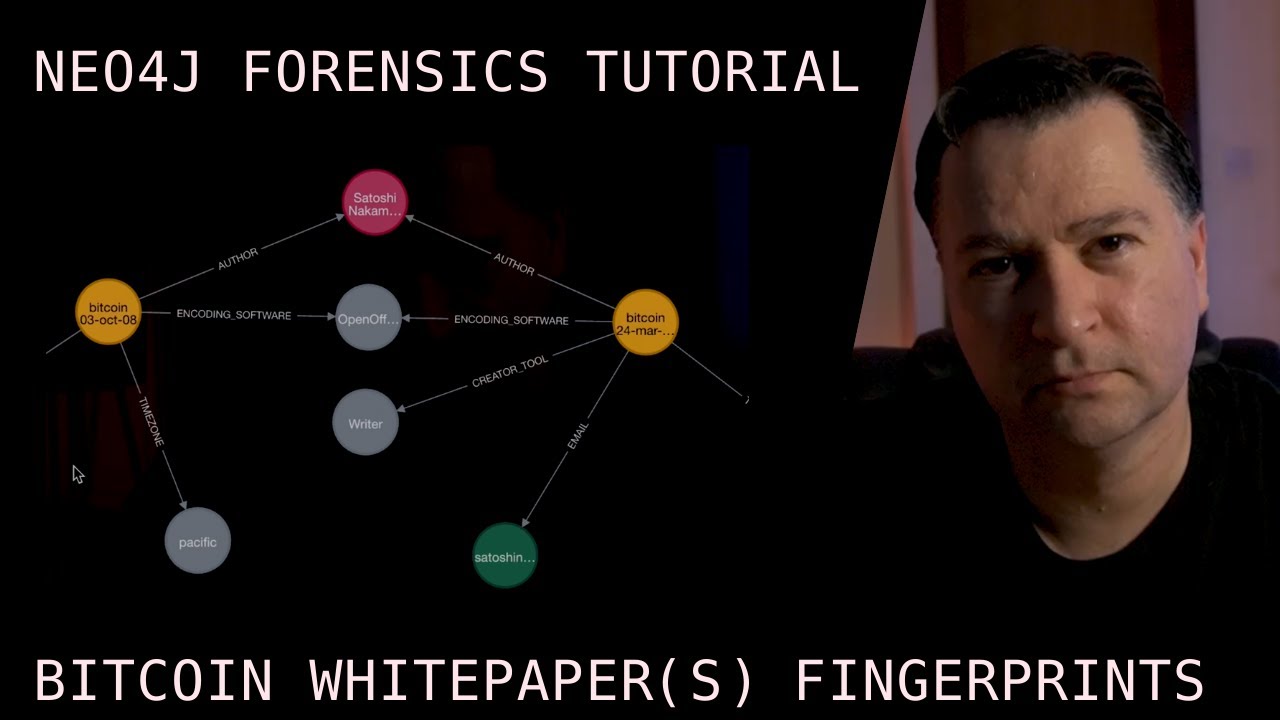
In this tutorial, Chris Hay looks at how to use Neo4j for digital forensics. He looks at how you can build a digital document fingerprint and how that could be represented in Neo4j as a graph and how the the graph database can establish links between various PDF documents. He also analyzes other documents, such as the Adam Back hashcash paper, as well as another document created by Craig Wright to establish fingerprints of his document creation software.
Tweet of the Week
My favorite Tweet this week was by Ohm-I:
Yo, @neo4j.
Is it “Neo 4 Jay” or “Neo Forge”? We need answers in these troubling times.
— Ohm-I (@mcohmi) December 15, 2021
Don’t forget to RT if you liked it too!








