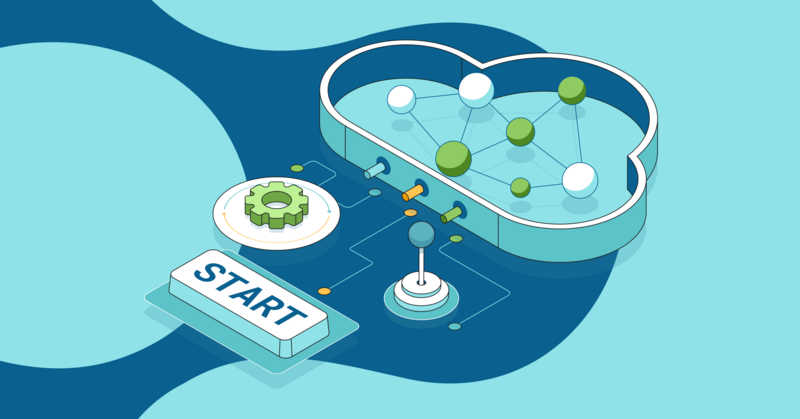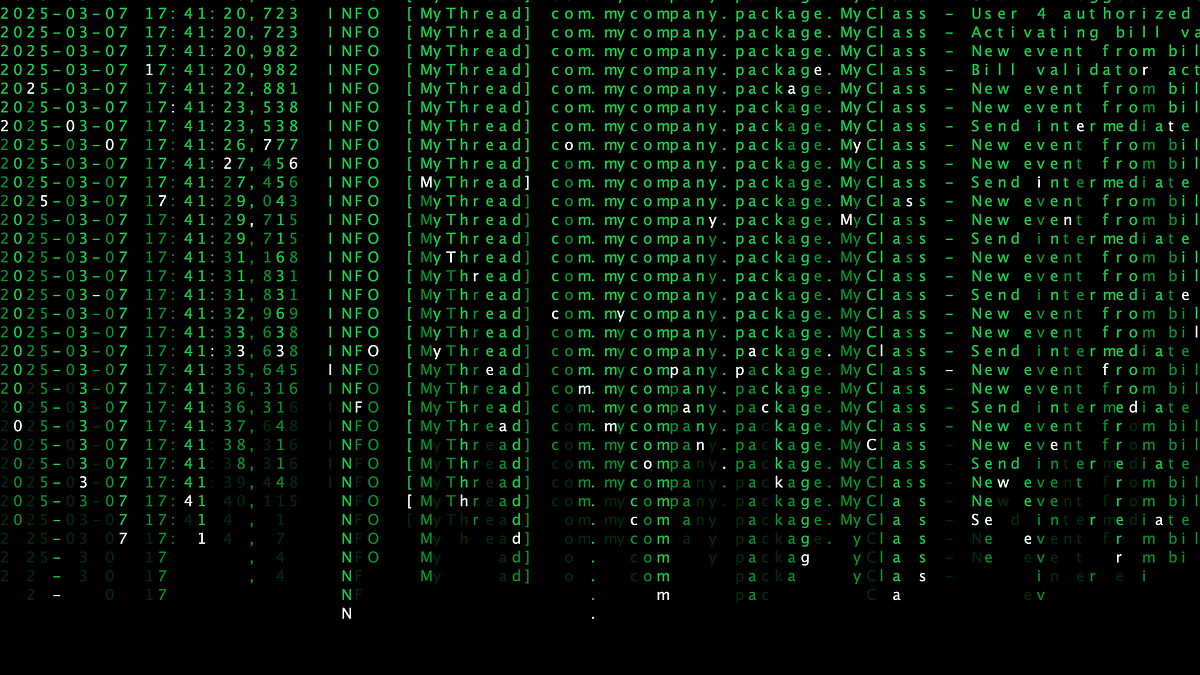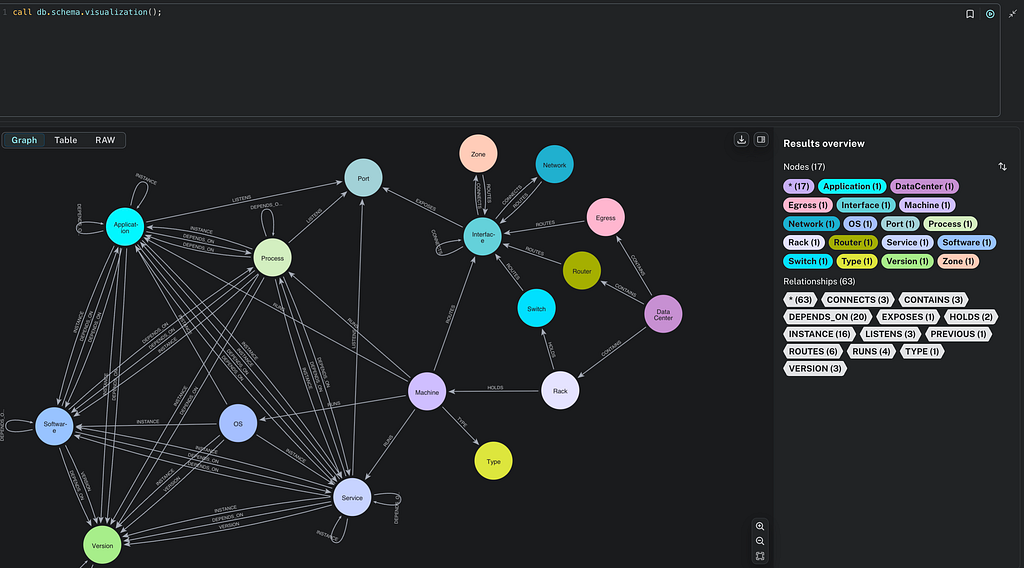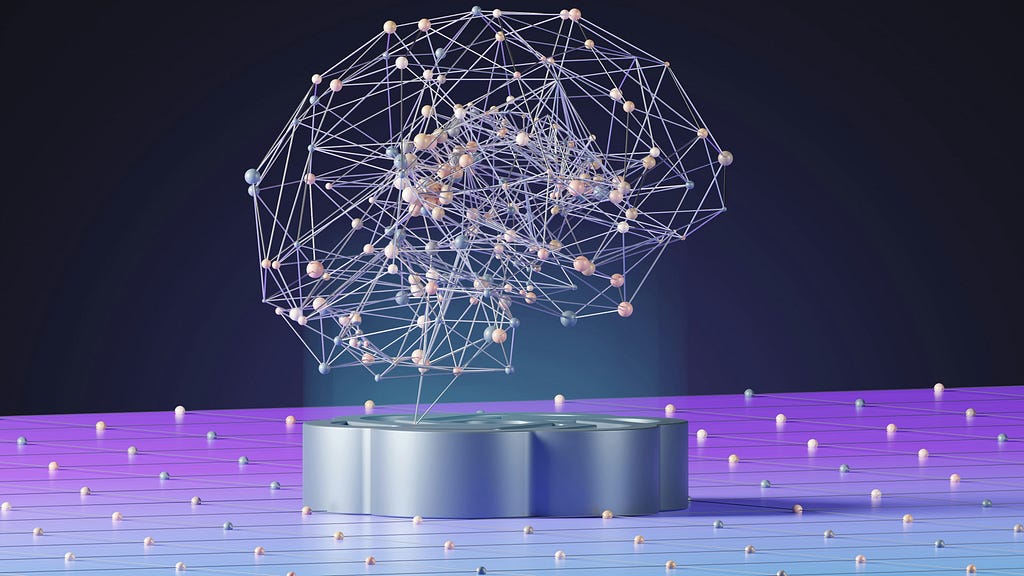Generating Cypher Queries With ChatGPT 4 on Any Graph Schema

Graph ML and GenAI Research, Neo4j
14 min read

Will we still need to learn query languages in the future?
Large language models have great potential to translate a natural language into a query language. For example, some people use GPT models to translate text to SQL, while others use GPT models to construct SPARQL queries. I prefer exploring how to translate natural language to Cypher query language.
Also read: Context-Aware Knowledge Graph Chatbot With GPT-4 and Neo4j
In my experiments, I have noticed there are two approaches to developing an LLM flow that constructs Query statements. One option is to provide example queries in the prompt or use the examples to finetune an LLM model. However, the limitation of this approach is that it requires some work to produce the Cypher examples upfront. Therefore, the example Cypher queries must be generated for each graph schema.
On the other hand, we can provide an LLM directly with schema information and let it construct Cypher statements based on graph schema information alone. Using the second approach, we could develop a generic Cypher statement model to produce Cypher statements for any input graph schema, as we eliminate the need for any additional work like generating example Cypher statements.
This blog post will show you how to implement a Cypher statement-generating model by providing only the graph schema information. We will evaluate the model’s Cypher construction capabilities on three graphs with different graph schemas. Currently, the only model I recommend to generate Cypher statements based on only the provided graph schema is GPT-4. Other models like GPT-3.5-turbo or text-davinci-003 aren’t that great, and I have yet to find an open-source LLM model that would be good at following instructions in the prompt and GPT-4.
All the code is available on GitHub.
Experiment Setup
I have implemented a Python class that connects to a Neo4j instance and fetches the schema information when initialized. The graph schema information can then be used as input to GPT-4 model.
class Neo4jGPTQuery:
def __init__(self, url, user, password, openai_api_key):
self.driver = GraphDatabase.driver(url, auth=(user, password))
openai.api_key = openai_api_key
# construct schema
self.schema = self.generate_schema()The graph schema is stored in a string format with the following structure:
f"This is the schema representation of the Neo4j database.
Node properties are the following:
{node_props}
Relationship properties are the following:
{rel_props}
Relationship point from source to target nodes
{rels}
Make sure to respect relationship types and directions"You can check the code if you are interested in the specific Cypher statements to retrieve schema information.
Next, we need to do a bit of prompt engineering and create a system prompt for the GPT-4 model that will be used to translate natural language into Cypher statements.
def get_system_message(self):
return f"""
Task: Generate Cypher queries to query a Neo4j graph database based on the provided schema definition.
Instructions:
Use only the provided relationship types and properties.
Do not use any other relationship types or properties that are not provided.
If you cannot generate a Cypher statement based on the provided schema, explain the reason to the user.
Schema:
{self.schema}
Note: Do not include any explanations or apologies in your responses.
"""It’s interesting how I ended with the final system message to get GPT-4 following my instructions. At first, I wrote my directions as plain text and added some constraints. However, the model wasn’t doing exactly what I wanted, so I opened ChatGPT in a web browser and asked GPT to rewrite my instructions in a manner that GPT-4 would understand. Finally, ChatGPT seems to understand what works best as GPT-4 prompts, as the model behaved much better with this new prompt structure.
Next, we need to define a function that will generate Cypher statements.
def construct_cypher(self, question, history=None):
messages = [
{"role": "system", "content": self.get_system_message()},
{"role": "user", "content": question},
]
# Used for Cypher healing flows
if history:
messages.extend(history)
completions = openai.ChatCompletion.create(
model="gpt-4",
temperature=0.0,
max_tokens=1000,
messages=messages
)
return completions.choices[0].message.contentThe GPT-4 model uses the ChatCompletion endpoint, which uses a combination of system, user, and optional assistant messages when we want to ask follow-up questions. So, we always start with only the system and user message. However, if the generated Cypher statement has any syntax error, the self-healing flow will be started, where we include the error in the follow-up question so that GPT-4 can fix the query. Therefore, we have included the optional history parameter for Cypher self-healing flow.
Don’t worry if the self-healing Cypher flow is a bit confusing. After, you will see the following run function, everything will make sense.
def run(self, question, history=None, retry=True):
# Construct Cypher statement
cypher = self.construct_cypher(question, history)
print(cypher)
try:
return self.query_database(cypher)
# If Cypher syntax error
except CypherSyntaxError as e:
# If out of retries
if not retry:
return "Invalid Cypher syntax"
# Self-healing Cypher flow by
# providing specific error to GPT-4
print("Retrying")
return self.run(
question,
[
{"role": "assistant", "content": cypher},
{
"role": "user",
"content": f"""This query returns an error: {str(e)}
Give me a improved query that works without any explanations or apologies""",
},
],
retry=False
)- The run function starts by generating a Cypher statement.
- Then, the generated Cypher statement is used to query the Neo4j database.
- If the Cypher syntax is valid, the query results are returned.
- However, suppose there is a Cypher syntax error.
- In that case, we do a single follow-up to GPT-4, provide the generated Cypher statement it constructed in the previous call, and include the error from the Neo4j database. GPT-4 is quite good at fixing a Cypher statement when provided with the error.
The self-healing Cypher flow was inspired by others who have used similar flows for Python and other code. However, I have limited the follow-up Cypher healing to only a single iteration. If the follow-up doesn’t provide a valid Cypher statement, the function returns the “Invalid Cypher syntax response.”
Let’s now test the capabilities of GPT-4 to construct Cypher statements based on the provided graph schema only.
Airport Routes Graph
We will begin with a simple airport route graph, available as the GDS project in Neo4j Sandbox.
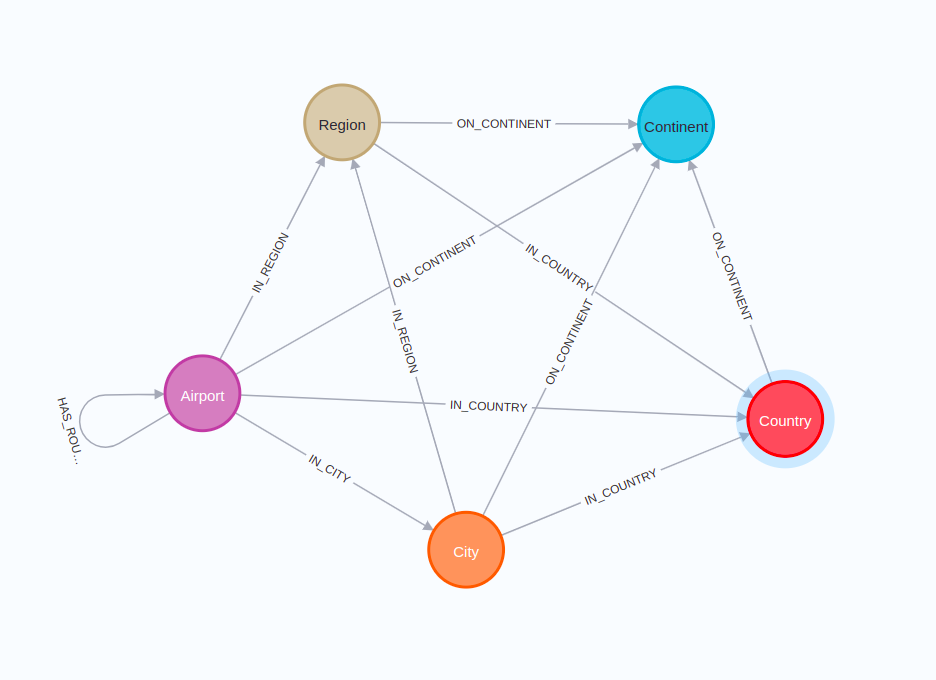
This graph schema is relatively simple. The graph contains information about airports and their routes. Information about the airport’s city, region, country, and continent is stored as separate nodes.
We can instantiate the Python class used to query the airport graph with the following Python code:
gds_db = Neo4jGPTQuery(
url="bolt://18.207.187.166:7687",
user="neo4j",
password="preferences-accomplishments-vent",
openai_api_key=openai_key,
)Now we can begin our experiment. First, we will start with a simple question.
gds_db.run("""
What is the city with the most airports?
""")
#MATCH (a:Airport)-[:IN_CITY]->(c:City)
#RETURN c.name AS City, COUNT(a) AS NumberOfAirports
#ORDER BY NumberOfAirports DESC
#LIMIT 1
#[['City', 'NumberOfAirports'], ['London', 6]]Great start. The Cypher statement was correctly generated, and we found that London has six airports. Next, let’s try something more complex.
gds_db.run("""
calculate the minimum, maximum, average, and standard deviation of the
number of flights out of each airport.
""")
# MATCH (a:Airport)-[r:HAS_ROUTE]->(:Airport)
# WITH a, count(r) as num_flights
# RETURN min(num_flights) as min_flights, max(num_flights) as max_flights,
# avg(num_flights) as avg_flights, stDev(num_flights) as stddev_flights
# [['min_flights', 'max_flights', 'avg_flights', 'stddev_flights'],
# [1, 307, 20.905362776025285, 38.28730861505158]]Quite nice. The GPT-4 model correctly assumed that flights relate to the HAS_ROUTE relationship. Additionally, it accurately aggregates flights per airport, then calculates the specified metrics.
Let’s now throw it a curveball. We will ask the model to calculate the variance since Cypher doesn’t have any built-in function to calculate the variance.
gds_db.run("""
calculate the variance of the number of flights out of each airport.
""")
#To calculate the variance of the number of flights out of each airport,
#we first need to calculate the average number of flights and then use this
# value to calculate the variance. Here are the Cypher queries to achieve this:
#
#1. Calculate the average number of flights out of each airport:
#
#```
#MATCH (a:Airport)-[r:HAS_ROUTE]->()
#WITH COUNT(r) AS num_flights
#RETURN AVG(num_flights) AS average_flights
#```
#
#2. Calculate the variance of the number of flights out of each airport:
#
#```
#MATCH (a:Airport)-[r:HAS_ROUTE]->()
#WITH COUNT(r) AS num_flights
#WITH AVG(num_flights) AS average_flights, COLLECT(num_flights) AS flights
#UNWIND flights AS flight
#WITH average_flights, SUM((flight - average_flights) ^ 2) / COUNT(flight) AS variance
#RETURN variance
#```First of all, GPT-4 provided explanations when explicitly told not to. Secondly, neither Cypher statements make any sense. In this example, even the self-healing flow didn’t succeed since we are not dealing with a Cypher syntax error but a GPT-4 system malfunction.
I have noticed that GPT-4 struggles when it needs to perform multiple aggregations using different grouping keys in a single Cypher statement. Here it wanted to split the statement into two parts (which doesn’t work either), but in other cases, it wants to borrow syntax from SQL.
However, GPT-4 is quite obedient and provides the specified results from the database as instructed by the user.
gds_db.run("""
Find the shortest route between ATL and IAH airports
and return only the iata and runways property of the nodes as a map object
""")
#MATCH (atl:Airport {iata: "ATL"}), (iah:Airport {iata: "IAH"}),
#path = shortestPath((atl)-[:HAS_ROUTE*]-(iah))
#WITH nodes(path) AS airports
#UNWIND airports AS airport
#RETURN {iata: airport.iata, runways: airport.runways} AS airport_map
#[['airport_map'],
# [{'iata': 'ATL', 'runways': 5}],
# [{'iata': 'IAH', 'runways': 5}]]Here is where the power of GPT-4 shines. The more specific we are in what we want to find and how we want the results to be structured, the better it works.
We can also test if it knows how to use the GDS library.
print(gds_db.construct_cypher("""
Calculate the betweenness centrality of airports using the
Graph Data Science library
"""))
#CALL gds.betweenness.stream({
# nodeProjection: 'Airport',
# relationshipProjection: {
# HAS_ROUTE: {
# type: 'HAS_ROUTE',
# orientation: 'UNDIRECTED'
# }
# }
#})
#YIELD nodeId, score
#RETURN gds.util.asNode(nodeId).id AS airportId, gds.util.asNode(nodeId).icao AS airportICAO, score
#ORDER BY score DESCWell, the constructed Cypher statement looks fine. However, there is only one problem. The generated Cypher statement uses the anonymous graph projection, which was deprecated and removed in GDS v2. Here we see some issues arising from GPT -4’s knowledge cutoff date. Unfortunately, it looks like GDS v2 was released after the knowledge cutoff date, and therefore the new syntax is not baked into GPT-4. Therefore, at the moment, the GPT-4 model doesn’t provide valid GDS procedures.
If you pay attention, you will also notice that GPT-4 never uses the Cypher subquery syntax, which is another syntax change added after the knowledge cutoff date.
Interestingly, if you calculate any of the values from graph algorithms and store them as node property, the GPT-4 has no problem retrieving that.
gds_db.run("""
Use PageRank to find the five most important airports and return
their descr and pagerank value
""")
#MATCH (a:Airport)
#RETURN a.descr, a.pagerank
#ORDER BY a.pagerank DESC
#LIMIT 5
#[['a.descr', 'a.pagerank'],
# ['Dallas/Fort Worth International Airport', 11.97978260670334],
# ["Chicago O'Hare International Airport", 11.162988178920267],
# ['Denver International Airport', 10.997299338126387],
# ['Hartsfield - Jackson Atlanta International Airport', 10.389948350302957],
# ['Istanbul International Airport', 8.42580121770578]]It looks like Dallas and Chicago have the highest PageRank scores.
Healthcare Sandbox
You might say that the airport sandbox might have been part of the training data of GPT-4. That is a possibility. Therefore, let’s test GPT-4 ability to construct Cypher statements on the latest Neo4j Sandbox project dealing with healthcare data, published between December 2022 and January 2023. That should be after the GPT-4 knowledge cutoff date.
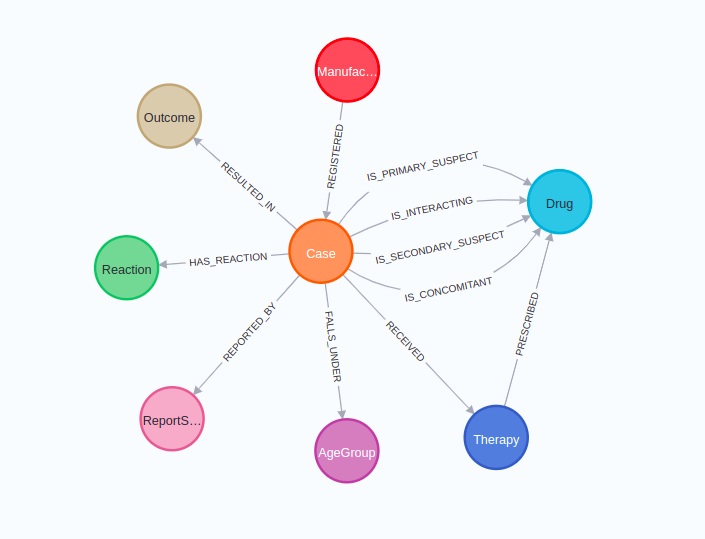
The healthcare graph schema revolves around adverse drug event cases. Therefore, each case is related to relevant drugs. In addition, other information is available such as the age group, outcome, and reaction. Here, I took the examples from the sandbox guide as I am not familiar with the adverse drug events domain.
hc_db.run("""
What are the top 5 side effects reported?
""")
#MATCH (c:Case)-[:HAS_REACTION]->(r:Reaction)
#RETURN r.description as SideEffect, COUNT(*) as Frequency
#ORDER BY Frequency DESC
#LIMIT 5
#[['SideEffect', 'Frequency'],
# ['Fatigue', 303],
# ['Product dose omission issue', 285],
# ['Headache', 272],
# ['Nausea', 256],
# ['Pain', 253]]It would be interesting to learn how did GPT-4 know that side effects can be found as the Reaction nodes. Even I couldn’t find that without any details about the graph. Are there graphs out there with a similar schema, or is the knowledge cutoff date of GPT-4 not that accurate? Or does it only have great intuition to find relevant data based on node labels and their properties?
Let’s try something more complex.
hc_db.run("""
What are the top 3 manufacturing companies with the most reported side effects?
""")
#MATCH (m:Manufacturer)-[:REGISTERED]->(c:Case)-[:HAS_REACTION]->(r:Reaction)
#RETURN m.manufacturerName, COUNT(r) as sideEffectsCount
#ORDER BY sideEffectsCount DESC
#LIMIT 3
#[['m.manufacturerName', 'sideEffectsCount'],
# ['TAKEDA', 5058],
# ['PFIZER', 3219],
# ['NOVARTIS', 1823]]We can see that GPT-4 is very specific in our request. Since we are asking for the count of reported side effects, it expands to Reaction nodes and counts them. On the other hand, we could request only the number of cases.
hc_db.run("""
What are the top 3 manufacturing companies with the most reported cases?
""")
#MATCH (m:Manufacturer)-[:REGISTERED]->(c:Case)
#RETURN m.manufacturerName, COUNT(c) as case_count
#ORDER BY case_count DESC
#LIMIT 3
#[['m.manufacturerName', 'case_count'],
# ['TAKEDA', 617],
# ['CELGENE', 572],
# ['PFIZER', 513]]Now, let’s do something where GPT-4 has to do both filtering and aggregating.
hc_db.run("""
What are the top 5 drugs whose side effects resulted in death of patients
as an outcome?
""")
#MATCH (d:Drug)-[:IS_PRIMARY_SUSPECT|:IS_SECONDARY_SUSPECT|:IS_CONCOMITANT|:IS_INTERACTING]->(c:Case)-[:HAS_REACTION]->(r:Reaction),
# (c)-[:RESULTED_IN]->(o:Outcome)
#WHERE o.outcome = "Death"
#RETURN d.name, COUNT(*) as DeathCount
#ORDER BY DeathCount DESC
#LIMIT 5
#[['d.name', 'DeathCount']]Something that happens sometimes is that GPT-4 messes up the relationship direction. For example, the relationships from the Drug to the Case node should have a reverse direction. Additionally, the Sandbox guide uses only the IS_PRIMARY_SUSPECT relationship type, but we can’t blame the GPT-4 model due to the question’s ambiguity.
Note that GPT-4 is not deterministic. Therefore, it may return correct relationship directions and sometimes not. For me, it worked correctly one day and not the other.
What I found interesting is that the GPT-4 model knew that the outcome property contains information about the death of patients. But more than that, it knew that the death value should be capitalized, which makes me think the model saw this dataset in one form or another. Or maybe GPT-4 just likes to capitalize property values.
Custom Astronomical Dataset
I have decided to construct a custom astronomical dataset that the model definitely hasn’t seen during its training since it didn’t exist until I started writing this post. It is tiny but good enough to test GPT-4 generalization ability. I created a blank project on Neo4j Sandbox and seeded the database with the following script.
astro_db = Neo4jGPTQuery(
url="bolt://35.171.160.87:7687",
user="neo4j",
password="discontinuance-fifths-sports",
openai_api_key=openai_key,
)
url = "https://gist.githubusercontent.com/tomasonjo/52b2da916ef5cd1c2adf0ad62cc71a26/raw/a3a8716f7b28f3a82ce59e6e7df28389e3cb33cb/astro.cql"
astro_db.query_database("CALL apoc.cypher.runFile($url)", {'url':url})
astro_db.refresh_schema()The constructed graph has the following schema.
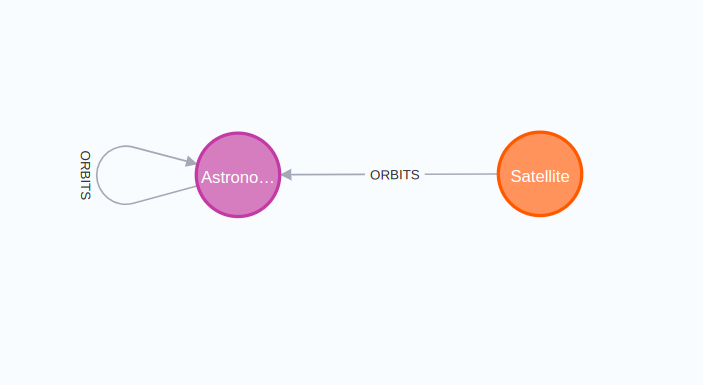
The database contains planets within our solar system that orbit the sun. Additionally, satellites like ISS, the moon, and Hubble Telescope are included.
astro_db.run("""
What orbits the Earth?
""")
#MATCH (s:Satellite)-[:ORBITS]->(a:AstronomicalObject {name: "Earth"})
#RETURN s.name as SatelliteName
#[['Hubble Space Telescope'], ['ISS'], ['Moon']]Remember, the GPT-4 only know that there are satellites and astronomical objects in the database. Astronomical objects orbit other astronomical objects, while satellites can only orbit objects. It looks like it used its knowledge to assume that only a satellite would orbit the Earth, which is impressive. We can observe that GPT-4 probably makes many assumptions based on its baked knowledge to help us with our queries.
Let’s dig deeper.
astro_db.run("""
Does ISS orbits the Sun?
""")
#MATCH (s:Satellite)-[:ORBITS]->(a:AstronomicalObject)
#WHERE s.name = "ISS" AND a.name = "Sun"
#RETURN s, a
#[]So, the ISS doesn’t directly orbit the sun. We can rephrase our question.
astro_db.run("""
Does ISS orbits the Sun? Find any path between them
and return names of nodes in the path
""")
#MATCH path = (iss:Satellite {name: "ISS"})-[:ORBITS*]->(sun:AstronomicalObject {name: "Sun"})
#RETURN [node in nodes(path) | node.name] AS path_names
#[['path_names'], [['ISS', 'Earth', 'Sun']]]Now, it uses a variable-length path pattern to find if ISS orbits the sun by proxy. Of course, we gave it a hint to use that, but it is still remarkable. For the final example, let’s observe how good GPT-4 is at guessing never-seen-before property values.
astro_db.run("""
What's the altitude difference between ISS and Hubble telescope
""")
#MATCH (s1:Satellite {name: "ISS"}), (s2:Satellite {name: "Hubble Telescope"})
#RETURN abs(s1.altitude - s2.altitude) AS altitude_difference
#[['altitude_difference']]To tell you the truth, I am relieved GPT-4 didn’t guess correctly that Hubble is stored in the database as “Hubble Space Telescope.”” Other than that, the generated Cypher statement is perfectly valid.
Summary
GPT-4 has a great potential to generate Cypher statements based on only the provided graph schema. I think it has seen many datasets and graph models during its training, so it is good at guessing which properties to use and sometimes even their values. However, you can always provide the model with instructions about which properties to use and specify the exact values if the model isn’t performing well on your specific graph model. The limitations I have observed during this experiment are the following:
- Multiple aggregations with different grouping keys are a problem
- Version two of the Graph Data Science library is beyond the knowledge cutoff date
- Sometimes it messes up the relationship direction (not frequently, though)
- The non-deterministic nature of GPT-4 makes it feel like you are dealing with a horoscope-based model, where identical queries work in the morning but not in the afternoon
- Sometimes the model bypasses system instructions and provides explanations for queries
Using the schema-only approach to GPT-4 can be used for experimental setups to help developers or researchers that don’t have malicious intents to interact with the graph database. On the other hand, if you want to build something more production-ready, I recommend providing examples of Cypher statements.
As always, the code is available on GitHub.
Generating Cypher Queries With ChatGPT 4 on Any Graph Schema was originally published in Neo4j Developer Blog on Medium, where people are continuing the conversation by highlighting and responding to this story.