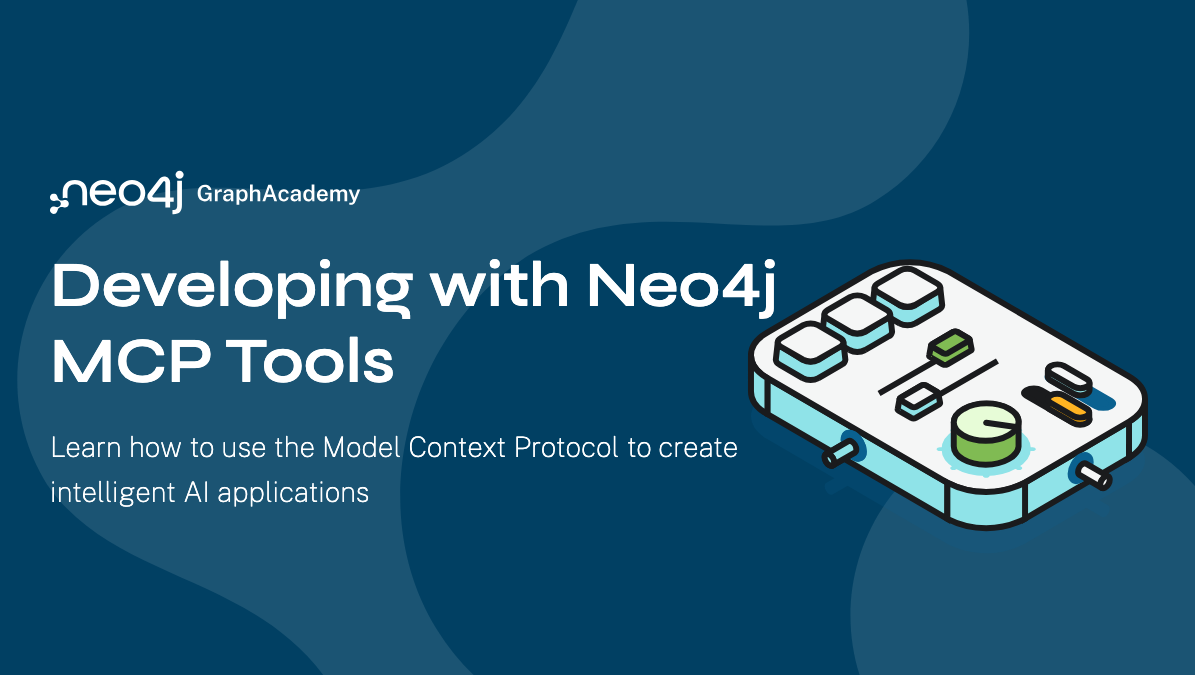Model Context Protocol (MCP) Integrations for the Neo4j Graph Database
What is the Model Context Protocol
The Model Context Protocol was introduced by Anthropic in Nov 2024 to ease the integration of LLM Assistants with tools providing access to data, services, APIs and local systems.
It comes with a open source specification, and a number of SDKs (Python, TypeScript, Java, etc.) to implement MCP Servers and clients.
The MCP architecture consists of the MCP Host program which can be configured with a number of MCP Servers that provide capabilities like tools, resources, and prompts.
If you want to dive deeper, here is a comprehensive overview with explanations and examples with Neo4j.
Whenever a user (or agent) requests in an interaction some task that could be executed by or through using a MCP Server capability, the LLM will select the tool, extract parameters and invoke the tool through an MCP Client connected to the MCP Server.

Large Cloud, Infrastructure and LLM Providers announced support for MCP in their offerings.
Also Agent Frameworks like LangChain, CrewAI, Pydantic.AI and Agent Development Kit (ADK) and others are supporting MCP as tools.
There are still a number of open issues, especially around security, discovery, trusted deployment, permission control in the MCP protocol.
But Antropic and the larger community are determined to address them quickly. Especially with the large providers joining the ecosystem, many of the enterprise related requirements will be addressed soon.
The MCP protocol saw a lot of adoption since the beginning of 2025 with thousands of servers for all kinds of APIs having been built by the community.
MCP Servers
MCP Servers are providing an implementation of the MCP protocol (JSON-RPC) over different transports - standard-I/O or HTTP(S). Most servers today are local servers, with http based servers growing in relevance, esp. with the recent addition of OAuth 2.1 to the MCP specification.
The offer these capabilities:
-
tools - tools can retrieve data or take action, they take parameters and return results or errors to the client
-
resources - read only static or dynamic resources, like files, pages, schemas
-
prompts - multi-step prompts with placeholders to guide user interactions with this service
Some example servers (Neo4j servers explained below)
MCP Clients/Hosts
An MCP Host (LLM-Application like Claude, Cursor or CoPilot) can be configured with a number of MCP Servers. When an MCP Server is activated, it creates an MCP client for opening a persistent, bi-directional connection to the MCP Server (using JSON RPC).
Then whenever a user requests a task for which a server’s capability can be used, the MCP host LLM:
-
extracts the parameter and information from the instruction and the conversational context,
-
selects the best tool based on description and past usage and
-
sends a request.
-
the response is then integrated into the current context,
-
will be used in the conversation and
-
can be used as input to other MCP calls or
-
generating artifacts like documents, images, code.
Developer Tools and IDEs
All the AI powered IDEs support MCP now, so that during your development process you can access services from the AI powered chat. The built-in agents can use these MCP servers to fetch information relevant for your project (e.g. database definitions), spin up services or databases or open pull requests or create JIRA tickets.

End User Tools
End user tools will be able to use MCP servers to also securely access SaaS services, Document storage (Drive, Sharepoint, OneDrive, Box), generative tools and corporate databases.
-
Claude Desktop (by Anthropic, only supports STDIO servers)
-
MSFT Copilot (Studio)
-
Google Agent Space (coming via ADK)
-
OpenAI ChatGPT Desktop (coming soon)

Official MCP Server for Neo4j
The official MCP Server for Neo4j, is a local MCP server that is downloadable as a binary and works with all types of Neo4j Deployments - Neo4j Aura, Self Managed, Docker, Neo4j Desktop, and Neo4j Sandbox. The repository README has installation instructions including the necessary environment variables for common MCP Hosts like Claude Desktop, VS Code and others.
The current version supports:
-
get graph schema
-
execute read and write Cypher statements
-
execute graph algorithms (incl. projections) for the GDS plugin
-
stdio and http transport (incl. custom SSL certificates)
Links:
Neo4j Labs MCP Servers
The first Neo4j Labs MCP server to interact with a Neo4j Database via Cypher was created in December 2024, shortly after MCP was launched.
Since then we have added several more Labs MCP servers, to control the Neo4j Aura API and to store memories as a knowledge graph in Neo4j.
Neo4j also integrated with Google’s MCP Toolbox to provide better tool integration for graph databases.
MCP-Neo4j-Cypher
The mcp-neo4j-cypher Server allows to extract the graph database schema so give the agent-LLM to generate Cypher queries to query and update the database.
Tools:
-
get-neo4j-schema -
read-neo4j-cypher -
write-neo4j-cypher
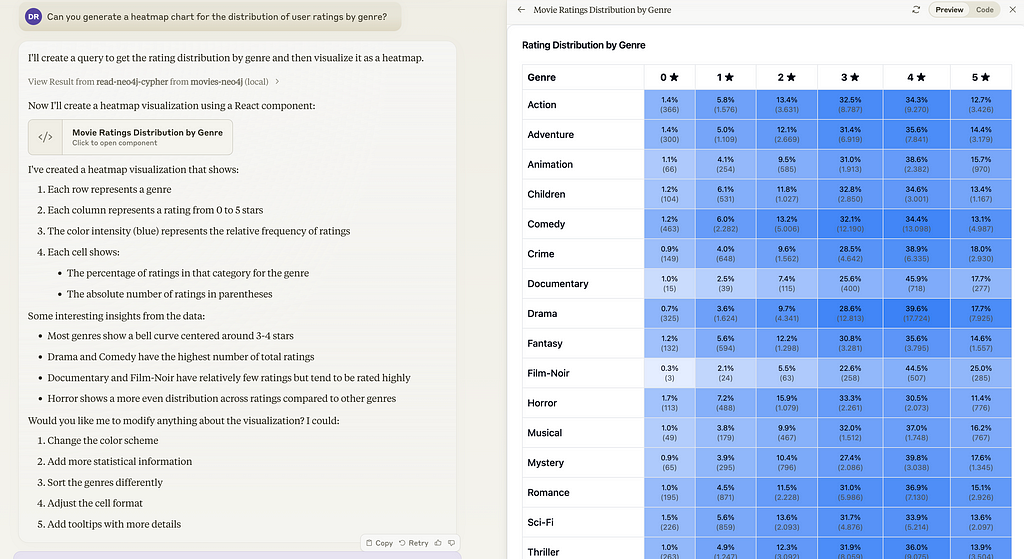

Here is a blog post showing the server in action, to extract information progressively from a database and use it both to drill down more but also render interactive charts and visualizations.
MCP-Neo4j-Memory
MCP came with an example knowledge graph implementation for storing memories, we upgraded that to use Neo4j as a real graph database.
The mcp-neo4j-memory Server stores and updates entities with observations and relationships between them in Neo4j and can search and retrieve subgraphs of relevance.
It also works for long conversations or plans that turn into more comprehensive eknowledge graphs.
It offers these tools and operations:
Querying
-
read_graphload whole graph -
search_nodesby search string -
find_nodesby name
Updating
-
create_entities,delete_entities- create memory entities -
create_relations,delete_relations- manage relationships -
add_observations,delete_observations- add observation statements to entities



MCP Neo4j Aura Manager
One interesting area for developers of using MCP servers is actually not the data side but infrastructure. While developing applications, it is useful to spin up or manage database instances, or pause/resume from the comfort of your IDE. Other infrastructure aspects could be migrations, cost overviews, inviting team members etc.
The mcp-neo4j-aura-manager provides access to the Neo4j Aura API for managing databases, tenants, projects.
When configured with client-id and client-secret the MCP server can access the Aura API on your behalf and offers the following tools as operations:
Instance Management
-
list_instances -
get_instance_details,get_instance_by_name -
create_instance,delete_instance -
update_instance_name,update_instance_memory,update_instance_vector_optimization -
pause_instance,resume_instance
Tenant/Project Management
-
list_tenants -
get_tenant_details


MCP-Neo4j-Data-Modeling
The mcp-neo4j-data-modeling provides tools for creating, visualizing, and managing Neo4j graph data models.
This server enables you to define nodes, relationships, and properties to design graph database schemas that can be visualized interactively.
Below is the common data modeling workflow performed by agents with the Data Modeling MCP Server.

It offers these tools and operations:
Validation
-
validate_node- validate a single node -
validate_relationship- validate a single relationship -
validate_data_model- validate a whole data model
Visualization
-
get_mermaid_config_str- generate a configuration for Mermaid diagram visualization
Import / Export
-
load_from_arrows_json- import a data model created in the Arrows web application -
export_to_arrows_json- export a data model to Arrows format
Cypher Ingest
-
get_constraints_cypher_queries- get the Cypher to create all necesary contraints -
get_node_cypher_ingest_query- get the Cypher query to ingest the provided node label -
get_relationship_cypher_ingest_query- get the Cypher query to ingest the provided relationship type
Example 7 Graphs Data Models
-
list_example_data_models- list all available example data models with descriptions -
get_example_data_model- get an example graph data model from the available templates -
patient_journey_model- Data Model for tracking patient encounters, conditions, medications, and care plans -
supply_chain_model- Data Model for tracking products, orders, inventory, and locations -
software_dependency_model- Data Model for software dependency tracking with security vulnerabilities, commits, and contributor analysis -
oil_gas_monitoring_model- Data Model for industrial monitoring of oil and gas equipment, sensors, alerts, and maintenance -
customer_360_model- Data Model for customer relationship management with accounts, contacts, orders, tickets, and surveys -
fraud_aml_model- Data Model for financial fraud detection and anti-money laundering with customers, transactions, alerts, and compliance -
health_insurance_fraud_model- Data Model for healthcare fraud detection tracking investigations, prescriptions, executions, and beneficiary relationships
Create New Data Model Prompt
-
create_new_data_model- provide a structured parameterized prompt for generating a new graph data model


You can learn more about the Data Modeling MCP Server and how it can be integrated with the Cypher MCP Server in this article.
This Github repo walks through the process of generating a new graph data model from mock Salesforce data and ingesting it into Neo4j using the Data Modeling and Cypher MCP servers.
MCP-Neo4j-GDS
The Neo4j Graph Data Science Server (GDS-Agent) provides GDS algorithms as tools.
This allows users to ask questions that require nontrivial reasoning with graph algorithms. An LLM equipped with the GDS agent will find and execute the correct algorithms with appropriate parameters.
An example where an LLM with GDS Agent is able to pick shortest path and Yen’s algorithm (and with small k=3) to answer a question about travel planning for a map in the Neo4j database:

It currently support a large set of GDS algorithms, including:
-
Centrality algorithms: Article Rank, Articulation Points, Betweenness Centrality, Bridges, CELF, Closeness Centrality, Degree Centrality, Eigenvector Centrality, PageRank, Harmonic Centrality, HITS -
Path algorithms: Dijkstra’s Shortest Path, Delta Stepping Shortest Path, Dijsktra’s Single Source Shortest Path, A-Star, Yen’s, Minimum Weight Spanning Tree, Minimum Weight k-Spanning Tree, Minimum Directed Steiner Tree, Prize Collecting Steiner Tree, All Pairs Shortest Path, Random Walk, BFS, DFS, Bellman-Ford Single Source Shortest Path, Longest Path -
Community detection algorithms: Conductance, HDBSCAN, K-Core Decomposition, K-1 Coloring, K-Means Clustering, Label Propagation, Leiden, Local Clustering Coefficient, Louvain, Modularity Metric, Modularity Optimization, Strongly Connected Component, Triangle Count, Weakly Connected Component, Approximate Maximum K-Cut, Speaker-Listener Label Propagation -
Similarity algorithms: Node similarity, Filtered Node Similarity, K-Nearest Neighbors, Filtered K-Nearest Neighbors
For full documentation and instructions, please refer to the repository: https://github.com/neo4j-contrib/gds-agent
MCP-Sandbox
The Sandbox MCP Server (https://mcp.sandbox.neo4j.com/sse) server provides tools for managing Neo4j Sandboxes instances directly from your development environment. This server simplifies the development workflow by allowing you to programmatically control your sandboxes. Its GitHub repository can be found here: sandbox-mcp-server
A key feature of this MCP server is the ability to not only manage the lifecycle of sandboxes (creating, terminating, extending) but also to directly interact with the data inside them. You can retrieve the database schema and execute both read and write Cypher queries on any of your running sandbox instances. This is particularly useful for rapid prototyping, testing, and data exploration without leaving your IDE.
Instance & User Management:
-
start_new_sandbox- Creates a new sandbox instance for a specific use case. -
list_sandboxes_for_user- Lists all active sandboxes for the user. -
terminate_sandbox- Deletes a sandbox instance. -
get_sandbox_connection_details- Retrieves connection details for a sandbox. -
extend_sandbox_lifetime- Extends the lifetime of a sandbox.
Data Interaction:
-
get_schema- Fetches the graph schema from a sandbox. -
read_query- Executes a read-only Cypher query. -
write_query- Executes a write Cypher query.
Backup & Aura Upload:
-
request_sandbox_backup- Requests a backup for a sandbox. -
list_sandbox_backups- Lists available backups for a sandbox. -
get_backup_result- Retrieves the result of a backup task. -
get_sandbox_backup_download_url- Gets a download URL for a backup file. -
upload_sandbox_to_aura- Uploads a sandbox backup to an Aura instance. -
get_aura_upload_result- Retrieves the result of an Aura upload task.


Google MCP Toolbox
Google’s MCP Toolbox for Database is an open source tool to integrate a variety of databases as sources for agentic systems.
Individual parameterized queries can be defined as tools and made available to agent frameworks. Toolbox takes care of database connection management, authentication, result processing and error handling.
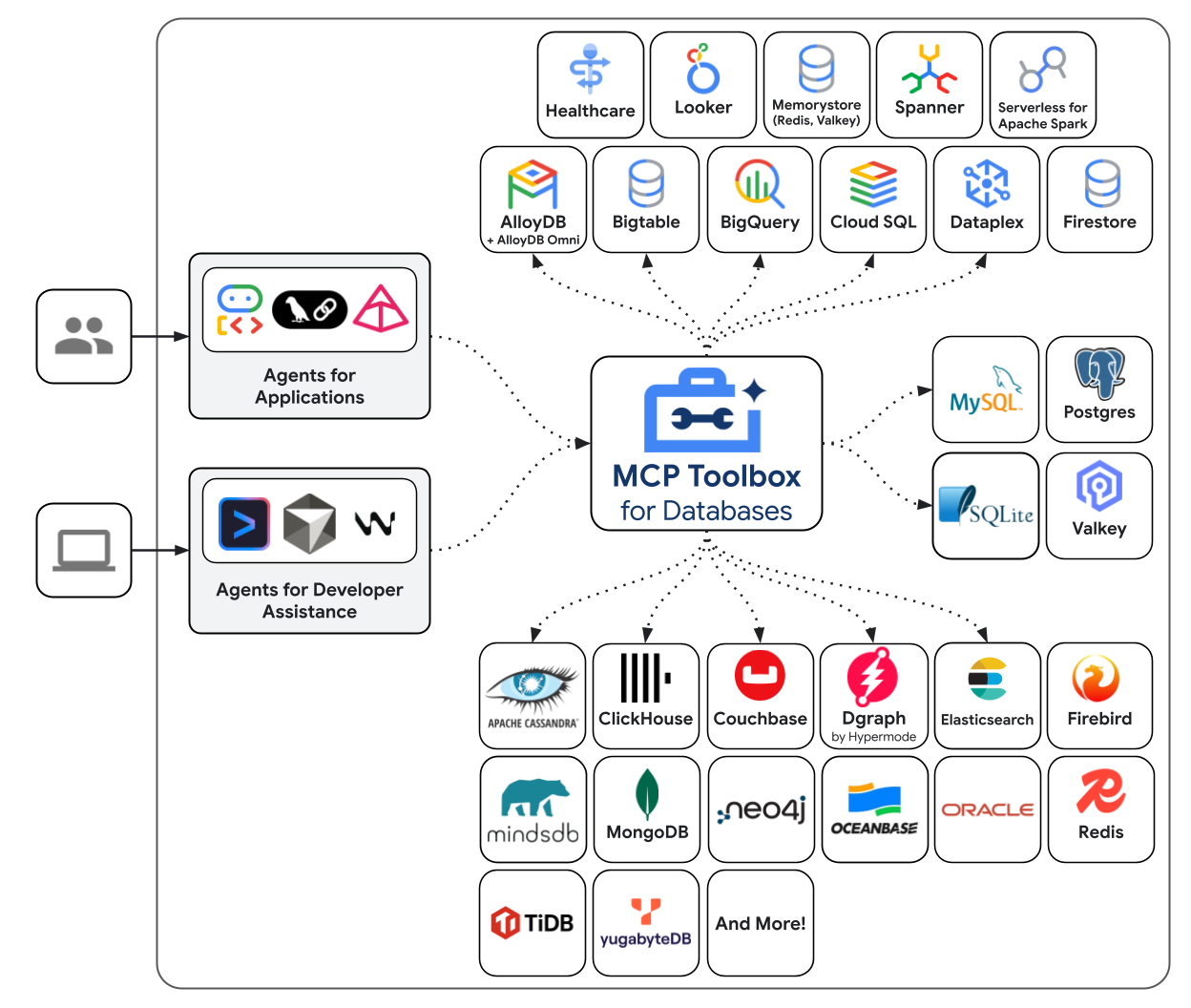
Toolbox integrates as an MCP Server but also directly with LangChain and LlamaIndex.
You can deploy MCP toolbox to Cloud Run or Kubernetes or run it locally on your system.
The Neo4j Integration was added early in Dec 2024, and provides


Learn more in this article: Build AI Agents With Google’s MCP Toolbox and Neo4j Knowledge Graphs - Graph Database & Analytics
MCP with Agent Frameworks
Most Agent Frameworks support MCP servers as tools, and so also the Neo4j MCP servers.
Using MCP Toolbox and Neo4j with the Google Agent Development Kit (ADK)
Google’s new Agent Development Kit (ADK) also supports integrating MCP Servers as tools for agents.
It also natively supports the MCP Toolbox so that tools defined there can be used directly.
This notebook demonstrates examples of using Agent Development Kit with Neo4j.
Using MCP Servers with LangChain / LangGraph
MCP is available in the LangChain ecosystem through MCP Adapters.
LangChain shared also a very interesting discusion on MCP.
Using MCP Servers with LlamaIndex Workflows
MCP Servers are integrated via an MCP Tool Spec into LlamaIndex. Agents can be connected to tools via the integration installed via LlamaHub, as demonstrated in this LlamaIndex MCP Example Notebook
Using MCP Servers with CrewAI
CrewAI provides bi-directional integration, published CrewAI workflows can be exposed as MCP servers.
With work currently ongoing for using MCP servers as crew tools
Using MCP Servers with Pydantic.AI
PydanticAI supports Model Context Protocol (MCP) in three ways:
-
Agents act as an MCP Client, connecting to MCP servers to use their tools
-
Agents can be used within MCP servers
-
As part of PydanticAI, we’re building a number of MCP servers
Using MCP Servers with Semantik Kernel
MCP tools can be converted to to Semantic Kernel functions so they can be added to a Kernel instance.