Explore overview
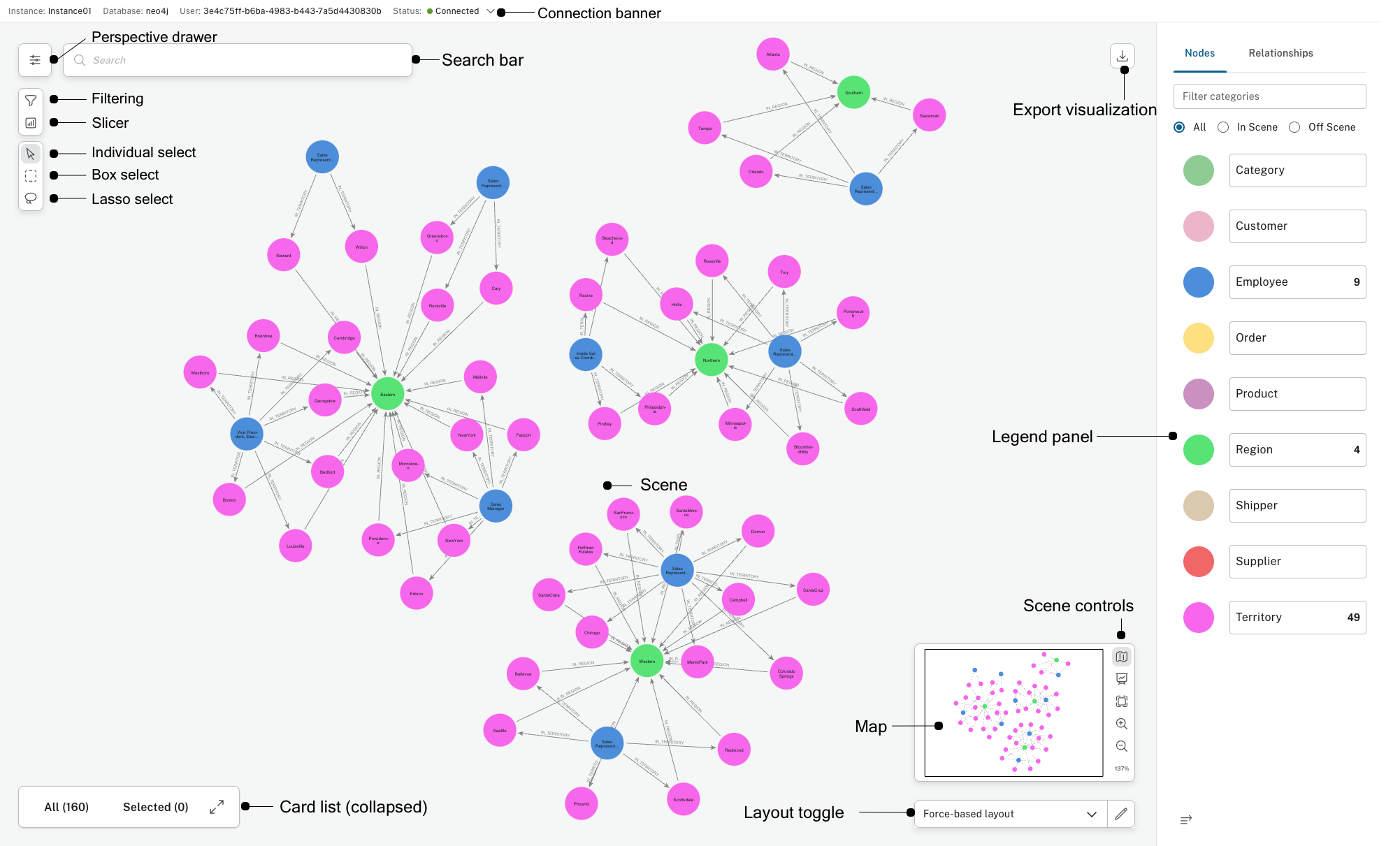
Perspective drawer
The Perspective drawer is where you can define the business context depicted in the scene.
Scene
Explore’s main workspace is a graph scene, where you’ll see the graph visualization. The scene contains just the parts of the graph which you’ve found through search or exploration.
Click directly on nodes to move them manually into place. Right-click on nodes, relationships, or the background to bring up context menus to perform actions. See Scene interactions for more information.
To export your current scene, click the Export visualization icon in the upper right corner of your screen.
You may either take a screenshot and save as a .png, export the contents as CSV or share the Scene.
Overlays
Overlays provide supplemental views for working with the graph scene.
-
Legend panel - shows all the business entities (categories and relationship types) available in the current Perspective. This panel also lets you define the style for categories and relationship types using default or rule-based styles.
-
Search bar - accepts a near-natural language search query input and offers suggestions on graph patterns that match the input.
-
Card list - shows details about the nodes and relationships in the scene.