Indexes and constraints
Import supports adding indexes to improve read performance of queries and creates constraints to ensure the accuracy of data. They are found in the details panel and the tab is visible when a single node is selected in the data model panel.
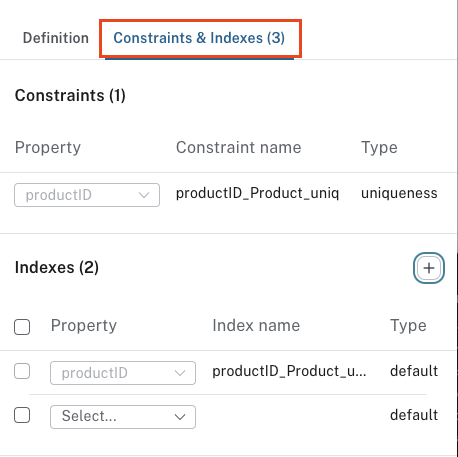
Once a node is mapped to a file and a property is selected to serve as its ID, both a constraint and an index are created automatically.
Constraints
A uniqueness constraint is created on the node property selected as node ID. This ensures that no other node with the same ID is created and to achieve that, a corresponding index is also created to support that constraint. It is not possible to modify the uniqueness constraint nor to add any additional constraints. For more information on constraints see Cypher Manual → Constraints.
Indexes
As mentioned previously, an index is created automatically on the assigned ID property for a node to support the uniqueness constraint. This index cannot be modified in any way from this tab, but if you change which property to use as ID, both the constraint and corresponding index change accordingly.
You can add more indexes with the + and then select which property to index from the dropdown menu.
If you know that you will regularly look at a specific property, it is good practice to add an index to that property.
For example in the Northwind dataset, if you know you are going to be looking for orders in a specific date range, it is advisable to add an index to the orderDate property.
Regardless of which property you add the index to, the index type is Neo4j’s default index, which is range for Neo4j 5 and btree for Neo4j 4.x.
For more information on indexes, see Cypher Manual → Indexes.