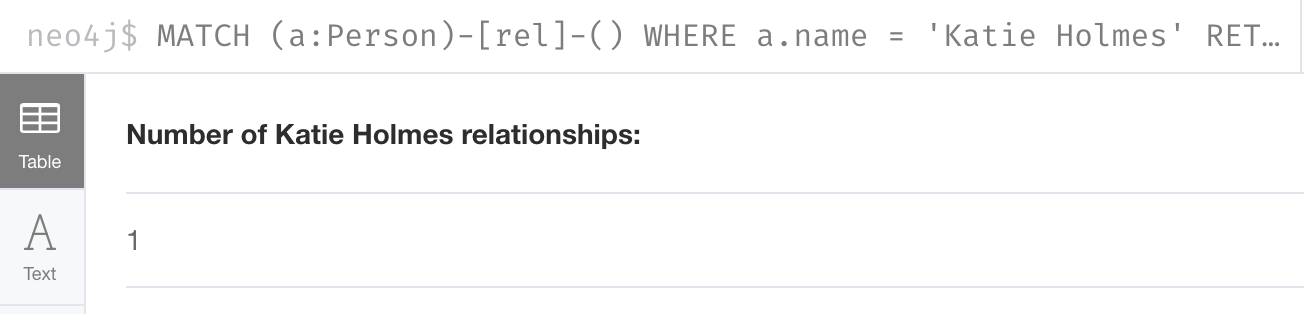Deleting Nodes and Relationships
About this module
You have just learned how to create nodes, relationships, and properties for them. Next, you will learn how to delete nodes and relationships in the graph.
At the end of this module, you will write Cypher statements to:
-
Delete a node.
-
Delete a relationship.
-
Delete a node and its relationships.
| Because the code examples in this lesson modify the database, it is recommended that you do not execute them against your database as you will be doing so in the hands-on exercises. |
Deleting nodes
Suppose you have created a Person node for Jane Doe:
CREATE (p:Person {name: 'Jane Doe'})You delete this node as follows:
MATCH (p:Person)
WHERE p.name = 'Jane Doe'
DELETE pHere is the result:
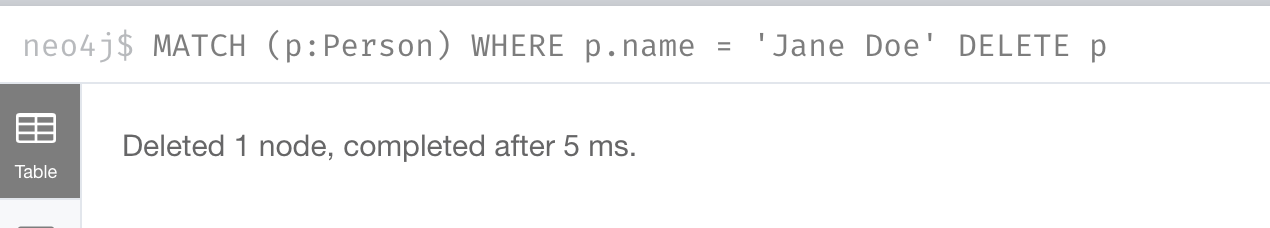
You can delete a node provided:
-
You can obtain a reference to it (typically using
MATCH). -
The node has no relationships.
So if you accidentally created multiple nodes in the graph, you can retrieve them with a MATCH clause and delete them.
Deleting relationships
In our graph, the Katie Holmes node already has an :ACTED_IN relationship with the Batman Begins movie. Perhaps we were over zealous with the creation of relationships between nodes. For example, what if we had this code where relationships were created:
MATCH (a:Person), (m:Movie)
WHERE a.name = 'Katie Holmes' AND m.title = 'Batman Begins'
CREATE (a)-[:WROTE]->(m)
CREATE (a)-[:DIRECTED]->(m)
WITH a
MATCH (a)-[rel]-()
RETURN type(rel)Here is the result of executing this code:
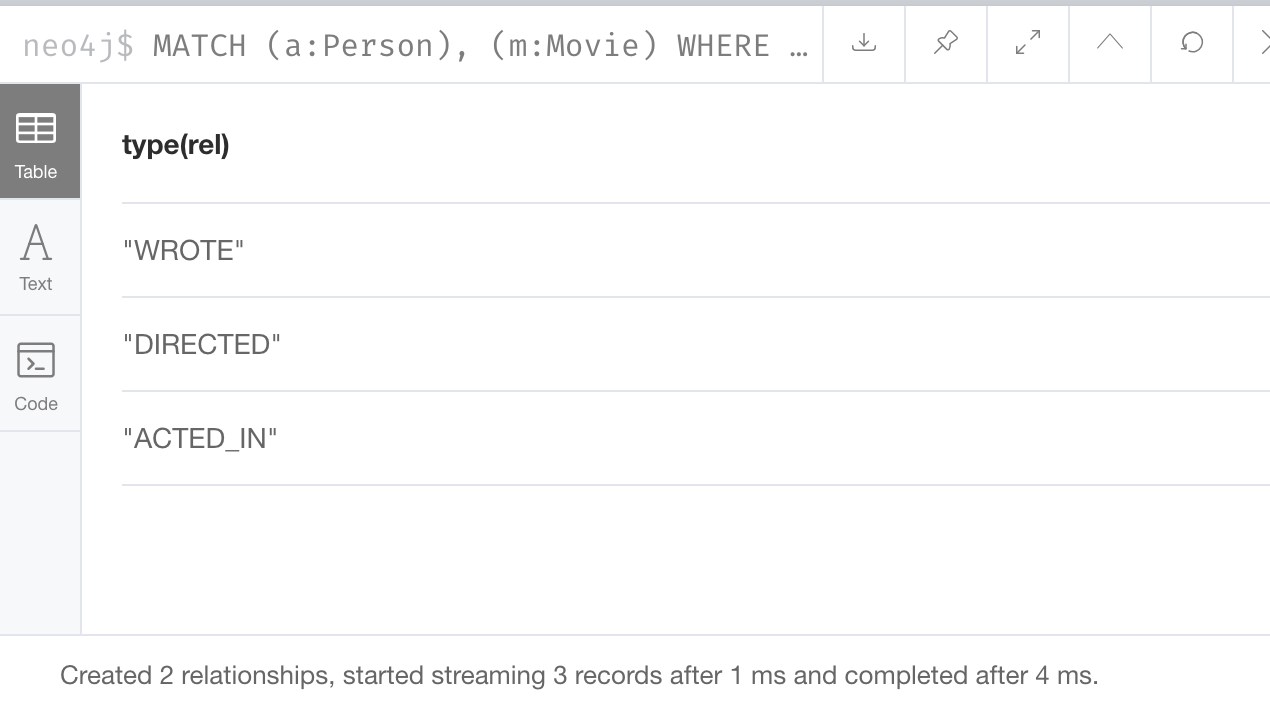
We see that there are now three relationships from Katie Holmes and Batman Begins.
Example: Finding and deleting relationships
Provided you have a reference to a relationship, you can delete it. So for example, we can find the relationships that we want to delete and then delete them as follows:
MATCH (a:Person)-[rel:WROTE | DIRECTED]->(m:Movie)
WHERE a.name = 'Katie Holmes' AND m.title = 'Batman Begins'
DELETE rel
RETURN a, mHere is the result of executing this code:
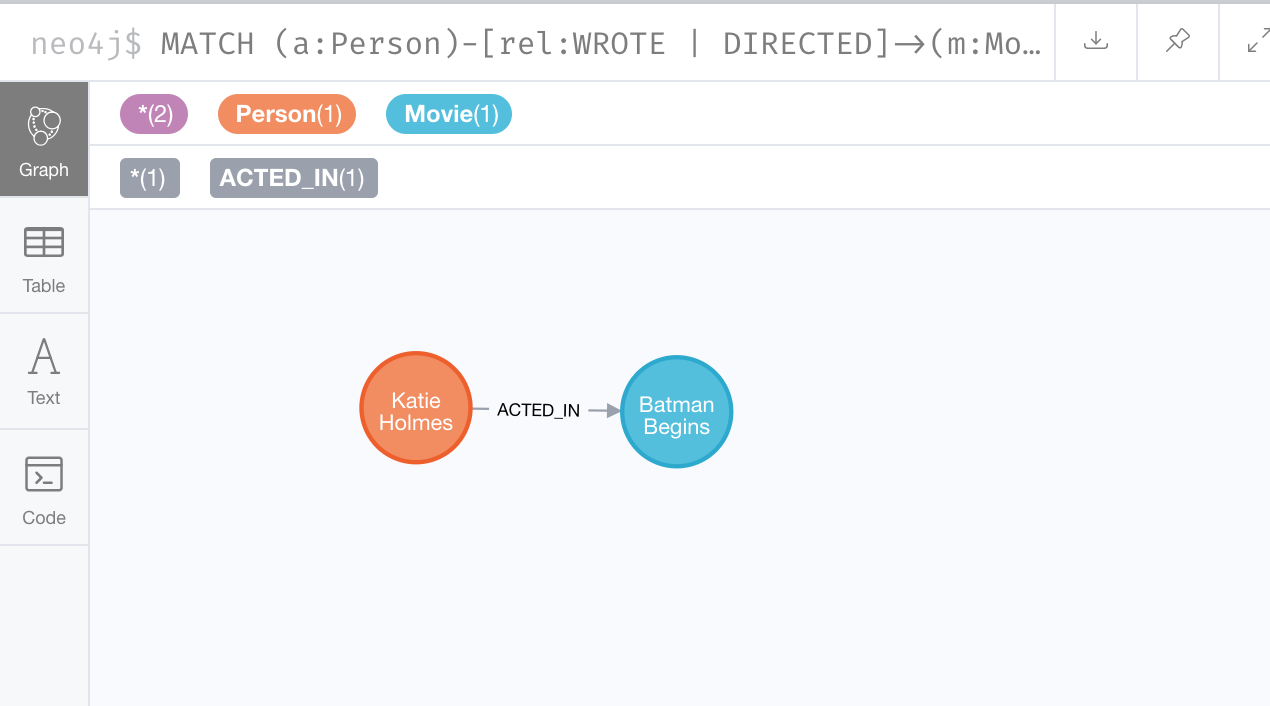
Deleting nodes and relationships
The most efficient way to delete a node and its corresponding relationships is to specify DETACH DELETE.
When you specify DETACH DELETE for a node, the relationships to and from the node are deleted, then the node is deleted.
If we were to attempt to delete the Liam Neeson node without first deleting its relationships:
MATCH (p:Person)
WHERE p.name = 'Liam Neeson'
DELETE pWe would see this error:
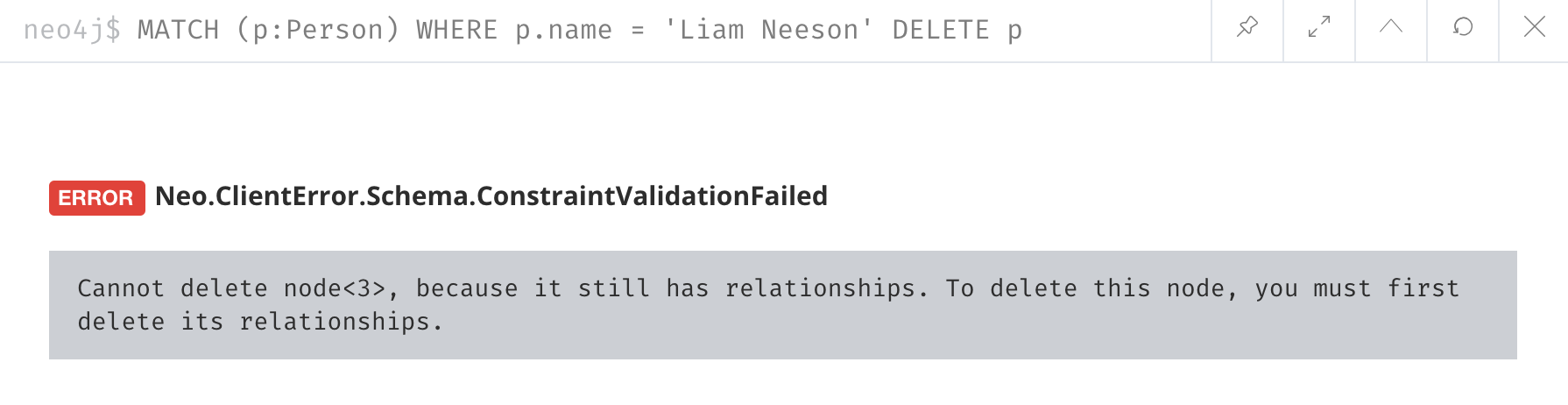
Using DETACH DELETE
Here we delete the Liam Neeson node and its relationships to any other nodes:
MATCH (p:Person)
WHERE p.name = 'Liam Neeson'
DETACH DELETE pHere is the result of running this Cypher statement:
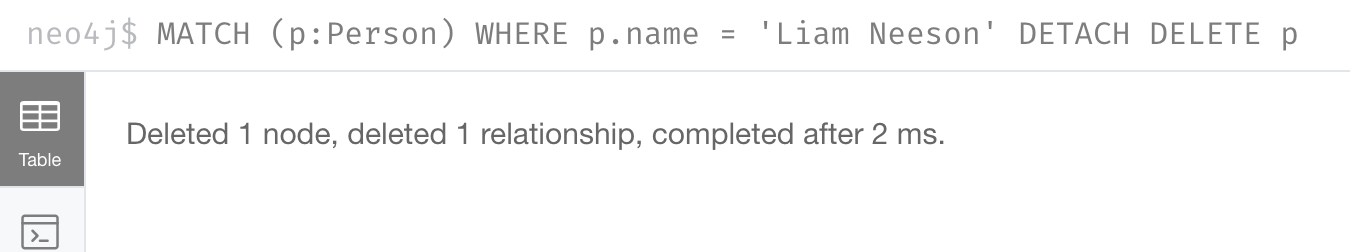
And here is what the Batman Begins node and its relationships now look like. There is only one actor, Michael Caine connected to the movie.
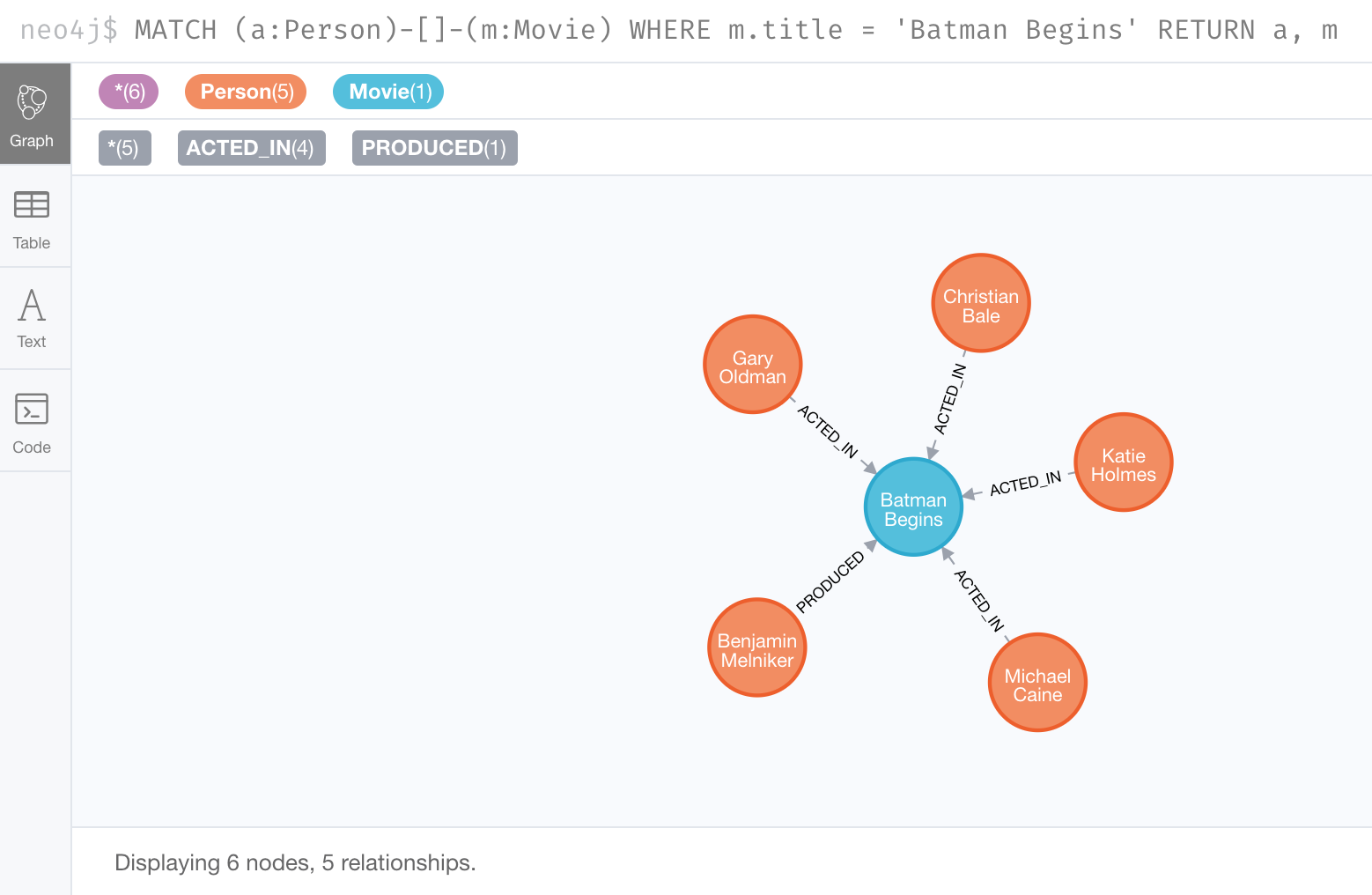
Exercise 11: Deleting nodes and relationships
In the query edit pane of Neo4j Browser, execute the browser command:
:play 4.0-intro-neo4j-exercises
and follow the instructions for Exercise 11.
| This exercise has 6 steps. Estimated time to complete: 10 minutes. |
Check your understanding
Question 1
You can delete a node with the DELETE clause.
What must you do before executing the DELETE clause?
Select the correct answers.
-
Get a reference to the node.
-
Ensure the node has no relationships.
-
Remove all labels from the node.
-
Remove all properties from the node
Summary
You can now write Cypher statements to:
-
Delete a node.
-
Delete a relationship.
-
Delete a node and its relationships.
Need help? Ask in the Neo4j Community