What’s New in Neo4j Database 3.4
All Editions:
- Writes are now up to 5x faster for nodes with indexed string properties, thanks to native string indexes.
- A new kernel API streamlines internal instructions.
- New supported data types include date/time format and 3D geospatial data, enabling optimized Cypher queries for searches across time or space. The 3D geospatial search understands both Cartesian Latitude and Longitude coordinates, as well as radial distances and altitude or depth.
- Transaction states consume less memory thanks to various efficiency improvements (including native indexing) working together.
- Internal testing shows that Cypher runtime is 20% faster than for Neo4j 3.3 (Community Edition).

Enterprise Edition:
- Multi-Clustering dramatically extends Neo4j scaling options by allowing users to create and manage multiple cluster-based tenants, where each operates within its own scalable Causal Cluster. With Multi-Clustering, users can logically partition graphs or oversee multiple graph database implementations across the enterprise.
- New Cypher runtime in Enterprise Edition is 50-70% faster than Neo4j 3.3.
- Hot backups are now twice as fast and are both stoppable and resumable.
- After restart or restore, active cache warming now automatically warms the page cache to its previous operational state, getting servers back online in record time.
- A new diagnostic utility improves the speed and accuracy of collaboration support cases.
- Rolling upgrades allow for updating older instances while keeping other members stable and without requiring a restart of the environment.
- Administrators can now implement property security by name, blacklisting properties for users.
Introducing Neo4j Bloom
The Neo4j Graph Platform is growing: Data discovery and visualization are easier than ever with the addition of Neo4j Bloom, and with Neo4j 3.4, the core graph database now supports Multi-Clustering, new data types and stronger admin tooling.
The Neo4j Graph Platform, Spring 2018
What’s New in Neo4j Bloom
Neo4j Bloom helps traditional Neo4j users communicate with their non-technical peers and executives in a simple manner. Bloom reveals and explains the concepts of data connectedness for people who may not naturally think that way.
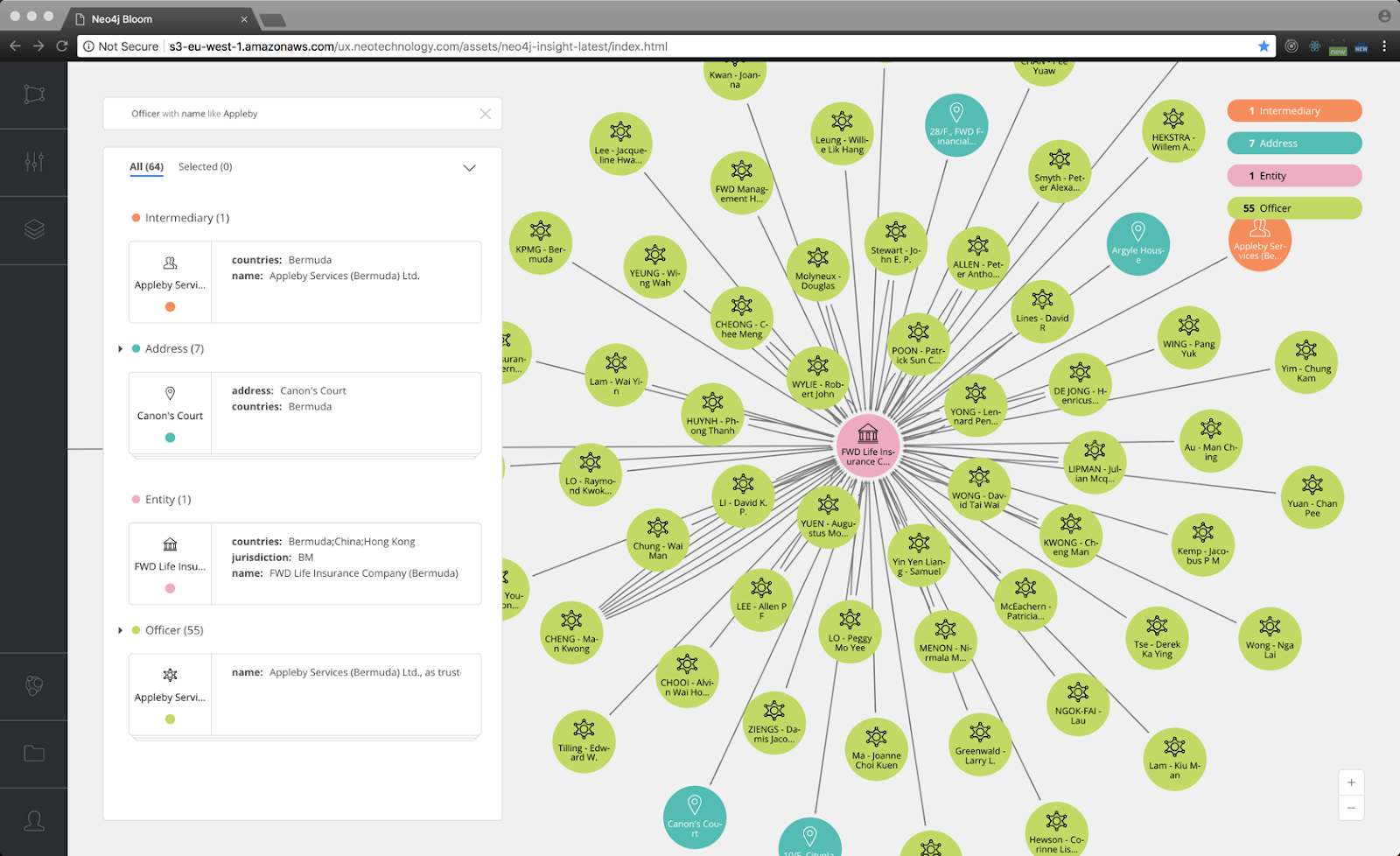
Neo4j Bloom gives users the ability to:
- Inspect the animated graph by panning and zooming across the visible domain
- Snapshot scenes using a screen capture tool and paste to publish
- Select a node and toggle to understand properties and adjacent nodes based on its relationships
- Edit nodes, relationships and properties
- Pick a template and view the metadata perspective of that template against their data
- Initiate queries within the search box based on suggestions and template phrases
Prerequisites: Neo4j Bloom requires access to a running instance of Neo4j Enterprise Edition (local or networked) as well as a Bloom license attached to that server instance.
Connect with a Graph Expert
If you have any questions about Neo4j, or want to talk to a graph expert about your Neo4j project, we’re here to help.
Contact Us