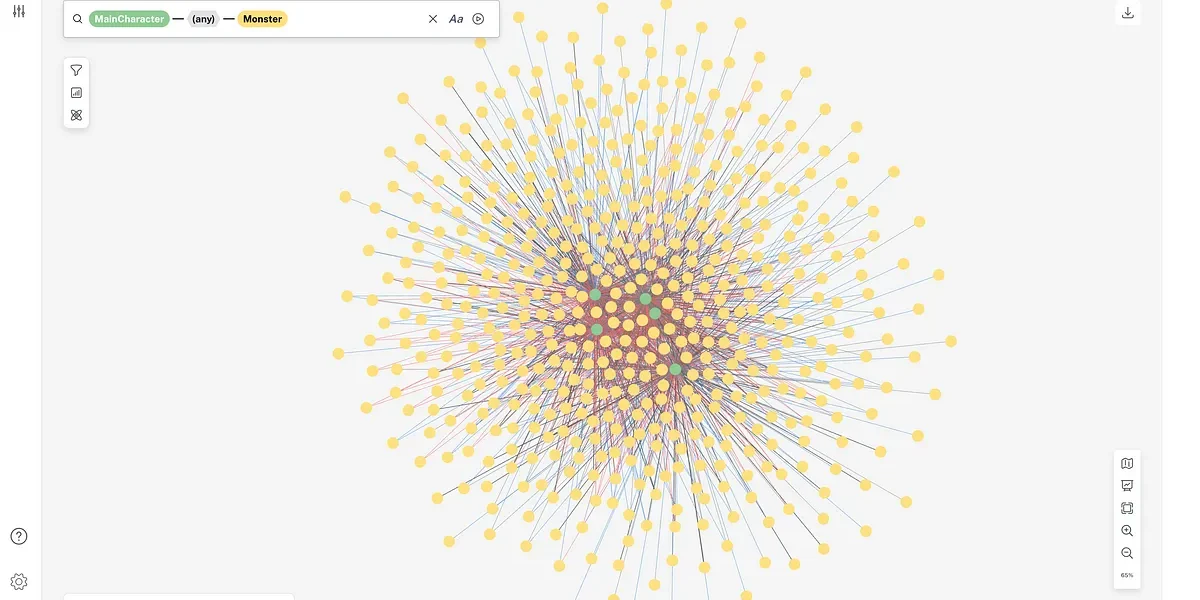See Your Graphs in Bloom: The 5-Minute Interview with Anurag Tandon, Neo4j

Product Marketing Manager, Neo4j
3 min read

A graph database like Neo4j allows much greater flexibility than a traditional relational database, and this is especially true for businesses that need to be able to visualize the connections in their data.
In this week’s five-minute interview (conducted at GraphTour NYC 2019), Anurag Tandon shares his thoughts on Bloom, Neo4j’s graph visualization, exploration and communication tool.
Why did Neo4j create Bloom?
Graphs are inherently visual, and whenever somebody’s expressing a problem as a graph, they naturally go to the whiteboard and draw it.
Drawing a graph is very useful when you want to think about a problem. It’s useful to facilitate a conversation. It’s useful to investigate, explore or get insights, and then to actually solve the problem.
Because graphs are visual, we felt that visualization is something that everyone needs from the very beginning.
What is your favorite part of working with graphs?
Flexibility strikes me as the most useful characteristic of graphs. I come from the structural side of things, where I’m used to thinking in tables and rows and columns. I’ve become a convert. I’m constantly amazed at how many problems can be expressed as a graph.
The second aspect of flexibility is that businesses are constantly changing their model, how they look at data, how they model it in their own environment. And graphs provide flexibility and resiliency; they adapt to those changing models.
Who is Bloom best for?
I’d say pretty much anybody who’s interacting with a graph can use Bloom.
We created Bloom for users who want to work with the graph without having to think about writing Cypher.
Bloom users could be people who know Cypher but don’t want to constantly write it. They could be people who see learning Cypher as a hurdle.
Whether they are developers, data scientists or business users, anybody who’s interacting with a graph should be able to use Bloom’s point-and-click interface and not have to think about code or query languages.
What is the best way to get started with Bloom?
The easiest way is to go to our Bloom page and use the Bloom sandbox. It has a pre-packaged dataset to get started with. If they want to try Bloom with their own data, I recommend downloading Neo4j Desktop and asking us for a Bloom trial.
In terms of best practices, we have documentation and a great video series where they can learn the basics and get started. It’s designed to be intuitive and easy to learn. Just get started.
What is the most interesting use case you’ve seen with Bloom?
There are many use cases, including fraud detection, network topology management, master data management, knowledge graphs and more.
One example from our Nodes online conference was a cancer research use case. This user took public data based on clinical trials and enhanced it with other sources of information to create a graph that shows which diseases companies are going after, what drugs are coming up in their research, what molecules they are targeting and what therapeutic molecules are used with specific types of drugs.
Using this graph, they could explore the graph for a particular disease or company and see what kind of drugs they have in the pipeline and what kind of molecules are being targeted by these drugs. I found that to be a very interesting use of Bloom.
What’s next for Bloom?
Our idea is to showcase all of the graph goodness that Neo4j has to offer. And we really are looking to build a powerful graph visualization and exploration tool that is still very easy for users to get started with, and so we’re going to continue to innovate it and add to it.
Want to share about your Neo4j project in a future 5-Minute Interview? Drop us a line at content@neo4j.com