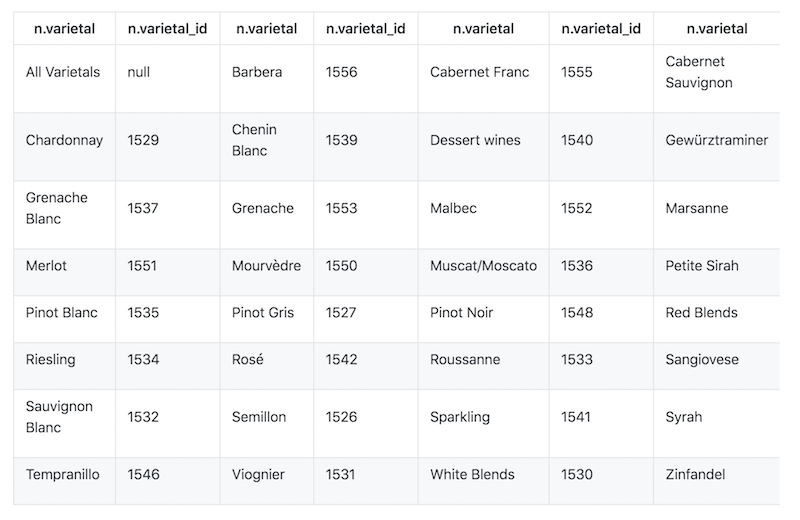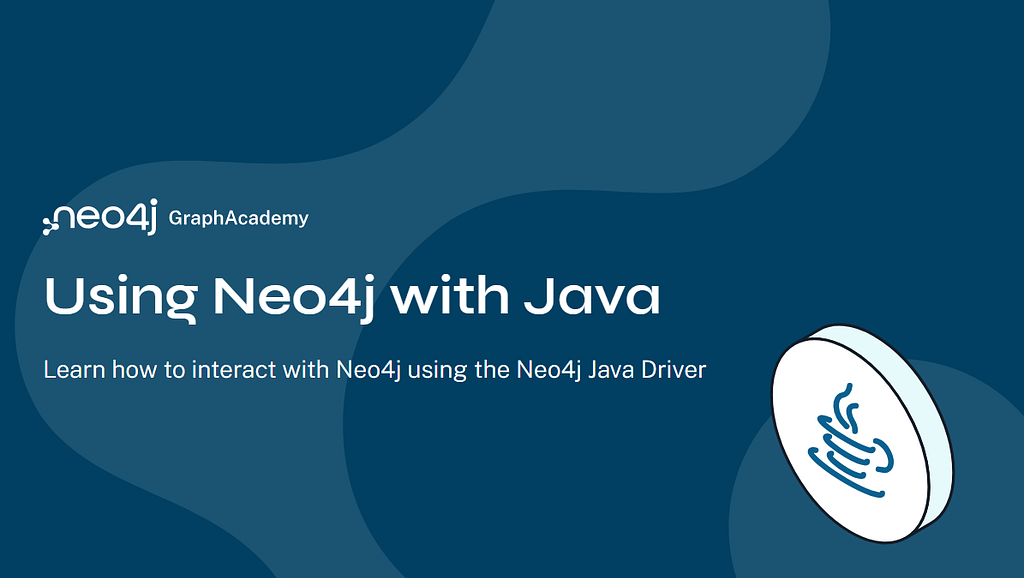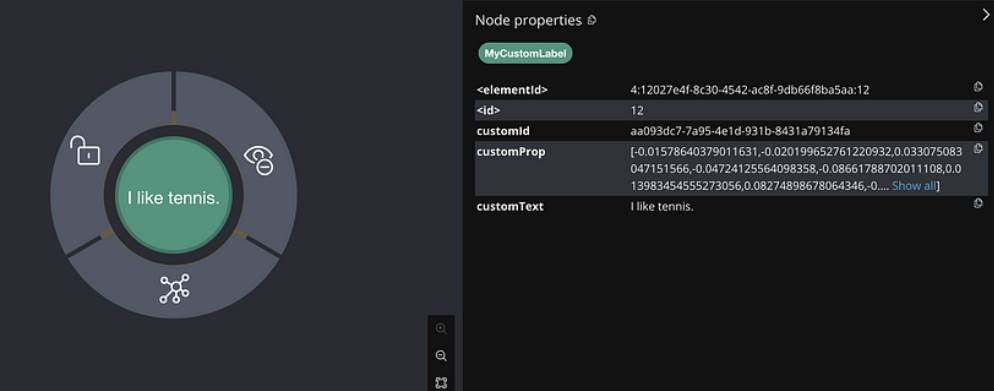Importing Data from the Web with Norconex & Neo4j

Co-organizer, Neo4j Meetup in Lyon
15 min read

Neo4j provides many tools for importing data, such as LOAD CSV (from Cypher queries) and the neo4j-admin import tool.
It is also possible to import data from many other systems like ElasticSearch, SQL databases, MongoDB, and CouchBase (using an APOC procedures plugin).
Finally, ETL tools like Kettle provide features, which aims the effort needed for the data transformation. In short, the data manipulation ecosystem around Neo4j is very nearly complete.
To add another facet to this ecosystem, we present a way for Neo4j to obtain data directly from the web. To do this we use an external tool called a Web Crawler (also known as a Web Spider or a Web Scraper).
What Is a Web Crawler?
A Web Crawler is a robotic program which specializes in browsing the web, digging more and more deeply by following links. The basic operation is pretty simple.
Consider the following cycle of work:
- Download a webpage
- Extract the links from this page to other pages and add them to the frontier (a pool of URLs)
- Extract content and meta-data from this page and store it somewhere
Caution: Politeness Rules
While it’s true that the basic principle of crawling is simple, to be a good internet citizen you must respect politeness rules. This is really important – we don’t want to end up attacking a website, we just want to grab useful data!
Here are some politeness rules:
- Provide a think time, that is a time delay between two hits. This gives the target host some time to catch its breath. Also avoid hitting a site with more than one thread.
- Respect site rules contained in
ROBOTS.TXTfiles andnofollowdirectives. - Be careful not to download personal data.
If you are impolite, you risk being blacklisted, or, worse, to knock over the remote server. This is clearly not a good way to treat a site whose data we need!
Norconex Web Crawler
Norconex is an IT company located in Gatineau, Quebec, Canada, which specializes in enterprise internet searches. Norconex provides a very nice open source Web Crawler, known as HTTP Collector. The Norconex crawler is, in essence, a generic pluggable crawl engine.
Take a look at its structure on the image below:
Many collectors are provided by Norconex (HTTP, FileSystem, etc.) In addition many connectors, called committers, are provided which inject data (SQL, ElasticSearch, Solr, etc.).
Using a simple XML configuration, you can connect an input (a data collector) to an output (a committer). You can also apply filters or perform data transformation between the collector and the committer.
The newest committer is the Neo4j committer.
Meet the California Grapes
I live in Burgundy, France, and I have enjoyed tasting many wines from this region (as well as from other regions in France). Especially important are the Pinot Noir grape, for red wines, and the Chardonnay grape for white wines.
There is an interesting wine history between the New and Old Worlds. Many European grape varietals were exported from Europe to the United States. This was of critical importance because in the 19th century the Phylloxéra aphid plague wreaked havoc, damaging vineyards on the European continent (especially France). The French grapes were ultimately saved using greffons from American foot vines.
Despite this historical connection, I don’t really know much about American wines. After reading an article, I decided I should introduce myself to California wines (which make up about 90% of American wine production).
Okay, let’s go to meet the California grapes.
Norconex Considerations
A crawl is configured by XML. Consider the following points:
- Metadata is the information placed in the
<head/>section of the HTML page, plus some information added by the Norconex engine (ascollector.referenced-urls, which stores all the links available on this page). This data is stored as key/value pairs. - Content is the main content placed in
<body/>section of the HTML page.
You can see the flow of the HTTP Collector here: https://www.norconex.com/collectors/collector-http/flow.
Finding Sources
After searching the internet, I found a good start point: https://discovercaliforniawines.com/.
It contains data about regions, sub-regions, wineries and grapes. My goal is to build a graph with the data to display how each grape varietal is divided over the regions or sub-regions.
After some site analysis, I decide to split this work in two crawls:
- Importing varietals first (one XML configuration)
- Importing regions, sub-regions and wineries then (another XML configuration)
Later, I’ll probably need to wash the data to eliminate noise nodes (unwanted nodes or relationships).
Import Grape Varietals
Starting with Sources (Start URLs)
By inspecting the source code for this page: https://discovercaliforniawines.com/wine-map-winery-directory/, I find there is a search selector which lists all the kinds of grapes, the text values being the grape names and the option value attribute being the IDs.
I’ll begin the XML configuration by specifying the starting URLs:
<startURLs stayOnDomain="true" stayOnPort="true" stayOnProtocol="true">
<url>https://discovercaliforniawines.com/wine-map-winery-directory/</url>
</startURLs>
Making One Document Too Many
Norconex is able to split one document into many documents, based on a CSS selector. This way I can split each option on this <select/> tag:
<importer>
<preParseHandlers>
<splitter class="com.norconex.importer.handler.splitter.impl.DOMSplitter"
selector="#varietal_select option"
parser="html"/>
The importer phase is reached when the document (the Web page) passes through filters, and then the document treatment process begins. Here, the DOMSplitter component makes one document (imported as new document) for each tag matching the CSS selector #varietal_select option.
Adding value and id
Each new document content built by the DOMSplitter looks like (as an example):
<option class="text-dark" value="1554">Cabernet Sauvignon<option>
It will be useful to extract the text value and id to put them in the metadata. As we will see later, the varietal can then be linked to wineries with this identifier.
Norconex provides a component to extract data from CSS Selector, the DOMTagger:
<tagger class="com.norconex.importer.handler.tagger.impl.DOMTagger">
<dom selector="option" toField="varietal_id" extract="attr(value)"/>
<dom selector="option" toField="varietal" extract="ownText"/>
</tagger>
Stamping These Pages with Varietal Type
To provide more qualified information when the document will be stored to Neo4j (see the Additional Labels section beloow), we’re going to add a constant on each page imported from the document splitter.
Norconex provides a ConstantTagger to add a explicit value to a metadata field—here the field is TYPE:
<tagger class="com.norconex.importer.handler.tagger.impl.ConstantTagger"
onConflict="replace" >
<restrictTo caseSensitive="false" field="document.embedded.reference">
#varietal_select.*
</restrictTo>
<constant name="TYPE">VARIETAL</constant>
</tagger>
<preParseHandlers>
<importer>
The restrictTo element allows us to provide a regular expression to filter the documents tagged.
Storing in Neo4j
The ultimate goal is to store the data in Neo4j.
First of all, we choose the committer Norconex provides for Neo4j: com.norconex.committer.neo4j.Neo4jCommitter
This committer must be configured with the following information:
- The Neo4j connection information
- The node topology (
SPLITTED,ONE_NODE,NO_CONTENT) - The primary label
- The additional labels (optional)
- The relationships definitions (optional)
Other configuration information is mostly common to all the other Norconex committers.
<committer class="com.norconex.committer.neo4j.Neo4jCommitter"> <uri>bolt://localhost:7687</uri> <user>neo4j</user> <password>neo4j</password> <authentType>BASIC</authentType> <nodeTopology>NO_CONTENT</nodeTopology> <primaryLabel>CALIFORNIA</primaryLabel> <additionalLabels> <sourceField keep="true">TYPE</sourceField> </additionalLabels> <sourceReferenceField keep="true">document.reference</sourceReferenceField> <targetReferenceField>identity</targetReferenceField> <queueSize>5</queueSize> </committer>
Node Topology
The node topology defines how a Web page must be stored in Neo4j:
ONE_NODE: the page will be stored in one node which contains metadata and contentNO_CONTENT: the page will be stored in one node which contains only metadataSPLITTED: the page will be stored in three nodes, one super node linked to another one which contains metadata and linked to another one which contains content
In my case, I’m not interested in the content – I want only to know how the entities are linked. So I chose the NO_CONTENT topology.
Primary Label
All nodes imported by this crawl will be stamped with a label by this literal value. This makes it easy to delete or search only on them.
Additional Labels
Additional labels are used to define the nodes more precisely. Here we need to parameterize a metadata field. The value of this key will be converted into a label on the node.
Remember that earlier a constant, named TYPE, was configured with the ConstantTagger. This is the value I want to add to new nodes.
Starting Norconex and Check the Result
Now my configuration is completed, I can launch the Web crawler:
$> sh collector-http -a start -c confs/california-varietals.xml
-a: the action, start or stop-c: the config file path
When it finishes I can check the imported Neo4j data:
MATCH (v:VARIETAL) RETURN v.varietal, v.varietal_id
And the query produces the following result:
As we can see, we’ve gotten some unwanted data, that is All Varietals. This is because it was the first value in the varietal selector on the web page. We can clean up this data by deleting all nodes where varietal_id is null:
MATCH (v:VARIETAL) WHERE v.varietal_id IS NULL DELETE v
Import Regions and Sub-Regions
Start URL and Link Extractor
Now I want to import the California regions and their sub-regions. This website has a page at https://discovercaliforniawines.com/discover-california/. This page has a sub-banner with links to all the regions (North Coast, Central Coast, etc). And on each page of these regions, there are the links to sub-regions (Lake Country, Los Carneros, etc.). Nice.
My starting URL will be https://discovercaliforniawines.com/discover-california/ but I don’t want to extract all links from this page, because there are links to thing that are not useful for my purposes, such as links to events, media, etc.
So, I really only want to extract links from the sub-banner with the CSS selector #page-menu-bar. This will also reduce the processing time.
Norconex allows us to modify the default behavior of its link extractor like this:
<linkExtractors> <extractor class="com.norconex.collector.http.url.impl.GenericLinkExtractor"> <extractSelector>#page-menu-bar</extractSelector> </extractor> </linkExtractors>
Note: There are many other parameters for the GenericLinkExtractor and other usages, too.
Reference and Document Filters
We need to say a bit here about filters. The reference filters are based on the extracted links, whether or not we put them into the frontier. Document filters are triggered when the document is downloaded, and filtering is based on the document’s meta-data or content.
Our filters are using the Norconex RegexReferenceFilter, a filter based on the reference of the document or its link:
<filter class="com.norconex.collector.core.filter.impl.RegexReferenceFilter" onMatch="include">
https://discovercaliforniawines.com/discover-california/.*
</filter>
Constant TYPE for Additional Labels
As we did with varietal, we need to qualify our new nodes more precisely:
<tagger class="com.norconex.importer.handler.tagger.impl.ConstantTagger"
onConflict="noop" >
<restrictTo caseSensitive="false" field="document.reference">
https://discovercaliforniawines.com/discover-california/[w-?]*/?{0,0}
</restrictTo>
<constant name="TYPE">CALIFORNIA_REGION</constant>
</tagger>
<tagger class="com.norconex.importer.handler.tagger.impl.ConstantTagger"
onConflict="noop" >
<restrictTo caseSensitive="false" field="document.reference">
https://discovercaliforniawines.com/discover-california/[w-?]*/.*
</restrictTo>
<constant name="TYPE">CALIFORNIA_SUB_REGION</constant>
</tagger>
Neo4j Committer: Creating the Relationships
Creating the Neo4j relationships is probably the most difficult and interesting part of a configuration. It is also essential because relationships are crucial to the graph.
First of all, we want to link regions to their sub regions. A region HAS a sub region. Each time we parse a CALIFORNIAREGION tagged document, we want to create a relationship to a CALIFORNIASUBREGION with the relationship type HASSUB__REGION.
Take a look at the following configuration:
<relationships> <relationship type="HAS_SUB_REGION" direction="OUTGOING" targetFindSyntax="MERGE" regexFilter="https://discovercaliforniawines.com/discover-california/[\w-?]+/.+"> <sourcePropertyKey label="CALIFORNIA_REGION">collector.referenced-urls</sourcePropertyKey> <targetPropertyKey label="CALIFORNIA_SUB_REGION">identity</targetPropertyKey> </relationship> </relationships>
- The
typeattribute is the name of the Neo4j’s relationship. - The
directionattribute denotes its sense. - The
targetFindSyntaxgives the way the Cypher query is to be created with these parameters. WithMATCH, if the targeted node doesn’t exist, then the relationship will not be created; withMERGE, if the targeted node doesn’t exist, it will be created. - The
regexFilterattribute allows us to apply the relationship only on the pages where The source property value (see below) matches the regex. This will avoid linking spurious nodes.
The following elements are:
sourcePropertyKey: to define constraints for building the relationship from the current committed pagetargetPropertyKey: to define the concerned nodes that should be linked
The label attribute is an optional constraint, and in this case each node source or target (or both) must have the requisite label.
Finally, the value inside the element will be evaluated from a meta-data property (for source) and from a node property (for target). If the source value is multi-valued (like collector.referenced-urls) then one relationship could be created for each value.
To summarize, each URL in the source meta-data property collector.referenced-urls which matches the regex filter is going to create a relationship with a target which has a property identity (default id if not otherwise specified in the document.reference, it will default to the page url) when a match occurs. If there is no match, the target node is created (because we set targetFindSyntax="MERGE") with the provided identity and the label specified by the constraint in the target node. The targeted node will be completed later when the crawler reaches the concerned pages.
Linking Sub-Regions with Grape Varietals Through Wineries
We have no way to link sub-regions to varietals directly. On this web site, varietals are only referenced by wineries. But we can first link sub regions to wineries and then link wineries to varietals.
Importing Wineries
Importing wineries is not so easy, because there are redirections between sub-region pages to wineries pages. For example the link https://discovercaliforniawines.com/wineries/acorn-wineryalegria-vineyards-2/ from the sub-region page is redirected to https://discovercaliforniawines.com/wine-map-winery-directory/#winery=1393050&search=ACORN%20Winery%2FAlegr%C3%ADa%20Vineyards. To handle this situation and to get a continuous linkage between these pages, we’ll need to link them.
First, tagging nodes for TYPE:
<tagger class="com.norconex.importer.handler.tagger.impl.ConstantTagger"
onConflict="noop" >
<restrictTo caseSensitive="false" field="document.reference">
https://discovercaliforniawines.com/wineries/.*
</restrictTo>
<constant name="TYPE">WINERY_REDIRECTION</constant>
</tagger>
<tagger class="com.norconex.importer.handler.tagger.impl.ConstantTagger"
onConflict="noop" >
<restrictTo caseSensitive="false" field="document.reference">
https://discovercaliforniawines.com/wine-map-winery-directory/.+
</restrictTo>
<constant name="TYPE">WINERY</constant>
</tagger>
Then, I’m going these specify this kind of node via the property redirect-trail on the targeted page metadata (which is injected by Norconex). We can do this by:
<relationship type="REDIRECT_TO" direction="INCOMING" targetFindSyntax="MATCH"> <sourcePropertyKey label="WINERY">collector.redirect-trail</sourcePropertyKey> <targetPropertyKey label="WINERY_REDIRECTION">identity</targetPropertyKey> </relationship>
This configuration leads the creation of links between nodes like: (wineryUrlFromSubregion)-[:REDIRECTED_TO]-(wineryLink)
Linking Sub-Regions
Having done this, the rest is pretty simple. Because we couldn’t link the CALIFORNIA_SUB_REGION nodes to WINERY nodes, we have to link the CALIFORNIA_SUB_REGION to WINERY_REDIRECTION nodes.
<relationship type="HAS_WINERY" direction="OUTGOING" targetFindSyntax="MERGE" regexFilter="https://discovercaliforniawines.com/wineries/.+"> <sourcePropertyKey label="CALIFORNIA_SUB_REGION">collector.referenced-urls</sourcePropertyKey> <targetPropertyKey label="WINERY_REDIRECTION">identity</targetPropertyKey> </relationship>
Note: the region “Far North California” doesn’t have a sub-region, and to make this article more readable, the relationship configuration is not shown here. But it is available in the full configuration (see Resources below).
Linking Varietals
Creating varietals links comes with a bit of complexity. To link a winery to matched varietal, we have to extract the varietal Ids from data on the page https://discovercaliforniawines.com/wine-map-winery-directory/. The winery selector has a lot of data like varietals-id. Using javascript, we can extract these varietals Ids and put them in the winery meta-data, with a new field called varietals:
<tagger class="com.norconex.importer.handler.tagger.impl.ScriptTagger">
<restrictTo caseSensitive="false" field="document.reference">
https://discovercaliforniawines.com/wine-map-winery-directory/.+
</restrictTo>
<script><![CDATA[
// extract winery id from URL
var wineId = reference.substring(
reference.indexOf("=") + 1,
reference.lastIndexOf("&")
);
metadata.addString('winery-id', wineId);
// transform text content to Html DOM
var jsoup = org.jsoup.Jsoup.parse(content);
// retrieve element relative to current winery
var elems = jsoup.getElementsByAttributeValue("data-id", wineId);
var elem = elems.first();
if (elem != null){
// extract data-varietals and transform array [] to | value separator
var varietals = elem.parent().attr("data-varietals");
varietals= varietals.replace("[","");
varietals= varietals.replace("]","");
var parts = varietals.split (",");
for (i = 0 ; i < parts.length ; i++){
metadata.addString('varietals', parts[i]);
}
}
else metadata.addString('varietals', 'none');
]]></script>
</tagger>
Now, we’re able to create the relationships from a winery to related varietals:
<relationship type="FROM_WINERY" direction="INCOMING" targetFindSyntax="MATCH"> <sourcePropertyKey label="WINERY">varietals</sourcePropertyKey> <targetPropertyKey label="VARIETAL">varietal_id</targetPropertyKey> </relationship>
Et voilà!
Note: labels filters on sourcePropertyKey and targetPropertyKey elements are not mandatory (because they are implicit in the graph). But, they are an easy way here to document the relationship.
Cleaning the Graph
Nice. I have a graph but this graph feels more like a crawl graph than a business graph. That is to say, we have many nodes that are artifacts of the Norconex web crawler download pages. For example, we don’t need the WINERY_REDIRECTION nodes at all anymore. So, we’ll clean up the graph by removing them and building relationships directly between subregions and wineries, via the following query:
MATCH (n)-[:HAS_WINERY]->(wr:WINERY_REDIRECTION)-[:REDIRECT_TO]->(w:WINERY) DETACH DELETE wr MERGE (n)-[:HAS_WINERY]->(w)
Querying the Graph
And now we can query the graph! First, we might like to know about the related regions and sub-regions:
MATCH (r:CALIFORNIA_REGION) OPTIONAL MATCH (r)-[:HAS_SUB_REGION]->(sr:CALIFORNIA_SUB_REGION) RETURN r.value AS Region, COLLECT(sr.value) AS Subregions
Next, say we want to know how many wineries are in each region:
MATCH (r:CALIFORNIA_SUB_REGION)-[:HAS_WINERY]->(w:WINERY) RETURN r.value AS SubRegion, count(w) AS WineriesCount ORDER BY WineriesCount DESC
Unsurprisingly, Napa Valley is at the top of the list. After all, Napa Valley is the only one American wine region I knew of up to now.
And finally, we can see how many types of wineries cultivate each kind of grapes:
MATCH (r:CALIFORNIA_REGION) MATCH (r)-[:HAS_SUB_REGION]->(sr:CALIFORNIA_SUB_REGION) MATCH (sr)-[:HAS_WINERY]->(w:WINERY) MATCH (w)<-[:FROM_WINERY]->(v:VARIETAL) WITH r,w, v ORDER BY v.value RETURN v.value AS Varietal,COUNT(w) AS WineriesCount ORDER BY WineriesCount DESC
We see that Cabernet Sauvignon is the most widely cultivated grape in California, at 329 wineries (out of 598). Cabernet Sauvignon is a red grape variety known worldwide, and it has become one of the most widespread grape varieties in the world. It owes its international recognition to the great wines from the vineyards of Bordeaux, France. Chardonnay, in second place, is a white grape from the vineyards of Burgundy, France. It is not only used to make great white wines but also to make sparkling champagne wines.
Beyond This Sample
This is certainly more interesting to work with winery surfaces instead of wineries count to really see what kind of grapes are the most cultivated. Also, with surfaces, we can find out what wineries are the most influential actor in a region. We can build a map to locate where the wineries are (and also compute a density). We might think about improving the varietal nodes by adding color or origin data, and by crossing this data with another crawl based on another web site which contains that kind of information. So you see, this sample could be extended to become a valuable data source about Californian wines.
Conclusion
Norconex and Neo4j make a powerful combination. Using the Neo4j Committer, we are able to grab linked data instead of data in the traditional table format. However, Norconex is also able to run many committers simultaneously, so we could imagine storing related data in Neo4j and content data (like text) in Elasticsearch in a single pass, for example.
Resources
All images in this article are built from Neo4j Bloom visualization tool: https://neo4j.com/product/bloom/
The Norconex configuration is based on Neo4j Committer v2: https://www.norconex.com/collectors/committer-neo4j/ and the Norconex Http-Collector v2.9.0-SNAPSHOT : https://www.norconex.com/collectors/collector-http/releases#a2.9.0-SNAPSHOT
You can find the two full configuration files here:
- Varietal configuration: https://github.com/sylvainroussy/NeoBlogs/blob/master/norconex/california-varietals.xml
- Regions and wineries configuration : https://github.com/sylvainroussy/NeoBlogs/blob/master/norconex/california.xml
Special thanks to Frank Kutzler for reviewing.