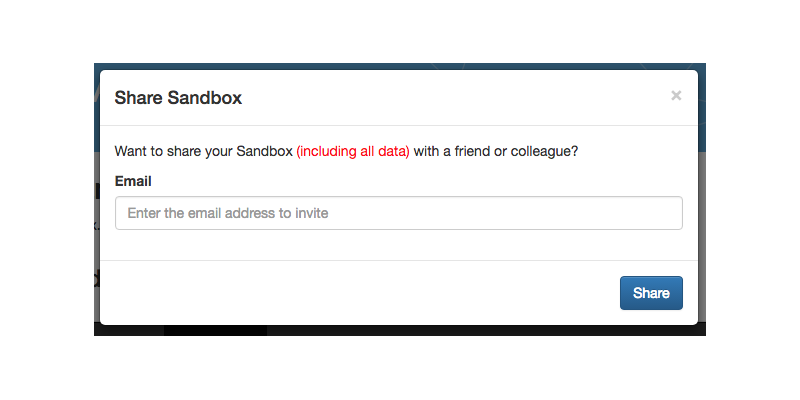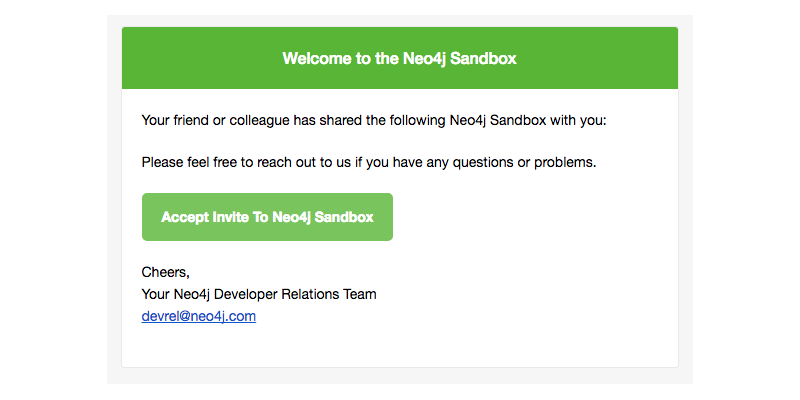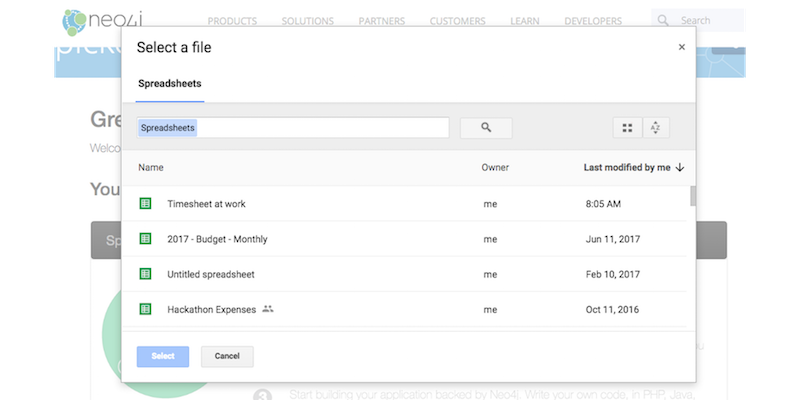Neo4j Sandbox Now Supports Neo4j 3.2, Sharing, Google Spreadsheets & More!

Director of Developer Relations @ Neo4j
3 min read

When we announced the new Neo4j Sandbox back in March, we enabled developers to learn Neo4j while exploring data and interactive guides for four use cases: Recommendations Engines, TrumpWorld, US Congress (Legis-Graph) and Twitter analysis.
We’ve seen lots of developers super excited about how easy the Sandbox enables them to learn Neo4j and graph database.
Over the last few months, we’ve since launched 13 more guides and datasets. Some of these use cases are public: Network and IT Management and the Panama Papers. Others have been for workshops at OSCON, NICAR, IRE, NASA, and Neo4j training classes.
We also have been busy on the Neo4j Sandbox infrastructure – improving scale, reliability, messaging, deployment, and added the ability to access the Sandbox from corporate networks requiring standard HTTPS ports.
With our release today, we’re making a few more important upgrades to the Neo4j Sandbox.
Neo4j 3.2 Available on All Sandboxes
The latest release of Neo4j 3.2 made some important improvements to the Neo4j Browser amongst other fantastic performance enhancements. The Neo4j Browser codebase was re-architected from scratch and we now have great new features like syntax highlighting and auto-completion of Cypher.
Because the Neo4j Browser was rewritten, we needed to make some changes in the Neo4j Sandbox to support the smooth passwordless sign-in flow and also needed to adapt some of the guides. During development, we released preview and beta versions for you to test out.
Today, we’re happy to say all new Neo4j Sandboxes will be provisioned using Neo4j 3.2!
Share Your Sandbox with Colleagues and Friends
One of the top questions we’ve seen from Neo4j Sandbox users is: How do I share my sandbox with a colleague? We’ve always had a simple answer – you could share credentials to the neo4j database user or create a new user and give them access.
This answer wasn’t very elegant though, and it required accessing the database on a high-numbered port which isn’t supported on some corporate networks.
As of today, you can now share your Neo4j Sandbox directly. Simply click the Share button at the top of the Sandbox (pictured below):
You’ll then be prompted for the email address of your colleague:
Your colleague will receive an email with a special link which allows them to sign-in to the Sandbox and get access to the account you shared.
Your colleague will have full access to the Sandbox, other than the ability to shut the Sandbox down.
Google Spreadsheets Grapher
While you can start with some great public datasets in the Neo4j Sandbox, we are always looking to enable users to work with data that they’re passionate about. This often means providing guides for working with your own data, which is one of the primary goals of the Twitter sandbox.
But what if you have your data in a CSV file or a Google Spreadsheet? We want to make that easy too!
Loading data from Google Spreadsheets has always been a popular way to get data into Neo4j. Now, we wanted to make it a little easier!
When you choose the Spreadsheets Grapher sandbox, you’ll be presented with a list of Google Spreadsheets in your account to choose from.
Once you select a spreadsheet, you’ll be guided through the process of using Cypher’s LOAD CSV to build a graph out of your data. The URL will contain an access token so that the Neo4j Browser can access your spreadsheet.
Note: If you share your Spreadsheets Grapher sandbox, your colleague will only have access to the data you loaded into the database. They won’t have access to the Spreadsheet selected, unless you explicitly share it with them using Google Drive. It’s not recommended to share the access_token with anyone.
APOC Upgraded to Summer Release 3.2.0.4
The APOC library of procedures and functions is available on every Neo4j Sandbox. We just upgraded to the latest release which includes a number of new features and bug fixes. If you’ve never used APOC before, definitely check it out – the Neo4j community has found it to be extremely valuable.
Get Started Now!
We hope you enjoy these new features of the Sandbox. Looking for something else? Email us at devrel@neo4j.com if you have any feedback or questions!