Pause Your Neo4j Aura Instance, Save 80% on Costs

Senior Director of Product Marketing, Neo4j Cloud
3 min read


Aura now has the ability to pause your database instance when it’s not in use. You can pause with just a click (on the paid tiers) and while paused, you only incur 20 percent of the regular running cost.
Neo4j Aura, Neo4j’s cloud-native graph service, is designed to be always on for our most critical application needs. But many times, we don’t want our databases running 24 x 7 x 365. Suppose you need to use the instance only during daytime weekday hours, or you use it for development, testing, or training, or you need it to run a periodic job or analysis. If you do not have active connections for specific days or hours, you don’t need to run the database and incur full running costs.
Aura now introduces the ability to pause your database instance when not in use. You pause your instance on demand with just a click, and while paused, you pay only 20 percent of the regular running cost to cover the storage.
While the database is paused, no compute or memory activity occurs but your data, backups, and configurations are retained securely.
Cost Savings
Let’s consider an example scenario. You have a development database that needs to run only during daytime hours of the work week. You’re using AuraDB Professional and your database instance is 4GB instance of AuraDB that would get used only during the working hours of the day.
For simplicity, let’s assume a month has 30 days and 22 working days (four full weekends).

Steps to Pause and Resume
Pausing your database is as simple as clicking your pause and play button.
Step 1: On the instance you want to pause, click on the pause button in the bottom right corner.
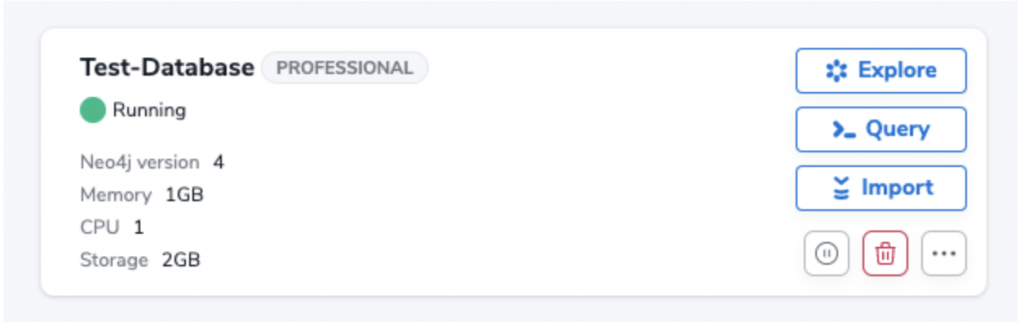
Step 2: On the confirmation screen, you check the “I understand” box and click the “Pause” button when you are ready to pause.
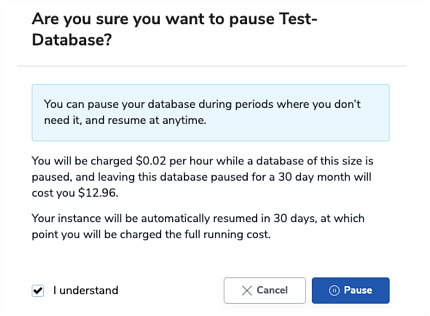
The Aura service now saves your data, configuration settings, and backups while placing your instance in pause mode.
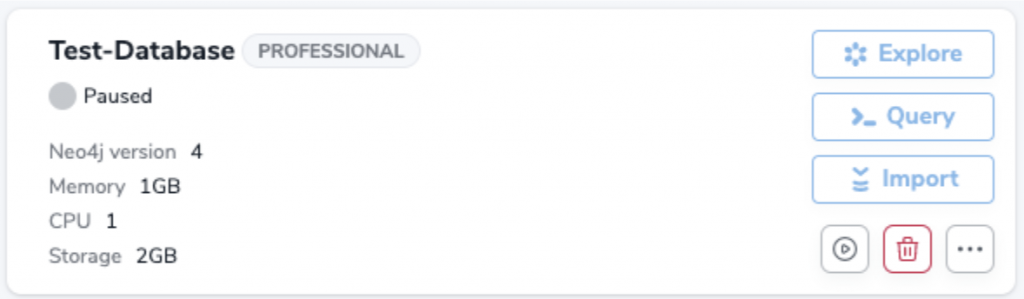
While paused, you cannot interact with the database through the browser or via queries. But you still can access your backup snapshots and restore any, and hence resume operation.
To resume, click on the play button in the bottom right corner, select “I understand” in the ensuing confirmation dialog, and click “Resume.” Aura will set up your database and restore the data and the configurations.
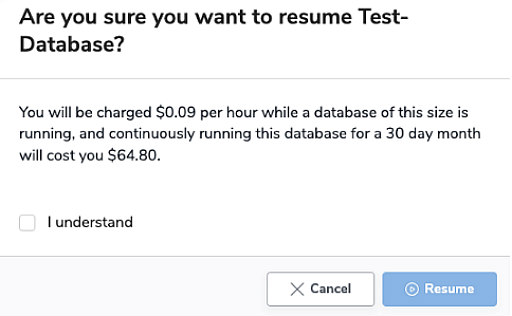
Database pause on demand is available in Neo4j AuraDB (graph database service) in Professional and Enterprise tiers while the Free Tier instances are auto-paused. It is also available in AuraDS (graph data science service). You can pause a database for up to 30 days, after which point Aura automatically resumes the database, ensuring we update it with the latest updates and patches.
AuraDB Free databases are paused automatically after 72 hours of inactivity. If an AuraDB Free database remains paused for more than 90 days, AuraDB will delete the database permanently.
Summary
Neo4j Aura now allows you to pause your database, on demand, with just a click to better suit your usage patterns. Paused databases run at a discounted rate of 20 percent compared to standard consumption, reducing your costs dramatically.
Get Started Now
Ready to learn more? Try Neo4j now right here. You can start for free in just minutes – no credit card required.








