Brightening Up Your Development Experience with Neo4j DevTools

Product Manager for Neo4j Developer Tools, Neo4j
5 min read

The DevTools blog has been a little quiet since my last installment back when summer still seemed like a distinct possibility.
With the winter nights drawing in for those of us in the Northern hemisphere, we’re back once more to brighten up your development experience. First off, here are our latest updates from Neo4j Browser.
New Neo4j Browser Properties Panel
For quite some time, properties in the Neo4j Browser graph visualization have been neatly tucked away in a slither of space at the bottom of the graph visualization. Great for keeping out of your way, but at the same time, not the easiest thing to work with when dealing with more than a handful of properties.
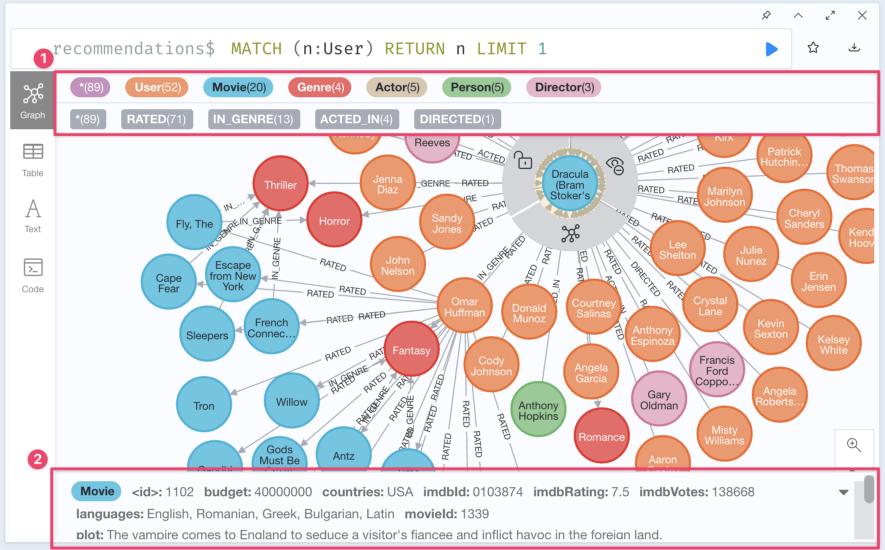
To help you inspect property-rich nodes or relationships more easily, we’re now presenting them in their own dedicated side-panel. We’ve also moved the Overview and Styling information, which was previously split between the top and bottom, to this new panel.
The Overview will show when you have no nodes selected or hovered and displays the labels and types present in the current graph visualization. From here you can choose to restyle them, by clicking on any of them:
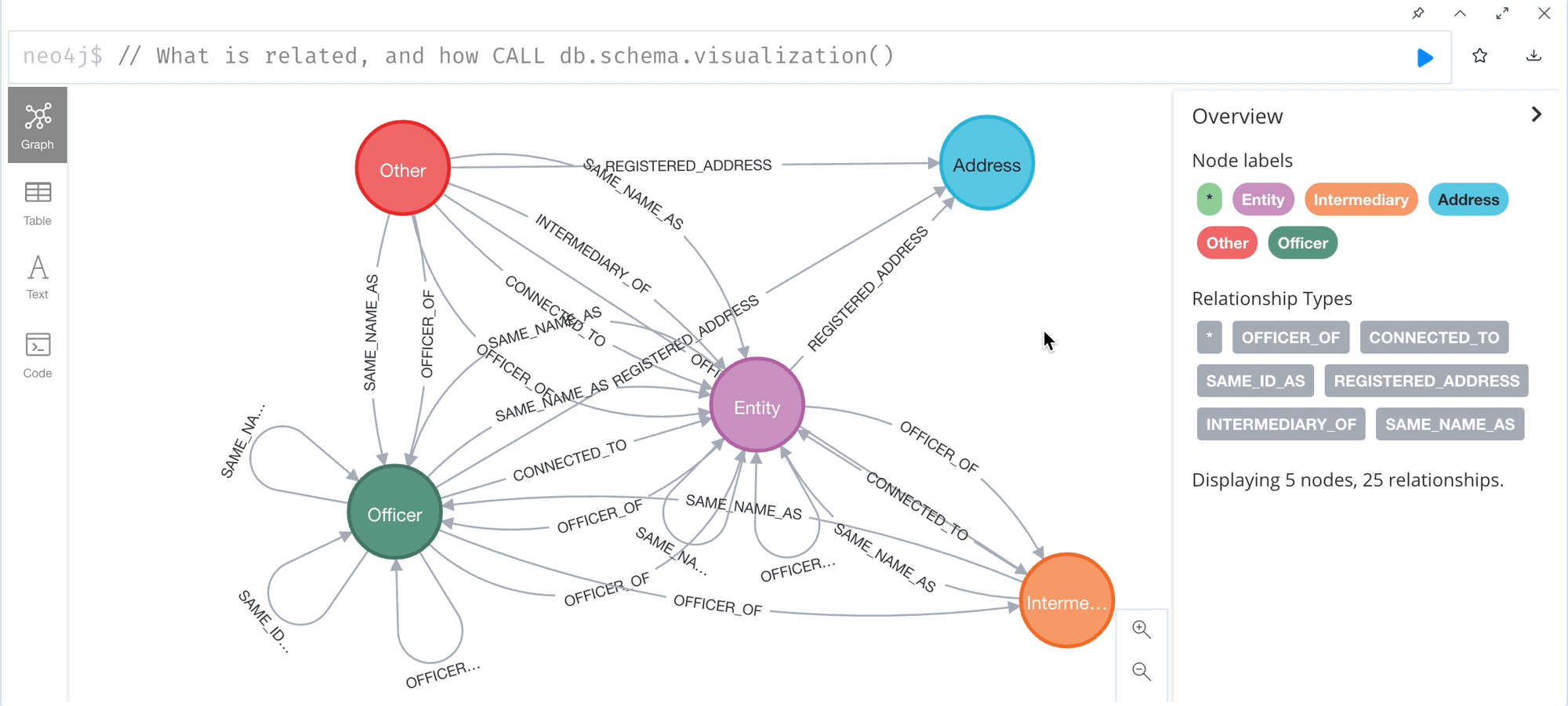
Once you hover or select a node or relationship, its properties are displayed in the new panel. You can change styling from this view too, just as you can in the Overview. The panel can be collapsed or resized if you need to ajdust the space available for your graph visualization.
The panel’s last expand/collapse state will be remembered and subsequent result frames will observe that latest state, ensuring the panel is always where you need it to be.
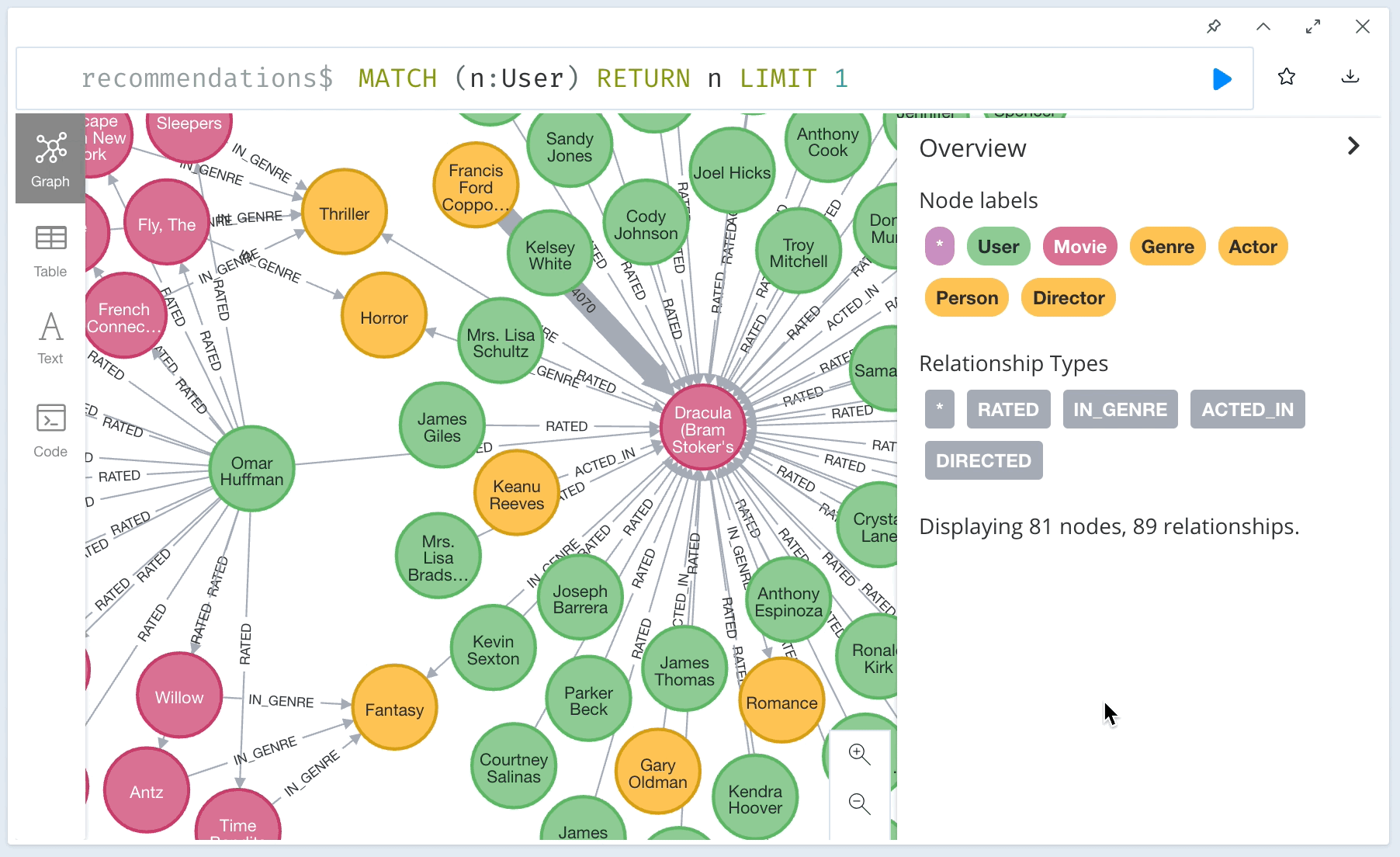
Property names and values can now be quickly copied, either individually or in bulk for use elsewhere:

And finally, to help you understand the data type of a property, hovering a property will now reveal its type.

Help Make Neo4j Browser Better
We’ve optionally been collecting product analytics data from our Browser users running in Neo4j Desktop for some time and we’re now rolling this out more widely to other areas you may run Browser.
When you run Neo4j Browser outside of Desktop for Aura, you’ll now be informed that you’ve opted into product analytics. This helps us make Browser better, but you will of course be given the option to opt-out. When running in Desktop and Aura, product analytics settings will continue to be managed by those applications.
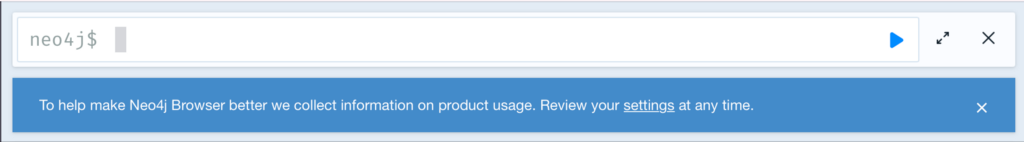
Browser Fixes and Improvements
We’ve also taken the opportunity to make fixes and improvements that you’ve been suggesting over at our Feedback site. Don’t forget to head over there and leave your own feedback or upvote existing requests.
If you’ve ever noticed that navigating the cursor between wrapped lines in long Cypher queries was odd, you’ll now see much more conventional cursor movements between lines.

When complex structures (e.g. a node with all its properties) are returned and viewed in the table view, we now wrap less and make better use of horizontal space. There’s also a handy copy shortcut.
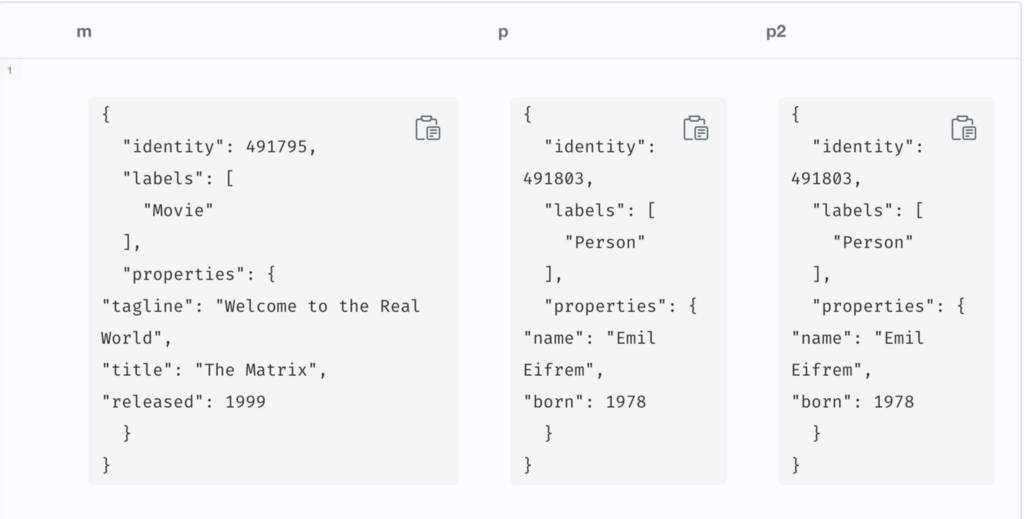
When you arrange favorites into folders, you can now export the entire folder to a zip or file of your queries.

And finally, an issue that caused the bottom bar of the result visualisation to disappear in fullscreen mode has been fixed. You can now enjoy fullscreen mode in all its glory again.
Neo4j Desktop
Meanwhile over in Neo4j Desktop, we’ve been making a few UI tweaks and addressing a slew of fixes and improvements…
View Cached Databases
If you ever wonder what databases lie within a 4.x DBMS you haven’t used for a while, you can now find out without needing to start it. We now cache the databases in your 4.x DBMSs so you can easily see which databases they contain without starting them.
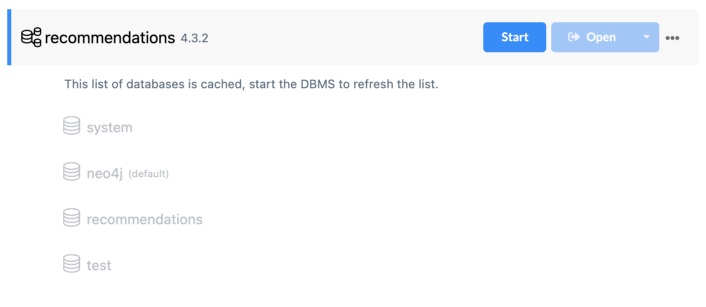
We hope this saves you a bit of time stopping and starting DBMSs to find things.
New UI Styling
A few small changes to UI colors and fonts have now been made to better align with the latest Neo4j branding:
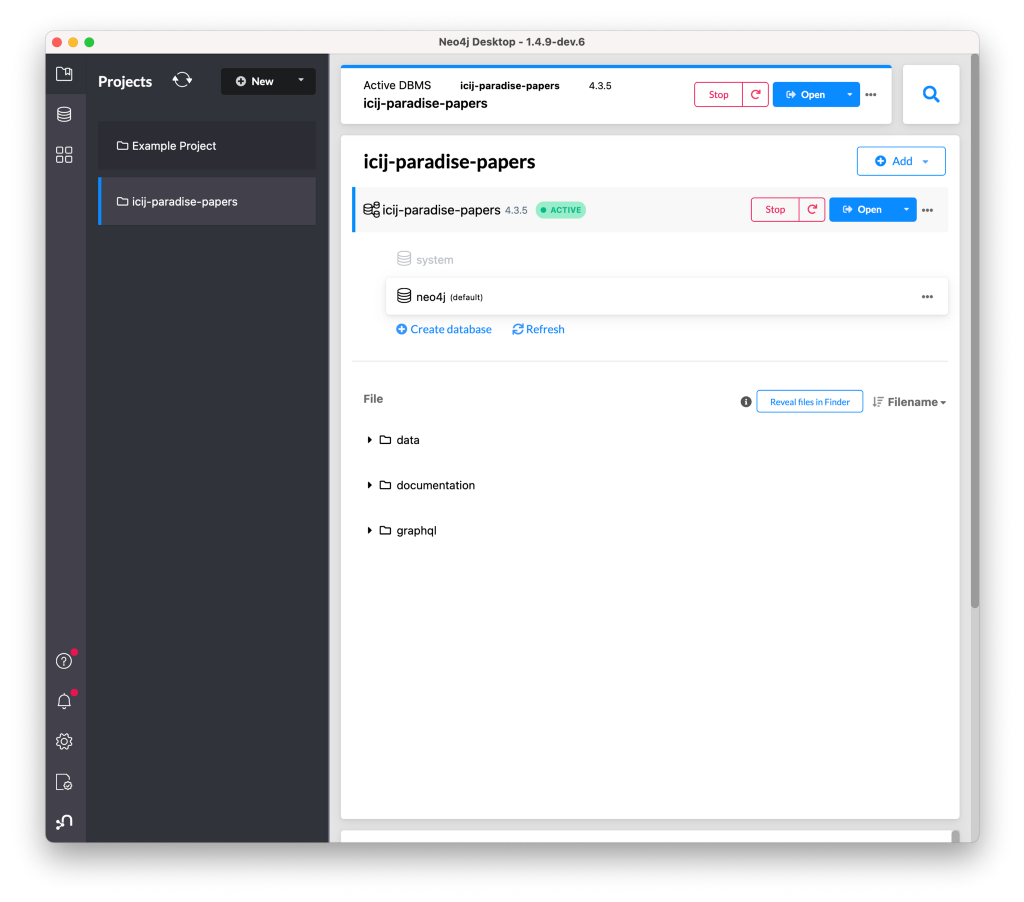
Sample Projects Can Now Install Plugin Dependencies
The plugins (e.g. APOC, graph-data-science, neosemantics etc.) required by some sample projects can now be installed automatically, removing the need to do this as a manual step.
We’ve also extended the available sample projects for you to explore, available under:
Projects > + New > Import sample project

Neo4j Desktop Bug Fixes and Improvements
We’ve done a bit of cleanup since the summer, making various fixes and improvements to Neo4j Desktop thanks to the feedback we’ve received at our Feedback page.
- You can now view graph apps release notes from a link in the sidebar after you’ve installed them, as well as before updating them.
- Desktop now allows you to create database names with hyphens.
- Deleted graph apps are now removed from the disk to free up space.
- Desktop now gives better OS compatibility check information for fresh installs.
- In the event Desktop application metadata becomes corrupted, Desktop will now start and provide more information.
- Improvements have been made to the reliability of offline bundled app installations.
- Windows users will now be warned if PowerShell (required for Neo4j Desktop) is not installed.
- Windows users will now only see the File Explorer presented once when using Open Data Path.
- The correct Database is now dumped from started DBMSs and given the correct Database name in the dump file.
- We fixed an issue that prevented graph apps from opening when they had an update pending.
Thanks for reading this bumper installment and we look forward to bringing you more news from DevTools in the near future.
Stay safe, keep warm, and stay productive!
Brightening Up Your Development Experience with Neo4j DevTools was originally published in Neo4j Developer Blog on Medium, where people are continuing the conversation by highlighting and responding to this story.








