Neo4j Browser Embraces the Monaco Editor

Product Manager for Neo4j Developer Tools, Neo4j
3 min read
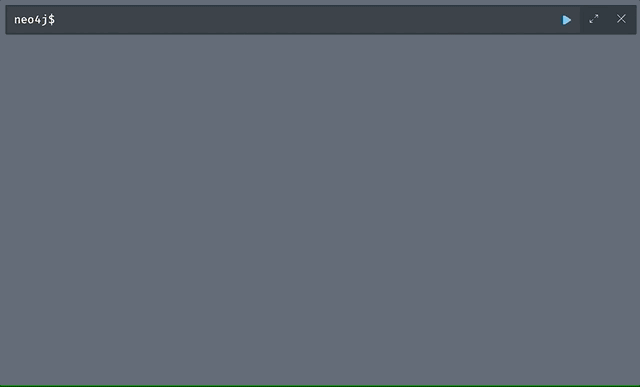
Imagine having a bit of VS Code at your fingertips when writing Cypher queries, and then telling us all about it.
Neo4j Browser 4.2.4 launched last week, and with it brings exciting changes to improve your experience when writing and running Cypher queries. The latest Browser is available to use in Neo4j Desktop now and also at browser.graphapp.io.
New Cypher Editor
The biggest change this release is the adoption of Monaco, the editor that powers VS Code. Monaco is now used by the Cypher editor you know and love and will allow us to keep growing and delivering new functionality. Highlights this release include syntax highlighting improvements and better autocomplete for browser commands.
Watch the demo video to take a look at the changes:
Here is a quick list:
- Command palette (F1)
- Quick comment/uncomment
- Moving query parts around
- Folding, indentation
- Better highlighting
- … and more (see the video).
Reusable Result Frames
The introduction of the new editor allows us to introduce a frequently requested feature we call reusable frames. Now, when you need to edit the query of an existing result frame to fix a mistake, you can do that directly in the result frame and update the results in situ.
The reusable frame maintains its own local history of commands as well as updating the main Cypher editor, should you need to instantiate a new result frame from there.
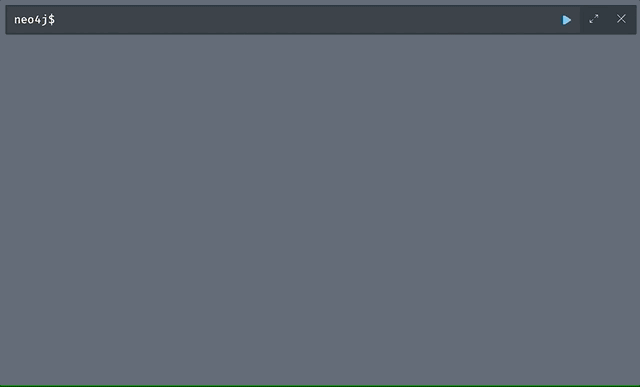
So it takes on a more “notebook-like” approach to having cells with results that you reiterate on. And useful especially for teaching or focused work is to make that result frame full-screen with inline editing and querying, as you can see in the animation above.
We continue to look at ways to improve the query editing and execution experience and would love to hear your feedback on this latest addition. Which you now can do from within Browser (see below).
Improved Favorites Management
The last new feature this release improves the way favorites are managed. The overall process of creating and managing favorites has been streamlined to be easier to perform, including:
- Creating or updating your favorites
- Creating a new empty favorite
- Individual favorite changes
- Bulk favorite changes
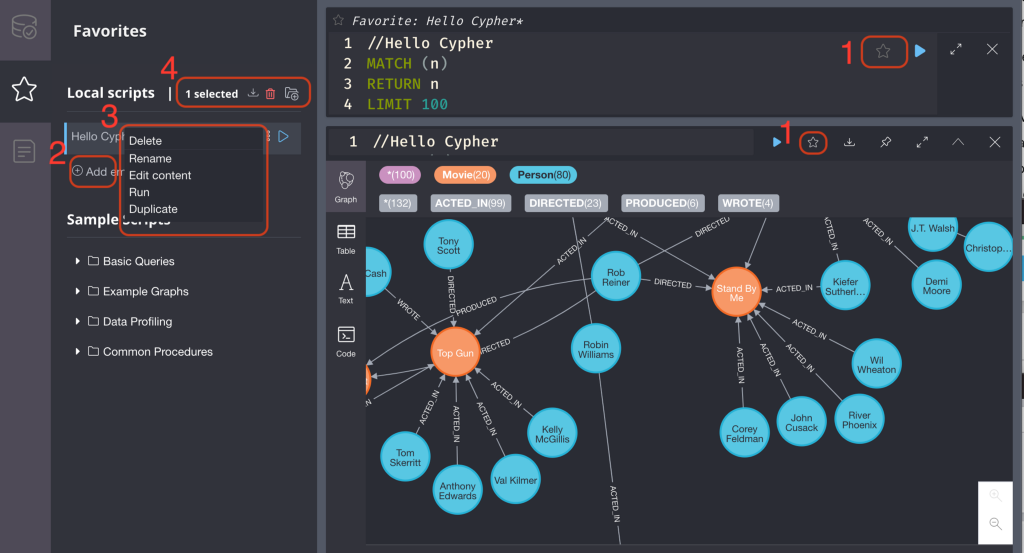
Finally, this release also contains a performance improvement when visualizing results with large numbers of overlapping paths. For full details of the type of problematic queries it addresses, see Dan Flavin’s post on waiting for large query results in browser.
Where’s My Neo4j Cypher Query Results? 😠 ⚡️ ⁉️
We Love to Hear Your Feedback
Finally, we’ve introduced an easier way for you to:
- See new feature announcements in-product
- Submit feedback
- Request features
- See what others are talking about.
Look out for the new notification bell in Browser’s Help & Learn sidebar, which also lights up if there are updates from us.
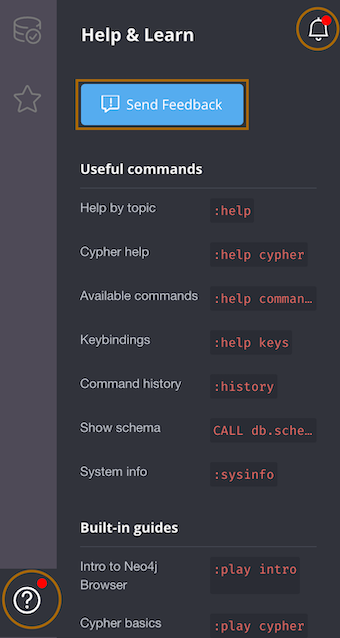
UX Research Participation
If you can spare an hour of your time and are interested in helping us make Neo4j Browser and our other tools even better for everyone, then we’d love your help.
Please consider participating in one of our user research sessions by filling out this Google form.
You will be compensated for your time.
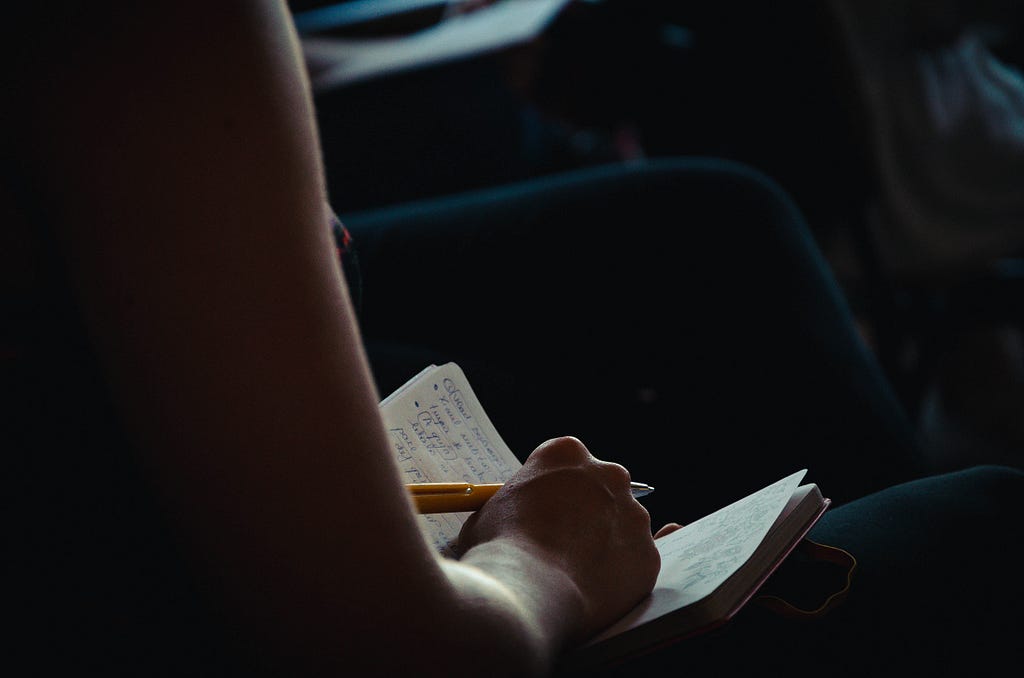
Thanks for reading and we look forward to updating you on the next release of Neo4j Browser and our other tools!
Neo4j Browser Embraces the Monaco Editor was originally published in Neo4j Developer Blog on Medium, where people are continuing the conversation by highlighting and responding to this story.








