New Neo4j Sandbox Feature: Single Sign-On (SSO)

DevOps Engineer, Neo4j
2 min read
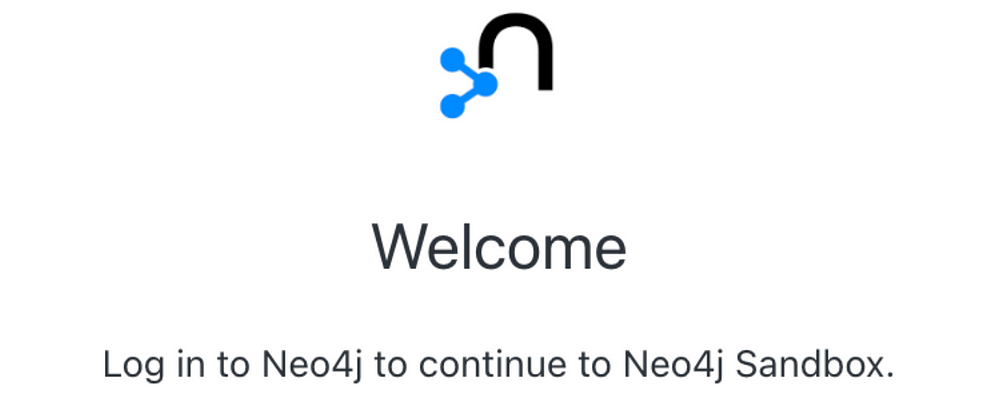
Exciting news for all our users! We are proud to announce the addition of a new Single Sign-On (SSO) feature in our Sandbox environment and the availability of version 5.x of our platform.
Single Sign-On, or SSO for short, allows users to access multiple applications with a single login credential. This means that users will no longer have to remember multiple usernames and passwords for different applications, making the user experience more seamless and efficient.
In addition to the SSO feature, we are excited to announce the availability of version 5.x of our platform. This new version includes several enhancements and new features, and new functionality. You can read more about it here. We have been working hard to ensure this new version is stable and reliable, and we are confident that our users will be happy with the improvements.
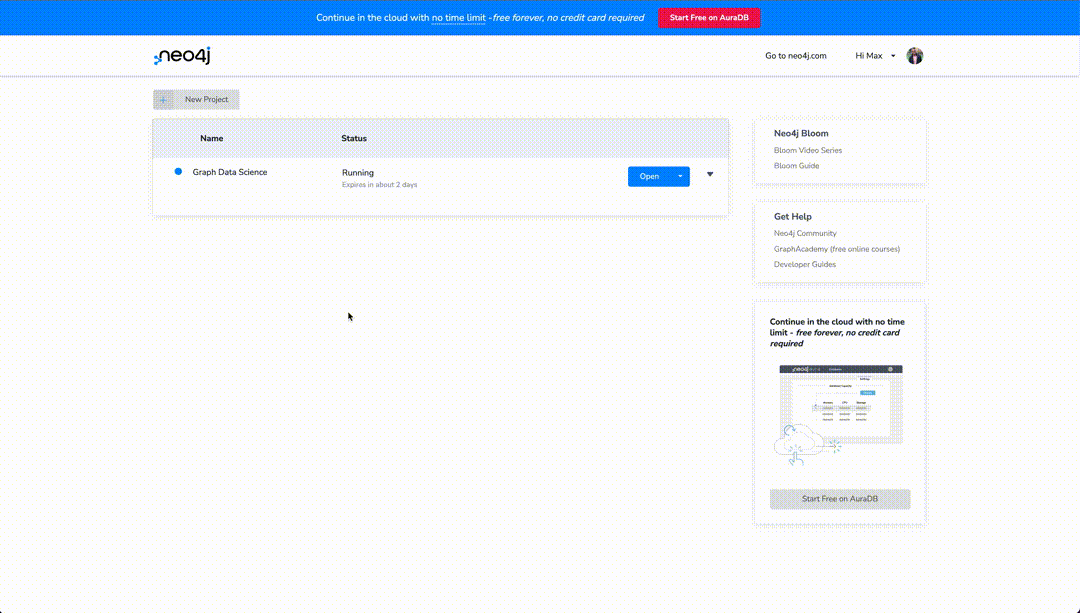
These new features will greatly benefit our users, and we are excited to see how they will use them to improve their workflow and overall experience. As always, we are committed to providing our users with the best possible experience, and we will continue to work on improving our platform.
Sandbox Single Sign-On with Neo4j Central IdP ( Identity Provider) Auth0. When you create a sandbox, you can automatically log in to the database Browser and Bloom applications through the Sandbox Login flow. Although you can still log in with the standard username/password credentials provided to you in the Sandbox web app, you’ll also be able to use SSO in addition to the standard way. SSO is also available for people you invite to your database instance, keep in mind that the admin/architect role is being distributed to whoever you share your instance with.
Steps to login with SSO from sandbox.neo4j.com.
- Create a sandbox instance.
- Open up Neo4j Browser (or Bloom) by clicking here.

3. Press the “Sandbox Login” to start the login process.
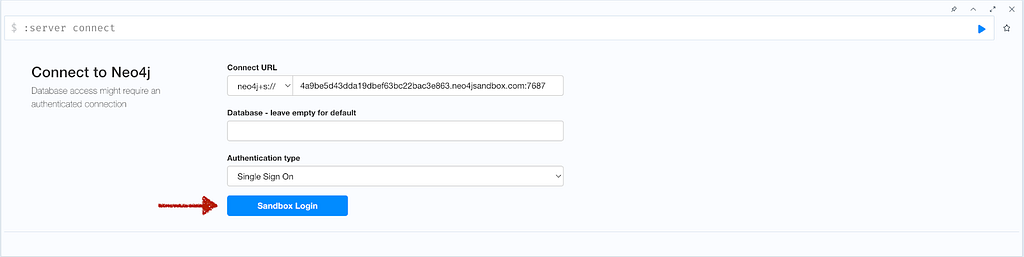
4. Log in with your Sandbox Credentials.
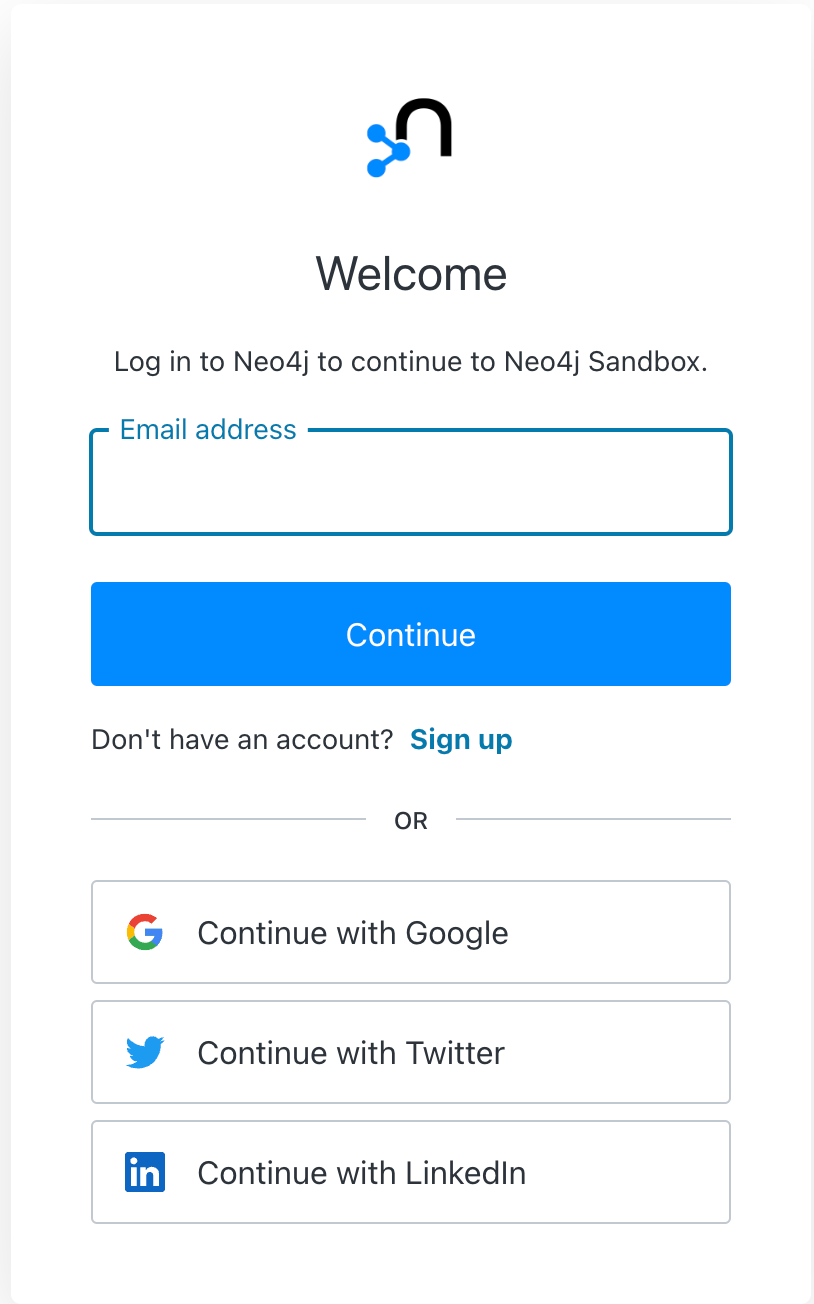
4. Congratulations, you should see your user email address right here.
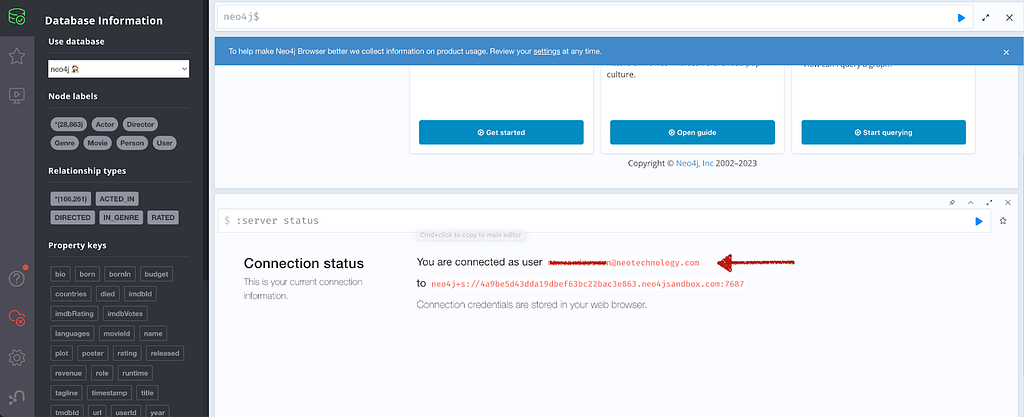
If you are interested in how it was technically implemented, you can read about it here.
New Neo4j Sandbox Feature: SSO was originally published in Neo4j Developer Blog on Medium, where people are continuing the conversation by highlighting and responding to this story.








