Neo4j Browser melds new with old and Neo4j Desktop gets more capable on Windows
Hot on the heels of the Neo4j 4.3 release last month, we also recently released the latest versions of our Neo4j DevTools Browser and Desktop. Check out this installment to find out what you can expect with the latest updates!

Neo4j Browser
Earlier this year, we added the ability to edit queries in situ from within a query result frame. We’ve received great feedback from old and new users alike, and we’re not standing still. Read more to learn about how we’ve brought back some long-established interaction and are improving new ones, too.
Send your queries back to the main editor again
Since the beginning of Neo4j Browser, clicking on the text of a previously run query populated the main editor with the Cypher query. This gave you the freedom to quickly copy a query, edit it, and create a new result frame.
With the advent of reusable frames we had changed that, and the default behavior became editing the query within the result frame. But there are still occasions when the old way of doing things makes more sense, so we’re now giving you the best of both worlds.
The most recent release now allows you to ⌘
+ click(Mac) orctrl + click(Windows/Linux) on any query to send it to the main editor.

Query editing gets more spacious
While editing a reusable frame is a great addition to Browser, the way the frame buttons encroach on your queries can leave wide queries looking a bit cramped.
To address this, we’ve made some tweaks to the way frame buttons are laid out so your queries can breathe again.
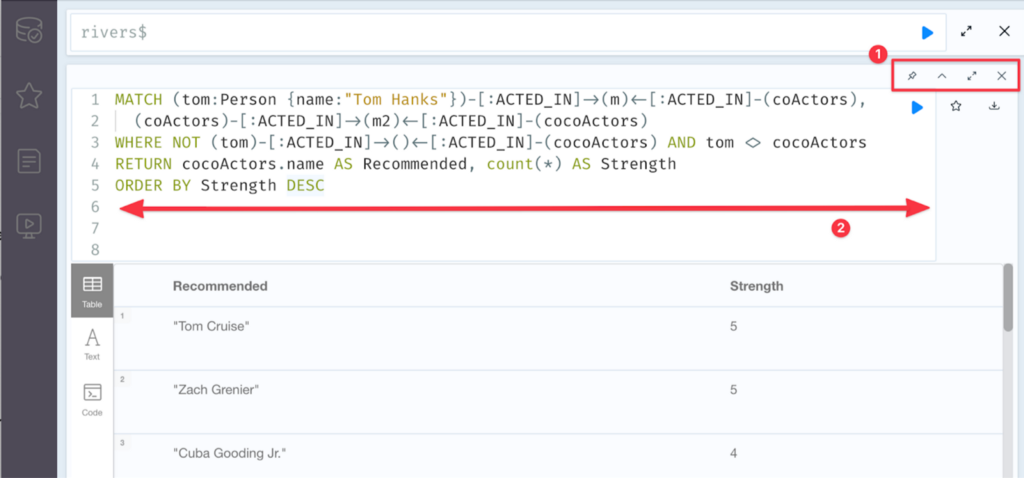
- The frame buttons for pinning, collapse, full-screen, and close now appear together in an elevated section, similar to other window-management systems. The play button has been moved into the query editor area.
- More screen width is freed up to give your queries room to breathe.
We’ve also made improvements to the way the result frame query collapses so it gets out of your way when you don’t need it.
Improvements to guides
A number of improvements have been made to the guides sidebar introduced in the last release, including:
- More scalable pagination controls for large guides
- Option to immediately execute queries from Cypher snippets by clicking the play icon
Support for Neo4j 4.3
With the release of Neo4j 4.3 last month, we’ve made some tweaks to support the latest and greatest Neo4j release, including:
- New Cypher keyword support
- Use of the home 🏠 emoji to denote the user’s Home/Default database

And finally, we made a number of bug fixes, including:
- Fixing an issue that prevented browser rendering very large property values in the Graph visualization (such as embeddings generated by the Graph Data Science library)
- Focusing the reusable editor properly at the start of editing
Neo4j Desktop
Dump and upgrade now available on Windows
New releases of Neo4j now contain graceful shutdown procedures for Windows. This allows our Windows users to generate dump files, load databases, and upgrade DBMSs safely for the first time.
The graceful shutdown has been available since the 4.3 release and for patch releases 4.1.10+ and 4.2.8+. Any pre-existing DBMS installations unfortunately won’t be able to take advantage of this new procedure, but the future is brighter for new installs!
General Improvements to DBMS upgrade experience
We’re now giving you clearer guidance on the recommended steps to take when attempting a DBMS upgrade:

While we aren’t enforcing this guidance in the UI, following it should help more of your upgrades go smoothly.
When things don’t go to plan, logs are now available for troubleshooting, as well as better signposting of backup locations to help get you back on track.
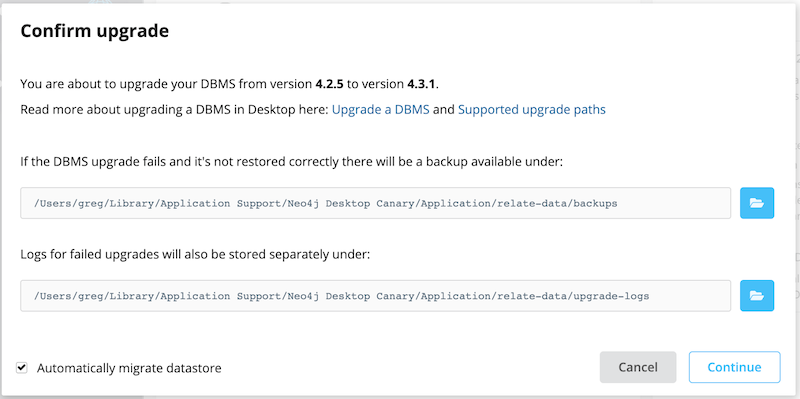
Improved log viewer
We’ve updated the log viewer for better cross-platform reliability. You can now also inspect all DBMS logs, so you’re no longer restricted to using this handy log viewer just for the neo4j.log.
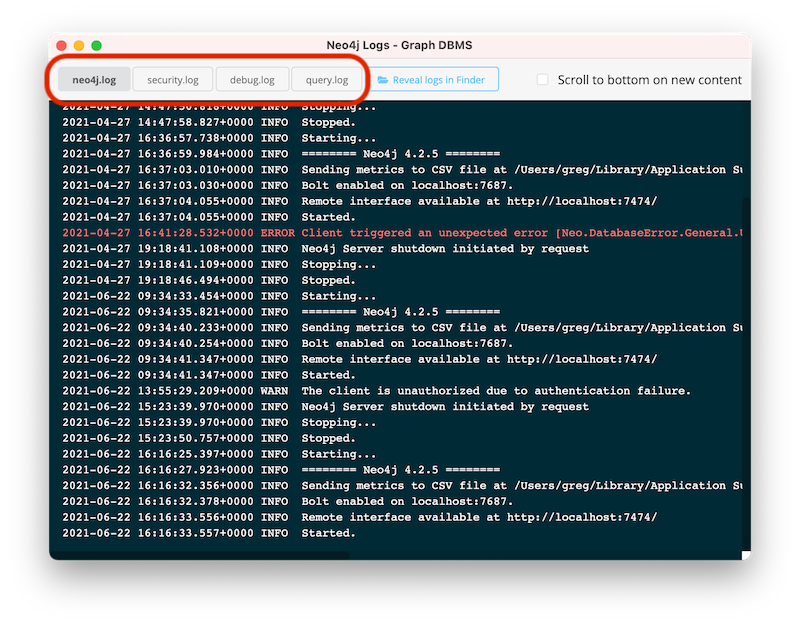
Folder collapsing
Folders within a DBMS’s files section can now be expanded/collapsed for easier viewing. Note that files and folders continue to only appear in this view when they are relevant to Neo4j, such as dump files and cypher queries.

We look forward to seeing you at the next installment when we’ll be back with more DevTools goodness. Thanks for reading!
Please continue to send us feedback for Neo4j Browser and Desktop and be sure to read the changelog for updates.
New and Noteworthy: Neo4j Developer Tools was originally published in Neo4j Developer Blog on Medium, where people are continuing the conversation by highlighting and responding to this story.










