Database scans
A database scan is performed each time a perspective is created or refreshed, in order to determine what property keys are present for each label and relationship type. This information is used in various places in Explore, such as the categories, Search phrase editor and styling rules.
When the database contains > 10,000,000 nodes and relationships combined, Explore provides two scan options, complete scan or quick scan. The complete scan will scan all the nodes and relationships in the database, whereas the quick one only scans a random sample. The quick scan is faster than the complete, but it may not find all property keys if they are only present on a few nodes or relationships. A complete scan can take a long time if the database is large and may result in a Explore timeout. If you opt for a complete scan of a large database and you experience a Explore timeout, select the quick scan and try again. For smaller graphs, Explore always performs a complete scan of the database without giving these options.
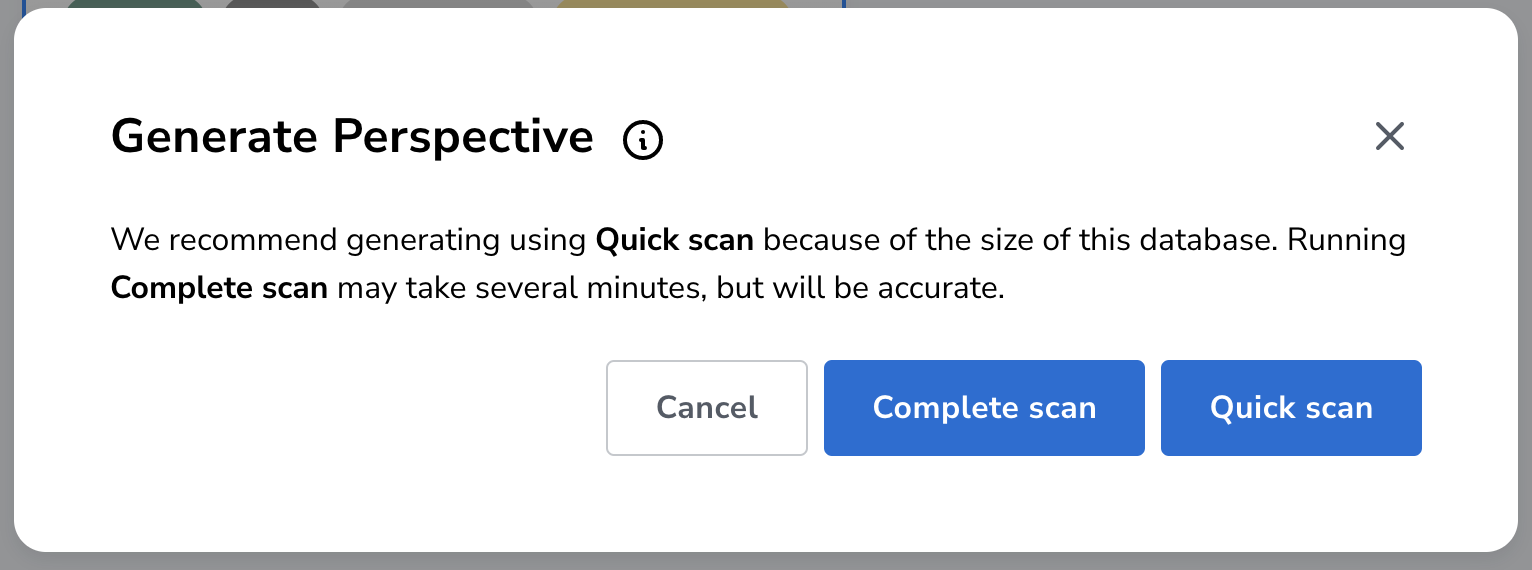
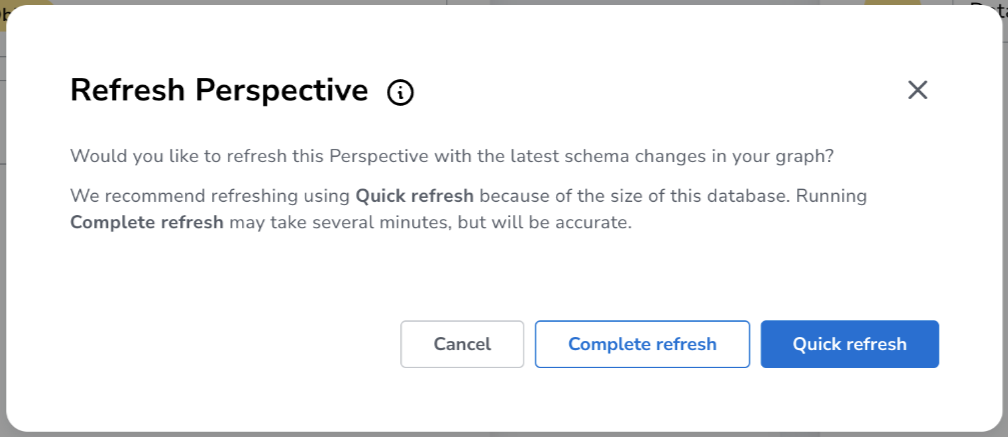
If you know that you have a consistent schema for your database and/or if your database is large, a quick scan is recommended. On the other hand, if you have an inconsistent schema and/or if you can’t find some of your properties after a quick scan, a full scan is advisable.
|
The database scan/refresh is triggered by the creation of a new Perspective or by the refresh of an existing Perspective and cannot be done manually. |