Billing
Aura DB Professional AuraDB Business Critical AuraDB Virtual Dedicated Cloud
Neo4j offers cloud services through two billing models. Prepaid consumption plans, where credits are deducted from the available balance each month. Or pay-as-you-go, where usage is invoiced and charged on your credit card monthly in arrears.
At the top-right corner of the Billing page, there’s a summary of the total amount due for the current month. This value is shown in Aura Credits (ACU), providing a real-time estimate of your projected billing.
Consumption report
The consumption report gives real-time insights into resource usage for the current project, including both running and paused states. You can also Export a CSV file containing usage in a selected period.
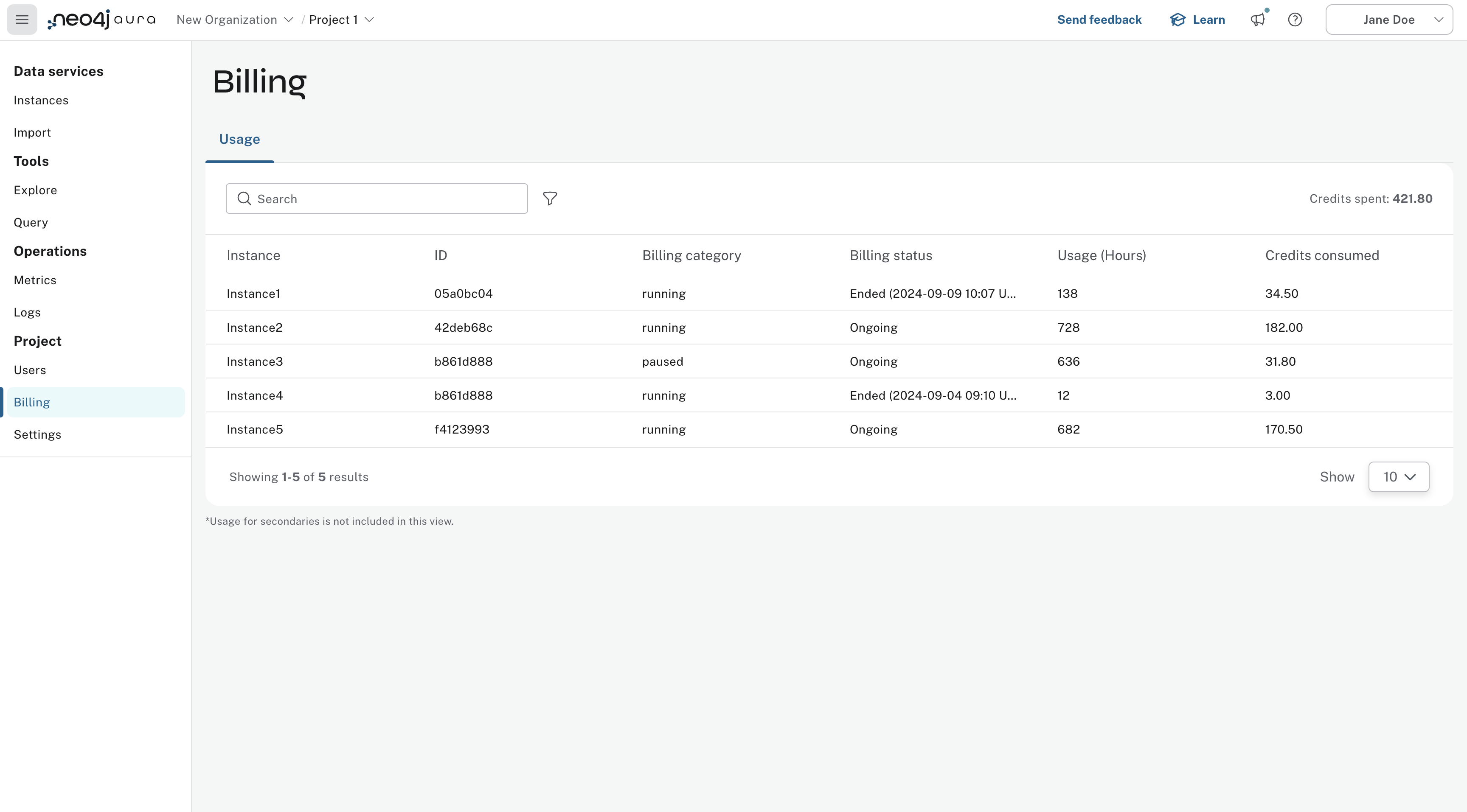
Required roles
The report is available to the following roles: Organization Owner, Organization Admin, and Project Admin.
To view the report, a payment method must be attached to the account. If there’s no billing method attached, in a project, on the Billing page there’s a button to Add new payment information.
Filters
-
Filter the usage data by predefined and custom date intervals.
-
Look back for a period of up to one year.
-
Filter by
Last 24 hours,Last 7 days,Last 30 days,Last 90 daysor aCustom range.
Instances and Sessions
There are two tabs for reviewing consumption by type:
-
The Instances tab includes a billing summary for database instances.
-
The Sessions tab includes a billing summary for any Graph Analytics sessions
Product name and pricing
For more information, refer to Aura Pricing for the specific product names and their prices. If a database is paused, its charge is reduced to 20% of the standard hourly rate.