Troubleshooting
This page provides possible solutions to several common issues you may encounter when using Neo4j Aura.
Regardless of the issue, viewing the Aura query log is always recommended to monitor processes and verify any problems.
Query performance
MemoryLimitExceededException
During regular operations of your Aura instance, you may at times see that some of your queries fail with the error:
org.neo4j.memory.MemoryLimitExceededException: The allocation of an extra 8.3 MiB would use more than the limit 278.0 MiB.
Currently using 275.1 MiB. dbms.memory.transaction.global_max_size threshold reachedThe org.neo4j.memory.MemoryLimitExceededException configuration acts as a safeguard, limiting the quantity of memory allocated to all transactions while preserving the regular operations of the Aura instance.
Similarly, the property dbms.memory.transaction.global_max_size also aims to protect the Aura Instance from experiencing any OOM (Out of memory) exceptions and increase resiliency.
It is enabled in Aura and cannot be disabled.
However, the measured heap usage of all transactions is only an estimate and may differ from the actual number. The estimation algorithm relies on a conservative approach, which can lead to overestimation of memory usage. In such cases, all contributing objects' identities are unknown and cannot be assumed to be shared.
- Solution
|
We recommend handling this error in your application code, as it may be intermittent. |
Overestimation is most likely to happen when using UNWIND on long lists or when expanding a variable length or shortest path pattern.
The many relationships shared between the computed result paths could be the cause of a lack of precision in the estimation algorithm.
To avoid this scenario, try running the same query without using a sorting operation like ORDER BY or DISTINCT.
Additionally, if possible, handle this ordering or uniqueness in your application.
If removing the ORDER BY or DISTINCT clauses does not solve the issue, the primary mitigation for this error is to perform one or more of these actions:
-
Handle this exception in your code and be prepared to retry if this is an intermittent error. Keep in mind that the query can succeed regardless.
-
Rework the relevant query to optimize it.
-
Use
EXPLAINorPROFILEto review the plans (see more about query tuning). -
Use
PROFILEin the Cypher Shell to check the overall memory footprint of a query. The output will include memory consumption information, the query’s result, if any, and the execution plan. In the following example, the memory consumed is 11,080 Bytes: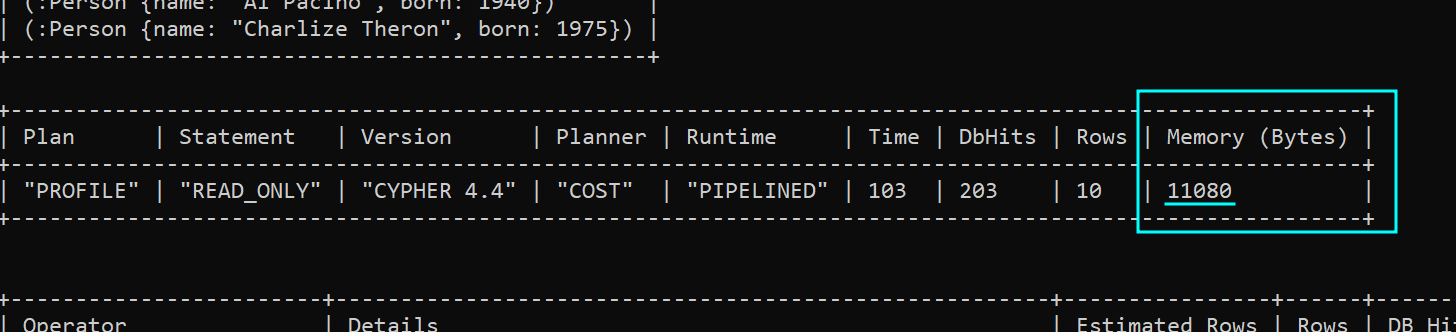
-
-
Increase the instance size of your Aura deployment to get more resources.
-
Reduce the concurrency of queries heavy on resources to get a better chance of success.
|
If this error occurs while loading data from CSV files, use |
See Considerations on memory configuration for further reading on memory management.
Neo4j Admin database upload errors
The database upload command was introduced in Neo4j Admin version 5, replacing the push-to-cloud command that was present in Neo4j Admin version 4.4 and earlier.
The following solutions are relevant to both commands.
LegacyIndexes
When attempting to use database upload where there are native LegacyIndexes present, the request might fail with the following error:
ERROR: Source dumpfile has legacy indexes enabled, which we do not support.
User needs to manually follow instructions in neo4j logs to upgrade indexes.- Solution
-
To resolve the issue, follow these steps:
-
Make sure you are at least on Neo4j version 4.4 or later. See more information about upgrade and migration.
-
In your local graph, use the following commands to get a list of the indexes and their types. This will also provide the sequential list of commands to drop and then recreate the indexes:
Return a list of indexes and their typesCALL db.constraints() YIELD description UNWIND ["DROP", "CREATE"] AS command RETURN command + " " + description -
In Neo4j Browser, select the "Enable multi statement query editor" option under the browser settings.
-
Take the list of commands from the 2nd step and copy them in one list of multiple queries into Browser and run those queries.
-
After the indexes are recreated, try the
database uploadcommand again.
-
InconsistentData
This error message will likely trigger when Neo4j Aura cannot safely load the data provided due to inconsistencies.
- Solution
-
If you encounter this error, please raise a ticket with our Customer Support team.
UnsupportedStoreFormat
You may get this error if the store you are uploading is in a Neo4j version that is not directly supported in Neo4j Aura.
- Solution
-
-
Upgrade your database. Make sure you are on Neo4j 4.4 or later.
-
If you encounter problems upgrading, please raise a ticket with our Customer Support team.
-
LogicalRestrictions
You may get this error when the store you are uploading exceeds the logical limits of your database.
- Solution
-
-
Delete nodes and relationships to ensure the data is within the specified limits for your instance, and try the upload again.
-
If you are confident you have not exceeded these limits, please raise a ticket with our Customer Support team.
-
Fallback
This error can be triggered when the uploaded file is not recognized as a valid Neo4j dump file.
- Solution
-
-
Check the file and try again.
-
If you are confident the file being uploaded is correct, please raise a ticket with our Customer Support team.
-
Driver integration
JavaScript routing table error
JavaScript driver version 4.4.5 and greater assumes the existence of database connectivity. When the connection fails, the two most common error messages are "Session Expired" or a routing table error:
Neo4jError: Could not perform discovery.
No routing servers available.
Known routing table: RoutingTable[database=default database, expirationTime=0, currentTime=1644933316983, routers=[], readers=[], writers=[]]This error can also be encountered when no default database is defined.
- Solution
-
Verify connectivity before creating a session object, and specify the default database in your driver definition.
const session = driver.session({ database: "neo4j" })
driver.verifyConnectivity()
let session = driver.session(....)|
Rapid session creation can exceed the database’s maximum concurrent connection limit, resulting in the “Session Expired” error when creating more sessions. |