UUIDs
The library supports manual and automation generation of UUIDs, which can be stored as properties on nodes.
UUIDs are generated using the java randomUUID utility method, which generates a v4UUID.
UUID may be encoded into String with well-known hexadecimal presentation (32 characters, e.g. 1051af4f-b81d-4a76-8605-ecfb8ef703d5) or Base64 (22 characters, e.g. vX8dM5XoSe2ldoc/QzMEyw)
Manual UUIDs
| Qualified Name | Type | Release |
|---|---|---|
|
- creates an UUID |
|
|
|
- create an UUID encoded with Base64 |
|
|
|
- convert between an UUID encoded with Base64 to HEX format |
|
|
|
- convert an UUID in HEX format to encoded with Base64 |
|
|
Usage Examples
The following generates a UUID
RETURN apoc.create.uuid() AS uuid;| uuid |
|---|
"1051af4f-b81d-4a76-8605-ecfb8ef703d5" |
The following creates a Person node, using a UUID as the merging key:
MERGE (p:Person {id: apoc.create.uuid()})
SET p.firstName = "Michael", p.surname = "Hunger"
RETURN p| p |
|---|
{"firstName":"Michael","surname":"Hunger","id":"5530953d-b85e-4939-b37f-a79d54b770a3"} |
The following generates a new UUID encoded with Base64:
RETURN apoc.create.uuidBase64() as output;| Output |
|---|
"vX8dM5XoSe2ldoc/QzMEyw" |
The following converts an UUID encoded with Base64 to HEX representation:
RETURN apoc.create.uuidHexToBase64("bd7f1d33-95e8-49ed-a576-873f433304cb") as output;| Output |
|---|
"vX8dM5XoSe2ldoc/QzMEyw" |
The following converts an UUID encoded with Base64 to HEX representation:
RETURN apoc.create.uuidBase64ToHex("vX8dM5XoSe2ldoc/QzMEyw") as output;| Output |
|---|
"bd7f1d33-95e8-49ed-a576-873f433304cb" |
Automatic UUIDs
There are also procedures that handle automatic adding of UUID properties, via the UUID Handler Lifecycle. The UUID handler is a transaction event handler that automatically adds the UUID property to a provided label and for the provided property name. Please check the following documentation to an in-depth description.
Enable apoc.uuid.enabled=true or apoc.uuid.enabled.[DATABASE_NAME]=true in $NEO4J_HOME/config/apoc.conf first.
Configuration value apoc.uuid.format let you choose between different UUID encoding methods: hex (default option) or base64.
| Qualified Name | Type | Release |
|---|---|---|
|
|
|
|
|
|
|
|
|
|
|
Config
config |
type |
description |
addToExistingNodes |
Boolean (default: true) |
when installed, for the label provided, adds the UUID to the nodes already existing in your graph |
uuidProperty |
String (default: uuid) |
the name of the UUID field |
UUID Examples
First create a Constraint for the Label and the Property, if you try to add a uuid an error occured.
CREATE CONSTRAINT ON (person:Person)
ASSERT person.uuid IS UNIQUEAdd the uuid:
CALL apoc.uuid.install('Person')
YIELD label, installed, properties
RETURN label, installed, propertiesThe result is:
| label | installed | properties | batchComputationResult |
|---|---|---|---|
"Person" |
true |
{uuidProperty → "uuid", addToExistingNodes → true} |
{wasTerminated → false, count → 10, batches → 1, successes → 1, failedOps → 0, timeTaken → 0, operationErrors → {}, failedBatches → 0} |
The result is Node Person that has 2 properties:
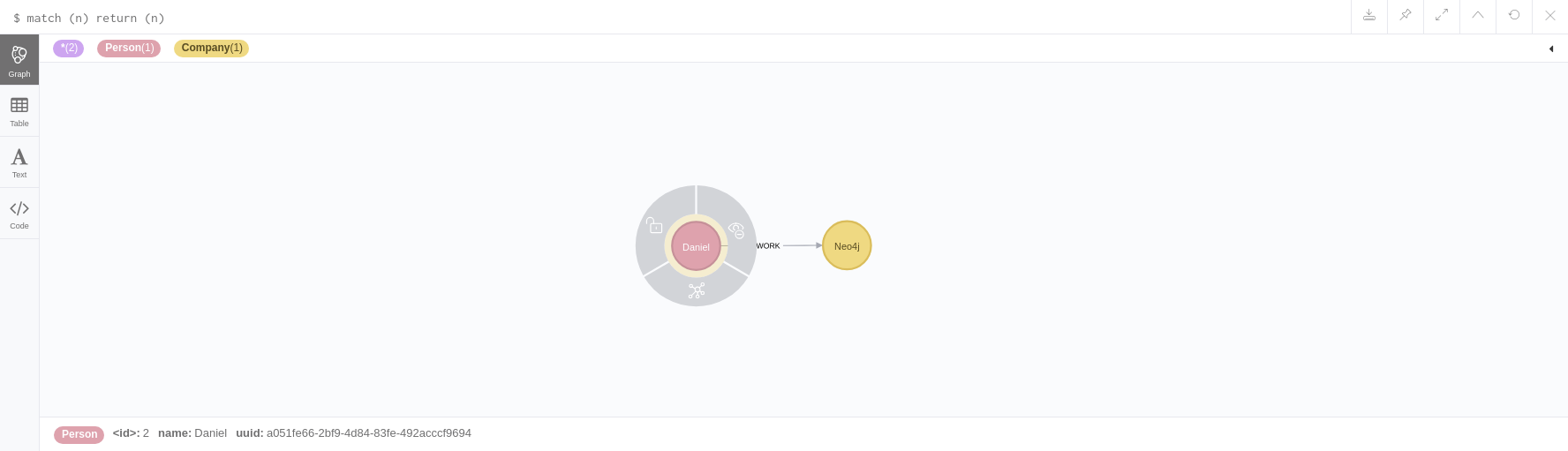
Get all the uuid installed, call the procedure as:
CALL apoc.uuid.list()
YIELD label, installed, properties
RETURN label, installed, propertiesThe result is:
| label | installed | properties |
|---|---|---|
"Person" |
true |
{uuidProperty → "uuid", addToExistingNodes → true} |
Remove the uuid installed call the procedure as:
CALL apoc.uuid.remove('Person')
YIELD label, installed, properties
RETURN label, installed, propertiesThe result is:
| label | installed | properties |
|---|---|---|
"Person" |
false |
{uuidProperty → "uuid", addToExistingNodes → true} |
You can also remove all the uuid installed call the procedure as:
CALL apoc.uuid.removeAll()
YIELD label, installed, properties
RETURN label, installed, propertiesThe result is:
| label | installed | properties |
|---|---|---|
"Person" |
false |
{uuidProperty → "uuid", addToExistingNodes → true} |
Export metadata
|
To import uuids in another database (for example after a |