ConnectionModal Component
| Light | Dark |
|---|---|
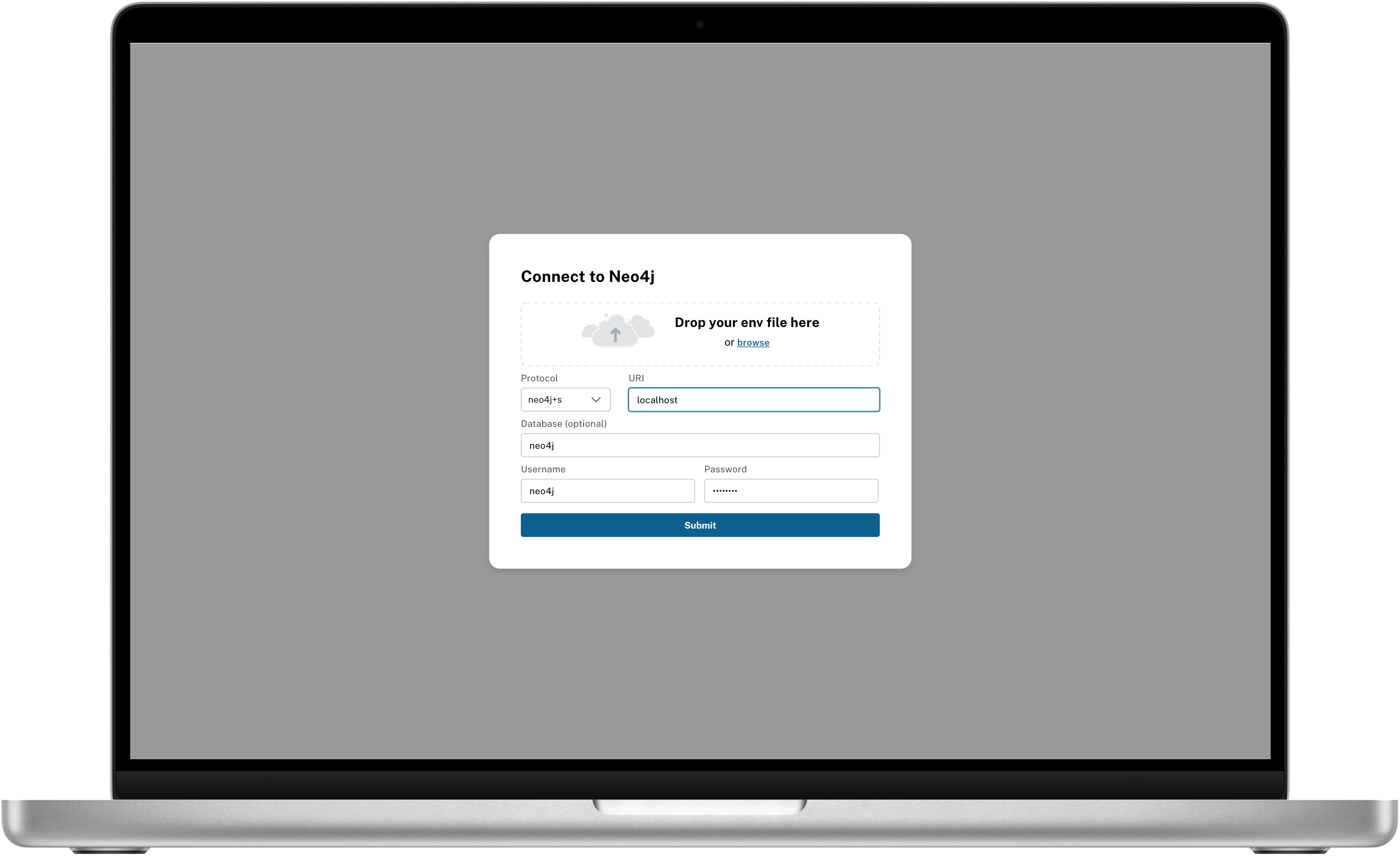
|
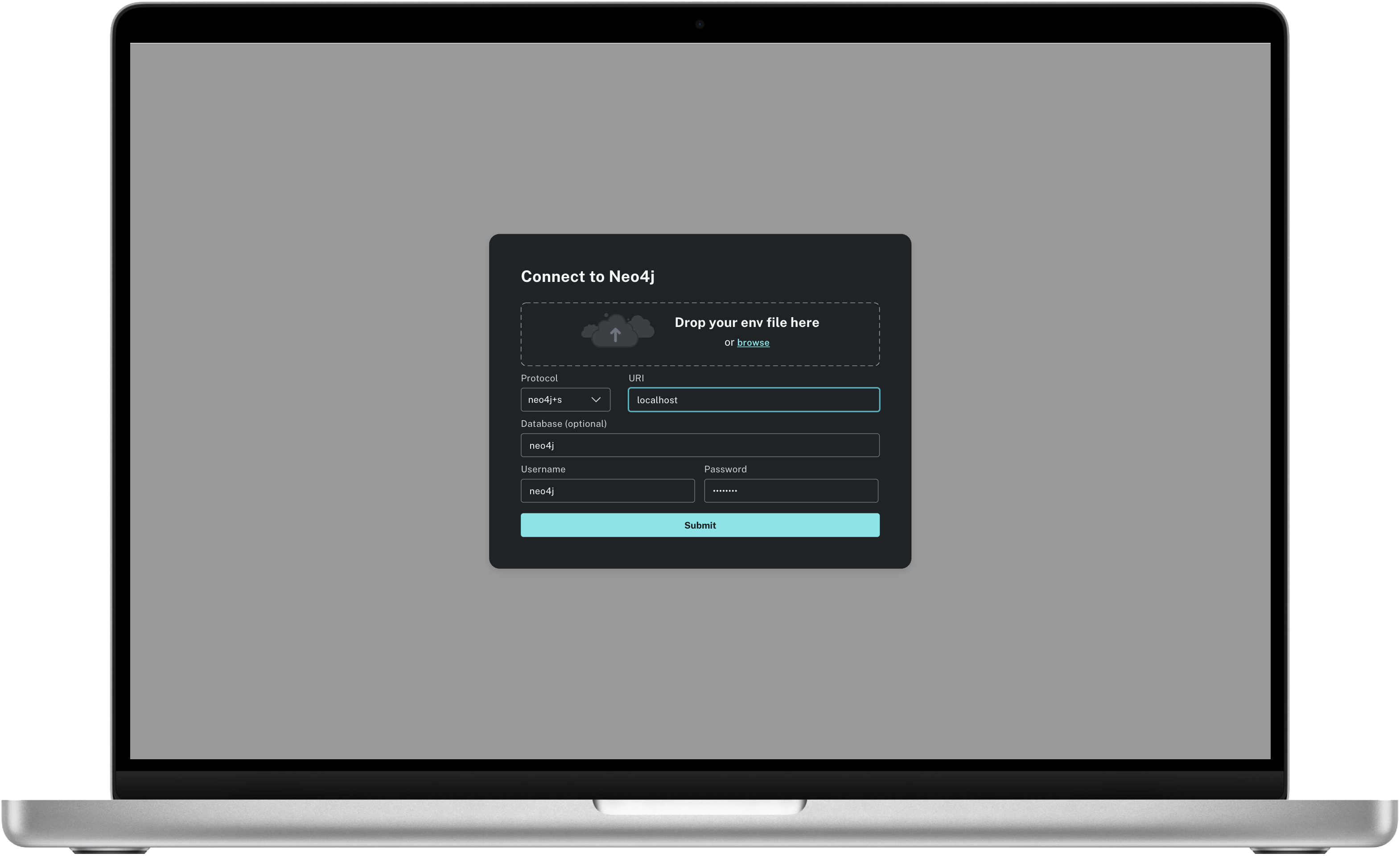
|
The ConnectionModal component is a React component designed to handle the connection setup to a Neo4j database. It provides a user-friendly interface for entering database connection details and displays feedback on the connection attempt. This component is particularly useful in applications requiring a dynamic connection to a Neo4j database.
The connection modal also comes with a dropzone for the user to upload a file containing the connection details. The file can be either an Aura credential file you downloaded when creating an instance, or your own file containing the connection details.
The accepted file format are either .env or .txt file with the following structure:
| Name | Description | Example |
|---|---|---|
|
The URI of the Neo4j database. Ideally you would have the protocol, hostname and port, but all are optional and will be defaulted if not present. |
neo4j+s://abcd1234.databases.neo4j.io:7687 |
|
Your neo4j username |
neo4j |
|
Your neo4j password |
password |
|
The database name |
neo4j |
Example of a local.env file:
NEO4J_URI=neo4j://localhost:7687
NEO4J_USERNAME=neo4j
NEO4J_PASSWORD=password
NEO4J_DATABASE=neo4jPre-requisite
-
Ensure you have the
@neo4j-ndllibrary installed in your project to use thisConnectionModalcomponent. -
Ensure you also import the utils/Driver.tsx as it is used for creating the driver connection to the Neo4j Database.
Usage
To integrate the ConnectionModal component into your application, follow these steps:
-
Import the component:
import ConnectionModal from './path/to/ConnectionModal';-
Add state to your parent component to control the modal’s visibility and to handle the connection status:
const [isModalOpen, setIsModalOpen] = useState(false);
const [connectionStatus, setConnectionStatus] = useState(false);-
Render the
ConnectionModalcomponent with the required props:
<ConnectionModal
open={isModalOpen}
setOpenConnection={setIsModalOpen}
setConnectionStatus={setConnectionStatus}
message={{ type: 'info', content: 'Please enter your database connection details.' }}
/>Component Props
The ConnectionModal component accepts the following props:
| Name | Description | Required |
|---|---|---|
|
A boolean state indicating whether the modal is open or closed. |
Yes |
|
A function to update the |
Yes |
|
A function to update the parent component’s connection status based on the success or failure of the connection attempt. |
Yes |
|
An optional |
No |
(Optionnal) Message object structure:
{
type: string; // success | info | warning | danger | neutral
content: string; // The message content
}Key components
Handling State
The component uses the useState hook to manage local state for each connection parameter (protocol, hostname, port, etc.) and the connection message to provide feedback.
Submitting the Connection Details
Upon submitting the form:
-
It constructs the connection URI using the selected protocol, hostname, and port.
-
It calls
setDriverto attempt the database connection. -
Based on the success or failure of
setDriver, it updates the connection status and potentially closes the modal or displays an error message.