Header Component
| Light | Dark |
|---|---|
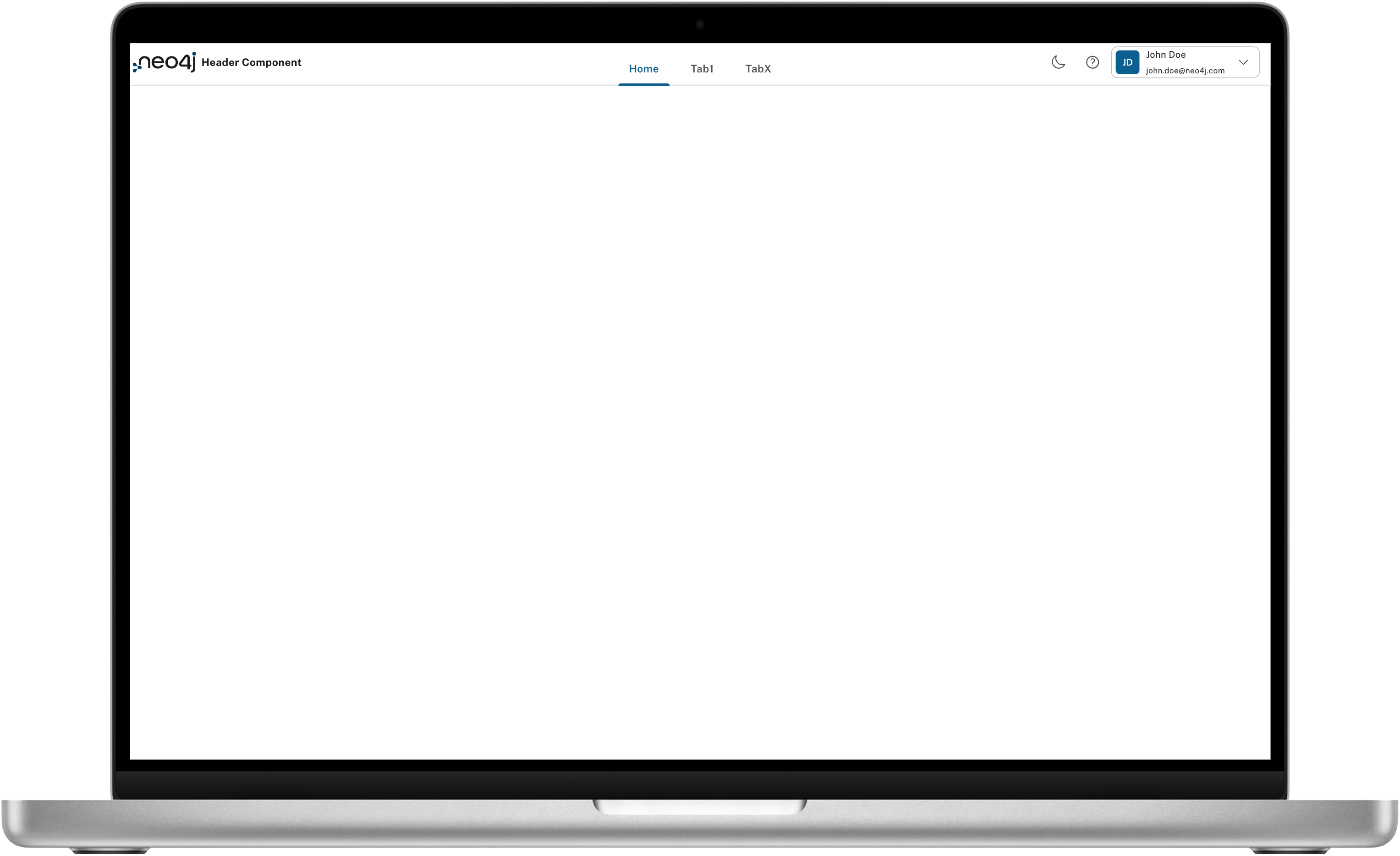
|
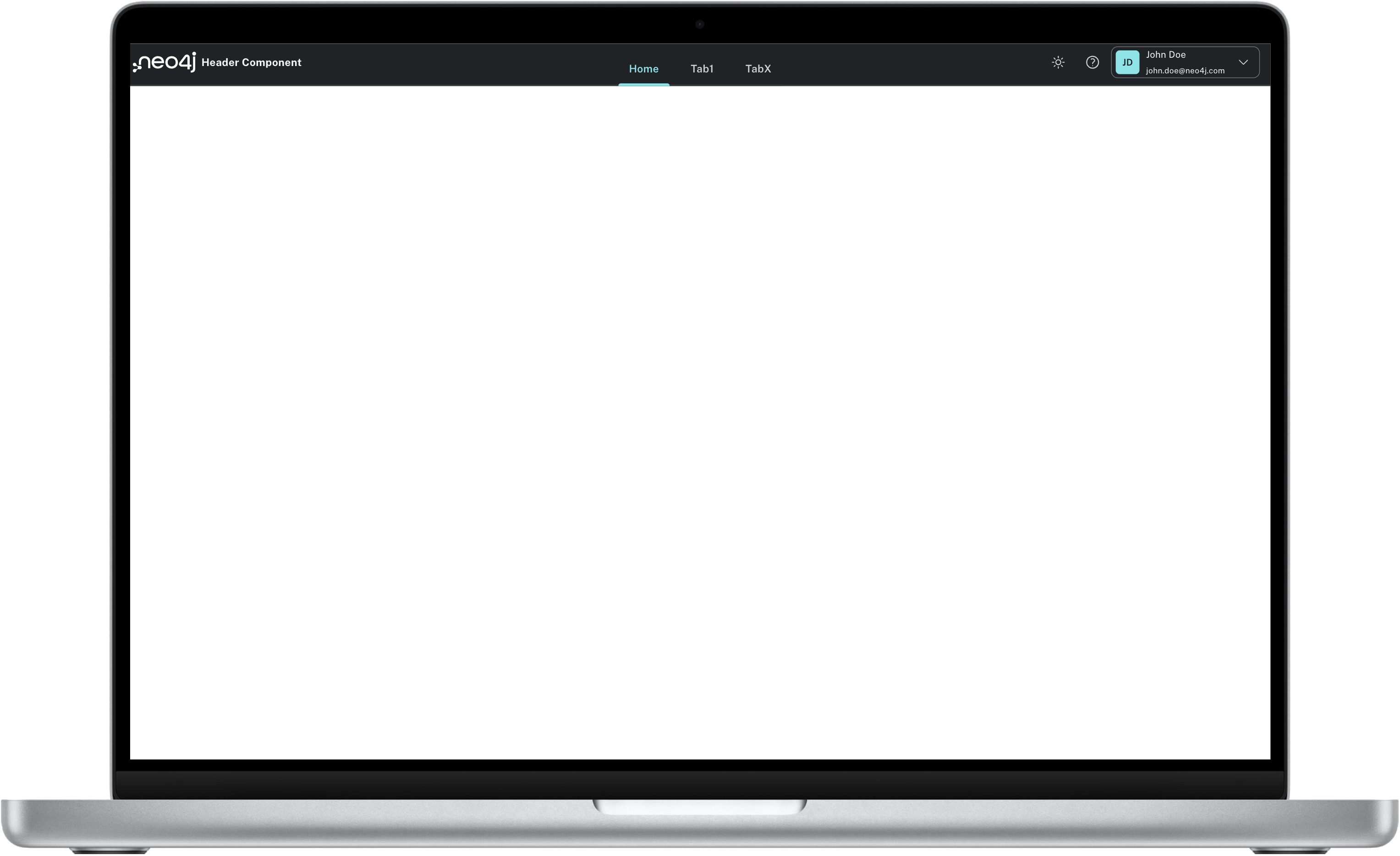
|
The Header component serves as the primary navigation and interaction header in a web application. It incorporates theme toggling, navigation tabs, and optional Neo4j database connection functionality.
Pre-requisite
-
Ensure you have the
@neo4j-ndllibrary installed in your project to use thisHeadercomponent. -
Ensure you also import the User.tsx as it is used for displaying a user profile.
Usage
To use the Header component in your application, follow these steps:
-
Import the component:
import Header from './path/to/Header';-
OptionalDefine the navigation items and state management logic for active navigation items and Neo4j connection status:
const navItems = ['Home', 'About', 'Contact'];
const [activeNavItem, setActiveNavItem] = useState(navItems[0]);
const [connectNeo4j, setConnectNeo4j] = useState(false);
const [isConnectionModalOpen, setIsConnectionModalOpen] = useState(false);-
Render the
Headercomponent with the required props:
//
<Header
title="My Application"
navItems={navItems}
activeNavItem={activeNavItem}
setActiveNavItem={setActiveNavItem}
useNeo4jConnect={true}
connectNeo4j={connectNeo4j}
setConnectNeo4j={setConnectNeo4j}
openConnectionModal={() => setIsConnectionModalOpen(true)}
userHeader={true}
/>Component Props
The Header component accepts several props for customization and functionality:
| Name | Description | Required |
|---|---|---|
|
The title/Name of your application, will be displayed in the header. |
Yes |
|
The list of navigation items. |
No |
|
The navigation item currently active/selected. |
No |
|
Function to set the active navigation item. |
No |
|
Boolean to enable or disable the Neo4j connection feature. |
No |
|
If |
No |
|
If |
No |
|
If |
No |
|
Boolean to display or hide the user section in the header. |
No |
Key components
Theme Toggling
The header includes a theme toggle switch, allowing users to switch between light and dark modes. It uses the ThemeWrapperContext to access and modify the theme state across the application.
const themeUtils = React.useContext(ThemeWrapperContext);
const [themeMode, setThemeMode] = useState<string>(themeUtils.colorMode);
const toggleColorMode = () => {
setThemeMode((prevThemeMode) => {
return prevThemeMode === 'light' ? 'dark' : 'light';
});
themeUtils.toggleColorMode();
};
// ...
<IconButton aria-label='Toggle Dark mode' clean size='large' onClick={toggleColorMode}>
{themeMode === 'dark' ? (
<span role='img' aria-label='sun'>
<SunIconOutline />
</span>
) : (
<span role='img' aria-label='moon'>
<MoonIconOutline />
</span>
)}
</IconButton>Navigation Tabs
Navigation is handled using the Tabs component from @neo4j-ndl/react, with each navItem rendered as a tab. The active navigation item is highlighted, and changing tabs updates the application’s state accordingly.
<section className='flex w-1/3 shrink-0 grow-0 justify-center items-center mb-[-26px]'>
<Tabs size='large' fill='underline' onChange={(e) => setActiveNavItem(e)} value={activeNavItem}>
{navItems.map((item) => (
<Tabs.Tab tabId={item} key={item}>
{item}
</Tabs.Tab>
))}
</Tabs>
</section>Neo4j Connection
If useNeo4jConnect is true, a Switch component controls the connection to a Neo4j database. Toggling this switch can trigger a modal for connecting to the database, managed by the openConnectionModal prop function.
{useNeo4jConnect ? (
<Switch
checked={connectNeo4j}
onChange={(e) => {
if (e.target.checked) {
openConnectionModal();
} else {
setConnectNeo4j(false);
}
}}
disabled={false}
fluid={true}
label={`Connect${connectNeo4j ? 'ed' : ''} to Neo4j`}
labelBefore={true}
/>
) : null}