User Component
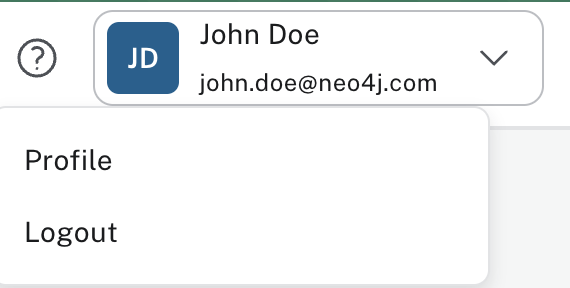
The User component provides a user interface for displaying user information and a dropdown menu for user actions such as 'Profile' and 'Logout'.
Pre-requisite
-
Ensure you have the
@neo4j-ndllibrary installed in your project to use thisUsercomponent.
Usage
To use the User component in your application, you can directly import and place it within your component tree:
import User from './path/to/User';
// In your component's render method or functional component return statement
<User />Key components
State Management
-
anchorEl: Used to manage the anchor element for the dropdown menu. It determines the position of the dropdown. -
open: A derived state fromanchorElto control the visibility of the dropdown menu.
Event Handling
-
handleClick: Sets theanchorElstate to the current event target, effectively opening the dropdown menu. -
handleClose: Resets theanchorElstate tonull, closing the dropdown menu. -
menuSelect: Handles the selection of a menu item. It currently displays an alert with the selected item’s name and closes the menu.