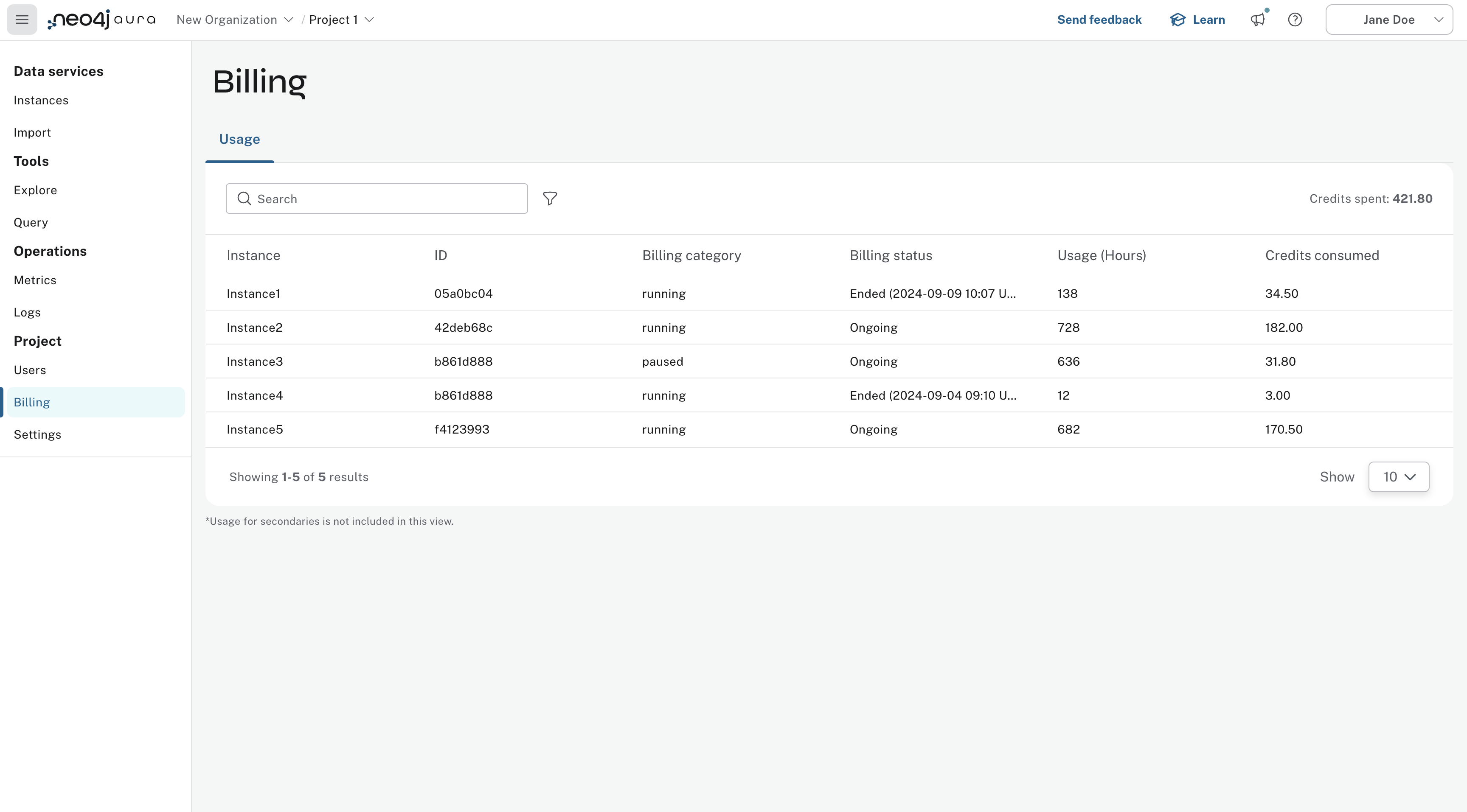Consumption report
|
This content is for the classic Neo4j Aura console. Use the version selector on the left to see the new console documentation. |
Virtual Dedicated Cloud services are offered through prepaid consumption plans. Billing is based on usage, with credits deducted from the available balance each month.
The consumption report, accessible in the Aura console’s Billing section, provides real-time insights into resource usage for the current project, including both running and paused states. It displays RAM usage in GB-hours and the equivalent cost in prepaid credits. You can also Export a CSV containing usage in a selected period.
Available to Admins, the report helps you track usage patterns over time and make informed resource allocation decisions. Note that it includes primary database usage but not secondary database usage.
Monitor consumption in real-time
Billing category
The consumption report shows the billing status, which can be running meaning customers are charged the full price, or paused meaning customers are charged 20% of the hourly rate.
Usage (GB-hours)
Charges are based on the time databases run and the memory consumed, measured in GB-hours. GB-hours usage is calculated by multiplying the number of hours a database is running (whether actively used or not) by the memory size in gigabytes (GB).
The total usage for the selected period is displayed in GB-hours, along with the equivalent credit.