Neo4j Desktop
Neo4j Desktop is a local development environment for working with Neo4j, whether using local database instances or databases located on remote servers. It is designed to help you as a new user to learn and experiment with Neo4j locally by including everything you need to get started.
Neo4j Browser comes out-of-the-box when you install Neo4j Desktop on your system.
By default, Neo4j Browser is configured to start as a Neo4j Desktop application at port 7474.
You start the Neo4j Browser application from a project in Neo4j Desktop, provided that the Neo4j DBMS for that project is started.
-
Download Neo4j desktop application.
-
Install and start the Neo4j Desktop application using the provided instructions (shown when downloading).
-
Set up your first project and database following step 2 of the provided Neo4j Desktop instructions.
Remember your password. If you forget it, you have to remove the credentials file in data/dbms/authorization.
-
Open the Neo4j Browser.
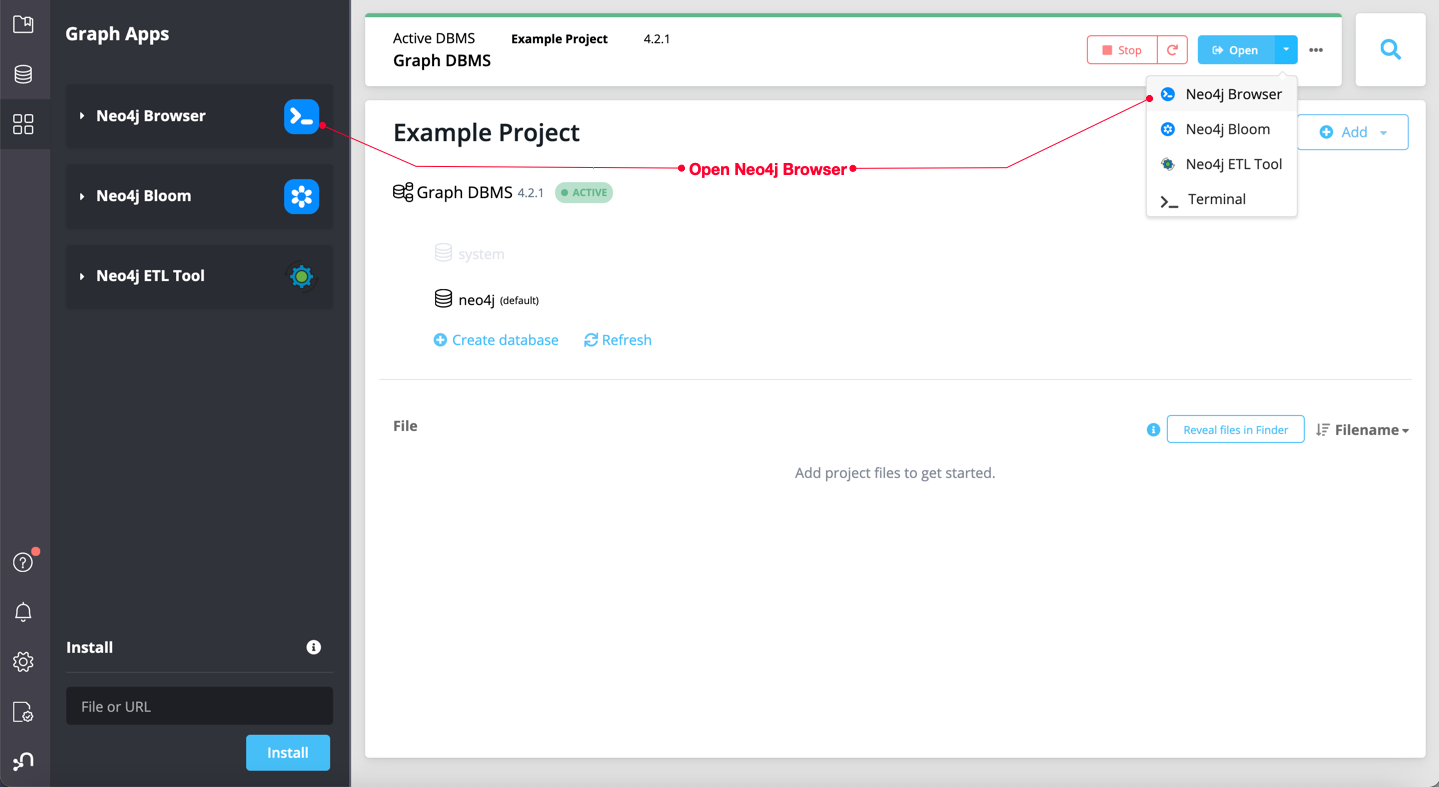
Alternatively, you can access this from a regular browser window by typing
http://localhost:7474and signing in with Username:neo4jand Password:<your database password (set up in Desktop)>.