ElasticSearch
Interacting with Elastic Search
| Qualified Name | Type | Release |
|---|---|---|
|
|
|
|
|
|
|
|
|
|
|
|
|
|
|
|
|
|
|
|
|
|
|
|
|
|
|
|
|
|
|
|
|
It is currently not possible to query Elastic 8 via certificate,
but only disabling ssl with the configuration |
Example
call apoc.es.post("localhost","tweets","users",null,{name:"Chris"})call apoc.es.put("localhost","tweets","users","1",null,{name:"Chris"})call apoc.es.get("localhost","tweets","users","1",null,null)call apoc.es.stats("localhost")call apoc.es.delete("localhost","indexName","typeName","idName")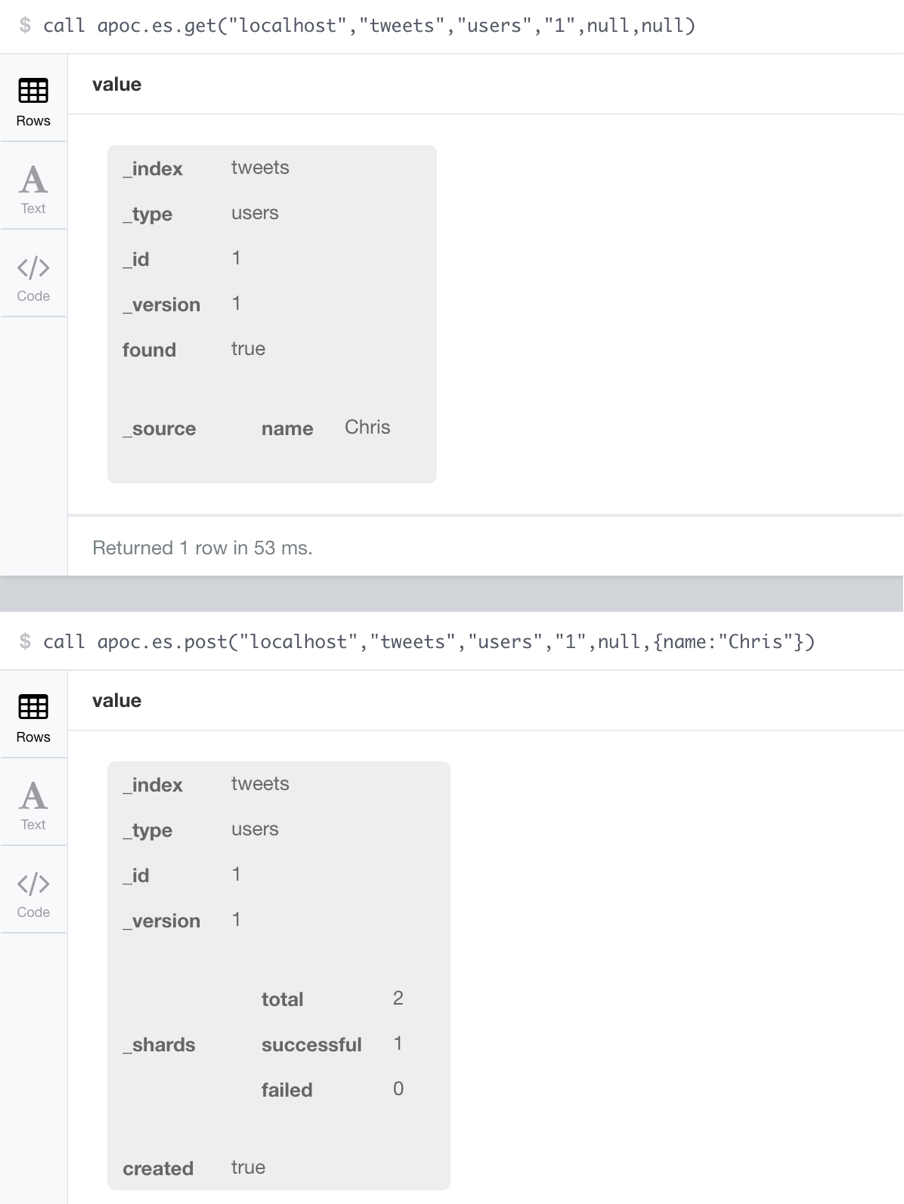
Pagination
To use the pagination feature of Elasticsearch you have to follow these steps:
-
Call apoc.es.query to get the first chunk of data and obtain also the scroll_id (in order to enable the pagination).
-
Do your merge/create etc. operations with the first N hits
-
Use the range(start,end,step) function to repeat a second call to get all the other chunks until the end. For example, if you have 1000 documents and you want to retrieve 10 documents for each request, you cand do range(11,1000,10). You start from 11 because the first 10 documents are already processed. If you don’t know the exact upper bound (the total size of your documents) you can set a number that is bigger than the real total size.
-
The second call to repeat is apoc.es.get. Remember to set the scroll_id as a parameter.
-
Then process the result of each chunk of data as the first one.
Here an example:
// It's important to create an index to improve performance
CREATE INDEX FOR (n:Document) ON (n.id)
// First query: get first chunk of data + the scroll_id for pagination
CALL apoc.es.query('localhost','test-index','test-type','name:Neo4j&size=1&scroll=5m',null) yield value with value._scroll_id as scrollId, value.hits.hits as hits
// Do something with hits
UNWIND hits as hit
// Here we simply create a document and a relation to a company
MERGE (doc:Document {id: hit._id, description: hit._source.description, name: hit._source.name})
MERGE (company:Company {name: hit._source.company})
MERGE (doc)-[:IS_FROM]->(company)
// Then call for the other docs and use the scrollId value from previous query
// Use a range to count our chunk of data (i.e. i want to get chunks from 2 to 10)
WITH range(2,10,1) as list, scrollId
UNWIND list as count
CALL apoc.es.get("localhost","_search","scroll",null,{scroll:"5m",scroll_id:scrollId},null) yield value with value._scoll_id as scrollId, value.hits.hits as nextHits
// Again, do something with hits
UNWIND nextHits as hit
MERGE (doc:Document {id: hit._id, description: hit._source.description, name: hit._source.name})
MERGE (company:Company {name: hit._source.company})
MERGE (doc)-[:IS_FROM]->(company) return scrollId, doc, companyThis example was tested on a Mac Book Pro with 16GB of RAM. Loading 20000 documents from ES to Neo4j (100 documents for each request) took 1 minute.
General Structure and Parameters
call apoc.es.post(host-or-key,index-or-null,type-or-null,id-or-null,query-or-null,payload-or-null,$config) yield value
// GET/PUT/POST url/index/type/id?query -d payloadhost-or-key parameter
The parameter can be:
-
host
-
host:port
-
username:password@host:port
For example, by using the apoc.es.stats, we can execute:
CALL apoc.es.stats('http://username:password@host:port')Moreover, it can be an entry to be lookup up in apoc.conf:
-
lookup apoc.es.url
-
lookup apoc.es.host
This takes precedence over the direct string host or url as the first parameter, as above.
For example, with a apoc.conf like this:
apoc.es.url=http://username:password@host:portor like this :
apoc.es.host=username:password@host:portwe can connect to elastic by putting null as the first parameter.
For example, by using the apoc.es.stats, we can execute:
CALL apoc.es.stats(null)Furthermore, it can be an entry to be lookup up in apoc.conf,
where <key> have be placed in the first parameter:
-
lookup via key to apoc.es.<key>.url
-
lookup via key apoc.es.<key>.host
For example, with a apoc.conf like this:
apoc.es.custom.url=http://username:password@host:portor like this:
apoc.es.custom.host=username:password@host:portwe can connect to elastic by putting null as the first parameter.
For example, by using the apoc.es.stats, we can execute:
CALL apoc.es.stats('custom')index parameter
Main ES index, will be sent directly, if null then "_all" multiple indexes can be separated by comma in the string.
type parameter
Document type, will be sent directly, if null then "_all" multiple types can be separated by comma in the string.
query parameter
Query can be a map which is turned into a query string, a direct string or null then it is left off.
payload parameter
Payload can be a map which will be turned into a json payload or a string which will be sent directly or null.
config parameter
Config can be an optional map, which can have the following entries:
| name | type | default | description |
|---|---|---|---|
headers |
|
{ |
Contains a header map to add (or replace) the default one.
The |
version |
|
|
Can be |
For example, by using the apoc.es.stats, we can execute:
CALL apoc.es.stats('custom', { headers: {Authorization: "Basic <Base64Token>"} })to use a Basic authentication and create the following HTTP header:
Authorization: Basic <Base64Token>
method: GET
Content-Type: application/jsonSome APIs in Elastic 8 can be called by the procedures without needing configuration {version: 'EIGHT'},
for example the apoc.es.stats,
but for several APIs, it is necessary to set it, to handle the endpoint properly,
for example the apoc.es.query.
| procedure(s) | with version: DEFAULT |
with version: EIGHT |
|---|---|---|
|
<host>/_stats |
same as |
|
<host>/<index param>/<type param>/_stats?<query param> |
<host>/<index param>/_stats?<query param> |
|
|
same as |
the others |
|
The type param is usually an underscore string indicating the type of the API, e.g. |
For example, by using the apoc.es.query, we can execute a Search API:
CALL apoc.es.query(<$host>, <$index>, <$type>, 'q=name:Neo4j', null, { version: 'EIGHT' })Updates a document in Elastic 8 via Update API:
CALL apoc.es.put($host,'<indexName>','_doc','<idName>','refresh=true',{name: 'foo'}, {version: 'EIGHT'})Call a Create Index API in elastic 8:
CALL apoc.es.put($host,'<indexName>', null, null, null, null, { version: 'EIGHT' })Reciprocal Rank Fusion (RRF)
RRF can be performed from Neo4j using ES. For further details, read the official documentation. Note that this API is supported since version 8.14.x of Elastic.
Here an example using Neo4j with ES.
Step 1 - Mapping creation
CALL apoc.es.put($host, 'example-index', null, null, null,
{
"mappings": {
"properties": {
"text": {
"type": "text"
},
"vector": {
"type": "dense_vector",
"dims": 1,
"index": true,
"similarity": "l2_norm"
},
"integer": {
"type": "integer"
}
}
}
}, $config)Step 2 - Put documents
CALL apoc.es.put($host, 'example-index/_doc/1', null, null, null,
{
"text" : "rrf",
"vector" : [5],
"integer": 1
}, $config)
CALL apoc.es.put($host, 'example-index/_doc/2', null, null, null,
{
"text" : "rrf rrf",
"vector" : [4],
"integer": 2
}, $config)
CALL apoc.es.put($host, 'example-index/_doc/3', null, null, null,
{
"text" : "rrf rrf rrf",
"vector" : [3],
"integer": 1
}, $config)
CALL apoc.es.put($host, 'example-index/_doc/4', null, null, null,
{
"text" : "rrf rrf rrf rrf",
"integer": 2
}, $config)
CALL apoc.es.put($host, 'example-index/_doc/5', null, null, null,
{
"vector" : [0],
"integer": 1
}, $config)Step 4 - Perform search using rrf retriever
CALL apoc.es.getRaw($host,'example-index/_search',
{
"retriever": {
"rrf": {
"retrievers": [
{
"standard": {
"query": {
"term": {
"text": "rrf"
}
}
}
},
{
"knn": {
"field": "vector",
"query_vector": [3],
"k": 5,
"num_candidates": 5
}
}
],
"window_size": 5,
"rank_constant": 1
}
},
"size": 3,
"aggs": {
"int_count": {
"terms": {
"field": "integer"
}
}
}
}
,$config) yield value