UUIDs
The library supports manual and automation generation of UUIDs, which can be stored as properties on nodes.
UUIDs are generated using the java randomUUID utility method, which generates a v4UUID.
UUID may be encoded into String with well-known hexadecimal presentation (32 characters, e.g. 1051af4f-b81d-4a76-8605-ecfb8ef703d5) or Base64 (22 characters, e.g. vX8dM5XoSe2ldoc/QzMEyw)
Automatic UUIDs
There are also procedures that handle automatic adding of UUID properties, via the UUID Handler Lifecycle. The UUID handler is a transaction event handler that automatically adds the UUID property to a provided label and for the provided property name. Please check the following documentation to an in-depth description.
|
All these procedures (except the list and show ones) are intended to be executed in the system database,
therefore they have to be used executed by opening a system database session. There are several ways of doing this:
- when using cypher-shell or Neo4j Browser, one can prefix their Cypher query with Moreover, they accept as first parameter the name of the database towards which we want to install/update/remove the automatic UUIDs. Through this implementation, we can use these procedures in a cluster environment, by leveraging the cluster routing mechanism. |
|
Installing, updating or removing an automatic UUID is an eventually consistent operation.
Therefore, they are not immediately added/updated/removed,
but they have a refresh rate handled by the Apoc configuration |
Enable apoc.uuid.enabled=true or apoc.uuid.enabled.[DATABASE_NAME]=true in $NEO4J_HOME/config/apoc.conf first.
Configuration value apoc.uuid.format let you choose between different UUID encoding methods: hex (default option) or base64.
| Qualified Name | Type | Release |
|---|---|---|
|
|
|
|
|
|
|
|
|
|
|
|
|
|
|
|
|
|
|
|
UUID Examples
Create an Automatic UUID
This examples assume that we are on the neo4j database,
and we want to create the automatic UUIDs in that database.
Add the uuid:
CALL apoc.uuid.setup('Person')
YIELD label, installed, properties
RETURN label, installed, propertiesNote that the apoc.uuid.setup, as well as the apoc.uuid.drop, apoc.uuid.dropAll,
have to be executed in the system database.
The result is:
| label | installed | properties |
|---|---|---|
"Person" |
true |
|
When an apoc.uuid.setup procedure is executed,
a query to create a constraint, if not exists, is automatically executed (also in this case, after a time defined by the apoc.uuid.refresh config):
CREATE CONSTRAINT IF NOT EXISTS FOR (n:<label>) REQUIRE (n.<uuidProperty>) IS UNIQUE
It is then possible to execute the following query, after a time defined by the configuration apoc.uuid.refresh:
CREATE (n:Person {name: 'Daniel'})-[:Work]->(:Company {name: 'Neo4j'})and the result will be a node :Person with 2 properties:
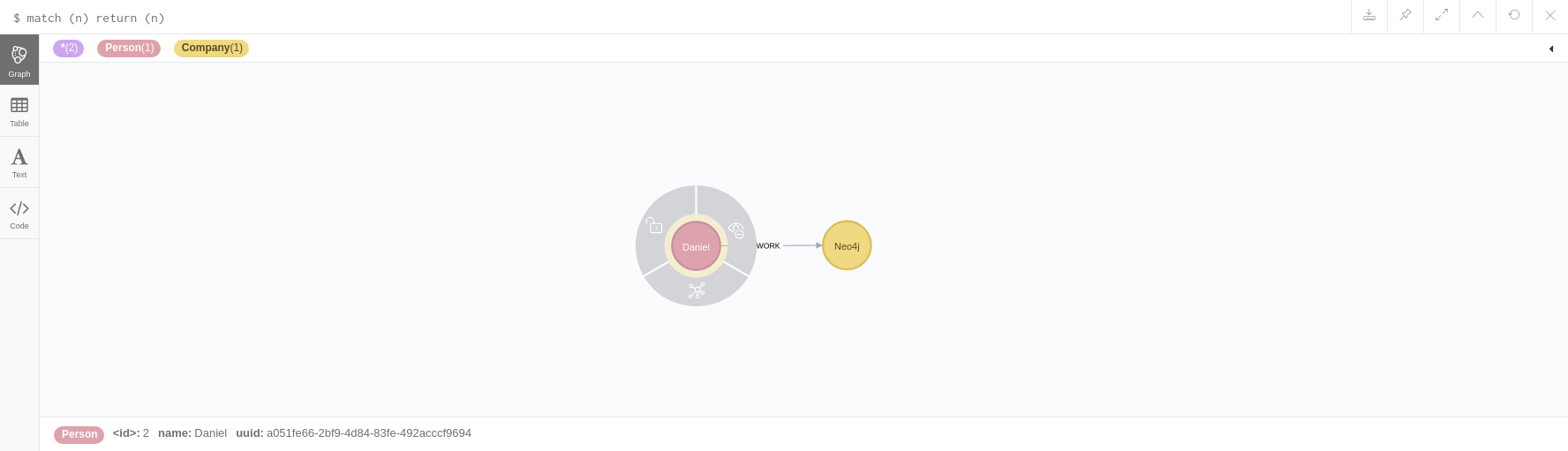
If the default configuration addToExistingNodes: true is chosen,
in background (via the apoc.periodic.iterate procedure) all existing nodes will also be populated with a property with uuid values.
and, when the execution is finished,
a log with the query result like the following will be printed:
Result of batch computation obtained from existing nodes for UUID handler with label `MyLabel`:
{failedParams={}, committedOperations=1, batch={total=10, committed=10, failed=0, errors={}}, wasTerminated=false, batches=1, timeTaken=0, retries=0, errorMessages={}, total=1, operations={total=10, committed=10, failed=0, errors={}}, failedOperations=0, updateStatistics={nodesDeleted=0, labelsAdded=0, relationshipsCreated=0, nodesCreated=0, propertiesSet=1, relationshipsDeleted=0, labelsRemoved=0}, failedBatches=0}List of Automatic UUIDs
It is possible to return the full list of automatic UUIDS in a database. For example, if the UUID in the following query is created:
CALL apoc.uuid.setup('TestShow')It is then possible to run (also in this case, after a time defined by the configuration apoc.uuid.refresh):
CALL apoc.uuid.show()| label | installed | properties | "Person" |
|---|
|
Please note that, since the auto-UUID operations are eventually consistent (based on the |
Remove Automatic UUIDs
CALL apoc.uuid.drop('Person')
YIELD label, installed, properties
RETURN label, installed, propertiesThe result is:
| label | installed | properties |
|---|---|---|
"Person" |
false |
{uuidProperty → "uuid", addToExistingNodes → true} |
You can also remove all the uuid installed call the procedure as:
CALL apoc.uuid.dropAll()
YIELD label, installed, properties
RETURN label, installed, propertiesThe result is:
| label | installed | properties |
|---|---|---|
"Person" |
false |
{uuidProperty → "uuid", addToExistingNodes → true} |
Export metadata
|
To import uuids in another database (for example after a |