Publishing
When you are done building a dashboard, you may want to publish that dashboard for others to view. The workflow for a continuous dashboarding cycle may look something like this:
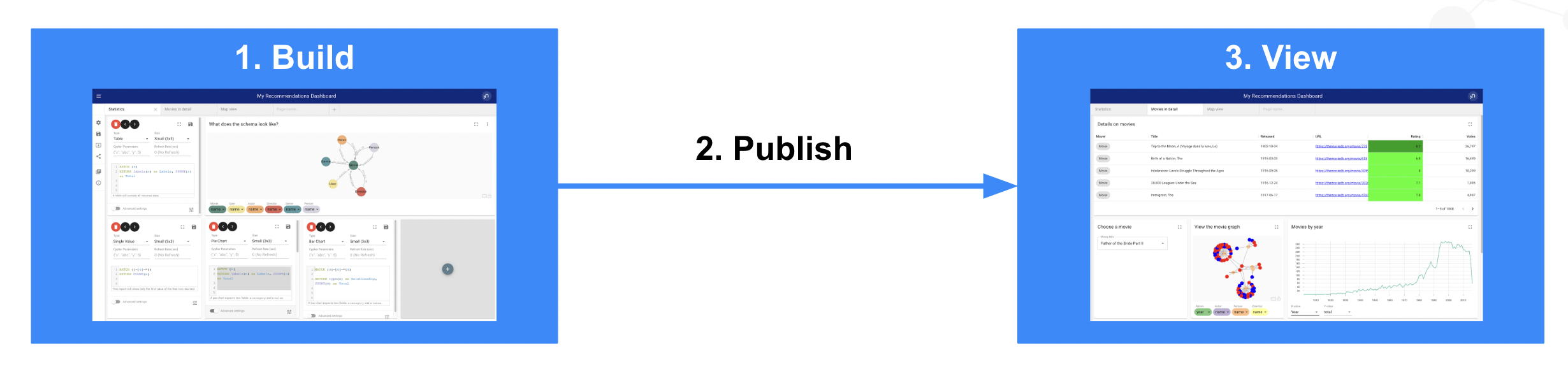
Keep in mind that the purpose of an application in the `View' phase is very different from the `Build' phase:
-
A dashboard cannot be edited after it has been published.
-
A fixed dashboard must be loaded and a fixed database must be connected to.
-
Users in the `View' phase should not see the Cypher queries configuration powering the visualizations.
Architecture
NeoDash enables the Build, Publish, View workflow by having two seperate deployments of the NeoDash application:
-
An
editordeployment for the build phase. -
A
viewerdeployment for the view phase.
The editor deployment is the app you are using from Neo4j Desktop, from https://neodash.graphapp.io, or from your own deployment.
The viewer deployment will require some configuration to be set up. These three configurations must be set for NeoDash to be able to run in `View' mode:
-
A flag telling the app to disable all editing features.
-
A hardcoded Neo4j database to connect to.
-
A hardcoded dashboard to load.
Technical details on setting this up are documented in the Standalone Mode page.