Radar Chart
A Radar chart can be used to render multivariate data from an array of nodes into the form of a two dimensional chart of three or more quantitative variables.
A radar chart expects a single index, to which a list of numeric fields can be linked.
Examples
Basic Radar
MATCH (s:Skill)
MATCH (:Player{name:"Messi"})-[h1:HAS_SKILL]->(s)
MATCH (:Player{name:"Mbappe"})-[h2:HAS_SKILL]->(s)
MATCH (:Player{name:"Benzema"})-[h3:HAS_SKILL]->(s)
MATCH (:Player{name:"C Ronaldo"})-[h4:HAS_SKILL]->(s)
MATCH (:Player{name:"Lewandowski"})-[h5:HAS_SKILL]->(s)
RETURN s.name as Skill, h1.value as Messi, h2.value as Mbappe, h3.value as Benzema,
h4.value as `C Ronaldo`, h5.value as Lewandowski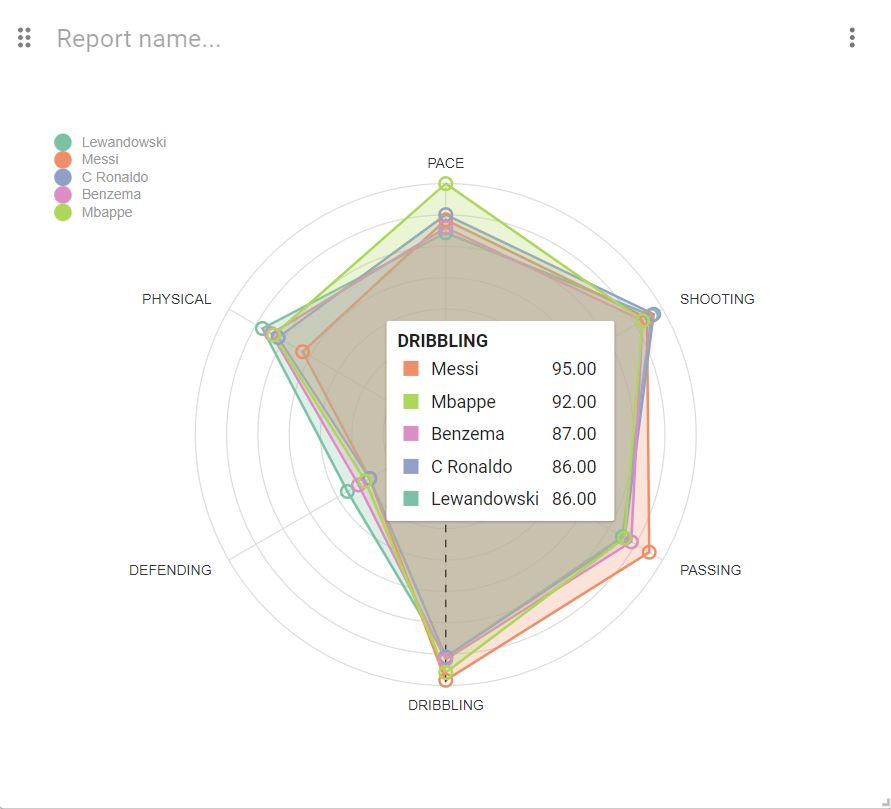
Advanced Settings
| Name | Type | Default Value | Description |
|---|---|---|---|
Enable interactivity |
on/off |
on |
If enabled, turn on animations when a user hovers over a layer. |
Show Legend |
on/off |
off |
If enabled, shows a legend on the bottom of the visualization. |
Color Scheme |
List |
The color scheme to use for the Radar. Each polygon will have a color from the list. |
|
Margin Left (px) |
number |
24 |
The margin in pixels on the left side of the visualization. |
Margin Right (px) |
number |
24 |
The margin in pixels on the right side of the visualization. |
Margin Top (px) |
number |
24 |
The margin in pixels on the top side of the visualization. |
Margin Bottom (px) |
number |
40 |
The margin in pixels on the bottom side of the visualization. |
Dot Size |
number |
10 |
Size of the dots (px). |
Dot Border Width |
number |
2 |
Width of the dots border (px). |
Grid Levels |
number |
5 |
Number of levels to display for grid. |
Grid Label Offset (px) |
number |
16 |
Label offset from outer radius (px) |
Blend Mode |
List |
normal |
This will define CSS mix-blend-mode for layers |
Motion Configuration |
List |
gentle |
This parameter will select the motion config for react-spring. |
Curve |
List |
linearClosed |
This parameter will select the type of curve interpolation. |
Auto-run query |
on/off |
on |
When activated, automatically runs the query when the report is displayed. When set to `off', the query is displayed and will need to be executed manually. |