Local Setup
Preparing your local development environment
To prepare your local development environment you must:
-
Set up Neo4j Desktop on your system.
-
Install the APOC and GDSL plugin libraries for your database.
-
Install the Graph Data Science Playground (NEuler).
Step 1: Set up Neo4j Desktop on your system
To perform the exercises of this course you must have downloaded and installed Neo4j Desktop on your system.
These videos show how to install and get started using Neo4j Desktop. For your environment you must:
-
Download the latest version of Neo4j Desktop.
-
Create a project in Neo4j Desktop named Graph Algos.
-
Create a local 4.1.x database in this Graph Algos project.
Step 2: Install APOC and GDSL for your database
-
Click the Manage area for the database.
-
Select the Plugins tab.
-
Install the APOC plugin.
-
Install the Graph Data Science plugin.
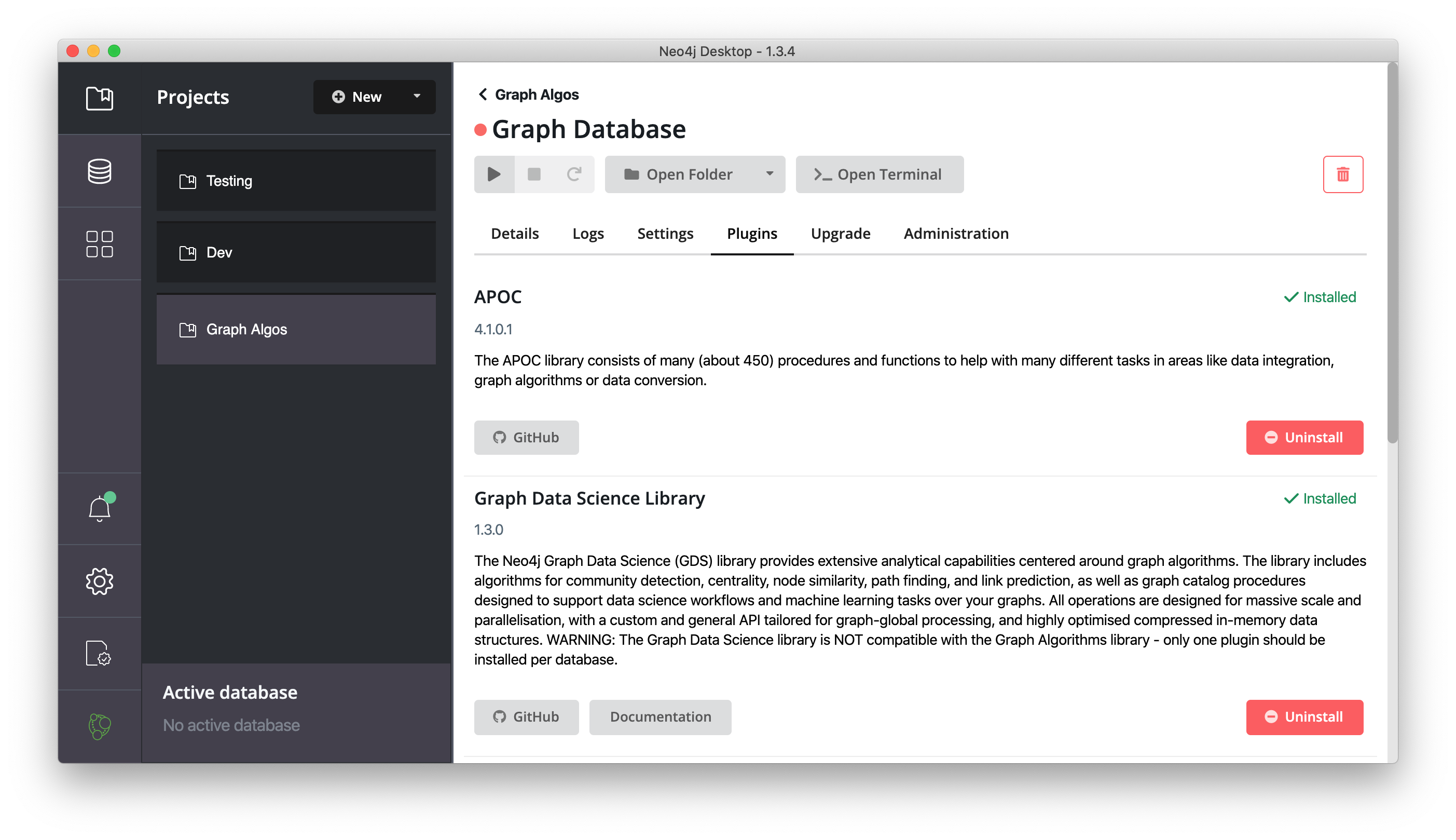
Step 3: Install Graph Data Science Playground (NEuler)
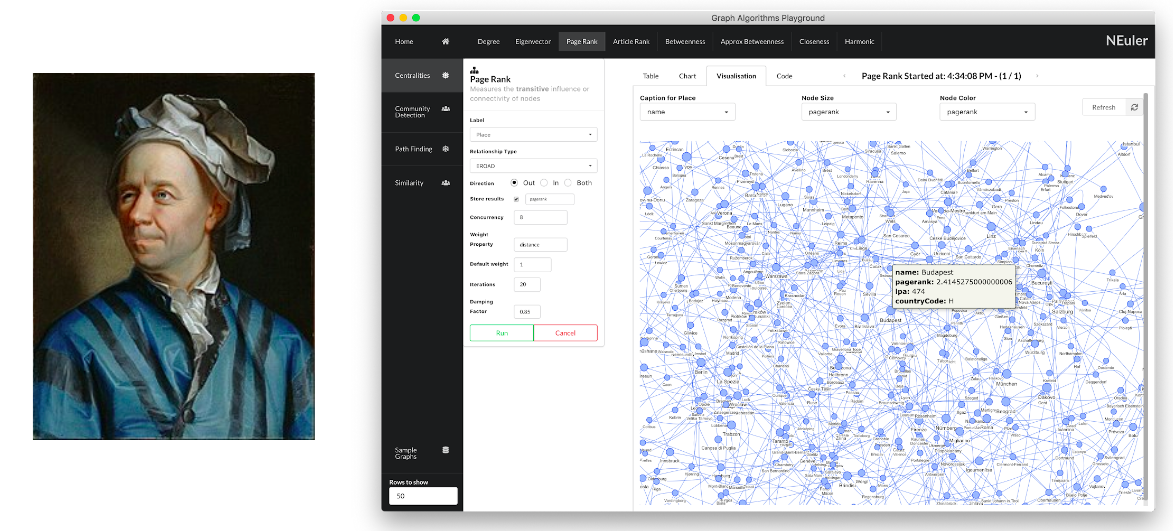
NEuler is a project of Neo4j Labs and is an excellent way to explore smaller graphs.
-
Open the Graph Apps pane in the left panel.
-
Double-click Graph Apps Gallery, a new window opens.
-
Click the link for the Graph Data Science Playground install as shown here:
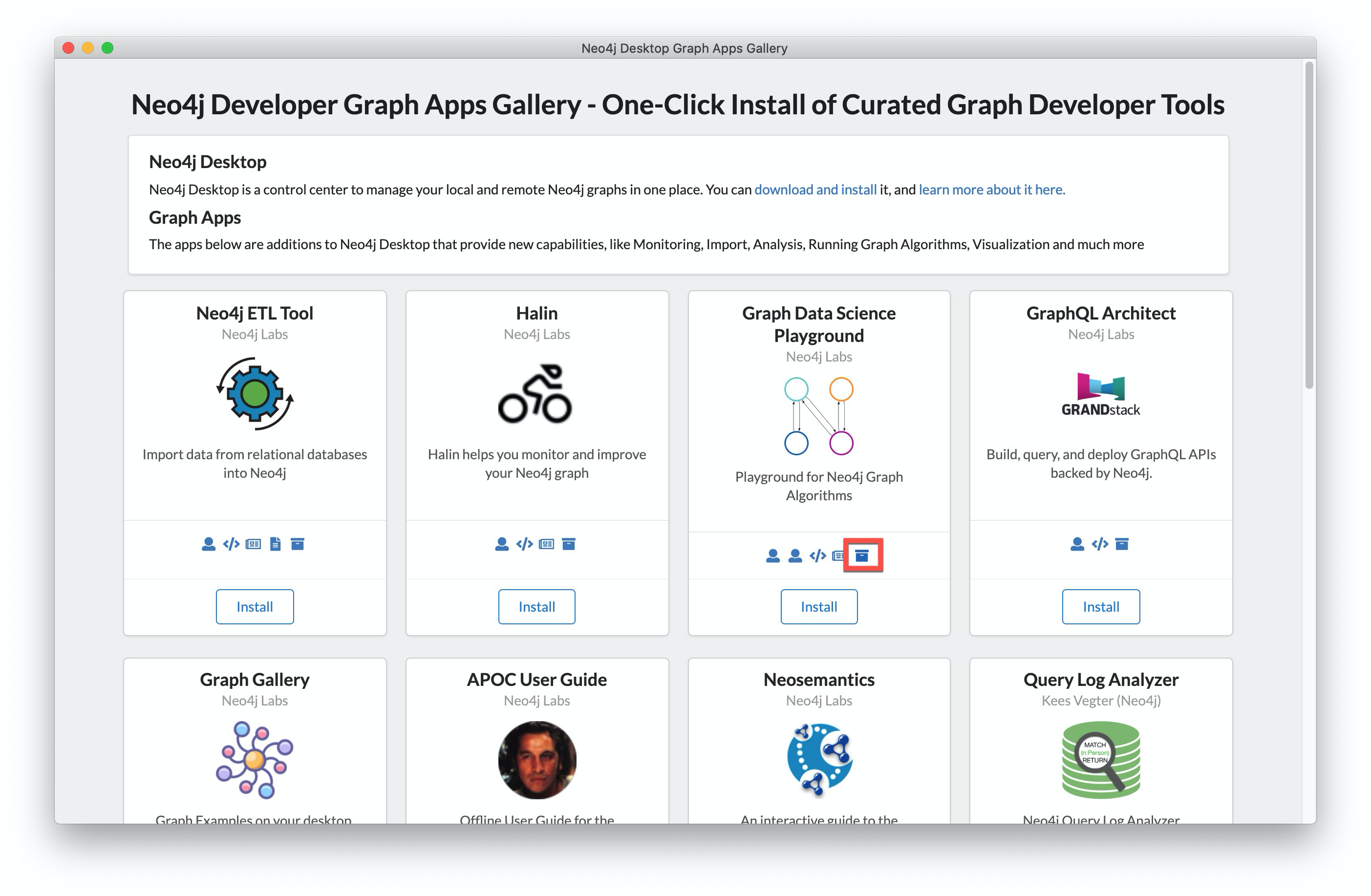
-
A new browser tab will open for this address.
-
Copy this address to your clipboard. It will be: https://neo.jfrog.io/neo/api/npm/npm/neuler.
-
In the left Graph Apps panel, paste this address in the Install field at the bottom.
-
Click Install.
-
The Graph Data Science Graph Playground Graph App will now appear in the left pane.
Summary
You have now prepared your development environment for performing the dataset import for this course.
Need help? Ask in the Neo4j Community