Sandbox Setup
Preparing your Neo4j Sandbox development environment
To prepare your Neo4j Sandbox development environment you must:
-
Login into Neo4j Sandbox.
-
Launch a blank database project.
Step 1: Login into Neo4j Sandbox
To perform the exercises of this course you must login into Neo4j Sandbox. Go to Neo4j Sandbox website and click on the Launch the Free Sandbox button. Next, you will need to create a new account or sign in into an existing account.
Step 2: Launch a blank database project
After a successful login, select the Blank Sandbox and click on the Launch project to start a new empty database instance.
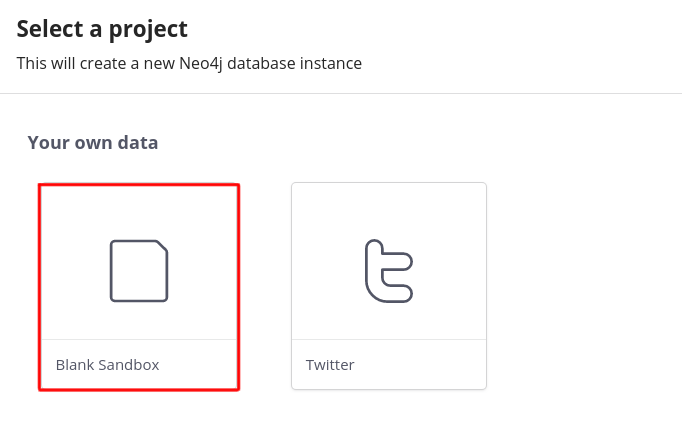
Step 3: Open Neo4j Browser for the sandbox database
Click the Open button dropdown and select Browser.
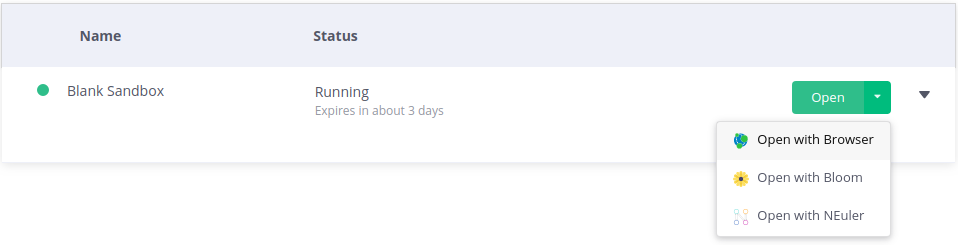
This will open a Web browser tab for Neo4j Browser.
Step 4: Start Graph Data Science Playground (NEuler)
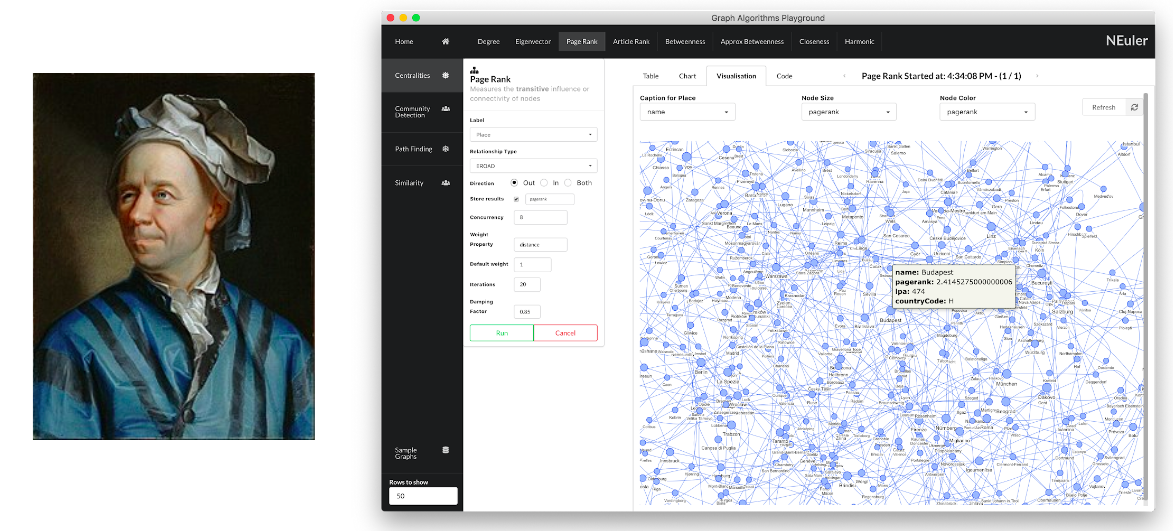
NEuler is a project of Neo4j Labs and is an excellent way to explore smaller graphs.
Click the Open button dropdown and select NEuler.
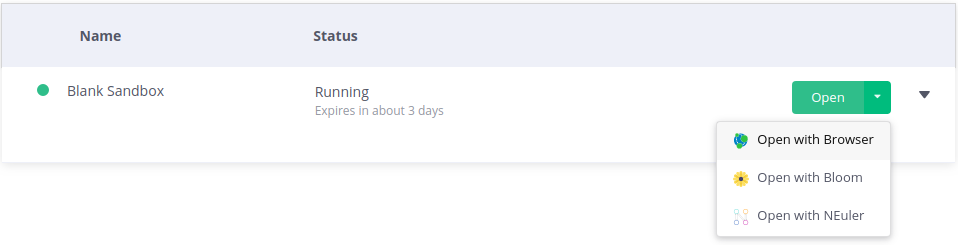
This will open a Web browser tab for NEuler. Then you must connect to the database for the sandbox.
Summary
You have now prepared your development enviroment for performing the dataset import for this course.
Need help? Ask in the Neo4j Community