Alerts and conditions
Alerts on the Home page
Home page aggregates the alerts for your individual monitored systems.
Total alert count and alert count for the currently selected DBMS are displayed in the sidebar and DBMS dropdown. The color of the count labels tells the maximum severity of the alerts this count aggregates.
Nodes on the topology of the NOM installation also contain alert counts. Clicking on a node with alerts displays relevant alerts in the panel to the right of the topology. The location of the alert can help you understand the location of the problem, so it can be resolved faster. The alert generated for an exceeded metric threshold is illustrated in the image below.
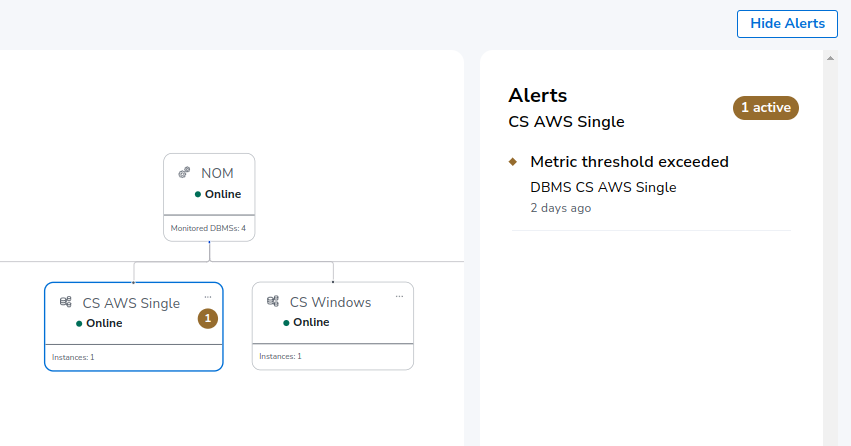
Information about alerts is regularly updated.
Managing alerts
Alert details can be shown in the alerts tab of the Alerts page of the selected DBMS.
|
Only alerts that are relevant to the selected DBMS are shown on the Alerts tab. |
An alert can be locally dismissed for the specified period of time. Dismissing an alert temporarily removes it from the Alerts table and Alerts panel in the Home view. In the current implementation, alert dismissal is local, meaning it is only effective for the current browser instance. After the dismissal time the alert will reappear in the Alerts table.
Managing conditions
Conditions defined in the scope of the selected DBMS can be managed in the conditions tab of the Alerts page of the selected DBMS.
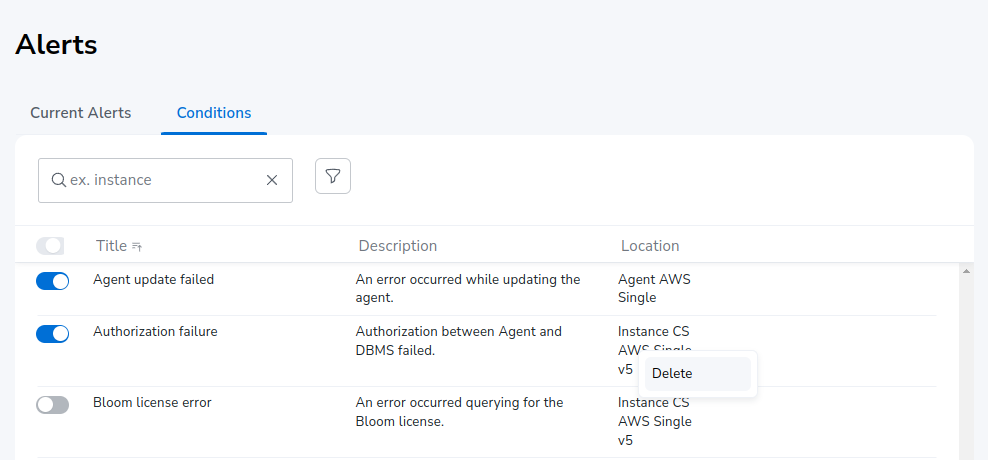
A condition can be enabled or disabled with the switch to the left of the condition. If a condition is disabled, it will result in an alert not being created.
All conditions of the selected DBMS can be enabled or disabled at once with the switch located in the table header.
A condition can be deleted using the "…" menu located at the end of every condition table row.
|
If an event-based condition is deleted, and that event occurs, then a default condition is created for that event. Therefore, it is recommended to disable event-based conditions instead of deleting them. |