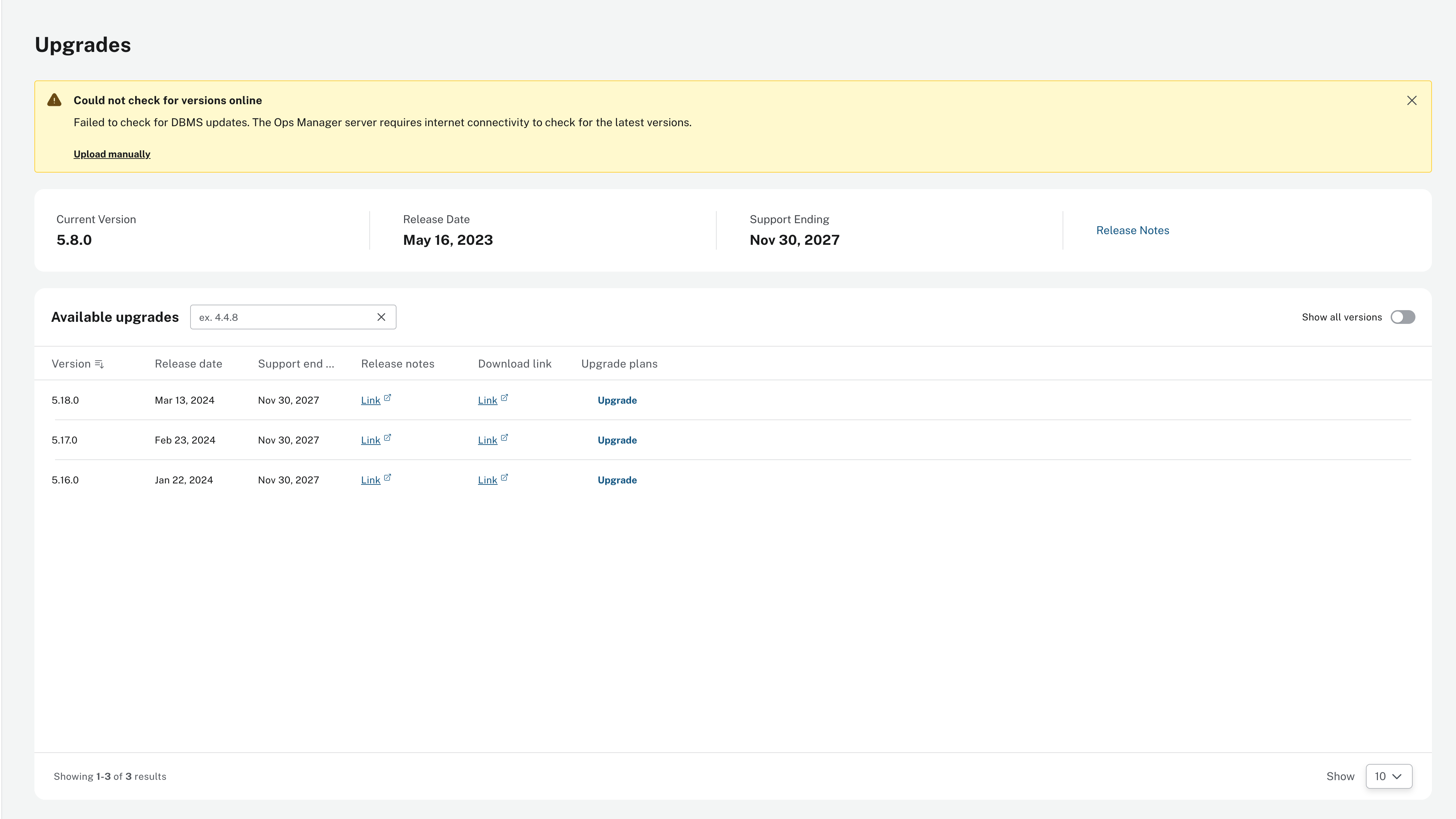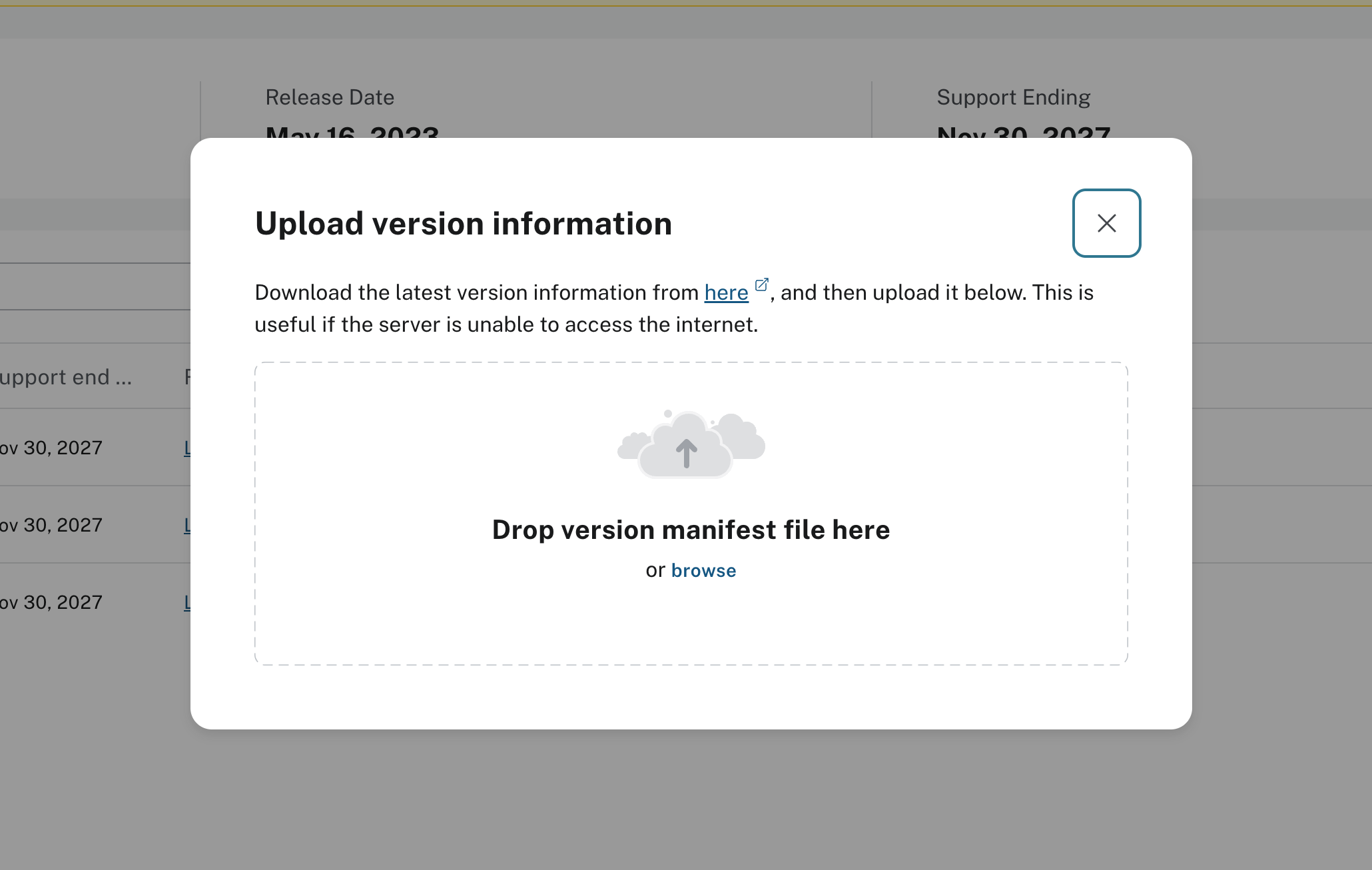Upgrade manager
Upgrade manager supports you in upgrading or migrating your managed DBMSs.
|
The plans generated by NOM are intended as a guide to performing a Neo4j upgrade or migration. They are not a replacement for reading the documentation, upgrade-planning, and ensuring that you understand the purpose of all the steps. |
-
Explore available versions
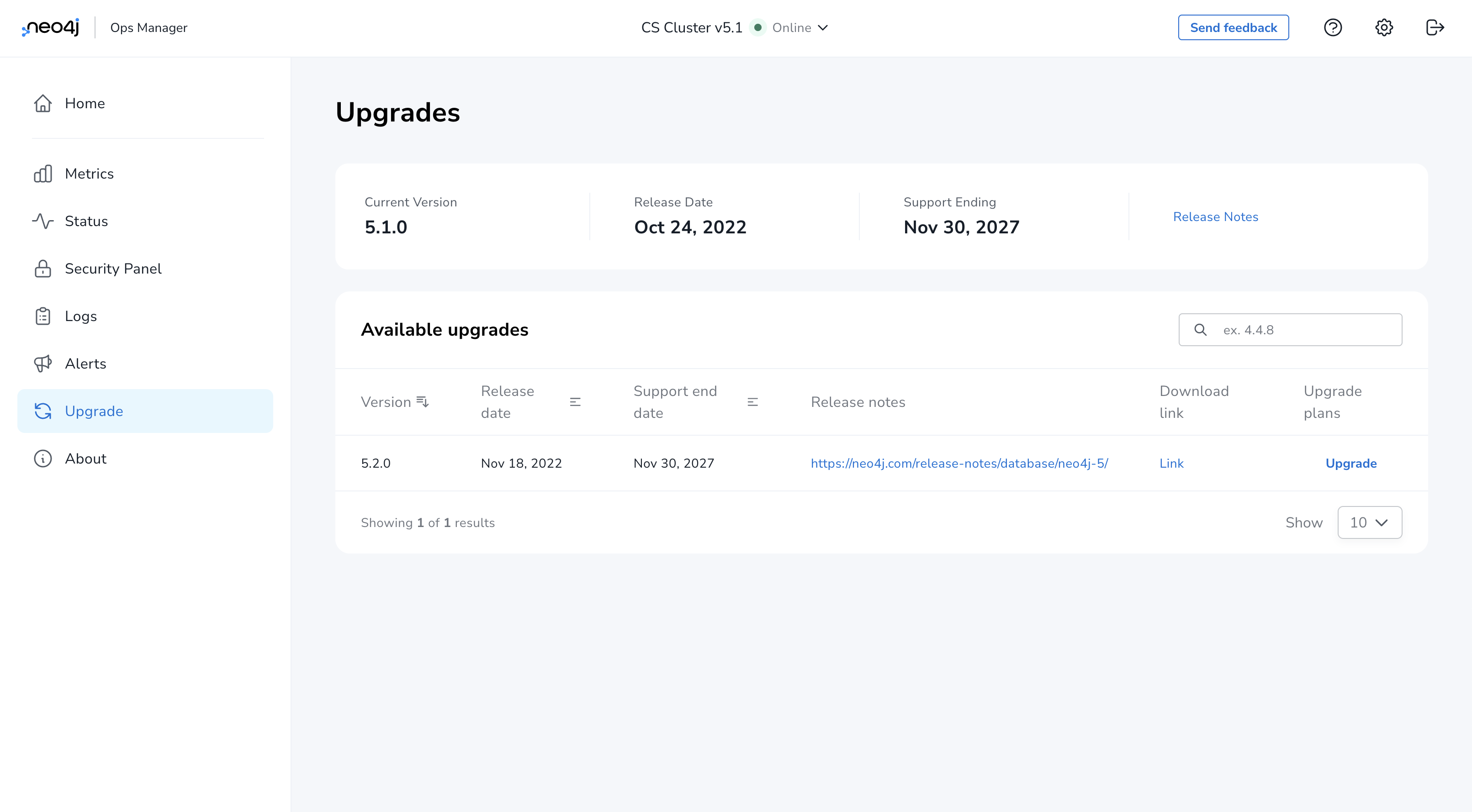
-
Select a version and request a step-by-step tailored plan to guide you through the upgrade of the managed DBMS from its current version to the selected version. Default settings (e.g. backup directory) can be overridden to suit your deployment environment and preferences.
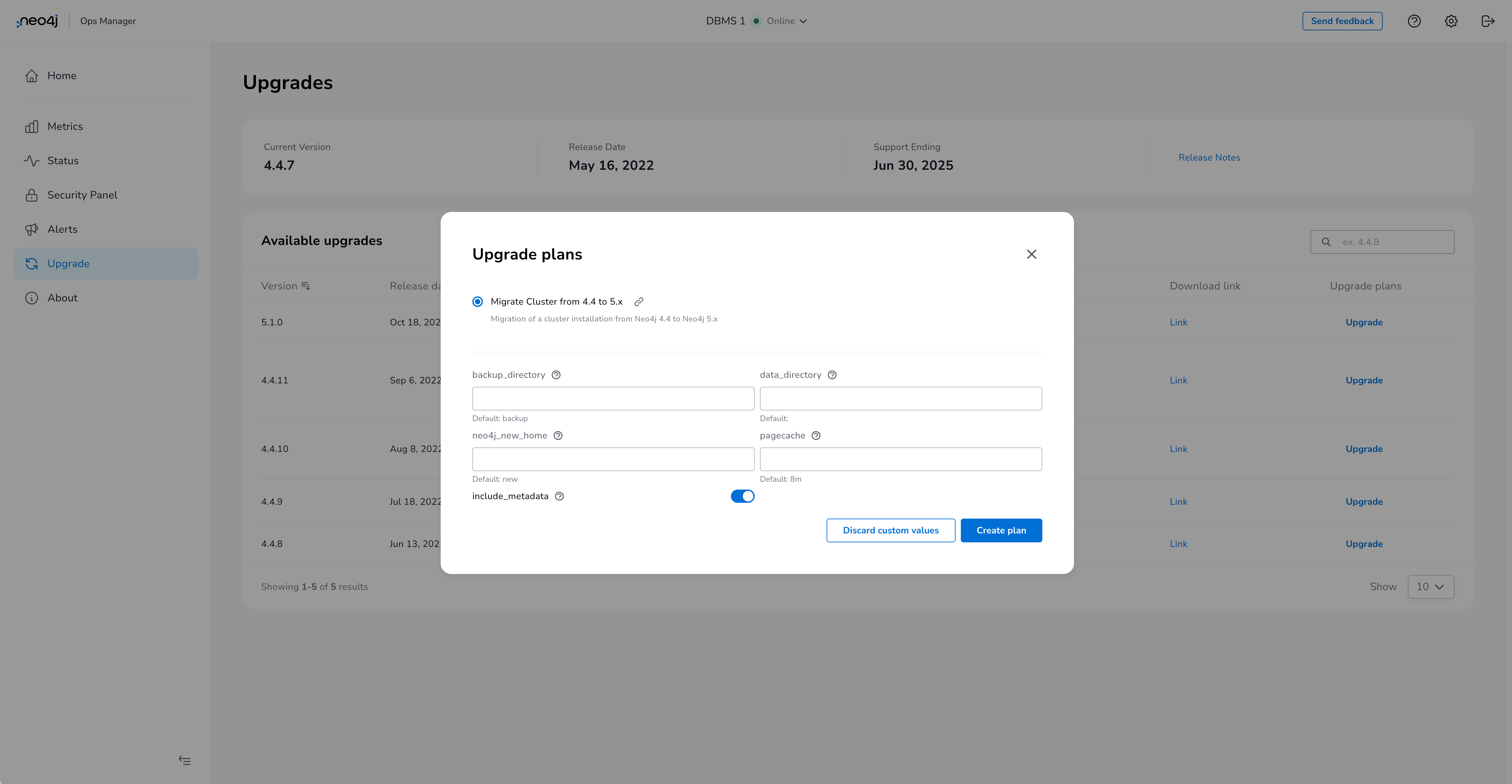
-
Work through the upgrade plan - use the command line and cypher code snippet suggestions, follow links to documentation and check off the steps as you complete them. NOM saves your progress so you can take a break and continue with your upgrade later.
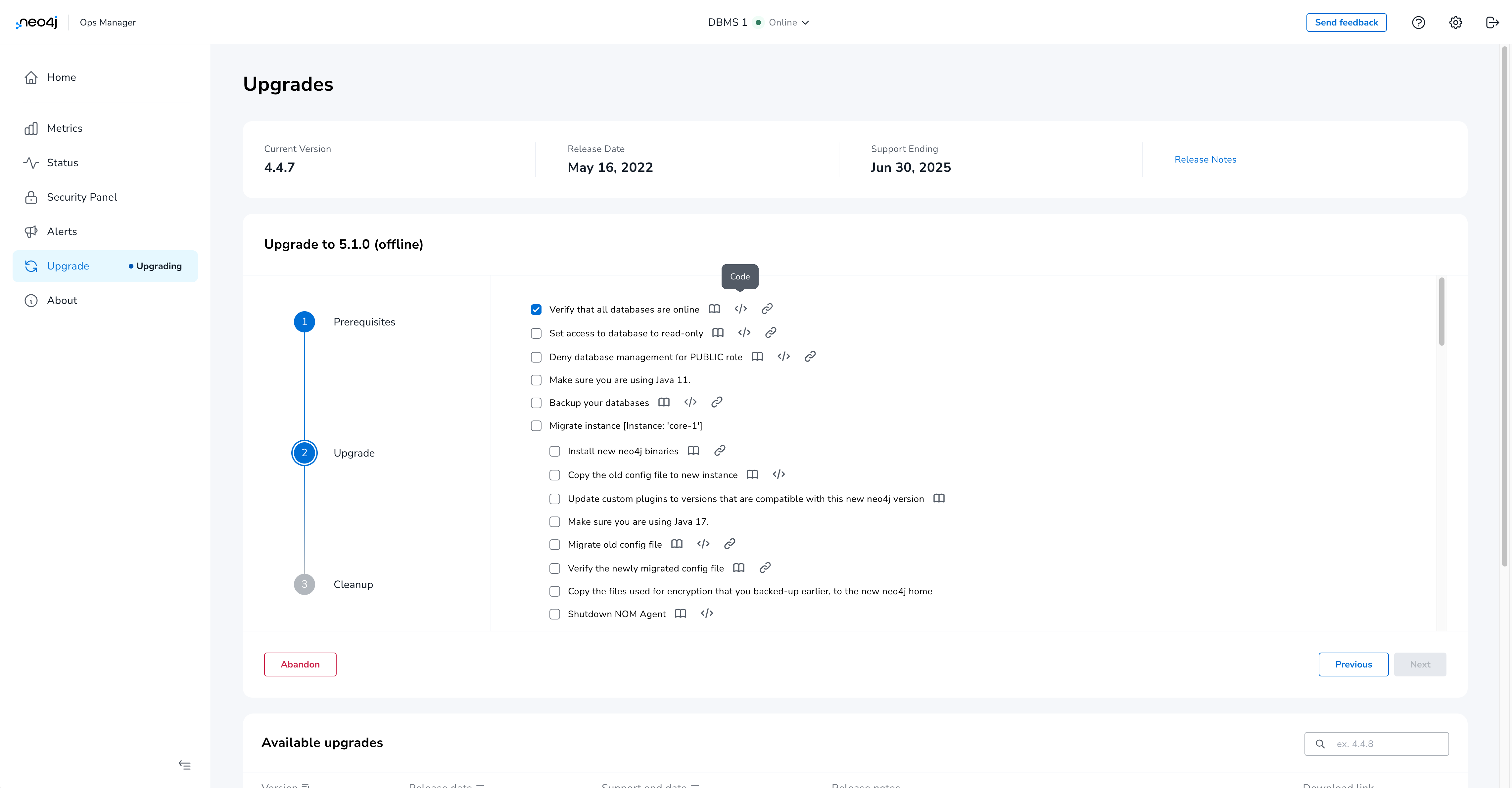
Keeping version information up to date
Auto-refresh of available Neo4j and NOM versions.
NOM server periodically attempts an auto-refresh of available Neo4j and NOM versions by fetching version information from a central location.
As this requires access to external web resources, if NOM server is running behind a proxy, its JVM must be started with appropriate proxy configuration options. For details, see Running NOM server behind proxy.
Manual upload of version information
If it is not feasible for NOM server to be configured to access external web resources, then the available versions can be refreshed by:
-
Downloading the latest version manifest file from https://storage.googleapis.com/production-ops-manager-frontend-bucket/supported-neo4j-versions.yml
-
Uploading file to NOM manually