Import GraphML
GraphML is used by other tools, like Gephi and CytoScape, to read graph data.
Available Procedures
The table below describes the available procedures:
| Qualified Name | Type | Release |
|---|
Configuration parameters
The procedure support the following config parameters:
| param | default | description |
|---|---|---|
readLabels |
false |
Creates node labels based on the value in the |
defaultRelationshipType |
RELATED |
The default relationship type to use if none is specified in the GraphML file |
storeNodeIds |
false |
store the |
batchSize |
20000 |
The number of elements to process per transaction |
Examples
This section includes examples showing how to use the import GraphML procedure.
Import simple GraphML file
The simple.graphml file contains a graph representation from the GraphML primer.
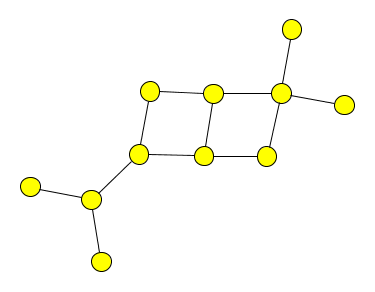
<?xml version="1.0" encoding="UTF-8"?>
<graphml xmlns="http://graphml.graphdrawing.org/xmlns"
xmlns:xsi="http://www.w3.org/2001/XMLSchema-instance"
xsi:schemaLocation="http://graphml.graphdrawing.org/xmlns
http://graphml.graphdrawing.org/xmlns/1.0/graphml.xsd">
<graph id="G" edgedefault="undirected">
<node id="n0"/>
<node id="n1"/>
<node id="n2"/>
<node id="n3"/>
<node id="n4"/>
<node id="n5"/>
<node id="n6"/>
<node id="n7"/>
<node id="n8"/>
<node id="n9"/>
<node id="n10"/>
<edge source="n0" target="n2"/>
<edge source="n1" target="n2"/>
<edge source="n2" target="n3"/>
<edge source="n3" target="n5"/>
<edge source="n3" target="n4"/>
<edge source="n4" target="n6"/>
<edge source="n6" target="n5"/>
<edge source="n5" target="n7"/>
<edge source="n6" target="n8"/>
<edge source="n8" target="n7"/>
<edge source="n8" target="n9"/>
<edge source="n8" target="n10"/>
</graph>
</graphml>simple.graphmlCALL apoc.import.graphml("http://graphml.graphdrawing.org/primer/simple.graphml", {})If we run this query, we’ll see the following output:
| file | source | format | nodes | relationships | properties | time | rows | batchSize | batches | done | data |
|---|---|---|---|---|---|---|---|---|---|---|---|
"http://graphml.graphdrawing.org/primer/simple.graphml" |
"file" |
"graphml" |
11 |
12 |
0 |
618 |
0 |
-1 |
0 |
TRUE |
NULL |
We could also copy simple.graphml into Neo4j’s import directory, and import the file from there.
If we take that approach, we’ll need to add the following entry to apoc.conf:
For reading from files we’ll have to enable the following config option:
apoc.import.file.enabled=trueWe can then run the import procedure in the following way:
simple.graphmlCALL apoc.import.graphml("file://simple.graphml", {})The Neo4j Browser visualization below shows the imported graph:
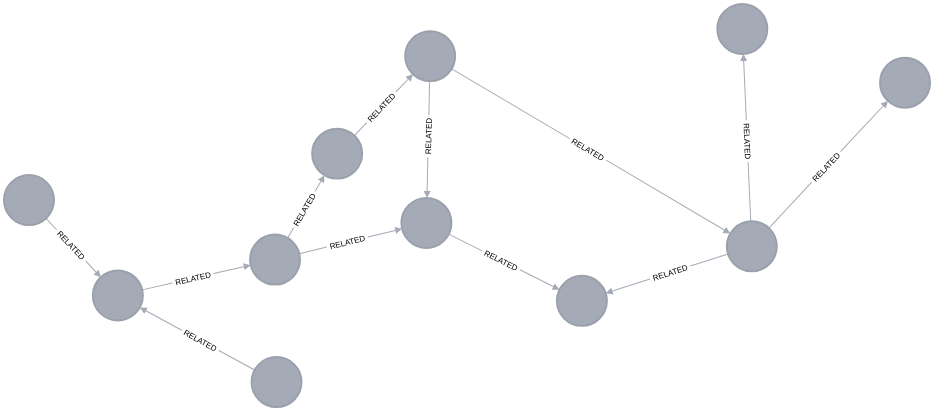
Import GraphML file created by Export GraphML procedures
movies.graphml contains a subset of Neo4j’s movies graph, and was generated by the Export GraphML procedure.
<?xml version="1.0" encoding="UTF-8"?>
<graphml xmlns="http://graphml.graphdrawing.org/xmlns" xmlns:xsi="http://www.w3.org/2001/XMLSchema-instance" xsi:schemaLocation="http://graphml.graphdrawing.org/xmlns http://graphml.graphdrawing.org/xmlns/1.0/graphml.xsd">
<key id="born" for="node" attr.name="born"/>
<key id="name" for="node" attr.name="name"/>
<key id="tagline" for="node" attr.name="tagline"/>
<key id="label" for="node" attr.name="label"/>
<key id="title" for="node" attr.name="title"/>
<key id="released" for="node" attr.name="released"/>
<key id="roles" for="edge" attr.name="roles"/>
<key id="label" for="edge" attr.name="label"/>
<graph id="G" edgedefault="directed">
<node id="n188" labels=":Movie"><data key="labels">:Movie</data><data key="title">The Matrix</data><data key="tagline">Welcome to the Real World</data><data key="released">1999</data></node>
<node id="n189" labels=":Person"><data key="labels">:Person</data><data key="born">1964</data><data key="name">Keanu Reeves</data></node>
<node id="n190" labels=":Person"><data key="labels">:Person</data><data key="born">1967</data><data key="name">Carrie-Anne Moss</data></node>
<node id="n191" labels=":Person"><data key="labels">:Person</data><data key="born">1961</data><data key="name">Laurence Fishburne</data></node>
<node id="n192" labels=":Person"><data key="labels">:Person</data><data key="born">1960</data><data key="name">Hugo Weaving</data></node>
<node id="n193" labels=":Person"><data key="labels">:Person</data><data key="born">1967</data><data key="name">Lilly Wachowski</data></node>
<node id="n194" labels=":Person"><data key="labels">:Person</data><data key="born">1965</data><data key="name">Lana Wachowski</data></node>
<node id="n195" labels=":Person"><data key="labels">:Person</data><data key="born">1952</data><data key="name">Joel Silver</data></node>
<edge id="e267" source="n189" target="n188" label="ACTED_IN"><data key="label">ACTED_IN</data><data key="roles">["Neo"]</data></edge>
<edge id="e268" source="n190" target="n188" label="ACTED_IN"><data key="label">ACTED_IN</data><data key="roles">["Trinity"]</data></edge>
<edge id="e269" source="n191" target="n188" label="ACTED_IN"><data key="label">ACTED_IN</data><data key="roles">["Morpheus"]</data></edge>
<edge id="e270" source="n192" target="n188" label="ACTED_IN"><data key="label">ACTED_IN</data><data key="roles">["Agent Smith"]</data></edge>
<edge id="e271" source="n193" target="n188" label="DIRECTED"><data key="label">DIRECTED</data></edge>
<edge id="e272" source="n194" target="n188" label="DIRECTED"><data key="label">DIRECTED</data></edge>
<edge id="e273" source="n195" target="n188" label="PRODUCED"><data key="label">PRODUCED</data></edge>
</graph>
</graphml>movies.graphmlCALL apoc.import.graphml("movies.graphml", {})If we run this query, we’ll see the following output:
| file | source | format | nodes | relationships | properties | time | rows | batchSize | batches | done | data |
|---|---|---|---|---|---|---|---|---|---|---|---|
"movies.graphml" |
"file" |
"graphml" |
8 |
7 |
36 |
23 |
0 |
-1 |
0 |
TRUE |
NULL |
We can run the following query to see the imported graph:
MATCH p=()-->()
RETURN p| p |
|---|
({name: "Laurence Fishburne", born: "1961", labels: ":Person"})-[:ACTED_IN {roles: "[\"Morpheus\"]", label: "ACTED_IN"}]→({tagline: "Welcome to the Real World", title: "The Matrix", released: "1999", labels: ":Movie"}) |
({name: "Carrie-Anne Moss", born: "1967", labels: ":Person"})-[:ACTED_IN {roles: "[\"Trinity\"]", label: "ACTED_IN"}]→({tagline: "Welcome to the Real World", title: "The Matrix", released: "1999", la bels: ":Movie"}) |
({name: "Lana Wachowski", born: "1965", labels: ":Person"})-[:DIRECTED {label: "DIRECTED"}]→({tagline: "Welcome to the Real World", title: "The Matrix", released: "1999", labels: ":Movie"}) |
({name: "Joel Silver", born: "1952", labels: ":Person"})-[:PRODUCED {label: "PRODUCED"}]→({tagline: "Welcome to the Real World", title: "The Matrix", released: "1999", labels: ":Movie"}) |
({name: "Lilly Wachowski", born: "1967", labels: ":Person"})-[:DIRECTED {label: "DIRECTED"}]→({tagline: "Welcome to the Real World", title: "The Matrix", released: "1999", labels: ":Movie"}) |
({name: "Keanu Reeves", born: "1964", labels: ":Person"})-[:ACTED_IN {roles: "[\"Neo\"]", label: "ACTED_IN"}]→({tagline: "Welcome to the Real World", title: "The Matrix", released: "1999", labels: ": Movie"}) |
({name: "Hugo Weaving", born: "1960", labels: ":Person"})-[:ACTED_IN {roles: "[\"Agent Smith\"]", label: "ACTED_IN"}]→({tagline: "Welcome to the Real World", title: "The Matrix", released: "1999", la bels: ":Movie"}) |
The labels defined in the GraphML file have been added to the labels property on each node, rather than being added as a node label.
We can set the config property readLabels: true to import native labels:
movies.graphml and stores node labelsCALL apoc.import.graphml("movies.graphml", {readLabels: true})| file | source | format | nodes | relationships | properties | time | rows | batchSize | batches | done | data |
|---|---|---|---|---|---|---|---|---|---|---|---|
"movies.graphml" |
"file" |
"graphml" |
8 |
7 |
21 |
23 |
0 |
-1 |
0 |
TRUE |
NULL |
And now let’s re-run the query to see the imported graph:
MATCH p=()-->()
RETURN;| p |
|---|
(:Person {name: "Lilly Wachowski", born: "1967"})-[:DIRECTED]→(:Movie {tagline: "Welcome to the Real World", title: "The Matrix", released: "1999"}) |
(:Person {name: "Carrie-Anne Moss", born: "1967"})-[:ACTED_IN {roles: "[\"Trinity\"]"}]→(:Movie {tagline: "Welcome to the Real World", title: "The Matrix", released: "1999"}) |
(:Person {name: "Hugo Weaving", born: "1960"})-[:ACTED_IN {roles: "[\"Agent Smith\"]"}]→(:Movie {tagline: "Welcome to the Real World", title: "The Matrix", released: "1999"}) |
(:Person {name: "Laurence Fishburne", born: "1961"})-[:ACTED_IN {roles: "[\"Morpheus\"]"}]→(:Movie {tagline: "Welcome to the Real World", title: "The Matrix", released: "1999"}) |
(:Person {name: "Keanu Reeves", born: "1964"})-[:ACTED_IN {roles: "[\"Neo\"]"}]→(:Movie {tagline: "Welcome to the Real World", title: "The Matrix", released: "1999"}) |
(:Person {name: "Joel Silver", born: "1952"})-[:PRODUCED]→(:Movie {tagline: "Welcome to the Real World", title: "The Matrix", released: "1999"}) |
(:Person {name: "Lana Wachowski", born: "1965"})-[:DIRECTED]→(:Movie {tagline: "Welcome to the Real World", title: "The Matrix", released: "1999"}) |